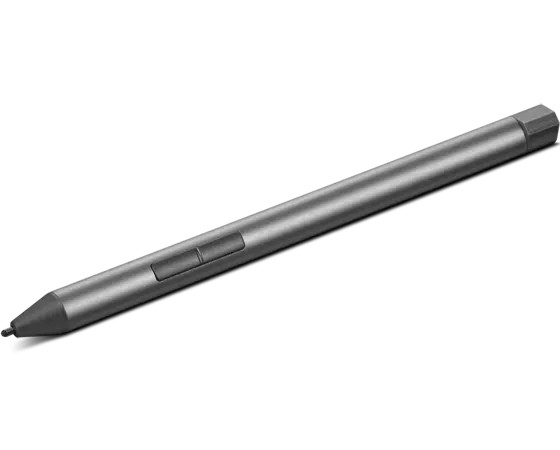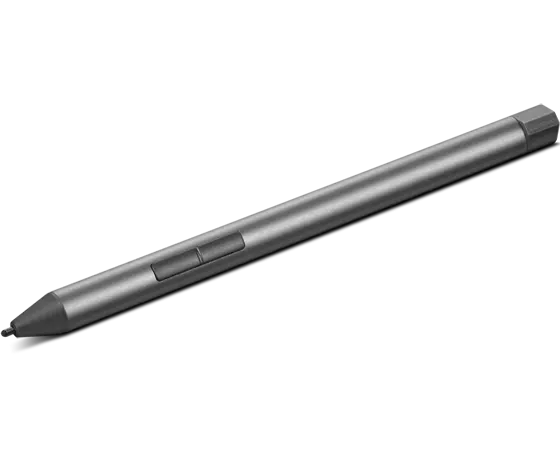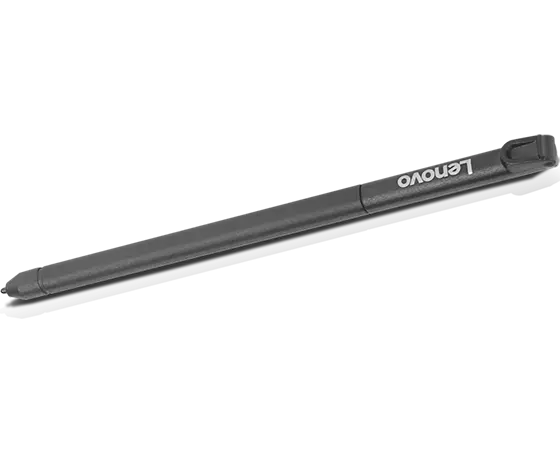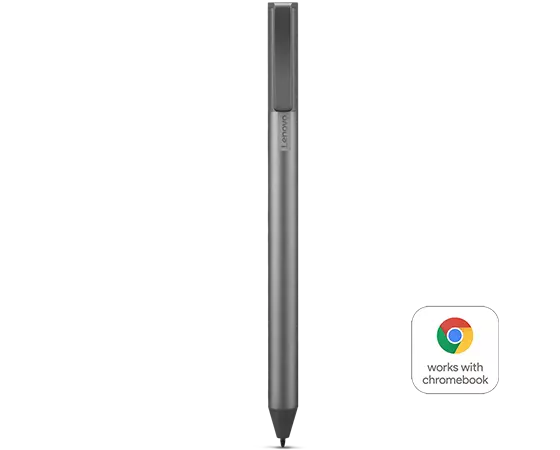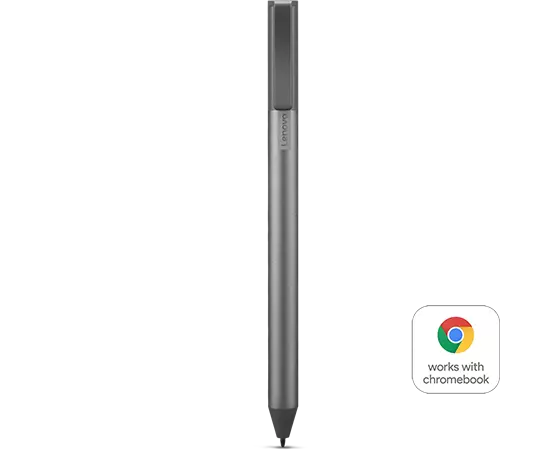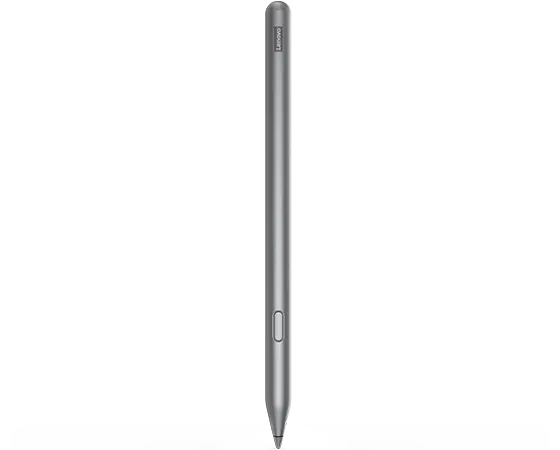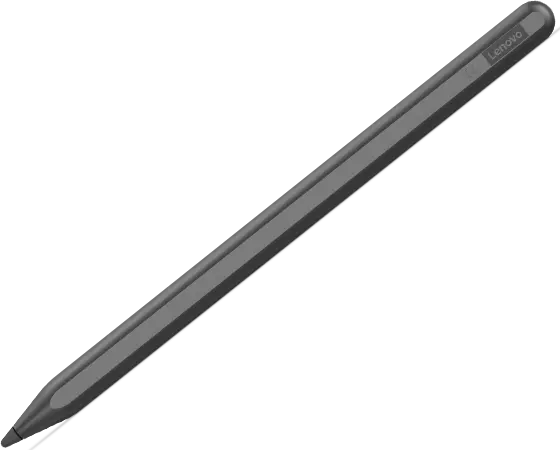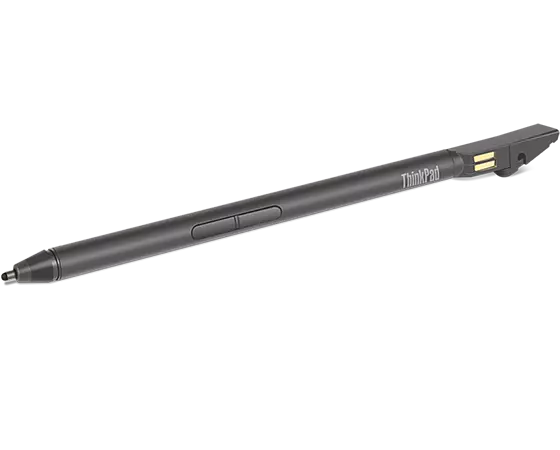Home > Smart Pens >
Smart Pens
(21 results)
Brand
Lenovo (15)
ThinkBook (1)
ThinkPad (5)
Price
$0 - $24.99 (2)
$25 - $49.99 (16)
$50 - $99.99 (3)
Sort by : Best-Selling
Best-Selling
Price Low to High
Price High to Low
- $6.99Delivery FREE Standard Delivery: Get it by Thu. Sep 26
Earn in Rewards Join Now! JOIN MYLENOVO
REWARDS!!• Earn & redeem rewards
• Engagement rewards
• Member exclusive offers
• Free to Join — Join now!
Price Match GuaranteePart Number ZG38C05644See MoreSee Less - $49.99Price Match GuaranteePart Number 4X81B32809Key Details
- Diameter: 5.3mm
- Up to 4096 levels of pressure sensitivity
- Rapid charge 15s for 85% and 5 minutes for 100% charge
- Up to 42 minutes active use for one full charge
- Integrated storage and charging in notebook
See MoreSee Less - $39.99Price Match GuaranteePart Number GX81J19850Key Details
Diameter 9.5mm
Supporteed Windows 10 and above
Paper like writing
Two Quick-access Side Button
Up to 4096 levels of pressure sensitivity
See MoreSee Less - $39.99Price Match GuaranteePart Number 4X81H95633Key Details
Diameter 9.5mm
Supported Windows 10 and above
Paper like writing
Two Quick-access Side Button
Up to 4096 levels of pressure sensitivity
See MoreSee Less - $69.99Price Match GuaranteePart Number 4X81H95637Key Details
4,096 levels of pressure sensitivity
Two short-cut buttons
Up to 246 hours of usage time on a single charge
Tilt detection
Supporting WGP, AES 2.0 and MPP 2.0 protocols
USB Type-C charging
See MoreSee Less - $24.99Price Match GuaranteePart Number 4X80R08264Key Details
- High pen resolution 2540 lines per inch
- Up to 2048 levels of pressure sensitity
- Accurate on screen central and edge
- Palm rejection
- No charging or battery is required
See MoreSee Less - $49.99Price Match GuaranteePart Number GX81J61977Key Details
Supported by Chrome OS
Paper like writing
Up to 4096 levels of pressure sensitivity
Support tilt function
Faster pairing experience
See MoreSee Less - $44.99Price Match GuaranteePart Number 4X80W59949Key Details
- Diameter: 6.5mm
- Up to 4096 levels of pressure sensitivity
- Rapid charge 15s for 80% and 5 minutes for 100% charge
- Up to 130 minutes active use for one full charge
- Integrated storage and charging in notebook
See MoreSee Less - $39.99Price Match GuaranteePart Number 4X80Z49662Key Details
- Diameter 9.5mm
- Supported Chrome OS
- Up to 4,096 levels of pressure sensitivity
- 150days battery life based on 2 hours in active use daily
- Pen Size: 137.3*9.5*9.5mm
- Pen Weight: 16g
See MoreSee Less - $79.99Price Match GuaranteePart Number GX81J19854Key Details
Lenovo Precision Pen 2 (Laptop) for Lenovo LAPTOPS ONLY
4,096 levels of pressure sensitivity
Two short-cut buttons
Up to 150 of usage time
Tilt detection
Supporting WGP, AES 2.0 and MPP 2.0 protocols
USB Type-C charging
See MoreSee Less - $44.99Price Match GuaranteePart Number 4X81C96610Key Details
- Diameter: 5.3mm, length : 111.5mm
- Up to 4096 levels of pressure sensitivity
- Battery operating life 18,000hours
- Rapid charge 15s for more than 30mins continuous use, and 5 minutes for max 1hour use
- Integrated storage and charging in notebook
- Protocol AES 1.0
See MoreSee Less - $39.99Price Match GuaranteePart Number GX81B10212Key Details
- Diameter 9.5mm
- Supported Chrome OS
- Up to 4,096 levels of pressure sensitivity
- 150days battery life based on 2 hours in active use daily
- Pen Size: 137.3*9.5*9.5mm
- Pen Weight: 14g
See MoreSee Less - $49.99Price Match GuaranteePart Number ZG38C05194Key Details
Best-in-class stylus
Fast, flexible charging
Fast pairing via Bluetooth® connection with tablet
See MoreSee Less - $39.99Price Match GuaranteePart Number 4X80Y99082Key Details
Diameter: 6.5mm
Up to 4096 levels of pressure sensitivity
Rapid charge 15s for 80% and 5 minutes for 100% charge
Up to 130 minutes active use for one full charge
Integrated storage and charging in notebook
See MoreSee Less - $39.99Price Match GuaranteePart Number 4X80R38451Key Details
- Diameter: 6.5mm
- Up to 4096 levels of pressure sensitivity
- Rapid charge 15s for 80% and 5 minutes for 100% charge
- Up to 130 minutes active use for one full charge
- Integrated storage and charging in notebook
See MoreSee Less - $44.99Price Match GuaranteePart Number 4X81E21569Key Details
Diameter: 5.3mm, length:119.9mm
Up to 4096 levels of pressure sensitivity
Rapid charge 15s for more than 30mins continuous use, and 5 minutes for max 1hour use
Integrated storage and charging in notebook
Protocol AES 1.0
Enter sleep mode when pressure level is 0 and side switch is not pressed within 10mins
See MoreSee Less - $44.99Price Match GuaranteePart Number 4X81M52314Key Details
Diameter: 5.5mm
USI 2.0 protocol supported Chrome OS
Up to 4096 levels of pressure sensitivity
Rapid charge 15s for 90% battery life
Up to 45 minutes active use for one single fully charge
Integrated storage and charging in Chromebook
See MoreSee Less - $39.99Price Match GuaranteePart Number 4X81L12875Key Details
Diameter: 5.3mm
Wacom AES 1.0
Up to 4096 levels of pressure sensitivity
Rapid charge 15s for more than 36min operating time
More than 42 minutes active use for one single fully charge in 5 minutes
Integrated storage and charging in notebook
See MoreSee Less - $44.99Price Match GuaranteePart Number 4X81D34327Key Details
- Diameter: 5.5mm
- USI protocol supported Chrome OS
- Up to 4096 levels of pressure sensitivity
- Rapid charge 60s for 95% and 4 minutes for 100% charge at 150mA charge current
- Up to 40 minutes active use for one single fully charge
- Integrated storage and charging in Chromebook
See MoreSee Less
Showing 1 - 20 of 21 Results
The primary difference between a smart pen and a regular pen lies in the technology and functionality they offer. A smart pen not only writes like a traditional pen but also captures handwritten notes and converts them into digital format, allowing for easy storage, organization, and sharing. This innovative tool often includes features such as audio recording, syncing with devices, and handwriting recognition, making it an excellent choice for students and professionals who want to enhance their note-taking experience and improve productivity. In contrast, a regular pen is limited to writing on paper without any digital capabilities, making smart pens a more versatile and efficient option for modern users.
A smart pen is an innovative writing instrument that combines traditional pen functionality with digital technology, allowing users to capture handwritten notes and drawings while simultaneously digitizing them for easy storage and sharing. These pens often feature built-in sensors that track the pen's movement on special paper, enabling seamless transfer of notes to digital devices. With features like audio recording, cloud synchronization, and handwriting recognition, smart pens enhance productivity and organization, making them an excellent tool for students, professionals, and anyone looking to streamline their note-taking process.
Smart pens come in various types, each designed to enhance the writing experience and cater to different needs. Some popular options include digital smart pens that capture handwritten notes and convert them into digital format, making it easy to organize and share information. There are also smart stylus pens that work seamlessly with tablets and smartphones, allowing for precise drawing and note-taking. Additionally, some smart pens feature built-in audio recording capabilities, enabling users to sync their notes with audio for a comprehensive study tool. With their innovative technology, smart pens offer convenience, efficiency, and a modern approach to writing and creativity.
Smart pens are typically made from a combination of high-quality materials designed for durability and functionality. The body is often crafted from lightweight yet sturdy plastics or metals, providing a sleek and modern appearance while ensuring comfort during use. The tip of the pen may feature specialized materials such as conductive rubber or fine-point nibs that enhance precision and responsiveness on digital surfaces. Additionally, many smart pens incorporate advanced technology components, including sensors and batteries, which are carefully integrated to maintain a compact design without compromising performance. Overall, the materials used in smart pens contribute to their effectiveness and user-friendly experience.
The weight of a typical smart pen generally ranges from about 20 to 30 grams, making them lightweight and easy to handle for extended periods. This compact design enhances portability, allowing users to carry them effortlessly in pockets or bags, which is particularly beneficial for students and professionals who are always on the go. The ergonomic feel of these pens also contributes to a comfortable writing experience, making them a popular choice for those looking to combine traditional writing with modern technology.
The warranty on smart pens typically ranges from one to two years, depending on the manufacturer, and often covers defects in materials and workmanship, ensuring that you can enjoy your device with peace of mind. Many brands also offer excellent customer support and may provide additional services, such as free software updates, which enhance the overall user experience. This commitment to quality and service reflects the confidence manufacturers have in their products, making smart pens a reliable choice for your note-taking and creative needs.
The range of pressure sensitivity in smart pens typically varies from 256 to 8,192 levels, allowing for a highly nuanced and responsive writing experience. Higher pressure sensitivity levels enable users to create more detailed and expressive strokes, making it easier to achieve varying line thicknesses and shading effects, which is particularly beneficial for artists and note-takers alike. This advanced technology enhances the overall functionality and versatility of smart pens, making them an excellent tool for both creative and professional applications.
The maximum distance for using a smart pen typically ranges from about 10 to 30 feet, depending on the specific model and its connectivity features. This allows for a flexible and convenient writing experience, enabling users to capture notes and ideas from a comfortable distance without compromising on functionality. Many smart pens are designed to maintain a strong connection within this range, ensuring that your writing is accurately recorded and easily accessible.
The lifespan of a smart pen typically ranges from 2 to 5 years, depending on usage and maintenance. Many smart pens are designed with durable materials and advanced technology, ensuring they can withstand daily use while providing reliable performance. With proper care, such as regular charging and keeping the pen clean, users can enjoy the benefits of their smart pen for an extended period, making it a valuable tool for note-taking, sketching, and enhancing productivity.
Active smart pens are equipped with built-in technology that allows them to capture and digitize handwritten notes in real-time, often featuring advanced functionalities like pressure sensitivity and customizable settings for a more personalized writing experience. In contrast, passive smart pens rely on special paper or surfaces to record writing, making them simpler and typically more affordable, while still providing a reliable way to digitize notes. Both types of smart pens enhance the note-taking process, but active smart pens offer a more feature-rich experience, ideal for users seeking versatility and advanced capabilities.
The best way to hold a smart pen is to grip it comfortably between your thumb and index finger, allowing your middle finger to support the pen's body for stability. This grip not only provides control and precision while writing or drawing but also helps reduce fatigue during extended use. It's important to maintain a relaxed hold to ensure smooth movement across the surface, enhancing the overall experience of using the smart pen for note-taking or creative tasks.
The battery life of a smart pen typically ranges from several days to a few weeks on a single charge, depending on usage and the specific model. Many smart pens are designed to be energy-efficient, allowing for extended writing sessions without frequent recharging. This longevity makes them a convenient tool for students and professionals alike, as they can easily capture notes and ideas without the worry of running out of power during important moments.
The average price range for smart pens typically falls between $30 to $200, depending on the brand, features, and technology used. Within this range, you can find a variety of options that cater to different needs, from basic models that offer essential note-taking capabilities to advanced versions equipped with features like Bluetooth connectivity, handwriting recognition, and cloud integration. This diversity allows users to choose a smart pen that best fits their lifestyle and budget, making it an accessible tool for enhancing productivity and creativity.
When looking for a smart pen, consider features such as seamless connectivity to your devices, which allows for easy syncing of notes and drawings, and high-quality writing experience that mimics traditional pen and paper. Look for options with built-in memory to store your notes, as well as compatibility with various apps for enhanced functionality. A long battery life is essential for extended use, and ergonomic design can provide comfort during long writing sessions. Additionally, features like handwriting recognition and the ability to convert notes into digital text can greatly enhance productivity and organization.
Using a smart pen offers numerous benefits, including the ability to seamlessly digitize handwritten notes, which enhances organization and accessibility. These pens often come equipped with features like audio recording, allowing users to capture lectures or meetings while taking notes, ensuring that no important information is missed. Additionally, smart pens can sync with various devices, making it easy to share and store notes in the cloud, promoting collaboration and easy retrieval. Their ergonomic design also provides a comfortable writing experience, making them an excellent tool for students and professionals alike who seek to improve their productivity and efficiency.
To troubleshoot your smart pen, start by ensuring that it is fully charged and that the Bluetooth connection is active if applicable. Check for any software updates for the pen or the companion app, as these can enhance performance and fix bugs. If you're experiencing issues with writing or syncing, try resetting the pen according to the manufacturer's instructions, as this can often resolve minor glitches. Additionally, ensure that the pen's tip is clean and properly attached, as this can affect its functionality. By following these steps, you can often restore your smart pen to optimal working condition.
To sync your smart pen with your device, first ensure that both the pen and your device are charged and turned on. Then, enable Bluetooth on your device and open the companion app for your smart pen. Follow the on-screen instructions to pair the devices, which typically involves selecting your pen from a list of available devices. Once connected, you can enjoy seamless note-taking and enhanced features, allowing you to easily transfer your handwritten notes to your device for convenient access and organization.
To reset your smart pen, simply locate the reset button, which is usually found on the side or bottom of the device. Using a small tool like a paperclip, gently press and hold the reset button for a few seconds until you see the indicator light flash, signaling that the reset process has begun. This will restore your smart pen to its factory settings, allowing you to start fresh and resolve any issues you may have encountered. Enjoy the enhanced performance and functionality of your smart pen after the reset!
To pair your smart pen with your smartphone, first ensure that both devices are charged and within close proximity. Next, enable Bluetooth on your smartphone and turn on the smart pen. Open the companion app associated with your smart pen, which will guide you through the pairing process. Typically, you will need to select your smart pen from a list of available devices on your smartphone. Once selected, follow any on-screen prompts to complete the pairing. Once connected, you can enjoy seamless note-taking and enhanced productivity features that your smart pen offers!
You can easily determine when your smart pen needs to be charged by keeping an eye on its battery indicator, which typically shows the remaining power level. Many smart pens also provide notifications or alerts when the battery is running low, allowing you to recharge it conveniently before it runs out. Additionally, some models may have a companion app that tracks battery life, ensuring you’re always informed and ready to use your pen without interruption.