-
Explore LaptopsCopilot+ PC 2-in-1 Laptops Gaming Laptops Mobile Workstations View all Laptops Windows 11
-
By BrandThinkPad ThinkBook IdeaPad LOQ Yoga Legion
-
Espot Path:
/espotdirctory/pc-laptops-espot1
-
Espot Path:
/espotdirctory/pc-laptops-espot2
-

 Contact
ContactCONTACT US
Service Centers
Think products & projects: choang@lenovo.comTECHNICAL SUPPORT
Kindly get information of product and S/N before contact us.
Hotline: 1800 6318 (Mon – Fri, 8:30 AM – 5:30 PM)
Close during public holidaysLENOVO VIETNAM REP. OFFICE
Hochiminh office: R. 1701A, 17F, Empress Tower, 138-142 Hai Ba Trung Str., Ward Dakao, District 1.
Tel: +84 28 3824 3504
Fax: +84 28 3824 3503
-

 Contact
ContactCONTACT US
Service Centers
Think products & projects: choang@lenovo.comTECHNICAL SUPPORT
Kindly get information of product and S/N before contact us.
Hotline: 1800 6318 (Mon – Fri, 8:30 AM – 5:30 PM)
Close during public holidaysLENOVO VIETNAM REP. OFFICE
Hochiminh office: R. 1701A, 17F, Empress Tower, 138-142 Hai Ba Trung Str., Ward Dakao, District 1.
Tel: +84 28 3824 3504
Fax: +84 28 3824 3503

Hybrid Cloud
Modernize your apps and data in a secure, sustainable, and agile environment.
Whether implemented at the Edge, Public Cloud, or in co-location facilities, Lenovo makes open hybrid cloud simpler and cost-effective with the flexibility, security, and industry-leading reliability you can trust.
Lenovo Hybrid Cloud Solutions - Smarter Data Infrastructure
Organizations possess ample data for valuable insights to boost longevity. Converting raw data into actionable insights quickly is crucial. Learn how IT uses hybrid cloud for generating insights.
Lenovo Hybrid Cloud Benefits


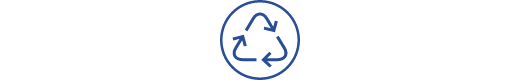
Smarter Technology Empowers IT Teams to Achieve More
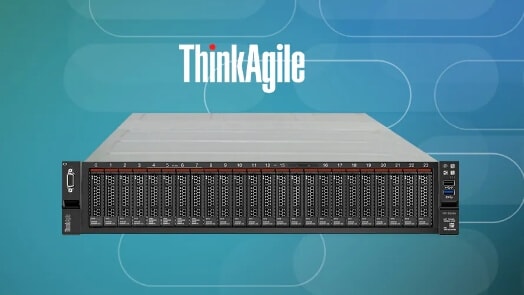
Smarter Innovation
- Engineered open architecture with Generative AI Hybrid Cloud Solutions
- Enable workload mobility with integrated containers & high-performance storage for data preprocessing & backup

Smarter Agility
- Scalable infrastructure with easy data segmentation & isolation
- Gain cost transparency, expert analysis & tailored cloud design

Smarter Sustainability
- Reduce resource consumption using XClarity Energy Manager to lower environmental impact and data security risks during asset disposal
- Enhance asset value, access a clear process to offset carbon emissions estimations

Smarter Security
- Zero Trust supply chain from manufacturing to cloud
- ThinkShield security features: Self-healing BIOS, firmware security, physical attack mitigation, & Lenovo Trusted Supplier program
- Secure boot with Lenovo Immutable Root of Trust (RoT)
Hybrid Cloud in Action
Organizations worldwide are leveraging Lenovo Hybrid Cloud solutions to gain faster insights and better achieve their business goals

Servimed

Petco

Kroger
Explore Your Transformation Options
Services

TruScale Infrastructure Services

Professional Services

Support Services

Managed Services
Cloud Computing
Cloud computing refers to the practice of using a network of remote servers to store, manage, and process data. The cloud computing definition model allows businesses and individuals to access information and applications over the Internet, without the need to install and maintain complex hardware and software systems. The cloud computing model has several advantages, including the ability to scale quickly and efficiently, reducing costs, and increased flexibility. However, cloud computing also presents some challenges, such as security concerns and the potential for data loss.
Cloud computing services have three distinct characteristics that differentiate them from other services.
• First, cloud computing services are delivered over the Internet.
• Second, cloud computing services are available on demand, meaning that users can access them as needed and often pay only for the resources they use.
• Finally, cloud computing services are scalable, meaning that they can be easily increased or decreased to meet the needs of users.
At Lenovo, you can find the best cloud computing products to meet your needs. Lenovo Think Agile, ThinkSystem Storage and ThinkSystem series are among the best computers to underpin cloud computing. Thus, if you're on the hunt for a cloud computing solutions, Lenovo is the right place to shop.
Why is Cloud Computing Important?
There are many reasons why cloud computing is important, but three stand out.
1. Cloud computing allows businesses to be more agile and responsive to change. With cloud-based applications and services, businesses can quickly scale up or down to meet changing demands.
2. Cloud computing can help businesses save money. By moving to the cloud, businesses can avoid the high upfront costs of buying and managing on-premises hardware and software. Instead, they can pay for only the resources they use on a pay-as-you-go basis.
3. Cloud computing enables businesses to tap into new markets and reach new customers. With cloud-based solutions, businesses can quickly launch new products and services without having to invest in new infrastructure.
How does Cloud Computing Work?
Cloud computing is a way to store and access data over the internet instead of on your computer's hard drive. It's a convenient and cost-effective way to manage your files, but it's important to understand how cloud computing works before you get started. Here's a quick overview:
• When you use cloud computing, your data is stored on a remote cloud server. You can access the data from any internet-connected device, and you don't have to worry about losing it if your computer crashes. The cloud is also scalable, so you can easily add or remove users as needed.
• Cloud computing has become increasingly popular in recent years, as more and more businesses and individuals look for ways to save money and increase efficiency.
Lenovo devices for Cloud Computing
Lenovo's robust line of devices designed for cloud computing can help your business stay agile and efficient. The Lenovo Think Agile solution is a comprehensive, turnkey offering that includes hardware, software, services, and support - all integrated and optimized to simplify IT infrastructure and accelerate your journey to the cloud. Lenovo's ThinkSystem Storage and ThinkSystem series are designed for enterprise-grade performance, reliability, and security. These powerful systems can help you maximize uptime, minimize risk, and scale effortlessly to meet the demands of your growing business. Lenovo's devices for cloud computing can give you the freedom to focus on your core business rather than worry about complex IT infrastructure.
Differences between types of Cloud Computing - Which One’s Better?
Cloud computing has become increasingly popular in recent years, as businesses and individuals alike have come to appreciate the many benefits it offers. However, there are a few different types of cloud computing, each with its own advantages and disadvantages. The three most common types are public cloud, private cloud, and hybrid cloud.
• The public cloud is the most affordable option, as users only pay for the services they use. However, it can be less secure than the private cloud, as data is stored on shared servers.
• The private cloud is more expensive, but it offers greater security and flexibility, as users have their own dedicated server.
• The hybrid cloud is a mix of both public and private clouds, offering a balance of affordability and security. So, which type of cloud computing is best? It really depends on your individual needs and budget. If security is your top priority, then the private cloud is probably the best option. For those who are looking for a more affordable solution, the public cloud could be the way to go. And if you need the best of both worlds, a hybrid cloud might be the perfect solution.
Cloud Computing Benefits & Applications
There's no doubt that cloud computing is revolutionizing the way businesses operate. By moving data and applications to the cloud, businesses can enjoy increased flexibility, scalability, and cost savings. But what exactly is cloud computing, and what are its benefits? Here is the list of benefits of cloud computing businesses in a number of ways.
• It offers increased flexibility and scalability. With cloud computing, businesses can quickly scale up or down as needed, without having to make hefty upfront investments in hardware and infrastructure.
• Additionally, cloud computing allows businesses to be more agile and innovative. They can quickly deploy new applications and services without having to go through a lengthy procurement process. And because cloud services are available on-demand, businesses only pay for what they use—there's no need to overprovision or build extra capacity into their systems.
• In addition to increased agility and scalability, cloud computing also provides cost savings. By moving to the cloud, businesses can avoid the high costs of owning and maintaining their own on-premises infrastructure. They can also take advantage of pay-as-you-go pricing models that can save them money compared to traditional licensing models.
So, there you have it—a few of the many benefits of cloud computing. Whether you're looking to improve your business agility, scale your operations quickly and efficiently, or cut costs, cloud computing can help you achieve your goals.
Cloud Computing Services, Solutions & Types
Cloud computing is the delivery of computing services—including servers, storage, databases, networking, software, analytics, and intelligence - over the Internet (“the cloud”) to offer faster innovation, flexible resources, and economies of scale.
Cloud computing applications can be run on-premises or off-premises. On-premises cloud computing solutions are owned and operated by the enterprise; they may be private clouds or public clouds. Off-premises cloud computing solutions are provided by cloud service providers and accessed by enterprises over the Internet.
There are three main types of cloud computing services: Infrastructure as a Service (IaaS), Platform as a Service (PaaS), and Software as a Service (SaaS).
• IaaS provides access to compute and storage resources in the cloud.
• PaaS provides a cloud platform for developing, running, and managing cloud applications.
• SaaS provides access to cloud-based application software.
Cloud computing solutions can help enterprises save money on IT infrastructure costs, reduce time to market for new products and services, improve agility and scalability, and provide a higher level of security.
Cloud Computing Uses and Opportunities
Cloud computing has become increasingly popular in recent years, as businesses and individuals alike have discovered the many use and opportunities
• Cloud computing uses cloud resources to store, manage, and process data. Cloud computing can be used for a variety of tasks, including file sharing, online collaboration, and cloud-based applications. Cloud computing is often used for business purposes, but it can also be used for personal use. Cloud computing offers many benefits, including the ability to access files from anywhere, the ability to share files with others, and the ability to process data in the cloud. Cloud computing is an important tool for many businesses and organizations, and it is also becoming increasingly popular for personal use.
• Cloud computing opportunities are growing every day. With the cloud, businesses can realize significant cost savings, improve operational efficiency, and gain a competitive edge. However, cloud computing can also present some challenges. For example, data security is a major concern for many organizations. The good news is that there are a number of steps that businesses can take to mitigate these risks. Additionally, cloud providers are continually improving security measures to protect their customers' data. As cloud computing becomes more widespread, businesses will have to weigh the potential benefits against the risks to determine if migrating to the cloud is the right decision for them.
Cloud Computing Challenges
There are a few challenges of cloud computing worth mentioning.
• First, cloud-based services may not be as secure as on-premises software. This is because they are stored on servers that are managed by the cloud provider, so they may not be as well protected from hackers.
• Second, cloud-based services can be less reliable than on-premises software. This is because they rely on the internet for connectivity, and if there is an issue with the internet connection, the service may be unavailable
• Finally, cloud-based services are often more expensive than traditional on-premises software. This is because you have to pay for the cloud infrastructure as well as the software itself.
Despite these potential challenges, cloud computing has many benefits that make it a popular choice for businesses and individuals alike.
Final Thoughts
Looking ahead, cloud computing is poised to have an even greater impact on how we live and do business, extending beyond communication and entertainment to transform education, healthcare, transportation, and more. In the years to come, the cloud will enable entirely new ways of doing business and interacting with customers, partners, and employees. Lenovo’s forward-thinking products are there to help customers as cloud computing continues to grow.


Need more information?
Fill out this form so a Lenovo representative can contact you.









