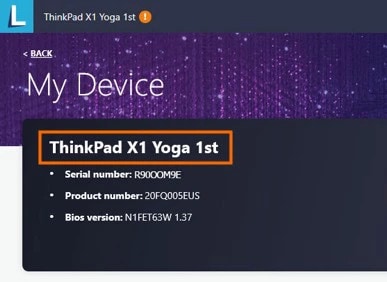
1.Open the Microsoft Menu by pressing the Microsoft Logo button ![]() on your keyboard.
on your keyboard.
2.Type Vantage then select the Lenovo Vantage app.
3.Then select Device > My Device from the top menu.
Your Device Name is listed under My Device
Annual Sale. Save up to {savingPercent} off on laptops & accessories! Plus, free shipping. Shop Now >
Shopping for a business? New Lenovo Pro members get $100 off first order of $1,000+, exclusive savings & 1:1 tech support. Learn More >
Buy online, pick up select products at Best Buy. Shop Pick Up >
My Lenovo Rewards! Enter for a chance to win a Legion Tower 7i 8th Gen and elevate your gaming experience. Enter by 3/2! Join for Free >
Bad credit or no credit? No problem! Katapult offers a simple lease to own payment option to help get what you need. Learn More >
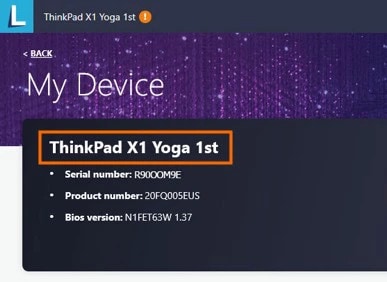
1.Open the Microsoft Menu by pressing the Microsoft Logo button ![]() on your keyboard.
on your keyboard.
2.Type Vantage then select the Lenovo Vantage app.
3.Then select Device > My Device from the top menu.
Your Device Name is listed under My Device