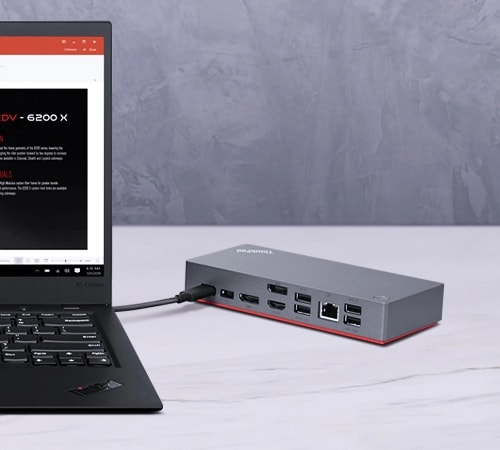What is a ThinkPad laptop?
A Lenovo ThinkPad laptop is a line of laptop computers developed by Lenovo. They’re renowned for their durability, high quality, and security—and are used by large organizations and businesses all over the globe. ThinkPad celebrated its 30-year anniversary in 2022.
Who would benefit from using a ThinkPad laptop?
Anyone who needs a reliable and secure laptop for work or personal use would benefit from using a ThinkPad. It's especially popular among business professionals, students, and anyone who needs to travel frequently.
What sets ThinkPad laptops apart from other laptops on the market?
ThinkPad laptops are known for their durability and reliability. They are tested rigorously against 12 of the US Department of Defense’s MIL-STD 810H standards and 200 quality checks to ensure they run in extreme conditions like the Arctic wilderness and desert dust storms, including temperature, pressure, humidity, and vibration. ThinkPad laptops also include a built-in device for navigating called a TrackPoint—the renowned red nub in the center of the keyboard.
Are there different models of ThinkPad laptops available?
Yes, Lenovo offers several different models of ThinkPad laptops to suit various needs and budgets. Some models are designed specifically for business users, while others are geared towards personal use.
Is it easy to customize a ThinkPad laptop to fit my specific needs?
Yes, Lenovo offers a variety of customization options for their ThinkPad laptops. You can choose the amount of memory, storage capacity, processor speed, and other specs that best suit your needs.
Can I connect my other devices (such as phones or tablets) to my ThinkPad laptop?
Yes! Most modern laptops, including the ThinkPad, come with USB ports and Bluetooth® that allow you to connect external devices like hard drives, smartphones, monitors, and more.
Can I use my ThinkPad laptop for gaming?
While some models have dedicated graphics cards that can handle light gaming tasks, they may not be suitable for heavy-duty gaming machines.
What is the warranty period for a new ThinkPad laptop purchased from Lenovo?
Lenovo offers a standard one-year warranty which covers all manufacturing defects during this period. You can also purchase extended warranties that range from accidental damage protection to same-day repairs.
Can I upgrade parts in my ThinkPad laptop after purchase?
As laptops become thinner and lighter, the tradeoff is that more and more parts are not upgradable after purchase. For example, memory is often soldered, which enables it to be attached without a dedicated slot. Fortunately, many ThinkPad laptops are highly configurable, so you can choose exactly what you want when you purchase.
What should I do if my ThinkPad laptop gets damaged during normal usage period?
You should contact customer support immediately if your device gets damaged within the warranty period. Otherwise, seek professional service providers in your local area.
What kind of software comes preloaded on a ThinkPad laptop when I buy it?
Preloaded software includes some trial applications like Office 365 and some Lenovo software for managing settings and system updates in one convenient place. Preloaded software varies by model and region.
How much storage space do I get with my ThinkPad laptop when I first purchase it?
Storage capacity varies based on the model chosen but usually starts at 256GB solid-state drive (SSD). You can find the specific details in the tech specs on the product pages and make choices within the configurator when purchasing.
Can any operating system run on ThinkPad laptops?
Most ThinkPad laptops come installed with Windows 11 operating systems, but a ThinkPad Chromebook, for example, includes ChromeOS. Some models also have the option of Linux® or Ubunto operating systems.
How often should I update drivers / software on my ThinkPad?
It is recommended that you update drivers and software regularly so that you have access to the latest features and bug fixes released by manufacturers. Lenovo Vantage helps you to automate your software updates and schedule for the most convenient time.
What accessories work well with ThinkPad laptops?
Accessories like docking stations, stylus pens for touchscreens, external monitors, and keyboards can enhance productivity when used along with ThinkPad laptops.
How durable is the keyboard on ThinkPad?
The keyboard design has been tested against military standards and water-resistant spills, making it more durable than most keyboards available in market today.
What security is included on a ThinkPad?
All ThinkPad laptops include ThinkShield, our hardware and software suite of security solutions. Protection ranges from biometrics, like fingerprint readers and facial recognition login, to hardware-level encryption, like Trusted Platform Module (TPM). Some models even include USB protection. Security details can be found in the Tech Specs.
How easy is it to carry around a ThinkPad laptop?
It depends on the size/weight of the model, but many of our ThinkPad laptops are designed to be lightweight and slim. In particular, the Lenovo ThinkPad X1 Series models are very lightweight, as well as our compact ThinkPad X Series laptops.
Is there anything unique about using a ThinkPad laptop?
Many people love its classic design aesthetic, which has been consistent for decades now. Additionally, ThinkPad laptops have an excellent reputation within the IT community due to their reliability and manageability, making ThinkPad one of the preferred choices among tech enthusiasts.
How does the keyboard on a ThinkPad laptop differ from other laptop keyboards?
The keyboard on a ThinkPad laptop is known for its excellent tactile feedback and durability. It's designed to be comfortable to type on for long periods of time, making it ideal for users who spend a lot of time typing. And of course, ThinkPads include the red TrackPoint, which functions like a built-in mouse.
Can I use my ThinkPad laptop for video conferencing?
Yes, all ThinkPad laptops come with built-in webcams and microphones, making them ideal for video conferencing and online meetings.
Is it easy to connect my ThinkPad laptop to external displays?
Yes! Most models come with HDMI ports or DisplayPorts that allow you to connect your laptop to an external display via a cable. Depending on the technology of the external display, you can connect wirelessly too. And it's quick and easy.
What kind of graphics card does a typical ThinkPad laptop have?
It varies depending on the model you choose, but many ThinkPad laptops have integrated graphics cards that can handle everyday tasks like browsing the web, watching videos, and light gaming. Our ThinkPad P Series laptops, which are considered mobile workstations, are high-performance and include options for discrete graphics. A number of other models do as well.
Can I run multiple applications at once on my ThinkPad laptop without it slowing down?
Yes! Most models come with enough RAM (random access memory) to handle running multiple applications at once without slowing down.
Does the screen size vary between different models of ThinkPad laptops?
Yes! Lenovo offers several different screen sizes ranging from 12 inches up to 17 inches, allowing you to choose the size that best suits your needs.
Are there any accessories available specifically designed for use with ThinkPad laptops?
Yes! Lenovo offers a variety of docking stations, carrying cases, stylus pens, external keyboards, and mice specifically designed for use with our line of ThinkPad laptops.
What kind of ports are available on a typical ThinkPad laptop?
Most ThinkPad laptops feature USB-C, USB-A, HDMI, and headphone / mic combo ports. Some models also include ethernet, SD card readers, smart card readers, and SIM slots.
Does ThinkPad offer good battery backup during heavy usage?
Battery life varies depending upon usage, but most ThinkPads typically run a full workday. Also, as long as you use a 65W AC adapter, these laptops feature rapid-charging technology, which allows quick recharge times when needed.
How does a touchpad perform compared to other laptops?
ThinkPad laptops are known for their excellent TrackPads, which provide better precision than many competitors in market today.
What kind of workloads are ThinkPad laptops suitable for?
ThinkPad laptops can handle a wide range of workloads, such as programming, video editing, graphic design, etc., due to powerful processors and ample storage space.
How does a fingerprint reader work in ThinkPad laptops?
Fingerprint readers store encrypted data locally within the device and create unique hash codes that cannot be replicated. Some ThinkPad laptops include a fingerprint reader that's integrated with the power button so that it logs you in and boots up instantaneously.
How long does the battery last on a typical ThinkPad laptop?
The battery life of a typical ThinkPad laptop varies depending on the model and usage patterns. However, most models offer at least 6-8 hours of battery life on a single charge. Also, a number of ThinkPad laptops offer a choice of battery size—generally the bigger the battery, the longer the battery life.
Does my laptop support touchscreen functionality?
Some ThinkPad laptops are designed specifically as a touchscreen, like our ThinkPad Yoga 2 in 1 laptops. Yoga supports touch and includes a 360-degree hinge, which enables 2 in 1 convertible functionality. Other models offer a choice of touchscreen in the display options. Be sure to check the Tech Specs before purchasing if this feature is important to you.
What kind of processor does my laptop have?
The processor type will depend on the model number and the year the laptop launched or the generation. Typically ThinkPad laptops include the choice of the latest AMD Ryzen CPUs or the latest Intel® Core™ processors—both of which are excellent performers.
Can I connect multiple devices at once via USB ports?
Yes! Many ThinkPad laptops have multiple USB ports allowing users to connect multiple devices, including external hard drives, mouse, keyboards, etc.
Is it possible to replace parts myself if they become damaged?
In some cases, yes! Depending on how comfortable you are working with hardware components and what actually needs to be replaced, you may be able to do so yourself. If not, you could take it to an authorized repair shop. Check your warranty status.
What kind of display does my laptop have?
The display type will vary depending on the model number, but many modern ThinkPad laptops feature a minimum of full HD (FHD) resolution displays that provide sharp image quality.
Can I use my laptop while charging?
Yes, you can continue using your ThinkPad while charging it simultaneously. This makes it possible for longer work sessions without worrying about running out of power.
Does my laptop include Bluetooth® connectivity?
Yes! ThinkPad laptops include Bluetooth® connectivity, which allows you to connect wireless peripherals like headphones, speakers, etc.
How portable is my ThinkPad?
ThinkPad laptops are generally very portable due to their lightweight design. Many also include features like foldable hinges, making them easier to carry than ever before.
How loud are the speakers built into my laptop?
The speaker quality can vary depending on the model, but most Lenovo ThinkPad laptops include Dolby Audio™️ technology for clear sound quality.
Can I use my ThinkPad laptop for graphic design work?
Yes, you can use your ThinkPad for graphic design work. However, it's important to note that not all models are suitable for high-end graphics work. You'll want to check the specifications before making a purchase.
Does my ThinkPad laptop have a backlit keyboard?
Most ThinkPad laptops have the option of backlit keyboards, making typing in low-light environments much easier.
Can I upgrade the storage on my ThinkPad laptop?
Yes, you can upgrade the storage on many ThinkPad laptops. This is often done by replacing an existing hard drive or adding an additional SSD.
Are there any special features built into my laptop?
One of the most renowned features of ThinkPad laptops is the TrackPoint technology, which allows you to move the cursor around without lifting your fingers off the keyboard. The TrackPoint is the little red nub in the center of the keyboard.
How easy is it to clean my laptop's screen?
Cleaning your laptop's screen is relatively easy! It's recommended to use a microfiber cloth and avoid using chemical cleaners or rough materials that could scratch the surface.
Can I use my laptop as a hotspot?
Only if you have purchased WWAN technology with your ThinkPad. If it includes 4G or 5G and you've signed up with an internet service provider, then you can set up a personal hotspot for other devices that can connect wirelessly.
How does my laptop perform when running multiple applications at once?
The performance will depend on the system specs, but many modern ThinkPad laptops include processors that are capable of handling multiple applications at once without slowing down.
Can I connect headphones or external speakers to my computer?
Yes, you can connect headphones or external speakers via the headphone jack or Bluetooth® connectivity.
Does the touchpad support multitouch gestures like zooming in/out?
Yes! Lenovo ThinkPad laptops support multitouch gestures, including pinch-to-zoom and scrolling with two fingers on the TrackPads.