-
Accessibility
-
 Contact Us
Contact UsSales:
Order Support:
-

 Rewards
Rewards -

 Account
Account
Sign in
View your account and check order statusSign out
My Account
Checkout faster, save items and more! -

 Cart
Cart -
Discover the latest PCs at Lenovo.com >
|

Lenovo Service Bridge
Automatically scan your product to find its name and serial number, as well as provide diagnostic information and personalized driver & software updates. Please wait while we check to see if Lenovo Service Bridge is installed in your device.
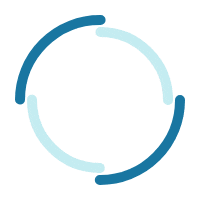
Checking
Updating
Lenovo Service Bridge
This application is necessary to use following feature on the website.
To scan your product to find its name and serial number
To run Automatic Driver Update on Support Site
To run Diagnostics scans
I have read and agree to the Lenovo Service Bridge Terms & Conditions and Lenovo Privacy Policy.
Find The Serial Number
- LaptopsThinkPad
- ThinkPad
- Lenovo
- IdeaPad
ThinkPad Laptops

Ex 1: Bottom cover, exterior

Ex 2: Bottom cover, under battery

Example: R9-0BX2NK
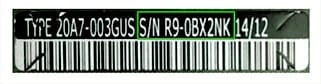
Located on the bottom cover or behind the battery.
Exact location may vary. - TabletsThinkPad
- ThinkPad
- Lenovo
- DesktopsThinkCentre
- ThinkCentre
- Lenovo
- IdeaCentre
- SmartphonesLenovo
- Lenovo




Deploy
Advanced services for deployment
-

Provisioning
- Advance Deployment Services
- Automated Deployment
- First Boot
- Managed Deployment
- Project Management
Windows 10 Upgrade
Future-Proof Your Organization
-
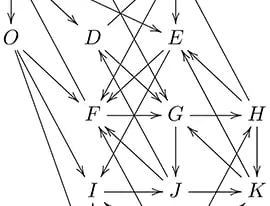
Windows 10 Transition Services
- Whiteboard
- Application Readiness and Remediation
- In Place Migration
Lifecycle Support
Pennies a day coverage for the full lifecycle
-

Warranty and Protection
- Warranty Extensions
- Warranty Upgrades
- Sealed Battery
- Keep Your Drive
- Accidental Damage Protection
- Online Data Backup
- International Warranty
- Premier Support
- Staff Augmentation
Work Place Optimization
Empower your Workforce with Anytime, Anywhere Access
Solutions by industry






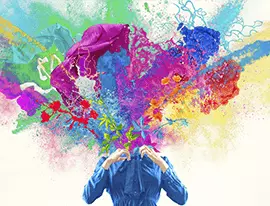

![healthcare-graphic[1].jpg healthcare-graphic[1].jpg](https://p4-ofp.static.pub/ShareResource/services/pc-services/img-home-pc-services/healthcare-graphic-1-.4b0ad052ec4d6d9b.jpg)
