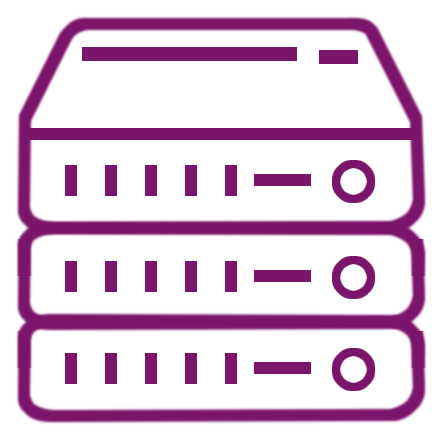What is RAID storage?
RAID storage, which stands for redundant array of independent disks, is a technology that combines multiple physical hard drives into a single logical unit for data redundancy, performance improvement, or a combination of both. It’s widely used in servers and data centers to ensure that data is not lost in the event of a hard drive failure. By distributing data across multiple disks, RAID storage can also significantly boost read and write speeds.
How does RAID storage improve data redundancy?
RAID storage improves data redundancy by replicating data across multiple hard drives. If one drive fails, the data can still be retrieved from another drive in the array. Different RAID levels offer varying degrees of redundancy and performance, making RAID storage a versatile solution for safeguarding data against hardware failures.
Can RAID storage enhance performance?
Yes, RAID storage can enhance performance, particularly in RAID levels like RAID 0 and RAID 10. By splitting data into smaller chunks and distributing them across multiple disks, RAID storage allows for faster read and write speeds compared to a single drive. This can be especially beneficial for applications that demand high-speed data access.
Would RAID storage be suitable for personal use?
RAID storage can be suitable for personal use if you have high data availability or performance requirements. For instance, if you’re a content creator with large files to manage, or a gamer needing fast load times, RAID storage can provide the needed benefits. However, it’s crucial to choose the correct RAID level based on your specific needs.
What RAID level should I use for maximum redundancy?
For maximum redundancy, you should consider RAID 1 or RAID 6. RAID 1 mirrors the data across multiple drives, providing a high level of fault tolerance. RAID 6, on the other hand, can withstand two simultaneous drive failures due to its double parity, offering a thicker layer of redundancy.
Does RAID storage require special hardware?
While you can set up RAID storage using software RAID solutions included in most operating systems, hardware RAID controllers often provide better performance and additional features. Hardware RAID controllers manage RAID tasks independently of the host system’s resources, making them more efficient for large-scale or high-performance environments.
Can I use different-sized drives in a RAID storage array?
Although it’s technically possible to use different-sized drives in a RAID storage array, it’s not recommended. Mixing drive sizes can lead to inefficiencies and wasted capacity. Typically, RAID storage solutions work best when all the drives in the array are of the same size and speed, ensuring optimal performance and data distribution.
Does RAID storage work with SSDs as well as HDDs?
Yes, RAID storage works with both solid state drives (SSDs) and hard disk drives (HDDs). Using RAID with SSDs can provide not only redundancy but also very high performance due to SSDs’ superior read and write speeds. However, the principles of RAID storage apply equally to both types of drives, allowing for various configurations depending on your needs.
What is RAID 0?
RAID 0 is a RAID level that stripes data across multiple drives without any redundancy. While it offers significant performance improvements by allowing simultaneous read and write operations, it doesn’t provide any fault tolerance. You might use RAID 0 when speed is a priority, and data redundancy is not a primary concern.
How do I know if RAID storage is properly configured?
To determine if your RAID storage is properly configured, you can use RAID management software that typically comes with your RAID controller or operating system. These tools allow you to monitor the status of the RAID array, check for drive failures, and ensure data integrity. Regularly checking these tools will help you maintain the health of your RAID storage.
Can I expand an existing RAID storage array?
Expanding an existing RAID storage array depends on the RAID level in use and the capabilities of your RAID controller. Some RAID levels, like RAID 5, allow for the addition of new drives to the array dynamically. However, expanding a RAID array can be complex and usually requires careful planning and backup of your existing data.
What are the potential risks of using RAID storage?
While RAID storage offers several benefits like redundancy and performance improvement, it’s not without its risks. Potential risks include RAID controller failures, which can impact the entire array, and the complexity of RAID management, which may require specific technical expertise. Additionally, certain RAID levels, such as RAID 0, offer no data redundancy, increasing the risk of data loss.
Does RAID storage affect my operating system?
RAID storage itself doesn't directly affect your operating system, but it can significantly impact the speed and reliability of your data access. Most modern operating systems support RAID configurations and have the necessary drivers to manage RAID controllers effectively. However, the correct setup and configuration are essential to ensure compatibility and performance.
Can I recover data from a failed RAID storage array?
Data recovery from a failed RAID storage array can be challenging but is often possible depending on the RAID level in use and the extent of the failure. Professional data recovery services can often retrieve data from failed RAID arrays, but this process can be complex and costly. It's essential to have regular backups in place to mitigate data loss risks.
What should I consider when choosing a RAID controller?
When choosing a RAID controller, you should consider factors such as the number of drives you plan to use, the required RAID levels, performance characteristics, and compatibility with your system. High-quality RAID controllers provide better reliability, performance, and a broader range of features, such as support for multiple RAID levels and advanced management tools.
Can RAID storage protect against all types of data loss?
While RAID storage can protect against hardware failures and improve performance, it does not safeguard against all types of data loss. Issues like software corruption, accidental deletion, or malware attacks can still result in data loss. Therefore, it’s crucial to have comprehensive data protection strategies in place, including regular backups.
How can I tell if a drive in my RAID storage array is failing?
Most RAID controllers and management software provide monitoring tools that alert you to potential drive failures. These tools can display the health status of each individual drive in the array and often send notifications in case of any issues. Regularly checking the RAID status and acting promptly on alerts can help prevent data loss.
Can software RAID storage be as effective as hardware RAID storage?
Software RAID storage can be effective for many applications, particularly where cost is a concern. However, hardware RAID solutions typically offer better performance, additional features, and greater reliability due to dedicated resources managing the RAID tasks. The choice between software and hardware RAID storage depends on your specific needs and budget constraints.
Does adding more drives to a RAID storage array always improve performance?
Adding more drives to a RAID storage array can improve performance, particularly in RAID levels designed for speed, such as RAID 0 or RAID 10. However, there are diminishing returns past a certain point, and other factors, like the RAID controller's capabilities and the host system’s performance, also play significant roles. Proper configuration is crucial to maximizing performance gains.