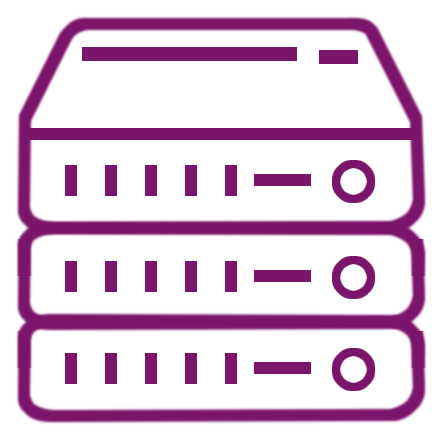What is a host bus adapter?
A host bus adapter (HBA) is a hardware component that allows a computer to communicate with peripheral devices such as storage arrays, tape drives, and network adapters. It acts as an interface between the computer's internal bus or motherboard and external devices, facilitating data transfer and ensuring compatibility between distinct types of hardware.
Can I use multiple host bus adapters in one system?
Yes, you can use multiple host bus adapters in a single system. This configuration can increase data throughput, redundancy, and connectivity options. It is particularly useful in data centers and high-performance computing environments where reliable and high-speed access to storage is crucial.
What are the main types of host bus adapters?
The main types of host bus adapters include SCSI (Small Computer System Interface), fiber channel, and SAS (Serial Attached SCSI). Each type serves different purposes and environments, ranging from general computing to high-speed, enterprise-level storage connectivity.
Why is a host bus adapter important for data storage?
A host bus adapter (HBA) is important for data storage because it allows direct communication between a computer system and its storage devices. By handling data transfer efficiently, it ensures faster access, higher data integrity, and optimized performance, which are critical in data-intensive applications.
Does a host bus adapter affect system performance?
Yes, a host bus adapter (HBA) can significantly affect system performance. By optimizing data transfer between the computer and storage devices, it reduces latency and improves throughput, leading to smoother and more efficient system operation, especially in demanding environments.
How do I choose the right host bus adapter for my needs?
Choosing the right host bus adapter depends on your system’s requirements, such as data transfer rates, storage type, and connectivity needs. Assessing these factors will help you select an HBA that matches your performance criteria and ensures optimal functionality.
Can a host bus adapter be used for networking?
Yes, a host bus adapter (HBA) can be used for networking, particularly in storage area networks (SANs). It facilitates high-speed data transfer and communication between servers and storage devices, proving to be an essential component in network storage architectures.
What is the difference between a host bus adapter and a network interface card?
A host bus adapter is specifically designed for connecting storage devices to a computer system, whereas a Network Interface Card (NIC) is primarily used for connecting a computer to a network. Both have specific functions and are optimized for distinct types of communication.
Can host bus adapters be upgraded?
Yes, host bus adapters can be upgraded to meet evolving technology standards and enhanced performance requirements. Upgrading can help address increased data transfer needs, improve system capabilities, and ensure compatibility with newer storage devices and software.
Do host bus adapters require specific drivers?
Yes, host bus adapters (HBA) require specific drivers to operate correctly. These drivers facilitate communication between the operating system and the HBA, ensuring that data transfer processes are managed efficiently and that the HBA performs optimally.
How does a host bus adapter contribute to data integrity?
A host bus adapter (HBA) contributes to data integrity by managing error detection and correction processes during data transfer. It ensures that data is accurately transmitted between the computer system and storage devices, minimizing the risk of data corruption or loss.
When should I consider installing a new host bus adapter?
You should consider installing a new host bus adapter (HBA) when your current system experiences slow data transfer rates, increased latency, or when adding new storage devices. Upgrading or adding HBAs (Host Bus Adapter) can enhance overall system performance and ensure efficient data management.
Does a host bus adapter support hot swapping?
Yes, some host bus adapters support hot swapping, allowing you to replace or add devices without shutting down the computer. This feature is particularly common in storage-centric HBAs (host bus adapters) like SAS (software as service) and fiber channel, enabling flexibility in enterprise environments where uninterrupted data access is crucial. However, support for hot swapping depends on both the HBA's capabilities and the operating system's support for hot plug events, ensuring seamless device management and minimal disruption to ongoing operations.
Can host bus adapters be used in RAID configurations?
Yes, host bus adapters can be used in RAID (Redundant Array of Independent Disks) configurations. They facilitate the management and communication between the system and RAID arrays, enhancing data redundancy, speed, and storage efficiency.
How do I troubleshoot issues with a host bus adapter?
Troubleshooting issues with a host bus adapter (HBA) involves checking the connections, ensuring the correct drivers are installed, and verifying the HBA’s compatibility with your system and storage devices. You may also need to check for firmware updates or consult technical support.
What role does a host bus adapter play in virtualization?
In virtualization, a host bus adapter plays a critical role by providing direct access to storage devices for virtual machines. It ensures that VMs (virtual machines) can efficiently read and write data to physical storage, improving overall virtualized environment performance and reliability.
How does a host bus adapter enhance security in data transfer?
A host bus adapter enhances security in data transfer by employing encryption and authentication methods during communication between the host system and storage devices. This ensures that data is protected from unauthorized access and maintains confidentiality during transfer.
Can I use a host bus adapter with different types of storage devices?
Yes, you can use a host bus adapter with distinct types of storage devices. HBAs are versatile and can connect to various storage technologies like HDDs (Hard Disk Drive), SSDs, and even tape drives, providing flexible and scalable storage solutions according to your needs.
Can a host bus adapter be used in a home office setup?
Yes, a host bus adapter (HBA) can be used in a home office setup. While HBAs are commonly found in enterprise environments, they are also beneficial for home offices that require high-speed storage solutions, efficient data management, or specialized setups like NAS (Network Attached Storage) devices. Ensure that the HBA is compatible with your home office system and storage requirements.