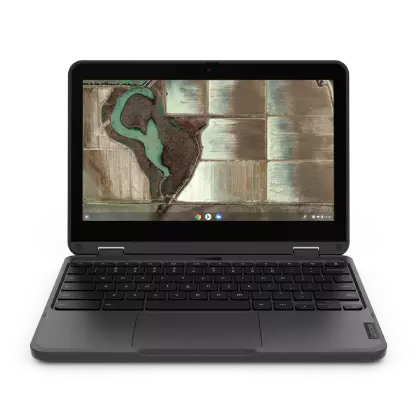-
Accessibility
-

 Contact Us
Contact UsSales:
Order Support:
-

 Rewards
Rewards -

 Account
Account -

 Cart
Cart -
Discover the latest PCs at Lenovo.com >
|
-
LenovoPRO Small Business Store
|
-

 Accessibility
Accessibility -

 Contact
ContactHelp placing an order
Business order help
Existing order help
-

 Rewards
Rewards -

 Account
Account -

 Cart
Cart
-
LenovoPRO Small Business Store
|
-

 Accessibility
Accessibility -

 Locator
Locator -

 Contact Us
Contact UsHelp placing an order
Business order help
Existing order help
-

 Rewards
Rewards -

 Account
Account -

 Cart
Cart
-
LenovoPRO Small Business Store
|
-

 Accessibility
Accessibility -

 Contact
ContactHelp placing an order
Business order help
Existing order help
-

 Rewards
Rewards -

 Account
Account -

 Cart
Cart
-
LenovoPRO Small Business Store
|
-

 Accessibility
Accessibility -

 Contact
ContactHelp placing an order
Business order help
Existing order help
-

 Rewards
Rewards -

 Account
Account -

 Cart
Cart
37 Matching results
-
Est Value$278.99Lenovo Outlet Price$195.2930% offAlmost sold out, act now!
Earn in Rewards Join Now! Price Match GuaranteePart Number 82JB0002USFeatures- Rugged 11.6" 2-in-1
- WiFi 6
- Options include 4G/LTE, garaged pen
Key Details- Processor : Intel® Celeron® N5100 Processor (1.10 GHz up to 2.80 GHz)
- Operating System : Chrome OS
- Graphic Card : Integrated Intel® UHD Graphics
- Memory : 8 GB LPDDR4X-4266MHz (Soldered)
- Storage : 64 GB eMMC
- Display : 11.6" HD (1366 x 768), IPS, Glare, Touch, 50%NTSC, 250 nits, 60Hz, Glass
- Warranty : 1 Year Standard Depot Warranty
See MoreSee Less -
Est Value$399.99Lenovo Outlet Price$240.1339% offLimited stock, buy soon!
Earn in Rewards Join Now! Price Match GuaranteePart Number 82VGX001USFeaturesThin & light entry-level laptop with a modern look & feel.
Long battery life & webcam privacy shutter.
Built for entertainment on an expansive 15" FHD display and stereo Dolby Audio™ speakers.
Key Details- Processor : AMD Athlon™ Gold 7220U Processor (2.40 GHz up to 3.70 GHz)
- Operating System : Windows 11 Home in S mode 64
- Graphic Card : Integrated AMD Radeon™ 610M
- Memory : 4 GB LPDDR5-5500MHz (Soldered)
- Storage : 128 GB SSD M.2 2242 PCIe Gen3 TLC
- Display : 15.6" FHD (1920 x 1080), TN, Anti-Glare, Non-Touch, 45%NTSC, 220 nits, 60Hz
- Warranty : 1 Year Standard Depot Warranty
See MoreSee Less -
Est Value$363.99Lenovo Outlet Price$254.7930% offAlmost sold out, act now!
Earn in Rewards Join Now! Price Match GuaranteePart Number 82QCX007USFeaturesThin & light portable laptop with a modern look & feel
All day battery, Dolby Audio™ & webcam privacy shutter
- Includes Microsoft 365 1 Year Subscription (Select models)
Key Details- Processor : 12th Generation Intel® Core™ i3-1215U Processor (E-cores up to 3.30 GHz P-cores up to 4.40 GHz)
- Operating System : Windows 11 Home in S mode 64
- Graphic Card : Integrated Intel® UHD Graphics for 12th Gen Intel® Processors
- Memory : 8 GB DDR4-3200MHz (Soldered)
- Storage : 256GB SSD M.2 2242 Gen 3 TLC
- Display : 14" FHD (1920 x 1080), TN, Anti-Glare, Non-Touch, 45%NTSC, 220 nits, LED Backlight, Narrow Bezel
- Warranty : 1 Year Standard Depot Warranty
See MoreSee Less -
Est Value$378.99Lenovo Outlet Price$265.2930% off
Earn in Rewards Join Now! Price Match GuaranteePart Number 82VGX011USFeaturesThin & light entry-level laptop with a modern look & feel.
Long battery life & webcam privacy shutter.
Built for entertainment on an expansive 15" FHD display and stereo Dolby Audio™ speakers.
Key Details- Processor : AMD Ryzen 3 7320U 2.4G 4C 8T
- Operating System : Windows 11 Home 64
- Graphic Card : Integrated AMD Radeon™ Graphics
- Memory : 8GB LPDDR5-5500
- Storage : 256GB SSD M.2 2242 Gen 4 TLC
- Display : 15.6" Anti-glare 220 nits
- Warranty : 1 Year Standard Depot Warranty
See MoreSee Less -
Est Value$389.99Lenovo Outlet Price$297.4123% offAlmost sold out, act now!
Earn in Rewards Join Now! Price Match GuaranteePart Number 82XQX067USFeaturesRoom for fun on a 15″ touchscreen display with Dolby Audio™ sound
Powered by AMD processors
Certified environmentally responsible
Key Details- Processor : AMD Ryzen™ 3 7320U Processor (2.40 GHz up to 4.10 GHz)
- Operating System : Windows 11 Home 64
- Graphic Card : Integrated AMD Radeon™ 610M
- Memory : 8 GB LPDDR5-5500MHz (Soldered)
- Storage : 512 GB SSD M.2 2242 PCIe QLC
- Display : 15.6" FHD (1920 x 1080), IPS, Anti-Glare, Non-Touch, 45%NTSC, 300 nits, 60Hz, Narrow Bezel
- Warranty : 1 Year Standard Depot Warranty
See MoreSee Less -
Est Value$362.99Lenovo Outlet Price$311.0814% offAlmost sold out, act now!
Earn in Rewards Join Now! Price Match GuaranteePart Number 82X7X001USFeatures15.6″ thin Intel® powered laptop
Available with fingerprint-reader activated power button
Low blue-light certified display to reduce eye fatigue
Key Details- Processor : 13th Generation Intel® Core™ i3-1315U Processor (E-cores up to 3.30 GHz P-cores up to 4.50 GHz)
- Operating System : Windows 11 Home 64
- Graphic Card : Integrated Intel® UHD Graphics
- Memory : 8 GB LPDDR5-4800MHz (Soldered)
- Storage : 512 GB SSD M.2 2242 PCIe Gen4 QLC
- Display : 15.6" FHD (1920 x 1080), IPS, Anti-Glare, Touch, 45%NTSC, 300 nits, 60Hz, Narrow Bezel
- Warranty : 1 Year Standard Depot Warranty
See MoreSee Less -
Est Value$489.99Lenovo Outlet Price$325.1733% offAlmost sold out, act now!
Earn in Rewards Join Now! Price Match GuaranteePart Number 82VGX012USFeaturesThin & light entry-level laptop with a modern look & feel.
Long battery life & webcam privacy shutter.
Built for entertainment on an expansive 15" FHD display and stereo Dolby Audio™ speakers.
Key Details- Processor : AMD Ryzen™ 3 7320U Processor (2.40 GHz up to 4.10 GHz)
- Operating System : Windows 11 Home in S mode 64
- Graphic Card : Integrated AMD Radeon™ 610M
- Memory : 8 GB LPDDR5-5500MHz (Soldered)
- Storage : 256 GB SSD M.2 2242 PCIe Gen4 TLC
- Display : 15.6" FHD (1920 x 1080), TN, Anti-Glare, Non-Touch, 45%NTSC, 220 nits, 60Hz
- Warranty : 1 Year Standard Depot Warranty
See MoreSee Less -
Est Value$659.99Lenovo Outlet Price$341.7348% offAlmost sold out, act now!
Earn in Rewards Join Now! Price Match GuaranteePart Number 83E6X001USFeaturesSmooth performance with abundant storage
Audiovisual treat including smart technology
Rugged build, maintains privacy, highly secure
Key Details- Processor : Intel® Core™ 3 100U Processor (E-cores up to 3.30 GHz P-cores up to 4.70 GHz)
- Operating System : Windows 11 Home 64
- Graphic Card : Integrated Intel® Graphics
- Memory : 8 GB DDR5-5200MHz (Soldered)
- Storage : 512 GB SSD M.2 2242 PCIe Gen4 TLC
- Display : 15.6" FHD (1920 x 1080), IPS, Anti-Glare, Touch, 45%NTSC, 300 nits, 60Hz, Narrow Bezel
- Warranty : 1 Year Standard Depot Warranty
See MoreSee Less
Laptops Under 500
A laptop has become a necessity in today's world. However, if you are in the market for a laptop and don't want to spend a fortune, a few great options are under 500 dollars.
Whether you're looking for the best i5 laptop under 500 or want a gaming laptop under 500, Lenovo has something for you. If you have budget constraints but still want a decent laptop that will last the test of time, you can find one on Lenovo.
Check out our selection of the best laptops under 500 below.
Who Needs a Laptop Under 500?
Not everyone needs a high-end, feature-rich laptop that breaks the bank. Some people can also work with a basic machine for browsing the web, checking email, or light word processing and spreadsheet work.
If you just need a laptop to get by and don't want to spend a lot of money, any laptops under 500 should suffice. Here are some types of users who'll find a laptop under 500 useful.
· Students: Unless you're a media or graphic design student, you probably don't need a super-powerful laptop for schoolwork. Instead, a machine with a Core i3 processor, 4GB of RAM, and a 1080p display should be enough for most students. When looking for the best school laptops under 500, make sure you don't compromise on some important features. Some of them are:
Battery Life: You'll probably spend anywhere from six to eight hours a day on your laptop in class, so make sure the battery life is good.
Storage: With 1TB hard drives becoming standard, make sure your new laptop has enough storage for your schoolwork and media files.
Graphics: If you're going to be doing any graphics-intensive work like video editing or 3D modeling, you'll need a laptop with a dedicated graphics card.
Windows 10: As of this writing, most laptops come with Windows 10 pre-installed. If your new laptop doesn't have Windows 10, check for compatibility before you buy.
· Home Users: A laptop under 500 is also ideal for home users who just need a basic machine for browsing the web, checking email, and watching videos. In most cases, you don't need a lot of computing power or graphics horsepower for those tasks. You can also play some light games on a laptop under 500. For example, older games like Minecraft, League of Legends, and Counter-Strike: Global Offensive will run fine on a budget machine. Just get a laptop with at least 4GB of RAM and a 500GB hard drive. A solid-state drive (SSD) is even better because it's much faster than a traditional hard drive.
· Gamers: A gaming laptop under 500 won't be suitable for playing power-demanding games such as Witcher 3, Grand Theft Auto (GTA), or Battlefield 1. But if you're willing to lower your graphics settings or play older games, you can find a budget machine that will work like a charm.
Just make sure the laptop you're getting has a dedicated graphics card. Unfortunately, many laptops under 500 have integrated graphics, which aren't suitable for gaming.
Also, the display should be at least 1080p. A higher resolution will result in a sharper image, but it will also strain the graphics card, resulting in lower framerates.
You can find the best gaming laptop under 500 on Lenovo by going through our selection of gaming laptops. Most of the good gaming laptops under 500 on our website have decent battery life, screen resolution, and graphics.
· Small Business Owners: As a business owner, you have to be the accountant, marketer, advertiser, and everything else for your brand. Doing everything on paper can be tedious and may result in errors.
Instead, you can invest in a budget-friendly laptop. There are many i5 laptops under 500 that will do the job. However, if you prefer working from a park or a coffee place, it's best to look for 2 in 1 laptops under 500.
You'll be able to take them anywhere since they convert into tablets. They're easier to work on as they don't take up too much space.
· Freelancers: Nowadays, working from home has become a norm. With the help of a laptop, you can easily take your work with you wherever you go.
Since you don't have to worry about commuting, you'll be able to save on travel costs. In addition, many laptops under 500 come with a backlit keyboard. This will come in handy when you have to type in the dark.
Get a laptop with at least 8GB of RAM and a 256GB SSD. It will ensure that your machine can handle multiple applications and files without lag.
We'd suggest looking for the best i5 laptops under 500 or opt for an i7 laptop under 500 if you're willing to spend a tad more.
Again, a 2 in 1 laptop can be good for freelancers, especially people who work from places other than their homes. You can find 2 in 1 laptop under 500 on Lenovo.
What Can You Get in a Laptop Under 500?
A budget laptop doesn't necessarily have to mean a bad laptop. There are many laptops under 500 that offer great performance for the price.
You can get a laptop with an i5 or an i7 processor, 8GB of RAM, and 256GB of Solid-state drives (SSDs). That's more than enough for most people.
Of course, you'll have to make some compromises when it comes to graphics and display. But, for the most part, you can still get a good machine for the price.
It's wise to avoid laptops with integrated graphics. They're not suitable for gaming or other intensive tasks. Apart from that, you'll find that some of the best school laptops under 500 are perfect for everyday schoolwork and doing assignments.
Meanwhile, there are many good gaming laptops under 500 that are ideal for light gaming. These laptops also have a ton of other features, such as a good display and tremendous sound.
Are Cheap Laptops Worth It?
Before buying an i7 laptop under 500 or starting looking for the best i5 laptop under 500, you might wonder if it's worth it to get a cheap laptop.
In general, yes, cheap laptops are worth it. You don't have to spend a lot of money to get a machine that can handle your everyday tasks.
But then again, you must get your laptop from a reputed company and seller. At Lenovo, we have a wide range of laptops perfect for students, business owners, and freelancers.
Plus, all our laptops come with a warranty, so you can always bring them back if something goes wrong. On top of that, we're known for our quality machines so you won't have any problems.
How to Amp up Laptops under 500?
Let's say you've bought the best gaming laptop under 500. What can you do to make it even better?
Well, there are a few things you can do. For starters, you can upgrade the RAM and storage. For example, if your machine only has 4GB of RAM, you can upgrade it to 8GB or 16GB.
As for storage, you can either get larger Solid-state drives (SSDs) or add an external hard drive. This will give you more space for your games, movies, and other files.
You can also upgrade the graphics card if you want to be able to play more demanding games. For this, your laptop must have enough space for the new card. And, of course, don't forget to get a good cooling pad to avoid overheating.
If you don't want to make any changes to the interior, you can always go ahead and accessorize your laptop. Yes, you heard that right.
You can invest in a good gaming mouse, speakers, headsets, or a gaming chair for gaming. If you want to improve your productivity, get a laptop stand, an external keyboard, and a mouse.
You can also buy a new case or sleeve to protect your machine. After all, it's one of the most important investments you'll make. Laptop sleeves, bags, or cases are the perfect way to keep your laptop safe from dust and debris. They also break the fall in case you drop your laptop accidentally.
What to Avoid When Buying Laptops under 500?
When looking for laptops under 500, it's important to know what to avoid. Otherwise, you might end up with a machine that doesn't meet your needs. So here are some things to keep in mind:
● Avoid laptops with a slow processor. A good laptop under 500 should have at least an i5 processor.
● Don't get a laptop with only 4GB of RAM. You might get away with it if you only use your laptop for light tasks. But, for anything more demanding, you'll need at least 8GB of RAM.
● Try not to get a laptop with a small SSD. A laptop under 500 should have at least 128GB of Solid-state drives (SSDs). Anything less than that will fill up quickly.
Having said that, it's not hard to find the best gaming laptop under 50000. We also have some of the best 2 in 1 laptops under 500 for dual functionality, easy portability, and convenience. So whatever your budget is, you can find a laptop for daily use on Lenovo.
Desktops under 500
Who needs a desktop under 500?
The benefits of a less expensive computer don't have to stop at the price tag. There are plenty of reasons why a desktop under 500 could be ideal for you.
Students
Students, especially those in middle and high school, don't usually need powerhouses of computers. With limited budgets and straightforward use cases, they may be best served by a desktop $500 . They'll be able to easily complete basic classwork, create documents and presentations, and watch movies or play games.
Home office
A desktop under $500 could be perfect for your home office. You can easily buy one with enough power to handle your daily tasks like word processing and fast enough for internet use.
Budget consumers
A laptop or desktop under 500 can provide excellent value for those on a budget. It can perform everyday tasks reliably. Whether you're a family trying to stay within financial limits or someone looking for your first computer, a budget model can go a long way. The best desktop under 500 dollars might even provide a respectable gaming performance with the right configuration.
Small businesses
Small businesses need reliable and affordable computers. A 500 dollar PC or laptop can provide the basics to run a small business for less cost.
What can you get in a desktop under 500?
The best desktop computer under $500 can offer just as many features as some more expensive models. Computers in this price range come with plenty of RAM and storage, often within the realm of 8GB RAM and 1TB storage. They also provide plenty of ports for connecting devices, such as external hard drives, printers, or a mouse and keyboard.
Are cheap desktops worth It?
They can be, yes. Most people use their personal computers for a limited number of things - like browsing the web, streaming videos, checking email, and typing up documents. If you fall into this boat, then it's unlikely that you'll get any extra value from a more expensive model.
How to amp up desktops under 500
Going with a 500 dollar PC doesn't have to mean losing out on performance. There are plenty of ways to enhance any system's capabilities for better value. One option is to add more RAM. This can be done with relatively little effort and expense, improving your system's multitasking performance. In some cases, you can also install a solid state drive (SSD) for faster boot times and system performance. Consider replacing the graphics card if you're looking for a gaming-ready machine.
What to avoid when buying desktops under 500
When shopping on a budget, getting the best desktop under 500 dollars you can find is essential. Anything less, and you're risking getting a low-quality system that won't last long. Here are a few pitfalls to watch out for:
Low-quality components
Cheap computers may use lower-quality components, such as slow processors, small hard drives, and low-end graphics cards. Research to ensure the parts in your budget PC are good enough for your needs.
Limited upgrade options
Many budget models have few or no upgrade options. So if you ever plan on adding more RAM, storage, or a better graphics card, make sure your choice has the necessary ports and slots.
Poor support
Regardless of your computer's cost, the purchase is only the beginning. After-sales support can be crucial for getting help with any issues or complaints.
Ready for your next device? Lenovo has the best desktop computer under $500 for any use. Shop the wide selection of products and get the perfect one for your needs today. Your ideal computer could be just around the corner!



Consumers Only: Lenovo.com sells and ships products to end-user customers only. Lenovo may cancel your order if we suspect you are purchasing products for resale.
Limits: Limit 5 per customer. Offers valid from Lenovo in the US only. Lenovo may increase or decrease these limits, from time to time, for certain offerings.
Ship date: Shipping times listed are estimates based on production time and product availability. An estimated ship date will be posted on our order status site after your order is placed. Ship dates do not include delivery times which will vary depending on the delivery method selected at checkout. Lenovo is not responsible for delays outside of our immediate control, including delays related to order processing, credit issues, inclement weather, or unexpected increase in demand. To obtain the latest information about the availability of a specific part number, please call the phone number listed in the masthead at the top of this page.
Same Day Shipping: Products ship within the same business day (excl. bank holidays and weekends) for orders which have been placed prior to 3pm ET and which are prepaid in full or payment approved. Limited quantities are available. Software and accessories will be shipped separately and may have a different estimated ship date. Same day shipping may not be available for some orders placed with Lenovo Financing and Katapult payment options.
Availability: Offers, prices, specifications and availability may change without notice. Lenovo will contact you and cancel your order if the product becomes unavailable or if there was a pricing or typographic error. Products advertised may be subject to limited availability, depending on inventory levels and demand. Lenovo strives to provide a reasonable quantity of products to accommodate estimated consumer demand.
General: Review key information provided by Microsoft that may apply to your system purchase, including details on Windows 10, Windows 8, Windows 7, and potential upgrades/downgrades. Lenovo makes no representation or warranty regarding third-party products or services.
Trademarks: IdeaPad, Lenovo, Lenovo Legion, ThinkPad, ThinkCentre, ThinkStation, Yoga, the Lenovo logo and the Lenovo Legion logo are trademarks or registered trademarks of Lenovo. Microsoft, Windows, Windows NT, and the Windows logo are trademarks of Microsoft Corporation. Ultrabook, Celeron, Celeron Inside, Core Inside, Intel, Intel Logo, Intel Atom, Intel Atom Inside, Intel Core, Intel Inside, Intel Inside Logo, Intel vPro, Itanium, Itanium Inside, Pentium, Pentium Inside, vPro Inside, Xeon, Xeon Phi, and Xeon Inside are trademarks of Intel Corporation or its subsidiaries in the U.S. and/or other countries. Other company, product or service names may be trademarks or service marks of others.
Warranty: For a copy of applicable warranties, write to: Lenovo Warranty Information, 1009 Think Place, Morrisville, NC, 27560. Lenovo makes no representation or warranty regarding third party products or services. The Lenovo Limited Warranty applies only to Lenovo hardware products purchased for your own use, and does not transfer upon resale.
Battery: These systems do not support batteries that are not genuine Lenovo-made or authorized. Systems will continue to boot, but may not charge unauthorized batteries. Attention: Lenovo has no responsibility for the performance or safety of unauthorized batteries, and provides no warranties for failures or damage arising out of their use. Battery life (and recharge times) will vary based on many factors, including system settings and usage.
Pricing: Does not include tax, shipping and handling, or recycling fees. Reseller prices may vary.