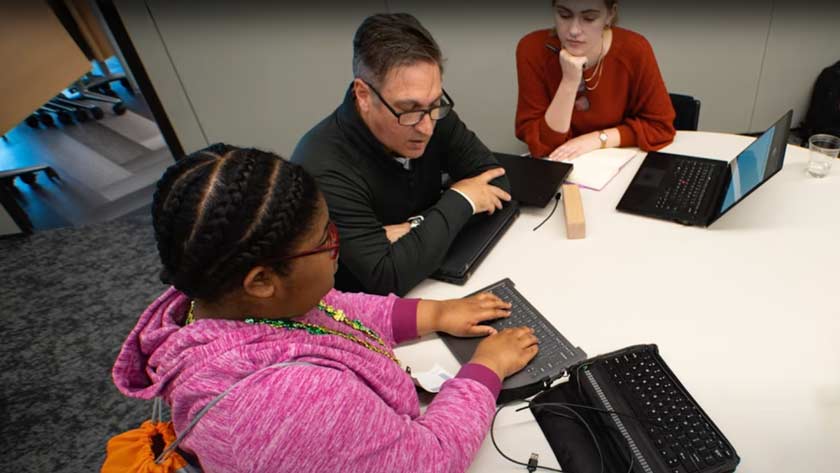-

 Accessibility
Accessibility -

 Contact Us
Contact UsSales:
Order Support:
-

 Rewards
Rewards -

 Account
Account -

 Cart
Cart -
Discover the latest PCs at Lenovo.com >
|
-
LenovoPRO Small Business Store
|
-

 Accessibility
Accessibility -

 Contact
ContactHelp placing an order
Business order help
Existing order help
-

 Rewards
Rewards -

 Account
Account -

 Cart
Cart
-
LenovoPRO Small Business Store
|
-

 Accessibility
Accessibility -

 Locator
Locator -

 Contact Us
Contact UsHelp placing an order
Business order help
Existing order help
-

 Rewards
Rewards -

 Account
Account -

 Cart
Cart
-
LenovoPRO Small Business Store
|
-

 Accessibility
Accessibility -

 Contact
ContactHelp placing an order
Business order help
Existing order help
-

 Rewards
Rewards -

 Account
Account -

 Cart
Cart
-
LenovoPRO Small Business Store
|
-

 Accessibility
Accessibility -

 Contact
ContactHelp placing an order
Business order help
Existing order help
-

 Rewards
Rewards -

 Account
Account -

 Cart
Cart
Regulatory Compliance
Product Accessibility
Lenovo is committed to making our information technology widely available and to improving access for all users, including those with hearing, vision, mobility, and cognitive limitations.

To meet our vision of delivering Smarter Technology for All, Lenovo designs with all users in mind. Lenovo products are compatible with assistive technologies, such as screen readers and speech recognition software, to help everyone achieve more. We also consult with individuals who have hearing, vision, or mobility limitations to make our technology as accessible as possible.
We focus on accessibility in several ways:
Lenovo PCs
Our PCs come equipped with accessibility features designed to accommodate diverse user needs, ranging from those with visual impairments to those with auditory, physical, and cognitive disabilities. Our goal is to ensure that everyone can access and utilize our technology effectively. Below is a concise list of some of the accessibility features available in our PCs.
Accessibility Features
Visual
- Tactile markings on keyboard
- Screen magnification
- Keyboard navigation
- Speech-to-text command and control
- Color and contrast settings
- Higher contrast text for low-vision accessibility
Auditory
- Backlit power button
- Caps lock & number lock indicator lights
- LED indicator for PC power cord connection
- Physical volume controls for low hearing
- Support for all Windows accessibility options
Physical
- Multiple modes, including tablet and touch screen
- Voice control
- One-handed device opening
- Monitor stands with adjustable displays using spring-loaded hinges
Cognitive
- Simple language instructions
- Compatibility with assistive technology
- Read-aloud features
Industry-Standard Connectors
Lenovo computers come with industry-standard connectors that enable users to connect assistive devices. With these connectors, users can easily integrate specialized devices such as alternative input devices, switches, joysticks, or Braille displays with our computers. This flexibility empowers individuals with disabilities to customize their computing experience according to their specific needs and preferences, ultimately enhancing accessibility and usability.
Operating Systems
An operating system's settings can be configured for those with hearing, vision, or mobility limitations to get the most out of their Lenovo PC experience. Examples include using the PC without a display, magnifying the contents on screen, using color/contrast settings, customizing keyboard/mouse navigation, or using speech-to-text control.
For help and information on how to configure the settings for your machine's operating system, please click on one of the following links:
Microsoft
- Android
- Switch Access
- TalkBack
- Voice Access
- Select to Speak
- Chromebook
- Chrome keyboard shortcuts
- ChromeVox, free screen reader
Linux
For more information, please visit the Microsoft or Google websites.
Product Diversity Office
Lenovo has a Product Diversity Office (PDO) to drive criteria, development, and validation of technology in our products to ensure usability for a diverse customer base, minimizing any bias inherent in the technology and/or product itself.
The PDO does this with its Diversity by Design review process. The Diversity by Design Review Board (DDRB) assesses products based on risk to determine if further diversity testing is necessary. DDRB members consist of executives from various roles across Lenovo, including Legal, Security, Human Resources, User Experience/Customer Experience, Quality, and Product Accessibility, as well as Lenovo Research, Hardware Design, and Software.
Product Diversity Office - Smarter Technology for All
Lenovo Product Documentation
To find electronic documentation for Lenovo products, please visit Lenovo Support. Wherever possible, these files are in accessible formats. For instance, they contain tags and alternative text so that the visually impaired can read the text and understand the images through a screen reader.
If you cannot find the information you need, email compliance@lenovo.com and include the product name.
Lenovo Accessibility Video
Partnerships
- Ablr
- Governor Morehead School for the Blind
- Disability:IN
- Level Access
- The Scott Morgan Foundation
- Asphi Onlus Foundation
- 321 Coffee
- appliedAIstudio
- Triangle NeuroInclusion Advisory Council (TNAC)
- AbilityNet
- Neurodiversity in Business (NiB)
- Liga za duševné zdravie
- Slovenska Asociacia pre spina bifida a hydrocefalus
Employee Resource Group
Lenovo has a diverse employee base with many employee resource groups (ERGs) including:
A Better Lenovo for Everyone (ABLE) in North America and Asia Pacific (AP), which creates a community of support for employees who experience disabilities themselves, through a friend or family member, or through those who are passionate about being allies for this community. ABLE provides resources, helps employees navigate benefits, informs product development with inclusion as a priority, and supports organizations that share Lenovo’s commitment to people with disabilities.
People with Disabilities (PwD) in Europe, the Middle East, and Africa (EMEA) creates a community committed to advancing disability awareness and a supporting environment for people with disabilities and their allies, providing input on disability issues at Lenovo.