Shop & Get Rewarded
See More- Almost every purchase gets
3%-9% back in reward points* - No Minimum spend!
- All points can be applied to future purchases
- Every
1,000 points awarded is$1.00 to spend on future purchases (don’t worry, they add up quickly!)
Redeem & Save
See More- Use your points for almost everything* on Lenovo.com
- Available rewards will apply automatically in cart
- Start redeeming immediately upon sign up
- Visit your account for new ways to earn points
Member Perks
See More- Frequent sweepstakes
- Multiplier bonus events
- Engage and earn
- Exclusive member-only savings
- Birthday rewards
- Free Expedited Delivery
- Community Rewards
Sign up today to start using Rewards!
Rewards are available to redeem 30 days after an order is shipped.
For Lenovo Pro members, rewards are available to redeem 45 days after an order is shipped.
*Rewards cannot be earned or redeemed on
Lenovo Managed services, Deployment services, or Software Subscriptions.
Earn points back in Rewards for almost every purchase*
Get access to bonus reward promotions all year long

3%
back

6%
back

9%
back
Earn Rewards Annually
Birthday
(that's 6% rewards back on purchases) during your birthday and the next 30 days that follow.
Points System

$1.00
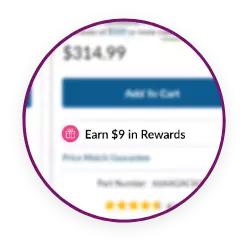

$9.00
Redeem! Start shopping now to earn points. Use your rewards towards all your favorite products on Lenovo.com.
Rewards expire after 6 months.
Extra Perks & Exclusive Member Offers

You and a friend receive $50 in rewards when they make a purchase of $500+. Get your unique link in your Rewards Dashboard.

Help us create a better experience for you. Answer our monthly surveys and keep earning points.



Share your thoughts on the products you've purchased and earn rewards in return.
What our customers said
Don't take our word. See our testimonials
Juniper
"Bought our PC and got fun accessories with our rewards!"
Juniper
"Bought our PC and got fun accessories with our rewards!"
Jessica
"After my Lenovo purchase I was able to use the rewards I earned to buy some accessories that really made my laptop so much more user-friendly."
Sergio
"I enjoy the ability to use rewards on items that I normally wouldn't purchase."
Jaclyn
"I love the opportunity for giveaways!"
Jaclyn
"I love the opportunity for giveaways!"
Why Lenovo
We are the number 1 PC brand globally providing unbeatable selection and service
Earn Money while helping the planet.
Top Brands
Shop from our award-winning ThinkPad, IdeaPad, Legion, Yoga lines as well as Logitech, Jabra, Targus and many others!
Lenovo Financing
Special financing options with convenient monthly payments*
*Subject to credit approval. See financing page for details.
Free Shipping
Coupons and Sales
Discounts for Groups
What is the My Lenovo Rewards Customer Loyalty Program?
Customer loyalty rewards programs are everywhere now. But, what separates the My Lenovo rewards program from the rest of the rewards programs out there? My Lenovo Rewards not only give you points on every purchase you make on the site, when you are redeeming your points you can combine the price reduction the points give you. You can combine your points with the LenvovPro advertised tech discounts, teacher discount, student discount, or the first responder discount. You can even pair it with the VISA gift card that your receive from trading in your electronics from the Lenovo Trade In Program.
All of these programs are designed to save you as much money as possible. The tech discounts that you get for being part of a line of professionals or getting your education won’t send you any unsolicited marketing material. The only marketing emails you will get from ID.me discounts are the ones that you signed up for directly. The My Lenovo Rewards program will also not flood your inbox with nonstop marketing emails. You will get notified about upcoming promotions for double or triple points or holiday sales that are on the way where you can maximize the use of your points that you have accrued in the last few months.
How Does My Lenovo Rewards Work?
Registering for the My Lenovo Rewards program is easy and free. All you have to do is click on the gift on the top of the site and then press the “Join or Sign in” button and then enter in your information and you are ready to start earning rewards on every single purchase you make. There is also not a minimum purchase requirement to earn points and you receive 3-9% of your purchase back in rewards points. You can use these points to buy a new top of the line desktop or you can use them to buy a new mouse or other accessory that you need to upgrade your home office or gaming set up.
All you have to do is sign into your account when you come to Lenovo.com and then shop as normal. You earn points on every purchase you make from Lenovo sites. That means you get points from the Lenovo outlet, other Lenovo stores, and the main site Lenovo.com. The exchange rate of your points from your My Lenovo Rewards points are every 1000 points is equal to one dollar. The points will add up so you have nothing to worry about for them to really start accruing and getting you a substantial discount on your purchase. There are even promotions done on the site that double or triple the amount of rewards points you get from your purchases. You will get your rewards in your account about 24 hours from your time of purchase and once you are ready you can redeem your rewards to pay for almost everything in your order. The only thing that your rewards points can’t be used to pay for are expedited shipping and taxes on the purchase.
Now you might be wondering if your shopper rewards expire if you don’t use them. Your rewards do expire but not in a short amount of time. You can save your rewards for six months if you want to make a larger purchase not only have to worry about paying for the shipping and the tax on that purchase. The more and more points you accrue the bigger the discount you are going to get when you do redeem them. If you wanted to redeem enough points to get a significant discount on a workstation that will handle the daily stresses of your job with no problems at all or a new gaming PC that will come out of the box ready to handle the best new games at some of the best resolutions and frame rates.
How to Sign Up for My Lenovo Rewards
Now that you know what the My Lenovo Rewards customer loyalty program is, you may be wondering how you can sign up. Remember that you won’t earn rewards until you register, so here is the step-by-step process for setting up your Lenovo rewards:
1. Log Into Your Lenovo Account
Start by logging into your Lenovo.com account here. This account is the one you normally use to make purchases, track your order status, and browse through our latest tech offerings. If you don’t have an account yet, you can create one now.
2. Click Join NOW next to My Lenovo Rewards
Once you are logged in, you will see a screen titled ‘My Account’. Here you can update your user profile, review your order history, check warranty statuses, and more.
There will also be a banner on the top of the screen that prompts you to register for the Lenovo customer loyalty program - if you have not already done so. Click on ‘Join NOW’ and you will automatically be registered as a My Lenovo Rewards member!
The process is easy and free--all you need to do to get started is login and click the Join NOW button!
3. Start Earning Shopper Rewards Points
After you sign up for the loyalty program, you will be eligible to earn rewards for every dollar you spend at Lenovo.com.
If you navigate to the ‘My Rewards’ button on your account home page you’ll be able to track your points, redeem benefits, and learn ways to earn additional savings.
For example, you may have the opportunity to get bonus rewards for adding more information to your profile, registering a product, or leaving a review. It is easy to start building up your rewards, and soon enough you will be able to use those points towards your next purchase!
Is It Different from the Main Lenovo Account?
You may be wondering, is the Lenovo loyalty program different from your main account? Yes – your My Lenovo Rewards account is not the same as your Lenovo account that you use to log in and make purchases.
Although they can be used at the same time, you must register for each one individually to get the benefits from both the loyalty program and the regular account. So, what are the differences between the two?
Your Lenovo.com account is what you use to store your information through our website. It makes it easy for you to input shipping details and payment preferences, so that you do not have to type those out every time you make a purchase. Likewise, it will help you track your order status, review your purchase history, and more!
The My Lenovo Rewards loyalty program, on the other hand, is the account that helps you save money. You will earn points that you can apply to your next order each time you make a purchase! If you want to earn Lenovo rewards you will need to establish this account – it won’t be set up automatically with your regular login.
You can use both accounts together to make your shopping experience as rewarding as possible. Use your Lenovo.com account to log in, save your favorite items, and make purchases. Each time that you place an order, it will link to your My Lenovo Rewards account and add to your point tally and ensure that you save as much money as possible on your current purchase with points already earned and in the future with points from your new purchase.
After you make a purchase, you can track the status with your My Lenovo account. Here you will be able to check the delivery estimate, obtain your receipt, and get details about the product you bought. On your loyalty program account, you will see your rewards populate 30 days after the order is shipped!
How Can My Lenovo Rewards Save You Money?
We built the My Lenovo Rewards program with one goal in mind: to thank our loyal customers by helping them save money even with other computer loyalty discounts! So, how do our loyalty programs give you rewards and cost savings?
For starters, you will earn points for every purchase that you make on Lenovo.com via My Lenovo Rewards or through LenovoPRO, if you are a small business owner. That means you will get 3% to 9% back towards future purchases for every dollar you spend with us!
While other loyalty programs may limit your ability to earn rewards based on the type of purchase you make – or the amount you spend – we understand that you have complex and varying needs. So, you are eligible for rewards points no matter what you buy or how much the purchase total is!
It doesn’t matter if you are shipping for business or personal or use – the Lenovo loyalty program will help you save money either way.
Personal Use
Do you need a new gaming computer so you can enjoy a new game? Or maybe you want the latest drone or tablet? With the rewards points you earn through our customer loyalty programs, you can save money on these types of purchases and more.
Students can also benefit from Chromebook rewards. If they need a Chromebook for school, they can use the rewards earned from that purchase to save money the next time they need more tech!
Business Benefits
My Lenovo Rewards can also be used for your small business needs as well. Perhaps you need powerful computing to grow your small business and support your customers - or tools that can safeguard your proprietary data and help you build a competitive advantage. My Lenovo Rewards lets you earn points for every purchase so you can save more in the future. Get the right tech in place to set your team up for success while you earn rewards and save money too!
Is It Compatible with Other Lenovo Customer Loyalty Programs?
We know our customers use other Lenovo loyalty programs, so the My Lenovo Rewards work seamlessly with those benefits. For instance, you can leverage these rewards with the LenovoPro small business store, and you can even consolidate it with other accounts!
LenovoPRO Small Business Store
The LenovoPRO small business store is one of the best ways to grow your company and connect with like-minded business owners. Whether you need resources on marketing and financial management or a place to engage in forum discussions, LenovoPRO has you covered.
Not only can this help you discover new solutions to accelerate your business growth, but it also lets you earn points and rewards! You can save up to an additional 5% on certain products, get free expedited delivery, and even access business financing.
As your business develops, so can your benefits. You can access tiered rewards the more you spend, so the LenovoPRO platform can essentially scale alongside your business.
The My Lenovo Rewards program allows you to earn 3% points on these purchases, too. That means as a small business owner you can maximize your Lenovo shopper rewards by participating in both programs!
Consolidate Other Accounts
Registering for My Lenovo Rewards is also a great way to consolidate your other loyalty program accounts. It is easy to see all your earned points, reward history, and pending purchases in one place.
This will significantly enhance your experience on the site since you won't have to look in multiple places to keep track of your loyalty points. Similarly, the rewards are applied automatically at checkout, so you never risk missing an opportunity to save money.
My Lenovo Rewards makes your life easier by consolidating your shopper rewards into one convenient platform!
How is My Lenovo Rewards Good for Students?
It’s no secret that students need access to the right tech to boost their learning and maximize their academic experience. With that said, My Lenovo Rewards can also provide a wide variety of benefits for students!
Chromebooks are one of the best tools for students of any age. They can use it for research projects, to access online classes, and more. However, rewards are not limited to just tech that can be used for school!
Students can redeem these points for a larger PC, fun accessories, or even gaming laptops. They can choose how the rewards are used so that they can save money on the price of a higher-ticket item in the future.
Likewise, you can combine them with Legion gaming community, which are points earned for being part of the gaming community. In addition to the 3% rewards from the Lenovo loyalty program, they can also earn in-game content, downloads, merchandise, and more.
That makes My Lenovo Rewards ideal for students. It will help them succeed academically while also allowing them to explore other interests like gaming. The benefits for students include saving money and getting access to exclusive content – just for purchasing the Chromebook they need for class. It’s a win-win situation where all their needs can be met!
The My Lenovo Rewards program is one of the best ways to save money and earn benefits for all your tech needs. It is great for all anyone who wants access to the best laptops, tablets, and other tools on the market.
That means you can be confident that every purchase you make will help you build up your rewards bank. With up to 3% rewards on every purchase, you can save money on future orders and get the most for your budget.
Signing up is as easy as clicking a button and best of all free! So make sure that you register the next time that you log into your Lenovo account. Once you do, you will be on your way to earning rewards, saving money, and getting special access to sales and promotions!
Trade In Program
To go along with all the other tech discounts another way to save money and help the planet while you are at it is to trade your electronics in to the Lenovo Trade In Program. There are some qualifications that the electronics have to meet to qualify. If you are considering upgrading your set up with a new Legion machine you can trade in the old one and once it has been determined to meet the qualification you will receive a VISA gift card that you can use anywhere! Since you are upgrading you can use the VISA gift card to reduce the price of the machine or the components and this VISA can be paired with any discount on electronics or computers on the site and make your upgrades a less expensive choice.
The Lenovo Advantage
Lenovo understands that the top of the line machines do not come at a low price but if you are part of certain groups you can get a percentage off at checkout. If you are a teacher looking for a more powerful machine, a first responder on the hunt for a laptop that can handle all the stress of your job, a doctor looking to have a computer that can handle all of your patient’s charts and information, or a student about to graduate and needing to upgrade to a better laptop than the one that carried you to your degree. When you get to check out you can confirm that you are part of these groups by going to ID.me and confirming your identity. You do not have to worry about getting unwanted emails from confirming your identity. ID.me will only send you marketing emails and promotional emails that you have explicitly signed up for and won’t send any emails that you don’t want.
Conclusion
The My Lenovo rewards program is here to help you save as much money as possible. Joining the program and earning points is incredibly easy. All you have to do is enter in your information and start making purchases on the site. These points can be stored for a period of six months before they start to expire and every 1000 points you earn can be redeemed for one dollar off of your purchase. You have no minimum purchase requirement to use the points and they can be used to pay for everything but the sales tax and expedited shipping. The benefits of the points do not stop there. They can be paired with the discount acquired from being either a medical professional, first responder, teacher, or student. All you have to do to have those shopper discounts applied to your order is to verify your identity on ID.me and once you come back to the cart they will automatically be applied and then you can redeem your points to drop the cost of your purchase even more. If that wasn’t enough savings for you if you trade in your older electronics and they meet the qualifications of the Trade In Program you will receive a VISA gift card that can be used on your purchase to get the most savings possible out of your order.
Start earning points now and adding them to Lenovo’s other promotions to save as much money as possible when you are upgrading you electronics or accessories for your home office or gaming set up.


What is the My Lenovo Rewards Customer Loyalty Program?
Customer loyalty rewards programs are everywhere now. But, what separates the My Lenovo rewards program from the rest of the rewards programs out there? My Lenovo Rewards not only give you points on every purchase you make on the site, when you are redeeming your points you can combine the price reduction the points give you. You can combine your points with the LenvovPro advertised tech discounts, teacher discount, student discount, or the first responder discount. You can even pair it with the VISA gift card that your receive from trading in your electronics from the Lenovo Trade In Program.
All of these programs are designed to save you as much money as possible. The tech discounts that you get for being part of a line of professionals or getting your education won’t send you any unsolicited marketing material. The only marketing emails you will get from ID.me discounts are the ones that you signed up for directly. The My Lenovo Rewards program will also not flood your inbox with nonstop marketing emails. You will get notified about upcoming promotions for double or triple points or holiday sales that are on the way where you can maximize the use of your points that you have accrued in the last few months.
How Does My Lenovo Rewards Work?
Registering for the My Lenovo Rewards program is easy and free. All you have to do is click on the gift on the top of the site and then press the “Join or Sign in” button and then enter in your information and you are ready to start earning rewards on every single purchase you make. There is also not a minimum purchase requirement to earn points and you receive 3-9% of your purchase back in rewards points. You can use these points to buy a new top of the line desktop or you can use them to buy a new mouse or other accessory that you need to upgrade your home office or gaming set up.
All you have to do is sign into your account when you come to Lenovo.com and then shop as normal. You earn points on every purchase you make from Lenovo sites. That means you get points from the Lenovo outlet, other Lenovo stores, and the main site Lenovo.com. The exchange rate of your points from your My Lenovo Rewards points are every 1000 points is equal to one dollar. The points will add up so you have nothing to worry about for them to really start accruing and getting you a substantial discount on your purchase. There are even promotions done on the site that double or triple the amount of rewards points you get from your purchases. You will get your rewards in your account about 24 hours from your time of purchase and once you are ready you can redeem your rewards to pay for almost everything in your order. The only thing that your rewards points can’t be used to pay for are expedited shipping and taxes on the purchase.
Now you might be wondering if your shopper rewards expire if you don’t use them. Your rewards do expire but not in a short amount of time. You can save your rewards for six months if you want to make a larger purchase not only have to worry about paying for the shipping and the tax on that purchase. The more and more points you accrue the bigger the discount you are going to get when you do redeem them. If you wanted to redeem enough points to get a significant discount on a workstation that will handle the daily stresses of your job with no problems at all or a new gaming PC that will come out of the box ready to handle the best new games at some of the best resolutions and frame rates.
How to Sign Up for My Lenovo Rewards
Now that you know what the My Lenovo Rewards customer loyalty program is, you may be wondering how you can sign up. Remember that you won’t earn rewards until you register, so here is the step-by-step process for setting up your Lenovo rewards:
1. Log Into Your Lenovo Account
Start by logging into your Lenovo.com account here. This account is the one you normally use to make purchases, track your order status, and browse through our latest tech offerings. If you don’t have an account yet, you can create one now.
2. Click Join NOW next to My Lenovo Rewards
Once you are logged in, you will see a screen titled ‘My Account’. Here you can update your user profile, review your order history, check warranty statuses, and more.
There will also be a banner on the top of the screen that prompts you to register for the Lenovo customer loyalty program - if you have not already done so. Click on ‘Join NOW’ and you will automatically be registered as a My Lenovo Rewards member!
The process is easy and free--all you need to do to get started is login and click the Join NOW button!
3. Start Earning Shopper Rewards Points
After you sign up for the loyalty program, you will be eligible to earn rewards for every dollar you spend at Lenovo.com.
If you navigate to the ‘My Rewards’ button on your account home page you’ll be able to track your points, redeem benefits, and learn ways to earn additional savings.
For example, you may have the opportunity to get bonus rewards for adding more information to your profile, registering a product, or leaving a review. It is easy to start building up your rewards, and soon enough you will be able to use those points towards your next purchase!
Is It Different from the Main Lenovo Account?
You may be wondering, is the Lenovo loyalty program different from your main account? Yes – your My Lenovo Rewards account is not the same as your Lenovo account that you use to log in and make purchases.
Although they can be used at the same time, you must register for each one individually to get the benefits from both the loyalty program and the regular account. So, what are the differences between the two?
Your Lenovo.com account is what you use to store your information through our website. It makes it easy for you to input shipping details and payment preferences, so that you do not have to type those out every time you make a purchase. Likewise, it will help you track your order status, review your purchase history, and more!
The My Lenovo Rewards loyalty program, on the other hand, is the account that helps you save money. You will earn points that you can apply to your next order each time you make a purchase! If you want to earn Lenovo rewards you will need to establish this account – it won’t be set up automatically with your regular login.
You can use both accounts together to make your shopping experience as rewarding as possible. Use your Lenovo.com account to log in, save your favorite items, and make purchases. Each time that you place an order, it will link to your My Lenovo Rewards account and add to your point tally and ensure that you save as much money as possible on your current purchase with points already earned and in the future with points from your new purchase.
After you make a purchase, you can track the status with your My Lenovo account. Here you will be able to check the delivery estimate, obtain your receipt, and get details about the product you bought. On your loyalty program account, you will see your rewards populate 30 days after the order is shipped!
How Can My Lenovo Rewards Save You Money?
We built the My Lenovo Rewards program with one goal in mind: to thank our loyal customers by helping them save money even with other computer loyalty discounts! So, how do our loyalty programs give you rewards and cost savings?
For starters, you will earn points for every purchase that you make on Lenovo.com via My Lenovo Rewards or through LenovoPRO, if you are a small business owner. That means you will get 3% to 9% back towards future purchases for every dollar you spend with us!
While other loyalty programs may limit your ability to earn rewards based on the type of purchase you make – or the amount you spend – we understand that you have complex and varying needs. So, you are eligible for rewards points no matter what you buy or how much the purchase total is!
It doesn’t matter if you are shipping for business or personal or use – the Lenovo loyalty program will help you save money either way.
Personal Use
Do you need a new gaming computer so you can enjoy a new game? Or maybe you want the latest drone or tablet? With the rewards points you earn through our customer loyalty programs, you can save money on these types of purchases and more.
Students can also benefit from Chromebook rewards. If they need a Chromebook for school, they can use the rewards earned from that purchase to save money the next time they need more tech!
Business Benefits
My Lenovo Rewards can also be used for your small business needs as well. Perhaps you need powerful computing to grow your small business and support your customers - or tools that can safeguard your proprietary data and help you build a competitive advantage. My Lenovo Rewards lets you earn points for every purchase so you can save more in the future. Get the right tech in place to set your team up for success while you earn rewards and save money too!
Is It Compatible with Other Lenovo Customer Loyalty Programs?
We know our customers use other Lenovo loyalty programs, so the My Lenovo Rewards work seamlessly with those benefits. For instance, you can leverage these rewards with the LenovoPro small business store, and you can even consolidate it with other accounts!
LenovoPRO Small Business Store
The LenovoPRO small business store is one of the best ways to grow your company and connect with like-minded business owners. Whether you need resources on marketing and financial management or a place to engage in forum discussions, LenovoPRO has you covered.
Not only can this help you discover new solutions to accelerate your business growth, but it also lets you earn points and rewards! You can save up to an additional 5% on certain products, get free expedited delivery, and even access business financing.
As your business develops, so can your benefits. You can access tiered rewards the more you spend, so the LenovoPRO platform can essentially scale alongside your business.
The My Lenovo Rewards program allows you to earn 3% points on these purchases, too. That means as a small business owner you can maximize your Lenovo shopper rewards by participating in both programs!
Consolidate Other Accounts
Registering for My Lenovo Rewards is also a great way to consolidate your other loyalty program accounts. It is easy to see all your earned points, reward history, and pending purchases in one place.
This will significantly enhance your experience on the site since you won't have to look in multiple places to keep track of your loyalty points. Similarly, the rewards are applied automatically at checkout, so you never risk missing an opportunity to save money.
My Lenovo Rewards makes your life easier by consolidating your shopper rewards into one convenient platform!
How is My Lenovo Rewards Good for Students?
It’s no secret that students need access to the right tech to boost their learning and maximize their academic experience. With that said, My Lenovo Rewards can also provide a wide variety of benefits for students!
Chromebooks are one of the best tools for students of any age. They can use it for research projects, to access online classes, and more. However, rewards are not limited to just tech that can be used for school!
Students can redeem these points for a larger PC, fun accessories, or even gaming laptops. They can choose how the rewards are used so that they can save money on the price of a higher-ticket item in the future.
Likewise, you can combine them with Legion gaming community, which are points earned for being part of the gaming community. In addition to the 3% rewards from the Lenovo loyalty program, they can also earn in-game content, downloads, merchandise, and more.
That makes My Lenovo Rewards ideal for students. It will help them succeed academically while also allowing them to explore other interests like gaming. The benefits for students include saving money and getting access to exclusive content – just for purchasing the Chromebook they need for class. It’s a win-win situation where all their needs can be met!
The My Lenovo Rewards program is one of the best ways to save money and earn benefits for all your tech needs. It is great for all anyone who wants access to the best laptops, tablets, and other tools on the market.
That means you can be confident that every purchase you make will help you build up your rewards bank. With up to 3% rewards on every purchase, you can save money on future orders and get the most for your budget.
Signing up is as easy as clicking a button and best of all free! So make sure that you register the next time that you log into your Lenovo account. Once you do, you will be on your way to earning rewards, saving money, and getting special access to sales and promotions!
Trade In Program
To go along with all the other tech discounts another way to save money and help the planet while you are at it is to trade your electronics in to the Lenovo Trade In Program. There are some qualifications that the electronics have to meet to qualify. If you are considering upgrading your set up with a new Legion machine you can trade in the old one and once it has been determined to meet the qualification you will receive a VISA gift card that you can use anywhere! Since you are upgrading you can use the VISA gift card to reduce the price of the machine or the components and this VISA can be paired with any discount on electronics or computers on the site and make your upgrades a less expensive choice.
The Lenovo Advantage
Lenovo understands that the top of the line machines do not come at a low price but if you are part of certain groups you can get a percentage off at checkout. If you are a teacher looking for a more powerful machine, a first responder on the hunt for a laptop that can handle all the stress of your job, a doctor looking to have a computer that can handle all of your patient’s charts and information, or a student about to graduate and needing to upgrade to a better laptop than the one that carried you to your degree. When you get to check out you can confirm that you are part of these groups by going to ID.me and confirming your identity. You do not have to worry about getting unwanted emails from confirming your identity. ID.me will only send you marketing emails and promotional emails that you have explicitly signed up for and won’t send any emails that you don’t want.
Conclusion
The My Lenovo rewards program is here to help you save as much money as possible. Joining the program and earning points is incredibly easy. All you have to do is enter in your information and start making purchases on the site. These points can be stored for a period of six months before they start to expire and every 1000 points you earn can be redeemed for one dollar off of your purchase. You have no minimum purchase requirement to use the points and they can be used to pay for everything but the sales tax and expedited shipping. The benefits of the points do not stop there. They can be paired with the discount acquired from being either a medical professional, first responder, teacher, or student. All you have to do to have those shopper discounts applied to your order is to verify your identity on ID.me and once you come back to the cart they will automatically be applied and then you can redeem your points to drop the cost of your purchase even more. If that wasn’t enough savings for you if you trade in your older electronics and they meet the qualifications of the Trade In Program you will receive a VISA gift card that can be used on your purchase to get the most savings possible out of your order.
Start earning points now and adding them to Lenovo’s other promotions to save as much money as possible when you are upgrading you electronics or accessories for your home office or gaming set up.




