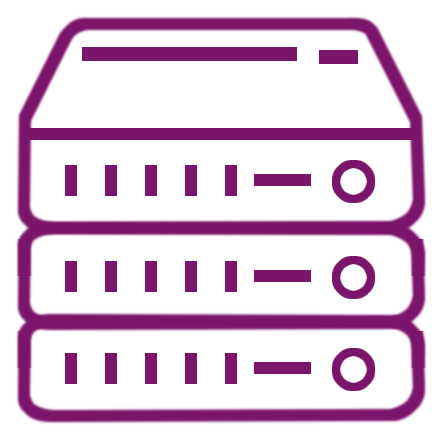What is Server Message Block (SMB)?
Server Message Block (SMB) is a network protocol that allows systems within the same network to share files, printers, and serial ports. It enables seamless communication between devices, allowing you to access and manipulate resources on remote computers as if they were local to you. Server message block works by establishing a client-server relationship. Your device (the client) sends a request to another device (the server) to access its resources. The server then processes this request and responds accordingly. It's a process that makes the shared resources appear almost like local files to you.
Does server message block improve network communication?
Yes, server message block enhances network communication by enabling devices to share resources efficiently. It facilitates file transfers, printer sharing, and even inter-process communication, thereby making network management more streamlined and effective.
What operating systems support server message block?
Server message block is supported by various operating systems, including Windows and several distributions of Linux®. This wide support allows for cross-platform file and resource sharing, making it a versatile protocol in multi-OS environments.
Can I map a network drive using server message block?
You can map a network drive using server message block to create a direct link to a shared resource on another device. This lets you access the resource from your device as if it were a local drive, making file management much more convenient.
What are the security features of server message block?
Server message block includes several security features like user authentication and message encryption, ensuring that only authorized users can access shared resources. This adds a crucial layer of security to your network communications.
How does server message block enhance file sharing?
Server message block enhances file sharing by providing a standardized method for accessing files on remote systems. This uniformity ensures that you can easily share and retrieve files across different devices without compatibility issues.
Can multiple devices use server message block simultaneously?
Multiple devices can use server message block simultaneously to access shared resources. This multi-user capability is particularly beneficial in environments like offices where resources like printers and files need to be accessed by various users concurrently.
What are the common ports used by server message block?
Server message block commonly uses transmission control protocol (TCP) ports 139 and 445 for communication. Knowing the ports is essential for configuring firewalls and ensuring that the protocol can operate smoothly within your network setup.
Is server message block a reliable protocol for file transfers?
Server message block is considered a reliable protocol for file transfers due to its built-in mechanisms for error checking and message validation. These features ensure data integrity during transfers, making it dependable for critical file sharing tasks.
What are the vulnerabilities associated with server message block?
Like any network protocol, server message block has its vulnerabilities, such as susceptibility to man-in-the-middle attacks and packet sniffing. Keeping systems updated and implementing robust security measures can help mitigate these risks.
How do I authenticate with server message block?
Authentication with server message block usually involves user credentials like usernames and passwords. This ensures that only authorized users can access shared resources, adding a layer of security to your network.
Does server message block support file locking?
Server message block supports file locking, which prevents multiple users from modifying a file simultaneously. This feature is crucial for maintaining data integrity and consistency in collaborative environments.
Can server message block handle large file transfers?
Server message block can handle large file transfers efficiently. Its design includes optimizations for managing substantial data volumes, making it suitable for transferring large files within a network without significant performance degradation.
What role does server message block play in network storage solutions?
Server message block is instrumental in network storage solutions, enabling devices to access and manage storage resources across a network. This makes it easier to implement centralized storage systems and streamline data management.
How do I secure server message block (SMB) traffic?
Securing server message block traffic involves implementing SMB encryption and ensuring that only authenticated users can access shared resources. You may also consider configuring firewalls and using virtual private networks (VPNs) for added security.
Can server message block be integrated with cloud services?
Server message block can be integrated with cloud services to extend its capabilities beyond local networks. This integration allows you to access and share resources stored in the cloud, further enhancing the protocol's flexibility and usability.
What are the differences between SMB 1.0, SMB 2.0, and SMB 3.0?
SMB 1.0 is the original version of the protocol, developed in the 1980s, offering basic file sharing functionality. SMB 2.0, introduced with Windows Vista, brought significant improvements, including reduced chattiness, increased speed, and enhanced scalability. SMB 3.0, released with Windows 8 and Windows server 2012, added advanced features like encryption, enhanced performance, and better handling of large file transfers, making it a more robust and secure solution.
How does SMB handle network latency?
Server Message Block (SMB) includes multiple optimizations to manage network latency effectively. SMB 2.0 and later versions reduce the number of round-trip communications required during operations. Additionally, features like SMB Direct, introduced in SMB 3.0, use remote direct memory access (RDMA) to facilitate high-speed, low-latency communication by bypassing the central processing unit (CPU), further mitigating the effects of network latency.
What is the role of the SMB protocol in active directory environments?
In active directory environments, Server Message Block (SMB) plays a crucial role in providing shared access to files and printers across the network. It integrates seamlessly with active directory for authenticated access to these resources, ensuring that only users with the correct permissions can access them. This tight integration helps in maintaining a secure and efficient sharing environment within an organization's network.
Can SMB be used in a virtualized environment?
Yes, Server Message Block (SMB) can be used effectively in virtualized environments. SMB 3.0 introduced features like SMB Transparent Failover and SMB Multichannel, which enhance its support for virtualized workloads. These features ensure high availability and better utilization of network resources, making SMB a viable option for accessing storage in virtual machine (VM) setups.