

Forge Tomorrow with Legion 9i Gen 10
Built for game developers, VFX artists, and 3D pros who need power, precision, and expandability.
Shop Now

Gen 10 AI Gaming Machines
We've prestiged our gaming devices with Al technology. Featuring Lenovo Al Engine+ and NVIDIA® GeForce RTXTM GPUs for optimized gameplay, these machines are built for gamers and creators who demand speed, precision, and next-gen tech.
Shop NowREACH YOUR
IMPOSSIBLE
The path to gaming glory is littered with adversity. Get thrashed by a giant mech. Blasted by a post-apocalyptic warlord. Annihilated by an abyssal demon. Then get right back up again...
We know that you and your squad are relentless. With each attempt, even each failure, you come back smarter and stronger. Until you are finally ready to accomplish what once felt out of reach...
At Lenovo Legion, we relentlessly pursue breakthroughs in gaming tech, so that whatever your gaming goals may be — and no matter how many obstacles get thrown in your way — you are empowered to Reach Your Impossible.

Your Impossible
Every Gamer Plays with Purpose. What's Yours?

Esports Glory
Dominate at the Highest Levels
You make it look effortless, but the path to the biggest stages in gaming is anything but smooth. Only through true dedication and resilience will you and your crew persevere — and eventually stand unrivaled.

Streaming Stardom
Ascend to Gaming Renown
It’s not all glitz and glamor – far from it. But knowing that you have what it takes is what brings you back to your streaming station every day. Ignore the naysayers and continue your climb up the leadership board, one step at a time.
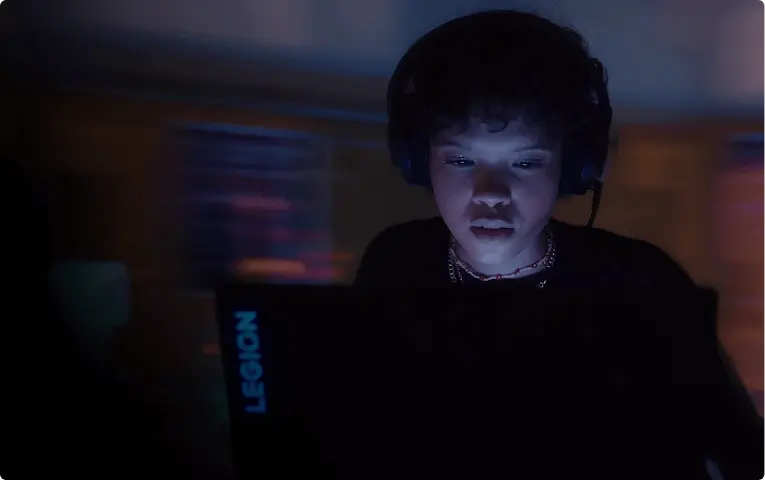
Squad Leader
Inspire Your Crew to Unforgettable Victories
This isn’t “just a game”. To you and your squad, this means something. You thrive on that pressure and revel in willing the crew to new achievements. With you as their rock, there’s nothing they can’t accomplish.
Choose Your Weapon
Each Legion device is meticulously designed with everything you need to deliver your squad to victory.

Lenovo Legion Go Gen 2 (8.8″)
Max Power. Your Rules. This is the Game.
Power up and go anywhere with this portable battlestation. Detachable Legion Truestrike controllers unlock limitless ways to play, including handheld, tablet, console, and FPS mode. Powered by an AMD Ryzen™ Z2 Extreme or Z2 processor, a vibrant 8.8″ 144Hz Lenovo PureSight OLED Gaming display, and a massive 74Whr battery — it’s built to go hard wherever you go.
Shop Now
Legion Go S Powered by SteamOS
Play Time Anytime, Anywhere
Enjoy high performance in the palm of your hands, now with SteamOS. Navigate a console-like plug-and-play experience with seamless access to the full Steam ecosystem. Get immersed in your go-to games anytime, anywhere on the 8” 120Hz Lenovo PureSight Display with VRR.
Shop Now
Legion Go S Gen 1 (8″)
All Games. All Places. All Yours.
Experience console-level gaming packed in a sleek and ergonomic chassis. Play on Windows OS and easily launch any game across various platforms in Legion Space. Switch effortlessly between a short and long trigger press using the adjustable trigger switch for different scenario play.
Shop NowLegion 9i Gen 10 (18″ Intel)
Forge Tomorrow
Studio-class power wrapped in a sleek Forged Carbon shell. With Intel® CPUs, NVIDIA® graphics, and Legion Coldfront Vapor, blaze through AI tasks, ray tracing, and real-time rendering. Want 3D? Go next-level with Lenovo 3DStudio on an optional 3D display.
Shop Now

Legion Series Laptops
High-performing gaming laptops for players who demand peak performance in-game, in class, or on stream. Lenovo AI Engine+ acts like your pit crew, keeping you sharp, while Legion Coldfront helps you stay frosty under pressure in every match.
Shop Now
Legion Pro Series Laptops
Rise to the top of the rankings with these desktop-replacing gaming laptops engineered for esports grandmasters. Lenovo AI Engine+ makes sure that your laptop is always performing at its best, while Legion ColdFront Vapor keeps everything under the chassis running at optimal temperatures.
Shop Now
Legion Tower 5 Series
Tower Your Future. Power Your Passions.
Dominate leaderboards, stream your gameplay, or tackle creative projects with this expandable powerhouse.
Shop Now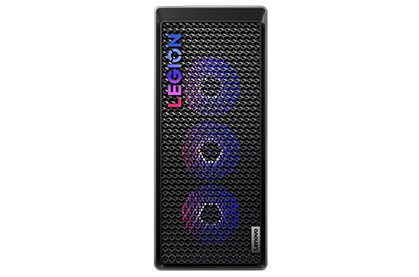
Legion Tower 7i
Powerful Performance Personified
Designed for esports dominance and future expandability without the hassle of building.
Shop Now
Legion Tab
Unleash Mobile Gaming
Take mobile gaming to the next level with a cutting-edge processor, ultra-responsive display, immersive audio, and advanced cooling.
Shop Now
Legion Glasses Gen 2
Where 2D Ends & 3D Begins
Experience the future of gaming with AR glasses, seamlessly integrated into Legion Space, powered by 2D-to-3D technology.
Shop Now
Legion Tower 5 Series
Tower Your Future. Power Your Passions.
Dominate leaderboards, stream your gameplay, or tackle creative projects with this expandable powerhouse.
Shop Now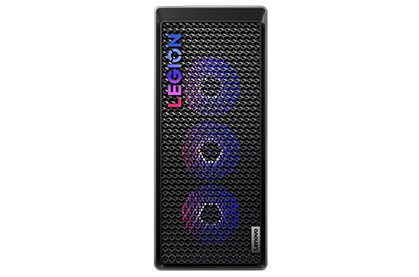
Legion Tower 7i
Powerful Performance Personified
Designed for esports dominance and future expandability without the hassle of building.
Shop Now
Legion Tab
Unleash Mobile Gaming
Take mobile gaming to the next level with a cutting-edge processor, ultra-responsive display, immersive audio, and advanced cooling.
Shop Now
Legion Glasses Gen 2
Where 2D Ends & 3D Begins
Experience the future of gaming with AR glasses, seamlessly integrated into Legion Space, powered by 2D-to-3D technology.
Shop NowWelcome to the Legion Ecosystem
Mix and match to build your cutting-edge playground that fulfills all your gaming needs. Our devices and accessories come together to create vivid and memorable experiences.

Lenovo Legion Laptops
Enjoy immersive gaming in the leisure of your own home with Legion powerhouse gaming laptops.
Shop Now >Lenovo Gaming Monitors
See the whole battlefield in motion on Lenovo gaming monitors with features such as 3-sided Near Edgeless in-plane switching screens.
Shop Now >Lenovo Legion Mice
Precision and versatility packed in ultra light frames, Legion mice are your trusty companions during fast-paced action.
Shop Now >Legion Go Series
Wherever you are, whatever you game - this handheld is your versatile, performance-driven ally, always ready to elevate your gaming experience.
Shop Now >Lenovo Legion Keyboards
Exert full control with Legion keyboards equipped with features like full-sized layouts, programmable keys, and 24-key rollover membranes.
Shop Now >Legion Glasses
Enjoy games or movies anywhere with Legion Glasses — a personal, wearable, plug-and-play monitor.
Lenovo Legion Backpacks
Durable, eco-friendly, ultra light, and water-resistant options for gamers on-the-go.
Legion Space
Unlock seamless control and AI-powered gaming.
Game Store
Enjoy amazing deals on top games across all major launchers.

Gaming Zone
Enjoy AI experiences to help you game better. Game Clip Master gives you instant social media-ready AI-generated highlight reels. Game Companion acts as your AI sidekick while you play.

Device Management
Get maximum optimized output by auto-boosting your system performance.

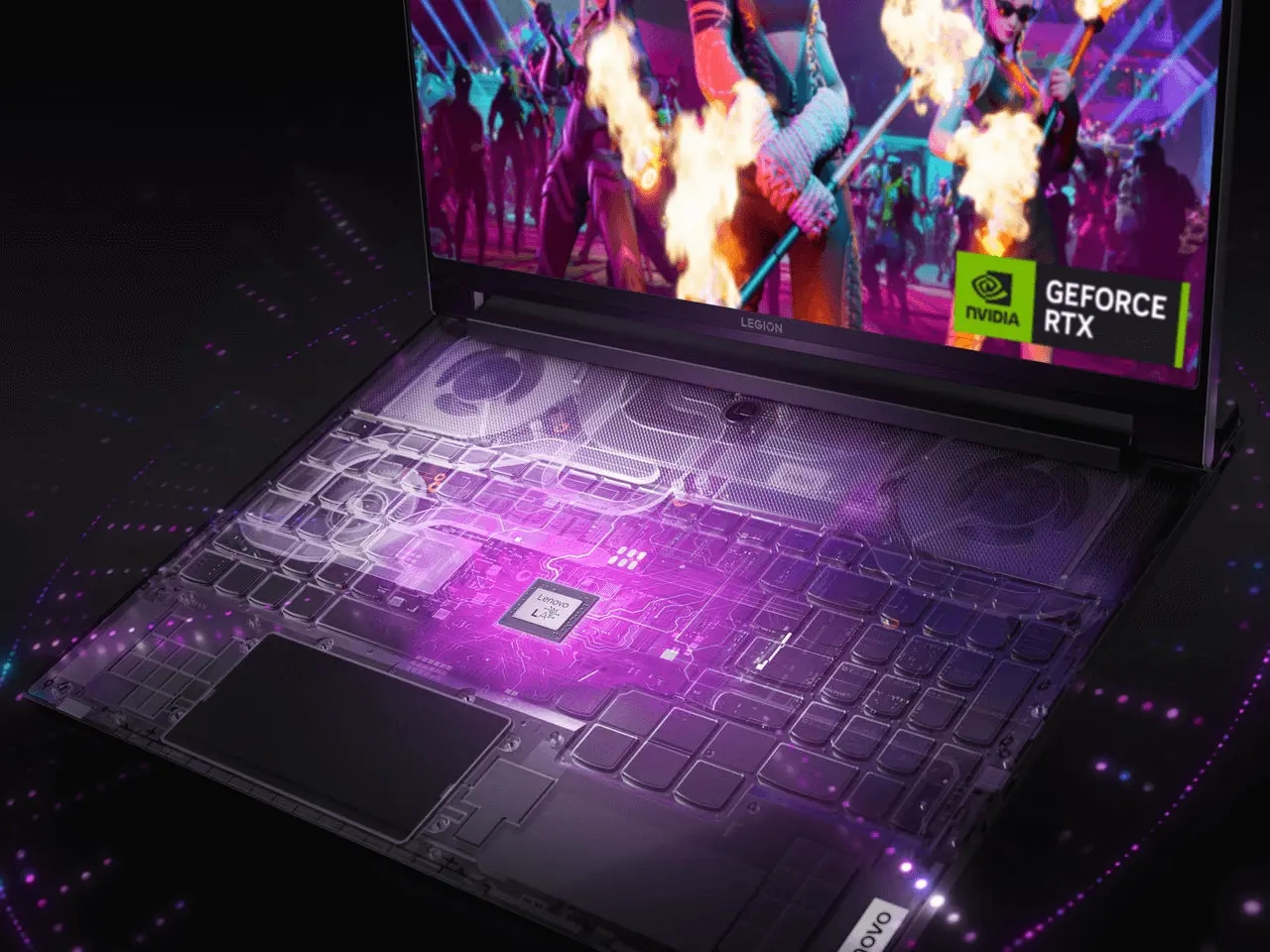
Lenovo AI Engine+
Game Smarter & Fiercer
Legion devices are augmented by Lenovo AI Engine+, making them smarter than ever. Lenovo AI Engine+ deploys a Smart Engine to optimize your game for maximum FPS by leveraging a host of system sensors across key components in real time. Smart Engine even gets better over time, ensuring your system can reach maximum performance to stay ahead of the competition from the moment you unbox and for years to come.


Step Up to True Gaming With Lenovo LOQ
Designed with gamers at its core and the muscle to handle school when it counts, the Lenovo LOQ packs serious power for smooth gameplay, to compete, climb and conquer. Not entry-level, not overkill—just the perfect start to your gaming journey, with a whole community behind you.

