High-Performance PCs Powered by Intel
Whether you're a business multi-tasker, a competitive gamer, a digital artist, or just a PC enthusiast who demands the best, there’s a lot to love in Intel processors & technology.
Explore Intel Topics

New from Intel
When Intel Corp. releases new tech products, PC users around the world pay attention. Get the latest news about Intel processors, platforms, and technology for business, gaming, and more.
Explore All Articles
Intel for Laptops
For on-the-go performance and long battery life, there’s nothing like an Intel-powered laptop. Learn why so many business, gaming and other users rely on Intel processors and technology.
Explore All Articles
Intel for Desktops
Desktops, towers and workstations powered by Intel processors and technology deliver top performance. Learn why they’re the go-to solution for advanced PC users everywhere.
Explore All Articles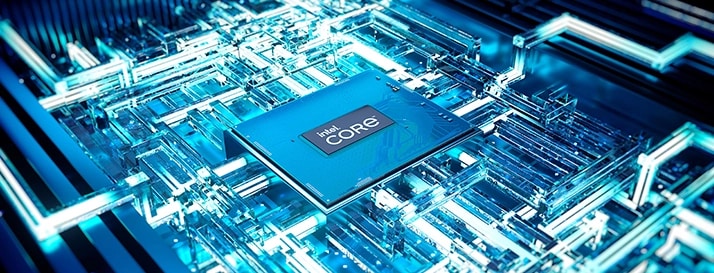
Intel Technology
Intel technology—processors, platforms, communications, and more—powers everything from use-anywhere laptops to souped-up gaming rigs and advanced workstations.
Explore All Articles
