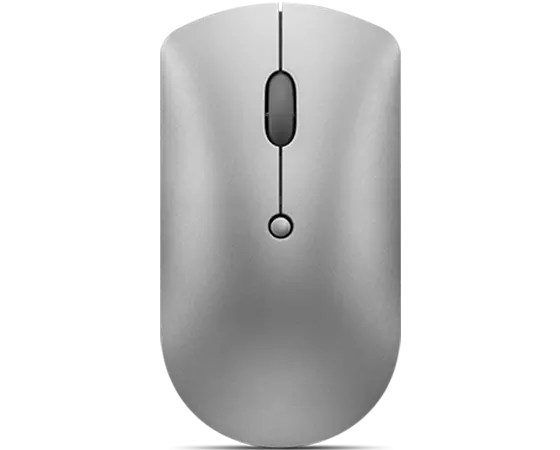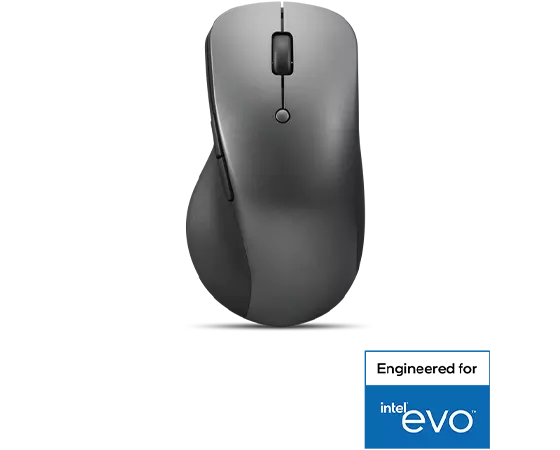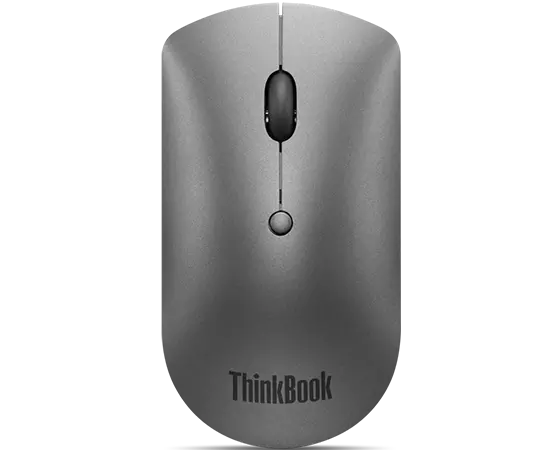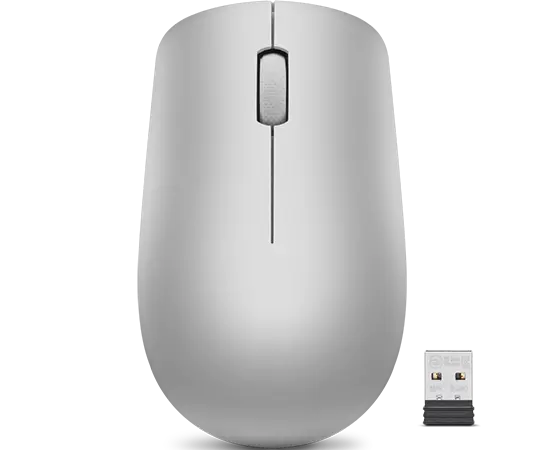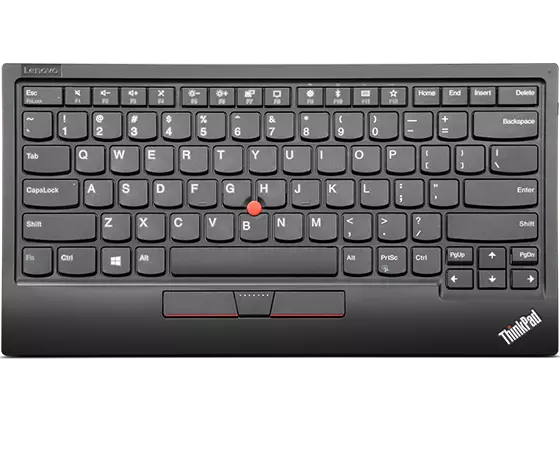87 Matching results
-
Part Number 4X31N50708Key Details
Reliable 2.4 GHz wireless connection with multiple pairing protocol
Be eco-friendly with 65% post-consumer recycled plastic for both keyboard and mouse
Low-profile 2.5-zone keyboard layout
LED Indicator for Keyboard: Low-battery, FnLock, NumLock
Adjustable tilt leg and spill-resistant keyboard design
One-touch dedicated media controls
AES-128 encryption for the Keyboard
Full-size ambidextrous mouse for left or right-hand comfort
Optical sensor and 1600 DPI resolution
Up to 15 months battery life for keyb
Save $6.00 20% offEst Value$23.99Use eCoupon KMSALEPart Number 4X31N50708Key DetailsReliable 2.4 GHz wireless connection with multiple pairing protocol
Be eco-friendly with 65% post-consumer recycled plastic for both keyboard and mouse
Low-profile 2.5-zone keyboard layout
LED Indicator for Keyboard: Low-battery, FnLock, NumLock
Adjustable tilt leg and spill-resistant keyboard design
One-touch dedicated media controls
AES-128 encryption for the Keyboard
Full-size ambidextrous mouse for left or right-hand comfort
Optical sensor and 1600 DPI resolution
Up to 15 months battery life for keyb
See MoreSee Less -
Part Number GY51D07138Key Details
2.4 GHz wireless nano USB connection
1200 DPI optical sensor for responsive tracking
Up to 8 million clicks for left and right buttons
Ambidextrous design for left or right hand
Up to 12 months battery life (may vary based on usage)
Save $5.00 25% offEst Value$14.99- Instant Savings -$5.00
- eCoupon Savings -$4.00
Use eCoupon KMSALEPart Number GY51D07138Key Details2.4 GHz wireless nano USB connection
1200 DPI optical sensor for responsive tracking
Up to 8 million clicks for left and right buttons
Ambidextrous design for left or right hand
Up to 12 months battery life (may vary based on usage)
See MoreSee Less -
Part Number GY51P42818Key Details
Full size, comfortable grip with soft material by side
Ergonomic design reduces fatigue in the thumb area
Blue optical sensor, tracks on most surfaces
Silent left and right button
2-way metal scroll wheel (up / down) with configurable scrolling speed
On-the-fly DPI (three stages) and adjustable via software up to 4000
Connect with Bluetooth 5.0 and support swift pair
Multi-device switch and connect with the bottom pairing button
Rechargeable, 2 - 3 months use, less than 2 hours to fully charge
Programmab
Save $8.00 20% offEst Value$31.99Use eCoupon KMSALEPart Number GY51P42818Key DetailsFull size, comfortable grip with soft material by side
Ergonomic design reduces fatigue in the thumb area
Blue optical sensor, tracks on most surfaces
Silent left and right button
2-way metal scroll wheel (up / down) with configurable scrolling speed
On-the-fly DPI (three stages) and adjustable via software up to 4000
Connect with Bluetooth 5.0 and support swift pair
Multi-device switch and connect with the bottom pairing button
Rechargeable, 2 - 3 months use, less than 2 hours to fully charge
Programmab
See MoreSee Less -
Part Number 4X30M56887Key Details
- Precise 1200 dpi optical sensor.
- Connect compatible Lenovo devices with just 1 nano receiver.
- 3 Buttons (1) Left click, (2) Right click, (3) Click wheel
- Ambidextrous design for both left and right hand comfort
- 1 AA battery for 12 months battery life
Save $7.00 35% offEst Value$12.99Use eCoupon ACCSAVINGSeCoupon limited to 10 unitsPart Number 4X30M56887Key Details- Precise 1200 dpi optical sensor.
- Connect compatible Lenovo devices with just 1 nano receiver.
- 3 Buttons (1) Left click, (2) Right click, (3) Click wheel
- Ambidextrous design for both left and right hand comfort
- 1 AA battery for 12 months battery life
See MoreSee Less -
Part Number 4Y50X88822Key Details
- Dual-host Bluetooth 5.0 to switch between 2 devices
- Swift Pair to conveniently connect to new devices
- Silent buttons without the annoying click sounds
- Blue optical sensor that works on most surfaces
- On-the-fly DPI adjustment: 2400, 1600, 800
- Up to 1 year batter life on a single AA battery (may vary based on usage)
Save $8.00 20% offEst Value$31.99Use eCoupon KMSALEPart Number 4Y50X88822Key Details- Dual-host Bluetooth 5.0 to switch between 2 devices
- Swift Pair to conveniently connect to new devices
- Silent buttons without the annoying click sounds
- Blue optical sensor that works on most surfaces
- On-the-fly DPI adjustment: 2400, 1600, 800
- Up to 1 year batter life on a single AA battery (may vary based on usage)
See MoreSee Less -
Part Number GY50X88832Key Details
- Dual-host Bluetooth 5.0 to switch between 2 devices
- Swift Pair to conveniently connect to new devices
- Silent buttons without the annoying click sounds
- Blue optical sensor that works on most surfaces
- On-the-fly DPI adjustment: 2400, 1600, 800
- Up to 1 year batter life on a single AA battery (may vary based on usage)
Save $5.00 20% offEst Value$19.99Use eCoupon KMSALEPart Number GY50X88832Key Details- Dual-host Bluetooth 5.0 to switch between 2 devices
- Swift Pair to conveniently connect to new devices
- Silent buttons without the annoying click sounds
- Blue optical sensor that works on most surfaces
- On-the-fly DPI adjustment: 2400, 1600, 800
- Up to 1 year batter life on a single AA battery (may vary based on usage)
See MoreSee Less -
Part Number 78017307Key Details
Ergonomic design
Redesigned thumbsticks and D-pad
$64.99Part Number 78017307Key DetailsErgonomic design
Redesigned thumbsticks and D-pad
See MoreSee Less -
Part Number 4X31K03931Key Details
Make charging easy with the integrated rechargeable battery in the keyboard and mouse
Seamlessly switch up to 3 devices via the 2.4G Unified dongle or Dual BT on multi-OS
Look your best with the sleek, contemporary design and premium textured finish
Do it all with a full 3-zone tilt-leg keyboard with worldwide language layouts
Experience the difference with responsive scissor-switch keys and silent typing
Maximize your potential with the 8-button symmetrical mouse sporting up to 4000 DPI
Be eco-friend
$109.99Part Number 4X31K03931Key DetailsMake charging easy with the integrated rechargeable battery in the keyboard and mouse
Seamlessly switch up to 3 devices via the 2.4G Unified dongle or Dual BT on multi-OS
Look your best with the sleek, contemporary design and premium textured finish
Do it all with a full 3-zone tilt-leg keyboard with worldwide language layouts
Experience the difference with responsive scissor-switch keys and silent typing
Maximize your potential with the 8-button symmetrical mouse sporting up to 4000 DPI
Be eco-friend
See MoreSee Less -
Part Number 78197733Key Details
- Tracking technology
With a movement resolution of 8000 DPI, this mouse offers accuracy for various tasks, making it suitable for graphic design, gaming, and everyday computing. - Multitasking
Logitech Flow allows users to control multiple devices simultaneously, enabling easy file sharing and navigation across computers without interruptions. - Ergonomic comfort
The design of this mouse encourages a natural hand position, reducing strain during extended use while providing a thumb rest for added support.
$119.99Part Number 78197733Key Details- Tracking technology
With a movement resolution of 8000 DPI, this mouse offers accuracy for various tasks, making it suitable for graphic design, gaming, and everyday computing. - Multitasking
Logitech Flow allows users to control multiple devices simultaneously, enabling easy file sharing and navigation across computers without interruptions. - Ergonomic comfort
The design of this mouse encourages a natural hand position, reducing strain during extended use while providing a thumb rest for added support.
See MoreSee Less - Tracking technology
-
Part Number GX31D10707Key Details
2.5 zone keyboard layout
Slim and stylish design with floating keys
Keyboard with rechargeable battery via USB C charging
3-button mid-size mouse with 1600 DPI
AA battery operated mouse, up to 1 year battery life
One USB receiver shared between the keyboard and mouse
Cloud grey color
Save $10.00 16% offEst Value$49.99Part Number GX31D10707Key Details2.5 zone keyboard layout
Slim and stylish design with floating keys
Keyboard with rechargeable battery via USB C charging
3-button mid-size mouse with 1600 DPI
AA battery operated mouse, up to 1 year battery life
One USB receiver shared between the keyboard and mouse
Cloud grey color
See MoreSee Less -
Part Number 4Y51J62544Key Details
Comfortable full size mouse with soft side material
Ergonomic design reduces thumb fatigue
Blue optical sensor tracks on most surfaces
2-way scroll wheel (up / down) with configurable scrolling speed
On-the-fly DPI (three stages) adjustable via software up to 4000 DPI
Quickly connect with Bluetooth 5.1 and Swift Pair support
Cycle between paired devices with the Bluetooth pairing button
Get 3 months of use from a 2 hour refuel of the rechargeable battery
Programmable side and top buttons for custom shor
Save $9.00 20% offEst Value$35.99Use eCoupon KMSALEPart Number 4Y51J62544Key DetailsComfortable full size mouse with soft side material
Ergonomic design reduces thumb fatigue
Blue optical sensor tracks on most surfaces
2-way scroll wheel (up / down) with configurable scrolling speed
On-the-fly DPI (three stages) adjustable via software up to 4000 DPI
Quickly connect with Bluetooth 5.1 and Swift Pair support
Cycle between paired devices with the Bluetooth pairing button
Get 3 months of use from a 2 hour refuel of the rechargeable battery
Programmable side and top buttons for custom shor
See MoreSee Less -
Part Number GX30N81775Key Details
- Elegant, wireless design reduces desk clutter
- Spill-resistant keyboard with comfort keys
- Ambidextrous and ergonomic mouse designed for all day use
- 12-month battery life with a single AA battery
Save $8.00 20% offEst Value$31.99Use eCoupon KMSALEPart Number GX30N81775Key Details- Elegant, wireless design reduces desk clutter
- Spill-resistant keyboard with comfort keys
- Ambidextrous and ergonomic mouse designed for all day use
- 12-month battery life with a single AA battery
See MoreSee Less -
Part Number 4Y51C33792Key Details
-
True Ergonomic vertical design
-
Natural handshake position to reduce forearm and wrist strain
-
Comfort grip with UV-coated cork material
-
Easy to wipe and clean, resistant to common liquids and gels
-
6 button mouse, 3 programmable side buttons
-
On-the-fly DPI adjustment, Up to 2400 DPI
Save $10.00 20% offEst Value$39.99Use eCoupon KMSALEPart Number 4Y51C33792Key Details-
True Ergonomic vertical design
-
Natural handshake position to reduce forearm and wrist strain
-
Comfort grip with UV-coated cork material
-
Easy to wipe and clean, resistant to common liquids and gels
-
6 button mouse, 3 programmable side buttons
-
On-the-fly DPI adjustment, Up to 2400 DPI
See MoreSee Less -
-
Part Number 4Y51D20848Key Details
Compact 6-button compavct ambidextrous mouse
On-the-fly DPI switch (800 DPI, 1600 DPI, 2400 DPI)
Blue optical sensor
4-way scrolling (left, right, up, down)
Plug-and-play 2.4 GHz USB-C wireless dongle
1 x AA battery, up to 18 months of battery life
Supports Lenovo USB-A or USB-C Unified Pairing Receiver
Compatible with Windows and Chrome OS
Three year warranty
Save $15.00 42% offEst Value$19.99Use eCoupon ACCSAVINGSeCoupon limited to 10 unitsPart Number 4Y51D20848Key DetailsCompact 6-button compavct ambidextrous mouse
On-the-fly DPI switch (800 DPI, 1600 DPI, 2400 DPI)
Blue optical sensor
4-way scrolling (left, right, up, down)
Plug-and-play 2.4 GHz USB-C wireless dongle
1 x AA battery, up to 18 months of battery life
Supports Lenovo USB-A or USB-C Unified Pairing Receiver
Compatible with Windows and Chrome OS
Three year warranty
See MoreSee Less -
Part Number GY50R91293Key Details
- Nano USB provides strong 2.4 GHz wireless connection
- Responsive and clear tracking with 1200 DPI resolution optical sensor
- Up to 8 million clicks for left and right buttons
- Comfortable and functional in left or right hand
- Lightweight for travel at 65 g (2.29 oz)
- Battery life lasts up to 12 months(may vary based on usage)
$18.99Part Number GY50R91293Key Details- Nano USB provides strong 2.4 GHz wireless connection
- Responsive and clear tracking with 1200 DPI resolution optical sensor
- Up to 8 million clicks for left and right buttons
- Comfortable and functional in left or right hand
- Lightweight for travel at 65 g (2.29 oz)
- Battery life lasts up to 12 months(may vary based on usage)
See MoreSee Less -
Part Number 4Y50X88824Key Details
- Dual-host Bluetooth 5.0 to switch between 2 devices
- Swift Pair to conveniently connect to new devices
- Blue optical sensor that works on most surfaces
- On-the-fly DPI adjustment: 2400, 1600, 800
- Up to 1 year batter life on a single AA battery (may vary based on usage)
Save $23.00 51% offEst Value$21.99Use eCoupon ACCSAVINGSeCoupon limited to 10 unitsPart Number 4Y50X88824Key Details- Dual-host Bluetooth 5.0 to switch between 2 devices
- Swift Pair to conveniently connect to new devices
- Blue optical sensor that works on most surfaces
- On-the-fly DPI adjustment: 2400, 1600, 800
- Up to 1 year batter life on a single AA battery (may vary based on usage)
See MoreSee Less -
Part Number 4Y41K04031Key Details
Make charging easy with the integrated rechargeable battery in the keyboard
Seamlessly switch up to 3 devices via the 2.4G Unified dongle or Dual BT on multi-OS
Look your best with the sleek, contemporary design and premium textured finish
Do it all with a full 3-zone tilt-leg keyboard with worldwide language layouts
Experience the difference with responsive scissor-switch keys and silent typing
Be eco-friendly with our 65% PCC
Make it personal with programmable functions
Enjoy total peace of mind than
Save $13.00 20% offEst Value$51.99Use eCoupon KMSALEPart Number 4Y41K04031Key DetailsMake charging easy with the integrated rechargeable battery in the keyboard
Seamlessly switch up to 3 devices via the 2.4G Unified dongle or Dual BT on multi-OS
Look your best with the sleek, contemporary design and premium textured finish
Do it all with a full 3-zone tilt-leg keyboard with worldwide language layouts
Experience the difference with responsive scissor-switch keys and silent typing
Be eco-friendly with our 65% PCC
Make it personal with programmable functions
Enjoy total peace of mind than
See MoreSee Less -
Part Number GX30W75336Key Details
- Spill resistant keyboard
- 3-zone keyboard in compact form factor
- Island style keys for better accuracy and comfort
- Optical mouse with 1200 dpi resolution
- 1 nano USB receiver to control both keyboard and mouse
- Up to 12 months battery life (may vary based on usage)
Save $8.00 20% offEst Value$31.99Use eCoupon KMSALEPart Number GX30W75336Key Details- Spill resistant keyboard
- 3-zone keyboard in compact form factor
- Island style keys for better accuracy and comfort
- Optical mouse with 1200 dpi resolution
- 1 nano USB receiver to control both keyboard and mouse
- Up to 12 months battery life (may vary based on usage)
See MoreSee Less -
Part Number GY50Z18984Key Details
- Nano USB provides strong 2.4 GHz wireless connection
- Responsive and clear tracking with 1200 DPI resolution optical sensor
- Up to 8 million clicks for left and right buttons
- Comfortable and functional in left or right hand
- Lightweight for travel at 65 g (2.29 oz)
- Battery life lasts up to 12 months(may vary based on usage)
$17.99Part Number GY50Z18984Key Details- Nano USB provides strong 2.4 GHz wireless connection
- Responsive and clear tracking with 1200 DPI resolution optical sensor
- Up to 8 million clicks for left and right buttons
- Comfortable and functional in left or right hand
- Lightweight for travel at 65 g (2.29 oz)
- Battery life lasts up to 12 months(may vary based on usage)
See MoreSee Less -
Part Number 4Y40X49493Key Details
- Features dish-shaped ergonomic keys for comfort
- Versatile and reliable Bluetooth or Wireless Nano USB Dongle allows up to 2 devices to connect
- TrackPoint II's 6-point entry support for visually impaired use.
$99.99Part Number 4Y40X49493Key Details- Features dish-shaped ergonomic keys for comfort
- Versatile and reliable Bluetooth or Wireless Nano USB Dongle allows up to 2 devices to connect
- TrackPoint II's 6-point entry support for visually impaired use.
See MoreSee Less
Wireless Accessories
As technology advances, things become more and more convenient. Technological advances have made so many day-to-day things much simpler. One of these super convenient technological advances is the power of wireless.
Wireless technology helps to save space, keep areas more organized, and allow for more flexibility. Nobody enjoys bulky wires taking up space. They can get tangled easily, and they put a limitation on how far you can travel while using your device.
Having too many wires—especially on a space like a desk—makes it hard to keep track of what wire belongs to what device. Too many wires can also be an unattractive look. Wireless devices provide a much more attractive appearance.
If you’re looking for high-tech, cutting-edge wireless devices then you’re in the right spot. Lenovo offers best-selling, durable and functional wireless devices at great prices. Keep reading to learn more about the selection of wireless devices available at Lenovo.com and find out which device might be best for you!
Lenovo: Wireless Devices at Great Prices
Lenovo’s selection of wireless devices includes everything from the basics such as wireless computer keyboards and wireless Bluetooth headphones to more advanced wireless technology such as wireless external hard drives and wireless all in one laser printers. Today, most people use wireless accessories with their computers. This can include a wireless ball mouse, wireless keyboard, or wireless mic headset. Wireless phone with headset is the one of the most popular wireless accessories.
How do wireless products work?
If you’re considering investing in a pair of wireless headphones or any other wireless product or device for the first time, you may be curious about how it works.
Without going too in depth about the technology behind wireless products, it is a fairly simple concept. Essentially, the product pairs with the device you plan on connecting it to via transmitted signals or radio frequencies.
For example, a wireless Bluetooth headset can be paired with any audio device compatible with Bluetooth (Bluetooth is the wireless technology that exchanges data between devices using wavelength). Most new technology, such as phones, smart televisions, computers, laptops, tablets, etc., are Bluetooth capable. If you want to pair the wireless headset with your laptop, you will need to go to the Bluetooth setting on your laptop. Turn your headset on so that it shows up as a nearby device. Select the headset once it shows up and you’re paired. From here, you are free to use your headset with your laptop—all without a wire getting in your way. You’re free to walk around the room as you use the headset—as long as you don’t walk out of range and lose the Bluetooth connection.
Using wireless devices is fairly simple. If you’re new to wireless devices, every product comes with detailed step-by-step instructions to help you with set-up.
And keep reading to learn more below about the great selection of wireless products we offer and how you can use these products to enhance your everyday life.
Wireless Computer Keyboards
Wireless keyboards allow you to use your keyboard from a long range. With a wireless keyboard, you don’t have to keep it directly on the desk when working.
Wireless computer keyboards offer much more mobility and flexibility, which is what makes them so popular. If you are often on the go or need to move around a lot, this could be a good option for you. If you do plan on traveling with your keyboard a lot, the compact nature of wireless mini keyboards may prove to be useful.
Another reason to opt for the wireless keyboard is that you won’t have to deal with cords. If you prefer a clean, aesthetic look to your workspace, a wireless keyboard would be a great option. Some people have a hard time concentrating when their space feels cluttered. If this sounds like you, then you may want to start searching for wireless keyboards near me.
Wireless keyboards are also great for people who game and may not want to sit directly at the desk to use the keyboard. Although if you are going to go for a wireless keyboard because you want it for long-range capabilities, make sure you have good eyesight! Gamers may also want to look into wireless mechanical keyboards because the buttons are easier to push.
In fact, anyone who does a lot of typing would benefit from wireless mechanical keyboards.
If you own a tablet but do a lot of typing, then you would definitely benefit from a wireless keyboard. A wireless keyboard will make typing on your tablet so much simpler. If you have a small tablet, you may want to search for wireless mini keyboards, to match the small portability of your tablet.
Bluetooth Wireless Mouse
Another great option for wireless computer products is a wireless mouse Bluetooth.
You could get a wireless mouse for kids and their tablets to help develop fine motor skills. Or you could use a wireless mouse for laptops.
A wireless mouse with Bluetooth offers all of the same benefits as a wireless keyboard, such as flexibility, mobility and no wires. In fact, many wireless keyboard owners opt for a wireless keyboard and Bluetooth wireless mouse combo.
Wireless keyboards and mouses are often bought together. If you want to go wireless to get rid of annoying, unattractive wires, then you are better off buying the two wireless products together to save money.
A backlit wireless keyboard and mouse may be a good option if you work on the go a lot. For example, if you’re working while traveling, the plane or train will be dark so having a backlit wireless keyboard and mouse will make it easier to work in the dark. A backlit wireless keyboard and mouse combo is also a good option for gamers who play in the dark. And again, you’re better off buying a backlit wireless keyboard and mouse combo rather than buying them separately because it could save you a few dollars.
Another wireless mouse for sale option you could consider is an ambidextrous wireless mouse. This is for anyone who uses the mouse with their left and right hand. Also, if multiple people share a mouse an ambidextrous wireless mouse could be a good option because you won’t have to worry about unplugging and plugging in the mouse every time someone in the house wants to switch the side that the mouse is on.
Other more specific wireless mouse products that Lenovo offers include:
● wireless vertical mouse rock mouse wireless
● white gaming mouse wireless
● ergonomic keyboard and mouse
● wireless finger mouse
If you have specific wireless mouse needs then a wireless vertical mouse rock mouse, wireless white gaming mouse, wireless ergonomic keyboard and mouse combo or wireless finger mouse might be products you’d want to look into at Lenovo.com.
Try searching for any of these wireless mouses at Lenovo.com to see our best-selling and most popular wireless mouses:
Wireless Bluetooth Headphones and Headsets
Wireless Bluetooth headsets and wireless headphones are one of the most popular wireless devices on the market. You can use wireless headphones for ps4, a wireless headset for Xbox, wireless headsets for tv or wireless headphones for computers. Wireless headphones and wireless headsets have so many great uses. We’ll name a few to inspire you.
Popular uses for wireless headphones:
● Listening to music, podcasts, or office work
And here are some common uses for wireless headsets:
Both wireless headphones and a wireless Bluetooth headset with mic are super easy to connect to any device with audio and Bluetooth technology. The difference between the two is that headsets are often for two-way communication while headsets are for listening. This is because headsets have a wireless headset microphone system. Though a lot of wireless headphones do have microphones built in.
Some of Lenovo’s best-selling headsets are:
Some popular wireless headphones that Lenovo offers include:
Whether you're looking for wireless headphones bluetooth, wireless headset bluetooth or wireless headphone tv, we've got you covered. So, if you’re ready to explore Lenovo’s massive collection of wireless headphones and headset, search any of those names to find our best-selling wireless Bluetooth headphones and headsets!
Other Wireless Accessories at Lenovo.com
If you’re looking for something other than wireless Bluetooth headphones, printers, keyboards, mouses or headsets, then you may want to consider a wireless Bluetooth accessory for your computer.
● wireless adapters
● wireless Bluetooth adapters
● wireless external hard drives
● wireless hard drives
● wireless hdmi cable for tv
● wireless usb adapters
● wireless vr headset
● wireless vr headset for pc
● wireless wifi adapters
● wireless headphone transmitter for tv
● wireless headphones charger
So, if you think you know what wireless device is best for you and you’re ready to explore Lenovo’s selection of wireless devices, scroll up to shop!


Consumers Only: Lenovo.com sells and ships products to end-user customers only. Lenovo may cancel your order if we suspect you are purchasing products for resale.
Limits: Limit 5 per customer. Offers valid from Lenovo in the US only. Lenovo may increase or decrease these limits, from time to time, for certain offerings.
Ship date: Shipping times listed are estimates based on production time and product availability. An estimated ship date will be posted on our order status site after your order is placed. Ship dates do not include delivery times which will vary depending on the delivery method selected at checkout. Lenovo is not responsible for delays outside of our immediate control, including delays related to order processing, credit issues, inclement weather, or unexpected increase in demand. To obtain the latest information about the availability of a specific part number, please call the phone number listed in the masthead at the top of this page.
Same Day Shipping: Products ship within the same business day (excl. bank holidays and weekends) for orders which have been placed prior to 3pm ET and which are prepaid in full or payment approved. Limited quantities are available. Software and accessories will be shipped separately and may have a different estimated ship date. Same day shipping may not be available for some orders placed with Lenovo Financing and Katapult payment options.
Availability: Offers, prices, specifications and availability may change without notice. Lenovo will contact you and cancel your order if the product becomes unavailable or if there was a pricing or typographic error. Products advertised may be subject to limited availability, depending on inventory levels and demand. Lenovo strives to provide a reasonable quantity of products to accommodate estimated consumer demand.
General: Review key information provided by Microsoft that may apply to your system purchase, including details on Windows 10, Windows 8, Windows 7, and potential upgrades/downgrades. Lenovo makes no representation or warranty regarding third-party products or services.
Trademarks: IdeaPad, Lenovo, Lenovo Legion, ThinkPad, ThinkCentre, ThinkStation, Yoga, the Lenovo logo and the Lenovo Legion logo are trademarks or registered trademarks of Lenovo. Microsoft, Windows, Windows NT, and the Windows logo are trademarks of Microsoft Corporation. Ultrabook, Celeron, Celeron Inside, Core Inside, Intel, Intel Logo, Intel Atom, Intel Atom Inside, Intel Core, Intel Inside, Intel Inside Logo, Intel vPro, Itanium, Itanium Inside, Pentium, Pentium Inside, vPro Inside, Xeon, Xeon Phi, and Xeon Inside are trademarks of Intel Corporation or its subsidiaries in the U.S. and/or other countries. Other company, product or service names may be trademarks or service marks of others.
Warranty: For a copy of applicable warranties, write to: Lenovo Warranty Information, 1009 Think Place, Morrisville, NC, 27560. Lenovo makes no representation or warranty regarding third party products or services. The Lenovo Limited Warranty applies only to Lenovo hardware products purchased for your own use, and does not transfer upon resale.
Battery: These systems do not support batteries that are not genuine Lenovo-made or authorized. Systems will continue to boot, but may not charge unauthorized batteries. Attention: Lenovo has no responsibility for the performance or safety of unauthorized batteries, and provides no warranties for failures or damage arising out of their use. Battery life (and recharge times) will vary based on many factors, including system settings and usage.
Pricing: Does not include tax, shipping and handling, or recycling fees. Reseller prices may vary.