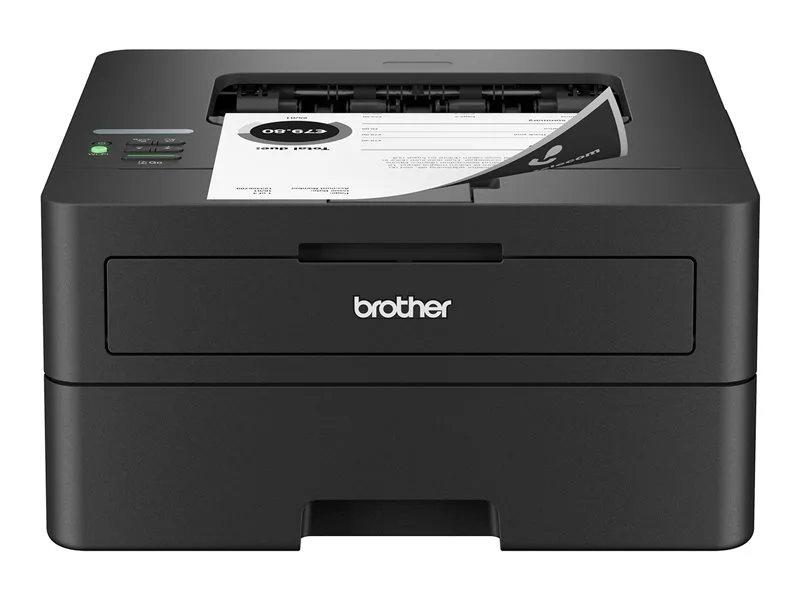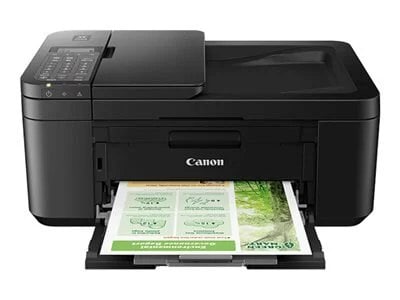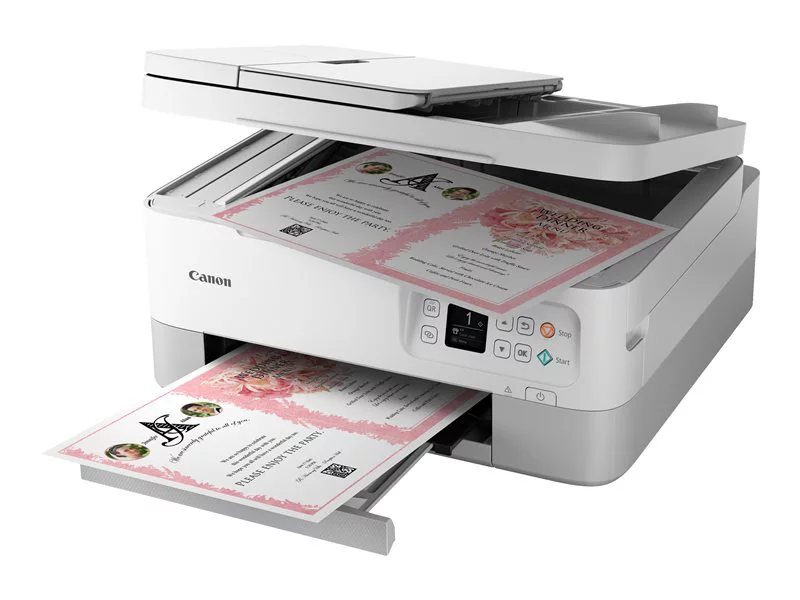As you prepare for school for the year, consider the investment in a printer. Though most time the work done online and through sharing documents, there are various instances where being able to print something off is essential. There are distinctive styles of printers available to meet most needs at an affordable price too. As you look at your options for the best printer for students, there are few key things to keep in mind.
At Lenovo, we carry a range of options to fit most needs. That includes the latest in photo printers, large school printers, and the perfect at-home type of printer ideal for most student needs. Which one is right for you?
Types of Student Printers
When the time comes to check out the best printer for students, one of the first things to consider is the type of printer. The type chosen depends on multiple factors, including who is likely to use it and the type of printing that needs to do. It is always a good option to consider not just what you need the printer for this year but for coming years as well since most last for quite a while.
Printers for students
For a student that needs to have a printer in their dorm room or other study space, look for a printer that offers a durable design. Typically, these printers do not have to have lot of high-end features. They can be easy to use overall for printing documents, content off the internet, and papers. You may also find they do an excellent job with most photos, including graphics added to documents. Not all these printers are perfect for photo quality images, though.
Consider printers for students based on their size as well. The students do not have more space to dedicate to a printer on their desk or in their dorm. Rather, they may need something that can tucked away when not in use.
Large school printers
Printers for college students are so important that the dorms and school buildings offer for students to share. If you are in the market to purchase a school printer that can oversee the workload of various students, we can help you. There are a variety of options, but before you decide, make sure you can do everything you need to do. This includes color printing, scanning and in certain cases, faxing. A multifunction printer like this can be an excellent investment if chosen wisely.
Photo printers
The best printer for college student photos is not the typical printer. Rather, look for those designed just for photos. They are more affordable overall for the quality of the image, and they provide a wide range of features. For any student that enjoys printing images to add to their dorm walls or that uses them as a component of the work they do, a photo printer can be an excellent overall choice.
Key Features of Printers for Students
As you consider all the options in a printer for students, there are few key features to look for that can help you compare your options well. Before you start looking at your options, determine what the student needs the printer for, how frequently they need it, and even other uses that the printer may serve beyond the basics. Here are the key features to look for in these printers.
Connectivity
Gone are the days when printers had to have a physical cable running from the printer to the computer. Today, most connect wirelessly. In most cases, you want to be sure the printer is easy to set up and connects through your Wi-Fi to the laptops and computer systems in the space. Good printers for college and other students are those that are super easy to link up, especially when students are on the go.
A wireless printer for Chromebook is a bit different than others. However, the best wireless printer for college student use is one that can connect through Bluetooth or Wi-Fi. Also, note that other computer printers can also link through a USB port, which is a good option for those who are looking for a way to easily link up their laptop to a computer.
When looking for good printers for college students, find out what type of connectivity they offer. This may include Air Print, Mopria Print Service, Mopria Scan, and Wi-Fi Direct connectivity, for example.
Compatibility
Do you need Chromebook compatible printers? One of the most common needs students have been to find the printers that work with Chromebook. The good news is that most wireless printers work simply fine with these. That is, if you need the best printer for Chromebook users, all you must do is check out the way they connect.
What makes them different? To print from the Chrome operating system, you need to be sure that you have Chromebook compatible printers. That means the printer needs to be able to connect to Google Cloud Print. Unlike other printers that can linked through a USB cable, the best printer for Chromebook is one that can link to the cloud instead. The good news is there are distinct options in the market that can do this for you. All printers that work with Chromebook will making it easy for you to find just what you need.
Quality
When choosing the best printer for college dorm use, you may be able to get away with just a basic level of quality. You may not need the highest DPI level or a super-fast computer printer. However, for those that need a higher quality print, including a stunning image or the use of graphics, it helps to upgrade. Look for a 2400 dpi or better printer whenever possible. It is going to provide you with outstanding image quality and overall reliable results. This makes it a college printer that is good for about every student.
Types of functions
Good printers for college students need to be able to print material such as documents. However, the students need to do a bit more. For example, they may need to fax a document to the school office or to a prospective employer, such as sending their resume through fax. This printer offers this, but it is not as common as it used to be.
However, printers for college students often need to be able to do more than just print. They may also need to be able to copy information so that they can make multiple copies of their papers or projects. Also allow for scanning, which is especially important for those who need to edit documents or who need to upload images of the drawings they have created. Remember, the best printer for college student use specifically addresses their needs and how they need to work on projects.
Size
As you look for the perfect wireless printer for Chromebook or any other laptop, be sure you take into consideration of the overall size of the printer and even the best of small ones too. They are easy for a student to set on a desktop or even on a shelf in a dorm room. Its design is compact and easy to fit in the space they will be keeping it. Now, if you are buying a school printer for everyone in the dorm to use, then you may have more space to dedicate to that college printer. For most students, though, a school printer is not what they are looking for but a personal use version. Footprint matters in this case.
Easy to use design
Our best wireless printer for college students is super convenient, to be honest. Not all students are proficient with these printers, and they need a quick and hassle-free way to print their documents right before class. As you look at the different options on the market, make sure you choose a printer that can do all the work the student needs at the touch of a button.
Also, consider the process of sending documents wirelessly for printing. Good printers for college are those that can connect over a long distance, print the documents quickly, and do not require multiple sets to set them up to do so. That is important when choosing the best printer for college dorm use which will be among number of students.
Saving Money on Your School Printers
When it comes to a printer, student discount offers are out there. There are ways to save money while buying these printers. First, start with knowing what you need and avoid buying more than is necessary. That only adds to the cost and does not add anything the student will use.
Also, look for a printer student discount from your team here at Lenovo. We are happy to help you find just what you need at a competitive price. You will find that securing the printer you need in a bundle with other computer accessories is one way to save money. Or you may be able to get a discount based on what we have available. There are often fantastic offers available to help you get an excellent product for less.
Find the school printer you need at Lenovo. We offer options that can connect to all types of laptops and pcs. Use them in your school, at home, or in a dorm with confidence, knowing that you have the best products available to you today. Do not forget that we offer fast and free shipping on wide range of our products.
What are the best printers for college students?
The best printers for college students are those that offer a balance of features, performance, and price. When it comes to features, wireless connectivity is a must-have, as it allows students to print from their laptops, smartphones, and tablets. Student-friendly printers also offer cloud printing capabilities, so documents can be accessed from anywhere. In terms of performance, speed and print quality are both important factors to consider. And finally, price is always a key consideration for college students. Remembers, as a college student, you need a printer that is going to be able to handle all of your printing needs. You want one that is going to be fast, reliable, and affordable.
What type of printer is best for college students?
When it comes to printers, there are a few things that college students should keep in mind. First of all, price is always a factor. Students should look for a printer that is affordable and won't break the bank. Secondly, students should consider the type of printer they need. For example, if they'll be printing mostly text documents, they might want to go with a laser printer. However, if they'll be printing photos or other graphics-heavy documents, an inkjet printer might be a better option. Lastly, students should think about the features they need. Some printers come with built-in scanners and copiers, while others offer wireless connectivity or mobile printing capabilities. By considering these factors, students can find the best printer for their needs and budget.