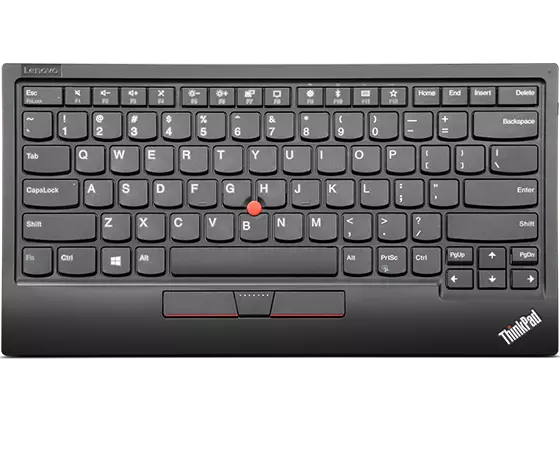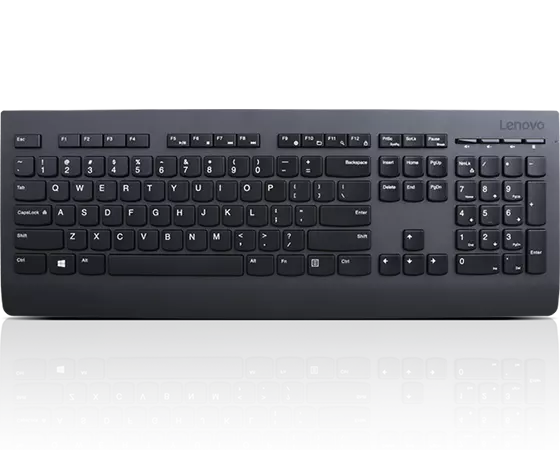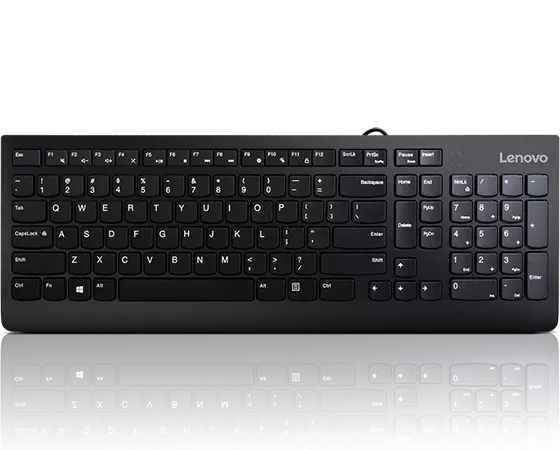141 Matching results
-
Part Number 4Y40X49493Key Details
- Features dish-shaped ergonomic keys for comfort
- Versatile and reliable Bluetooth or Wireless Nano USB Dongle allows up to 2 devices to connect
- TrackPoint II's 6-point entry support for visually impaired use.
Save $35.00 35% offEst Value$64.99Key Details- Features dish-shaped ergonomic keys for comfort
- Versatile and reliable Bluetooth or Wireless Nano USB Dongle allows up to 2 devices to connect
- TrackPoint II's 6-point entry support for visually impaired use.
See MoreSee Less -
Part Number GY40T26478Key Details
- Heavy-duty red mechanical switches (50 million click lifecycle)
- Enjoy responsive feedback with 45 +/- 10g peak force and travel distance (4mm, peak at 2mm)
- Rock your style with per-key RGB 16.8 million color lights
- Say goodbye to mistakes with full / 104 keys anti-ghosting
- Disable Win and other keys with a built-in game mode button
- Dedicated media keys make multi-tasking a breeze
- Premium textured detachable palm rest for total comfort
- 1.8m extra-durable braided cable
- Easy tilt stand (2.58 degrees (defau
$79.99Key Details- Heavy-duty red mechanical switches (50 million click lifecycle)
- Enjoy responsive feedback with 45 +/- 10g peak force and travel distance (4mm, peak at 2mm)
- Rock your style with per-key RGB 16.8 million color lights
- Say goodbye to mistakes with full / 104 keys anti-ghosting
- Disable Win and other keys with a built-in game mode button
- Dedicated media keys make multi-tasking a breeze
- Premium textured detachable palm rest for total comfort
- 1.8m extra-durable braided cable
- Easy tilt stand (2.58 degrees (defau
See MoreSee Less -
Part Number 4Y41K04031Key Details
Make charging easy with the integrated rechargeable battery in the keyboard
Seamlessly switch up to 3 devices via the 2.4G Unified dongle or Dual BT on multi-OS
Look your best with the sleek, contemporary design and premium textured finish
Do it all with a full 3-zone tilt-leg keyboard with worldwide language layouts
Experience the difference with responsive scissor-switch keys and silent typing
Be eco-friendly with our 65% PCC
Make it personal with programmable functions
Enjoy total peace of mind than
Save $4.00 6% offEst Value$60.99Key DetailsMake charging easy with the integrated rechargeable battery in the keyboard
Seamlessly switch up to 3 devices via the 2.4G Unified dongle or Dual BT on multi-OS
Look your best with the sleek, contemporary design and premium textured finish
Do it all with a full 3-zone tilt-leg keyboard with worldwide language layouts
Experience the difference with responsive scissor-switch keys and silent typing
Be eco-friendly with our 65% PCC
Make it personal with programmable functions
Enjoy total peace of mind than
See MoreSee Less -
Part Number 78220468Key Details
The foldable keyboard allows you to work anywhere, anytime!
Standard-size design provides accurate, fast typing, just like the desktop keyboard you are used to.
Quiet keys allow you to focus on your work.
Perfect for travel and business trips.
Rechargeable Battery and work with iOS, Android and Windows.
Save $5.85 15% offEst Value$33.15Use eCoupon NEWYEARBUYKey DetailsThe foldable keyboard allows you to work anywhere, anytime!
Standard-size design provides accurate, fast typing, just like the desktop keyboard you are used to.
Quiet keys allow you to focus on your work.
Perfect for travel and business trips.
Rechargeable Battery and work with iOS, Android and Windows.
See MoreSee Less -
Part Number 4X30M86879Key Details
- Full size 3-zone keyboard layout
- Rubber domed switch keys
- Adjustable tilt legs
- Available in several language layouts
Save $2.50 8% offEst Value$25.49Key Details- Full size 3-zone keyboard layout
- Rubber domed switch keys
- Adjustable tilt legs
- Available in several language layouts
See MoreSee Less -
Part Number GY41K81003Key Details
Ultra slim keyboard design
Full-size 3-zone layout
Spill resistant design with drain hole
Up to 10 million click lifecycle
$19.99Key DetailsUltra slim keyboard design
Full-size 3-zone layout
Spill resistant design with drain hole
Up to 10 million click lifecycle
See MoreSee Less -
Part Number 4X30H56841Key Details
- Reliable 2.4ghz wireless connection with multiple pairing protocol
- 2 year battery life with LED indicator
- Low profile, island style keys with responsive feeling
- One touch dedicated media keys
- Adjustable tilt legs
- Spill-resistant design
Save $5.00 11% offEst Value$39.99Key Details- Reliable 2.4ghz wireless connection with multiple pairing protocol
- 2 year battery life with LED indicator
- Low profile, island style keys with responsive feeling
- One touch dedicated media keys
- Adjustable tilt legs
- Spill-resistant design
See MoreSee Less -
Part Number GX30M39655Key Details
- Complete ergonomic design
- Spill resistant keys with board drain
- Concaved key caps fitted for your fingertips
$15.99Key Details- Complete ergonomic design
- Spill resistant keys with board drain
- Concaved key caps fitted for your fingertips
See MoreSee Less -
Part Number 78232088Key Details
- Durable and spill-resistant
The spill-resistant design protects against accidental liquid spills, ensuring long-term usage without the worry of damage from everyday mishaps. - Ergonomic palm rest
The built-in palm rest provides support and comfort, allowing for extended periods of typing without discomfort or fatigue. - Wireless flexibility
Utilizing a wireless connection through the Logitech Logi Bolt USB receiver and Bluetooth LE, this keyboard allows for easy connectivity to various devices, from lapt
$49.99Key Details- Durable and spill-resistant
The spill-resistant design protects against accidental liquid spills, ensuring long-term usage without the worry of damage from everyday mishaps. - Ergonomic palm rest
The built-in palm rest provides support and comfort, allowing for extended periods of typing without discomfort or fatigue. - Wireless flexibility
Utilizing a wireless connection through the Logitech Logi Bolt USB receiver and Bluetooth LE, this keyboard allows for easy connectivity to various devices, from lapt
See MoreSee Less - Durable and spill-resistant
-
Part Number 78807488Key Details
- Versatile Compatibility
The Logitech POP Icon Keys offers compatibility with multiple operating systems including Mac, Android, Apple iOS, and ChromeOS, making it a suitable choice for diverse device setups. - Wireless Convenience
Enjoy a clutter-free workspace with wireless connectivity, allowing users to connect effortlessly without conventional cables. - Customizable Functionality
Featuring programmable keys, this keyboard allows users to set shortcuts and personalize their typing experience, improvin
$49.99Key Details- Versatile Compatibility
The Logitech POP Icon Keys offers compatibility with multiple operating systems including Mac, Android, Apple iOS, and ChromeOS, making it a suitable choice for diverse device setups. - Wireless Convenience
Enjoy a clutter-free workspace with wireless connectivity, allowing users to connect effortlessly without conventional cables. - Customizable Functionality
Featuring programmable keys, this keyboard allows users to set shortcuts and personalize their typing experience, improvin
See MoreSee Less - Versatile Compatibility
-
Part Number 4Y41C33748Key Details
Human-inspired True Ergonomic split keyboard
13-degrees splay for straight typing, comfortable neck and shoulders
11-degrees vertical tenting for more natural typing posture
4-degrees negative tilt riser to reduce wrist pain
Tactile and responsive, scissor switch keys
Treated cork palm rest, soft cushion to reduce palm wrist strain
Save $7.00 6% offEst Value$102.99Key DetailsHuman-inspired True Ergonomic split keyboard
13-degrees splay for straight typing, comfortable neck and shoulders
11-degrees vertical tenting for more natural typing posture
4-degrees negative tilt riser to reduce wrist pain
Tactile and responsive, scissor switch keys
Treated cork palm rest, soft cushion to reduce palm wrist strain
See MoreSee Less -
Part Number 78197735Key Details
- Low-profile keys, more comfort: A keyboard layout designed for effortless precision, with a full-size form factor and low-profile mechanical switches for better ergonomics
- Smart illumination: Backlit keys light up the moment your hands approach the cordless keyboard and automatically adjust to suit changing lighting conditions
- Faster workflow, more customization: Customize Fn keys, assign backlighting effects, enable Flow cross-computer, multi-device control, and more in the improved Logi Options+
$169.99Key Details- Low-profile keys, more comfort: A keyboard layout designed for effortless precision, with a full-size form factor and low-profile mechanical switches for better ergonomics
- Smart illumination: Backlit keys light up the moment your hands approach the cordless keyboard and automatically adjust to suit changing lighting conditions
- Faster workflow, more customization: Customize Fn keys, assign backlighting effects, enable Flow cross-computer, multi-device control, and more in the improved Logi Options+
See MoreSee Less -
Part Number 78414532Key Details
- Fast fluid precise typing
Type with confidence and speed with spherically-dished keys shaped for your fingertips, minimizing the chances of a mistype, while increased key stability reduces noise. - Smart illumination made smarter
Backlit keys light up when your hands approach the keyboard and automatically brighten or fade to suit your environment. - Ergonomic design
The low-profile design and optimum angle for a natural wrist position, provides effortless precision and longer hours of typing comfort. - Mul
$109.99Key Details- Fast fluid precise typing
Type with confidence and speed with spherically-dished keys shaped for your fingertips, minimizing the chances of a mistype, while increased key stability reduces noise. - Smart illumination made smarter
Backlit keys light up when your hands approach the keyboard and automatically brighten or fade to suit your environment. - Ergonomic design
The low-profile design and optimum angle for a natural wrist position, provides effortless precision and longer hours of typing comfort. - Mul
See MoreSee Less - Fast fluid precise typing
-
Part Number 78010680Key Details
Designed for laid-back control
PC-to-TV entertainment shouldn't be hard work. Kick back and navigate your TV-connected computer from the comfort of your couch!Integrated wireless keyboard with touchpadEnjo
y seamless control of your PC-to-TV entertainment, without the hassle and clutter of a separate keyboard and mouse.10-meter wireless rangeWatc
h video, browse the web, chat with friends and more, without annoying delays or dropouts.Media-friendly TV keyboardYou
are instantly comfortable using the
$27.99Key DetailsDesigned for laid-back control
PC-to-TV entertainment shouldn't be hard work. Kick back and navigate your TV-connected computer from the comfort of your couch!Integrated wireless keyboard with touchpadEnjo
y seamless control of your PC-to-TV entertainment, without the hassle and clutter of a separate keyboard and mouse.10-meter wireless rangeWatc
h video, browse the web, chat with friends and more, without annoying delays or dropouts.Media-friendly TV keyboardYou
are instantly comfortable using the
See MoreSee Less -
Part Number 78393921Key Details
Flexible connections
The GO Wireless Keyboard is compatible with three - count 'em, three! - device connection options. You can pair with nearly any type of device using Bluetooth 5 or USB. Now, it is super easy for you to switch between saved devices.Sleek designDesi
gned to be ultra-compact and lightweight, this wireless keyboard will feel just as comfortable in your work-from-home setup as it is being toted around to coffee shops, coworking spaces, or that secret work spot you go to when you ne
$19.99Key DetailsFlexible connections
The GO Wireless Keyboard is compatible with three - count 'em, three! - device connection options. You can pair with nearly any type of device using Bluetooth 5 or USB. Now, it is super easy for you to switch between saved devices.Sleek designDesi
gned to be ultra-compact and lightweight, this wireless keyboard will feel just as comfortable in your work-from-home setup as it is being toted around to coffee shops, coworking spaces, or that secret work spot you go to when you ne
See MoreSee Less -
Part Number 78012679Key Details
Small wonder
Logitech Unifying receiver - the tiny, wireless receiver that stays in your laptop and lets you add devices as you need them.
Just one touch
You can do more, faster with eight hot keys for instant access to music, e-mail and more.
Charged and ready
With intelligent power management, you can go years without replacing the batteries.
$24.99Key DetailsSmall wonder
Logitech Unifying receiver - the tiny, wireless receiver that stays in your laptop and lets you add devices as you need them.
Just one touch
You can do more, faster with eight hot keys for instant access to music, e-mail and more.
Charged and ready
With intelligent power management, you can go years without replacing the batteries.
See MoreSee Less -
Part Number 78804940Key Details
- Versatile compatibility
Designed to seamlessly integrate with a wide range of devices, this keyboard supports Android, Apple iOS, Mac, and PC platforms, ensuring broad compatibility that meets various user needs. - Flexible connectivity
With options for both wired and wireless connections through USB, 2.4 GHz, and Bluetooth 5.1, users can enjoy the freedom to choose their preferred mode of connectivity. - Customizable experience
Featuring RGB backlighting with 16.7 million colors and adjustable height se
$119.99Key Details- Versatile compatibility
Designed to seamlessly integrate with a wide range of devices, this keyboard supports Android, Apple iOS, Mac, and PC platforms, ensuring broad compatibility that meets various user needs. - Flexible connectivity
With options for both wired and wireless connections through USB, 2.4 GHz, and Bluetooth 5.1, users can enjoy the freedom to choose their preferred mode of connectivity. - Customizable experience
Featuring RGB backlighting with 16.7 million colors and adjustable height se
See MoreSee Less - Versatile compatibility
-
Part Number GY41C95749Key Details
Compact keyboard layout with dedicated numeric keypad
11 Fn keys with shortcut functions
Silent key clicks with 45 dB noise level
Plug and play wireless connection via USB receiver
1 AA battery
$24.99Key DetailsCompact keyboard layout with dedicated numeric keypad
11 Fn keys with shortcut functions
Silent key clicks with 45 dB noise level
Plug and play wireless connection via USB receiver
1 AA battery
See MoreSee Less -
Part Number 78012677Key Details
Comfortable, quiet typing
Spill-resistant design
Thin profile
Durable keys
Sturdy, adjustable tilt legs
Plug-and-play USB connection
Easy-to-read keys
Curved space bar
$12.99Key DetailsComfortable, quiet typing
Spill-resistant design
Thin profile
Durable keys
Sturdy, adjustable tilt legs
Plug-and-play USB connection
Easy-to-read keys
Curved space bar
See MoreSee Less -
Part Number 78807489Key Details
- Versatile Compatibility
The Logitech POP Icon Keys keyboard is designed to work with various operating systems including Mac, Android, Apple iOS, and ChromeOS. This ensures that users can enjoy the same seamless experience across multiple devices, enhancing productivity and convenience. - Seamless Wireless Connectivity
With Bluetooth LE technology, this keyboard offers wireless connectivity, eliminating the need for cumbersome cords. This feature enhances mobility, making it easy to set up and use in
$49.99Key Details- Versatile Compatibility
The Logitech POP Icon Keys keyboard is designed to work with various operating systems including Mac, Android, Apple iOS, and ChromeOS. This ensures that users can enjoy the same seamless experience across multiple devices, enhancing productivity and convenience. - Seamless Wireless Connectivity
With Bluetooth LE technology, this keyboard offers wireless connectivity, eliminating the need for cumbersome cords. This feature enhances mobility, making it easy to set up and use in
See MoreSee Less - Versatile Compatibility
The Best Gaming Keyboard
For those who are planning to create the ultimate gaming setup, a keyboard is a big part of the process. It may not be as important as a top-performing process in your tower or the perfect wide-screen monitor. Yet, for many gamers, the better their keyboard is at supporting them, the better they can dominate in the industry. As you take a look at all of your options in keyboards, including the opportunity to purchase a custom gaming keyboard, it is easy to become overwhelmed. What do you buy? What features really make a difference? Before you invest, consider a few tips and details that can make a big difference in the gaming experience you have.
Lenovo offers a wide range of options for you to choose from, including both high-end and budget options. Take a look at our current inventory and exceptional pricing. Buy with confidence knowing you are purchasing a quality product.
How to Buy a Gaming Keyboard
Today’s modern gaming keyboards come with a lot of options. You may choose one based on the size it is or on the features it provides. Some have some nice upgrades with lighting and ergonomic designs to support your play for long hours. Before you make the decision of what to purchase, check out some of the core features that make keyboards worthy of being a part of your gaming experience.
Gaming keyboard sizes
One of the options to consider as you look for the top gaming keyboards is one that is the right size for your needs. Gaming keyboards are available in numerous sizes to ensure there is something for every player. To make a decision based on size, you need to know what form factor you need. The form factor is a description of the sizing. Those that are 100 percent boards are often called full-size keyboards. That does not mean that your keyboard is as big as your hand. Instead, the fingers align with the top row of letters on the laptop with a full-size keyboard. It is much bigger than other models.
A second option is a TKL keyboard. In this option, the keyboards are more the size of the hand. These keyboards also typically do not have function buttons. They do not have dedicated arrows either. Most do not have a keypad. As a result, they are much smaller, without as many features as you may expect. There are smaller options even still, which offer even fewer buttons and keys. Some of these smaller keyboards can limit your overall gameplay.
Which one is best for you? Most often, a full-sized keyboard is an ideal choice for gamers. It provides you with more of the keys you need, a number pad to use, and arrow keys. It also has dedicated function keys that you can use during gameplay. These keyboards have the room needed for dedicated media controls, too. Some go further to include macro keywords. Many gamers prefer the smaller versions because they are easy to use on a routine basis for streamlined function.
If you choose to purchase a keyboard at the 60 percent level, also known as a TKL keyboard, the arrow keys are integrated along with the letter keys. If you need to access additional functions, you need to use the Fn key along with another key. In some cases, that becomes limiting.
Switches
Another component found in any of the top gaming keyboards is switches. A switch is the technology that is located under the key. All keyboards have them. There are two main types, a mechanical and a membrane switch. The technology is quite different. However, overall, mechanical switches are a better option in most cases. Membrane switches are still a good overall option, and many people like them.
Most of the time, switch type does not matter unless you are talking about mechanical gaming keyboards. There are a number of different types, such as clicky, linear, and tactile varieties. All of them are good options for gaming. What makes them different is the overall feel of their use, how responsive they are, and the actuation pressure. You may prefer one over the other, and that is really just about personal preference.
You will notice that mechanical switches are louder. If you want to game in quiet without any type of keyboard sounds, you may want to go with membrane switches instead. However, it is possible to find a quiet gaming keyboard that incorporates a feature that can help to improve the sound.
As you look at the best gaming keyboard brands out there, focus on the switch. A mechanical switch is going to be more responsive, more durable, and more tactile. It is also likely to cost a bit more, but that comes with more accuracy. These are also louder than others.
A membrane switch is quieter by far and often is hard to hear anyone typing on them. They have a more sponge-like feel to them, and they tend to be less expensive. They are a more common option on some budget gaming keyboard designs. Many of these are water-resistant (they are not waterproof though!)
The Details That Help Gaming Keyboards Stand Out
There are a lot of things to consider, whether you are designing a custom gaming keyboard or purchasing an inexpensive model. If it is going to be a part of your gaming, you need to be sure it has the ability to function as you desire.
Lighting
One key component of this is to look at the lighting. RGB backlighting is one of the best options for those who want a keyboard that is going to light up and look sharp. If aesthetics are important to you, you need a keyboard that offers this type of lighting. RGB backlighting has long-blown LED lighting out of the water, though that could be an option for those who want to spend a bit less and still get a fantastic keyboard. Some people do not like RGB. It can be distracting, and some models are simply best without it. You can turn it off as well, or you can buy a budget gaming keyboard that does not have any type of lighting built into it. Lighting is not likely to impact your gameplay unless it contributes to the game environment that you like.
Wrist rests
Another important feature that is sometimes overlooked is the inclusion of wrist rests. These provide a place for your arm to sit, with just enough support for your wrists while you use the keyboard. This can add some support so you can play longer hours without tiring yourself the way that is so common for gamers. It can also help to minimize repetitive strain. If you are a gamer who plays a lot of hours, you could develop conditions like a carpal tunnel that come from repetitive tasks like this. Ergonomic gaming keyboards typically provide a lot of support and can be essential to professional players who spend a lot of time playing.
Dedicated media controls
The best cheap gaming keyboard is one that is going to include dedicated media controls along with macro buttons. When you need to adjust sound, having the media controls located on the keyboard often makes it very easy to make adjustments without really interrupting your game pay much. Some people like to have a volume wheel available to them so they can adjust the music as they like. These are not features that you need to have while you are gaming, but they can be nice additions.
Some of the best gaming keyboard brands include macro keys, but not all do. As you take a look at all of the options on the market, if this is something you need, look for specific models that offer it.
Wired and wireless
For many people, the wired or wireless option is really about preference. A wireless model can be great, especially if you like to be able to move the keyboard around with you on a consistent basis, perhaps to a different seat or across the desk. However, many gamers do not like or want a wireless keyboard. To perform their best, they want the wired model.
Wireless technology is fantastic for most needs, but wired systems provide a higher level of responsiveness. They do not have the lag that often comes with gaming systems because there needs to be that transfer of data over the internet network. Another concern with wireless models is that it probably needs to be charged, or it needs batteries to operate. In either case, it can be difficult to enjoy your gameplay if your keyboard battery power runs out in the middle of it.
Price
As you look for the best cheap gaming keyboard out there or consider your options in keyboards that are a bit more expensive, know that it is less important to focus on pricing than it is on features. Buy a keyboard that you like using not just for gaming but for any other needs you have as well. You are sure to spend a bit more with backlighting, but if that improves your experience, then it can be worthwhile. Look for those that offer a bit of support too, which can help minimize the risk of getting tired too soon.
At Lenovo, we offer a wide selection of gaming systems and keyboards to go with them. You will find the best brands of gaming keyboards available and the prices that you need to buy them with confidence. Check out our large inventory of items now and buy with confidence, knowing you are getting a top-tier, trusted brand of keyboard options to choose from on a consistent basis.



Consumers Only: Lenovo.com sells and ships products to end-user customers only. Lenovo may cancel your order if we suspect you are purchasing products for resale.
Limits: Limit 5 per customer. Offers valid from Lenovo in the US only. Lenovo may increase or decrease these limits, from time to time, for certain offerings.
Ship date: Shipping times listed are estimates based on production time and product availability. An estimated ship date will be posted on our order status site after your order is placed. Ship dates do not include delivery times which will vary depending on the delivery method selected at checkout. Lenovo is not responsible for delays outside of our immediate control, including delays related to order processing, credit issues, inclement weather, or unexpected increase in demand. To obtain the latest information about the availability of a specific part number, please call the phone number listed in the masthead at the top of this page.
Same Day Shipping: Products ship within the same business day (excl. bank holidays and weekends) for orders which have been placed prior to 3pm ET and which are prepaid in full or payment approved. Limited quantities are available. Software and accessories will be shipped separately and may have a different estimated ship date. Same day shipping may not be available for some orders placed with Lenovo Financing and Katapult payment options.
Availability: Offers, prices, specifications and availability may change without notice. Lenovo will contact you and cancel your order if the product becomes unavailable or if there was a pricing or typographic error. Products advertised may be subject to limited availability, depending on inventory levels and demand. Lenovo strives to provide a reasonable quantity of products to accommodate estimated consumer demand.
General: Review key information provided by Microsoft that may apply to your system purchase, including details on Windows 10, Windows 8, Windows 7, and potential upgrades/downgrades. Lenovo makes no representation or warranty regarding third-party products or services.
Trademarks: IdeaPad, Lenovo, Lenovo Legion, ThinkPad, ThinkCentre, ThinkStation, Yoga, the Lenovo logo and the Lenovo Legion logo are trademarks or registered trademarks of Lenovo. Microsoft, Windows, Windows NT, and the Windows logo are trademarks of Microsoft Corporation. Ultrabook, Celeron, Celeron Inside, Core Inside, Intel, Intel Logo, Intel Atom, Intel Atom Inside, Intel Core, Intel Inside, Intel Inside Logo, Intel vPro, Itanium, Itanium Inside, Pentium, Pentium Inside, vPro Inside, Xeon, Xeon Phi, and Xeon Inside are trademarks of Intel Corporation or its subsidiaries in the U.S. and/or other countries. Other company, product or service names may be trademarks or service marks of others.
Warranty: For a copy of applicable warranties, write to: Lenovo Warranty Information, 1009 Think Place, Morrisville, NC, 27560. Lenovo makes no representation or warranty regarding third party products or services. The Lenovo Limited Warranty applies only to Lenovo hardware products purchased for your own use, and does not transfer upon resale.
Battery: These systems do not support batteries that are not genuine Lenovo-made or authorized. Systems will continue to boot, but may not charge unauthorized batteries. Attention: Lenovo has no responsibility for the performance or safety of unauthorized batteries, and provides no warranties for failures or damage arising out of their use. Battery life (and recharge times) will vary based on many factors, including system settings and usage.
Pricing: Does not include tax, shipping and handling, or recycling fees. Reseller prices may vary.