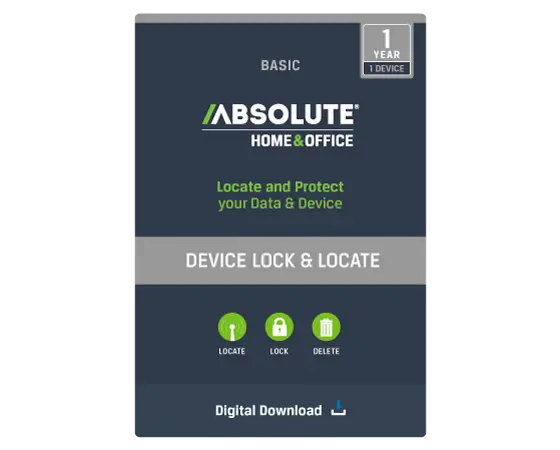35 Matching results
Software Software
-
Part Number 4L41M65132Key Details
Track Your Laptop, Secure Your Information
Track and locate your laptop
Lock your device, secure your information
Delete files remotely to prevent identity theft
Save $2.00 10% offEst Value$17.99Part Number 4L41M65132Key DetailsTrack Your Laptop, Secure Your Information
Track and locate your laptop
Lock your device, secure your information
Delete files remotely to prevent identity theft
See MoreSee Less -
Part Number RR00144150Key Details
Real-Time Threat Protection
VPN
Password Manager
Dark Web Monitoring
Save $69.50/yr 73% offEst Value$25.49/yrPart Number RR00144150Key DetailsReal-Time Threat Protection
VPN
Password Manager
Dark Web Monitoring
See MoreSee Less -
Part Number RR00144151Key Details
Real-Time Threat Protection
VPN
Password Manager
Dark Web Monitoring
Plus: 50 GB Cloud Backup, Privacy Monitor and Parental Control
Save $90.25/yr 75% offEst Value$29.74/yrPart Number RR00144151Key DetailsReal-Time Threat Protection
VPN
Password Manager
Dark Web Monitoring
Plus: 50 GB Cloud Backup, Privacy Monitor and Parental Control
See MoreSee Less -
Part Number 4L41R65070Key Details
AI Cowriter takes the stress out of copywriting and generates text variations in multiple writing styles
With AI Magic Designer, simply describe the type of content you’d like to create and let generative AI provide you with unlimited options
Maximize sales with studio quality product photos for your online listings. Generate, replace or blur a distracting background
Increase resolution, deblur, and fine-tune details in one click to outshine your competition
Create impactful ads in seconds with AI T
Save $8.00 20% offEst Value$31.99Part Number 4L41R65070Key DetailsAI Cowriter takes the stress out of copywriting and generates text variations in multiple writing styles
With AI Magic Designer, simply describe the type of content you’d like to create and let generative AI provide you with unlimited options
Maximize sales with studio quality product photos for your online listings. Generate, replace or blur a distracting background
Increase resolution, deblur, and fine-tune details in one click to outshine your competition
Create impactful ads in seconds with AI T
See MoreSee Less -
Part Number RR00144152Key Details
Dark Web Monitoring
Social Media Monitoring
Stolen Wallet Assist
Restoration Assist
Data Breach Notifications
Bank Account Takeover Alerts
$34.99/yrPart Number RR00144152Key DetailsDark Web Monitoring
Social Media Monitoring
Stolen Wallet Assist
Restoration Assist
Data Breach Notifications
Bank Account Takeover Alerts
See MoreSee Less -
Part Number RR00144149Key Details
Real-Time Threat Protection
Secure VPN to help protect against DDoS Attacks and Doxxing
Dark Web Monitoring for Gamer Tags and personal information
Gamer Optimizer
Notification Optimization and Full Screen Detection
Save $79.30/yr 68% offEst Value$35.69/yrPart Number RR00144149Key DetailsReal-Time Threat Protection
Secure VPN to help protect against DDoS Attacks and Doxxing
Dark Web Monitoring for Gamer Tags and personal information
Gamer Optimizer
Notification Optimization and Full Screen Detection
See MoreSee Less -
Part Number 4L41M65128Key Details
Recover a Stolen Laptop, Secure Your Information
Don’t just track, recover your stolen laptop
Lock your device, secure your information
Delete files remotely to prevent identity theft
Over 50,000 recoveries in 120+ countries
Save $4.00 10% offEst Value$35.99Part Number 4L41M65128Key DetailsRecover a Stolen Laptop, Secure Your Information
Don’t just track, recover your stolen laptop
Lock your device, secure your information
Delete files remotely to prevent identity theft
Over 50,000 recoveries in 120+ countries
See MoreSee Less -
Part Number 4L41M65133Key Details
Track Your Laptop, Secure Your Information
Track and locate your laptop
Lock your device, secure your information
Delete files remotely to prevent identity theft
Save $4.00 10% offEst Value$35.99Part Number 4L41M65133Key DetailsTrack Your Laptop, Secure Your Information
Track and locate your laptop
Lock your device, secure your information
Delete files remotely to prevent identity theft
See MoreSee Less -
Part Number 4L41R65069Key Details
Transforms your photos into stunning artworks with AI-style transfer effects
People Beautifier tools to adjust facial features, including whitening teeth, shaping faces, removing eye bags and wrinkles
Remove photo-bombers and unwanted objects with Intelligent Object Removal
Enhance or totally replace the sky. Animate, blend, position, relight, and re-align
Access to millions of stock images from iStock by Getty Images
Save $12.00 20% offEst Value$47.99Part Number 4L41R65069Key DetailsTransforms your photos into stunning artworks with AI-style transfer effects
People Beautifier tools to adjust facial features, including whitening teeth, shaping faces, removing eye bags and wrinkles
Remove photo-bombers and unwanted objects with Intelligent Object Removal
Enhance or totally replace the sky. Animate, blend, position, relight, and re-align
Access to millions of stock images from iStock by Getty Images
See MoreSee Less -
Part Number 4L41N42836Key Details
Easy to use interface
Industry-acclaimed brushed
Incredible painting speed
Extensive built-in learning resources
$49.99Part Number 4L41N42836Key DetailsEasy to use interface
Industry-acclaimed brushed
Incredible painting speed
Extensive built-in learning resources
See MoreSee Less -
Part Number 4L41M35901Key Details
All-in-one online protection that goes beyond antivirus, so you can enjoy your digital life. Our comprehensive security suite helps you stay ahead of identity thieves by monitoring the dark web for your personal information and alerting you if we find your info online. Whether you’re on-the-go or at home, our Secure VPN helps shield your credit card info and personal data from prying eyes with bank-grade encryption. We’ll also help keep you safe by exposing dangerous websites and phishing scams
...See More DetailsSave $70.00 58% offEst Value$49.99Part Number 4L41M35901Key DetailsAll-in-one online protection that goes beyond antivirus, so you can enjoy your digital life. Our comprehensive security suite helps you stay ahead of identity thieves by monitoring the dark web for your personal information and alerting you if we find your info online. Whether you’re on-the-go or at home, our Secure VPN helps shield your credit card info and personal data from prying eyes with bank-grade encryption. We’ll also help keep you safe by exposing dangerous websites and phishing scams
...See More DetailsSee MoreSee Less -
Part Number 4L41R65068Key Details
Flawlessly remove backgrounds from your footage or automatically cut out subjects from videos or images to add to other creations
AI Text to Speech transforms your text into captivating speech with 260+ voices in different languages, genders, and speaking styles
Create Hollywood-style green screen effects with improved multi-key color sampling and chroma key engine
Easily transform videos into anime cartoons with AI Anime Video Effect
Auto-detect unwanted noises instantly and restore your audio clip
Save $15.00 20% offEst Value$59.99Part Number 4L41R65068Key DetailsFlawlessly remove backgrounds from your footage or automatically cut out subjects from videos or images to add to other creations
AI Text to Speech transforms your text into captivating speech with 260+ voices in different languages, genders, and speaking styles
Create Hollywood-style green screen effects with improved multi-key color sampling and chroma key engine
Easily transform videos into anime cartoons with AI Anime Video Effect
Auto-detect unwanted noises instantly and restore your audio clip
See MoreSee Less -
Part Number 4L41N42839Key Details
Jumpstart a new project with a themed template or easily combine photos and videos across a six-track timeline
Tap into tools for Stop Motion Animation, Selective Color, Split Screen Video, Screen Recording, and MultiCam Editing
Produce cinema-quality sound by layering video and audio tracks, adjusting the volume, adding fade effects, recording voiceover, and sound effects
Enjoy incredible improvements to product stability, reliability, and performance from the latest edition of Pinnacle Studio
$59.99Part Number 4L41N42839Key DetailsJumpstart a new project with a themed template or easily combine photos and videos across a six-track timeline
Tap into tools for Stop Motion Animation, Selective Color, Split Screen Video, Screen Recording, and MultiCam Editing
Produce cinema-quality sound by layering video and audio tracks, adjusting the volume, adding fade effects, recording voiceover, and sound effects
Enjoy incredible improvements to product stability, reliability, and performance from the latest edition of Pinnacle Studio
See MoreSee Less -
Part Number 4L41M65129Key Details
Recover a Stolen Laptop, Secure Your Information
Don’t just track, recover your stolen laptop
Lock your device, secure your information
Delete files remotely to prevent identity theft
Over 50,000 recoveries in 120+ countries
Save $7.00 10% offEst Value$62.99Part Number 4L41M65129Key DetailsRecover a Stolen Laptop, Secure Your Information
Don’t just track, recover your stolen laptop
Lock your device, secure your information
Delete files remotely to prevent identity theft
Over 50,000 recoveries in 120+ countries
See MoreSee Less -
Part Number RR00149953Key Details
Real-Time Threat Protection
VPN
Password Manager
Dark Web Monitoring
Save $208.50 73% offEst Value$76.49Part Number RR00149953Key DetailsReal-Time Threat Protection
VPN
Password Manager
Dark Web Monitoring
See MoreSee Less -
Part Number 4L41R65071Key Details
Instant Karaoke with AI Vocal Removal, the only media player that removes vocals right from songs in your media library or YouTube
TrueTheater® enhancements improve the quality of your DVDs
All major formats supported
Bring more detail and realism to movie nights with Dolby Digital Surround, DTS and Hi-Res Audio support
Watch YouTube channels in up to 8k for the ultimate viewing experience. Plus download your favorite videos for offline viewing
Steam your media collection from any device to your TV w
Save $20.00 20% offEst Value$79.99Part Number 4L41R65071Key DetailsInstant Karaoke with AI Vocal Removal, the only media player that removes vocals right from songs in your media library or YouTube
TrueTheater® enhancements improve the quality of your DVDs
All major formats supported
Bring more detail and realism to movie nights with Dolby Digital Surround, DTS and Hi-Res Audio support
Watch YouTube channels in up to 8k for the ultimate viewing experience. Plus download your favorite videos for offline viewing
Steam your media collection from any device to your TV w
See MoreSee Less -
Part Number 4L41J60954Key Details
Includes PowerDirector 365, PhotoDirector 365, ColorDirector, AudioDirector, and Promeo
Cutting edge generative AI tools for video and photo editing
Create images and stickers from text prompts and easily fix and enhance your photos
Thousands of ad templates, product background generator, and AI object remover
Access millions of royalty-free images, videos, and background music tracks from Getty Images and Meta Sound Collection
Save $20.00 20% offEst Value$79.99Part Number 4L41J60954Key DetailsIncludes PowerDirector 365, PhotoDirector 365, ColorDirector, AudioDirector, and Promeo
Cutting edge generative AI tools for video and photo editing
Create images and stickers from text prompts and easily fix and enhance your photos
Thousands of ad templates, product background generator, and AI object remover
Access millions of royalty-free images, videos, and background music tracks from Getty Images and Meta Sound Collection
See MoreSee Less -
Part Number 4L41N42837Key Details
Subscription-free photo editing and design software for all skill levels to edit and correct photography, enhance images with AI, and create graphic design projects
Use full-featured editing tools to correct and adjust photos, remove objects and flaws, change backgrounds, plus AI-powered tools
Get creative with graphic design features like layers and masks, intuitive text, brushes, drawing and painting tools
Choose from multiple customizable workspaces to edit your photos with more speed and effici
$79.99Part Number 4L41N42837Key DetailsSubscription-free photo editing and design software for all skill levels to edit and correct photography, enhance images with AI, and create graphic design projects
Use full-featured editing tools to correct and adjust photos, remove objects and flaws, change backgrounds, plus AI-powered tools
Get creative with graphic design features like layers and masks, intuitive text, brushes, drawing and painting tools
Choose from multiple customizable workspaces to edit your photos with more speed and effici
See MoreSee Less -
Part Number 4L41N42838Key Details
Breeze through Basic Editing: Explore drag-and-drop timeline editing—crop, trim, resize, rotate, change aspect ratio, and correct imperfections—all to convert your footage into a polished production
Add Transitions: Streamline your video storytelling with all kinds of unique transitions from basic ones to unique customizable transitions to bring modern aethtetic to your films
Play with Creative Content: Add style with built-in templates, hundreds of creative filters and overlays, bring fun with an
$79.99Part Number 4L41N42838Key DetailsBreeze through Basic Editing: Explore drag-and-drop timeline editing—crop, trim, resize, rotate, change aspect ratio, and correct imperfections—all to convert your footage into a polished production
Add Transitions: Streamline your video storytelling with all kinds of unique transitions from basic ones to unique customizable transitions to bring modern aethtetic to your films
Play with Creative Content: Add style with built-in templates, hundreds of creative filters and overlays, bring fun with an
See MoreSee Less -
Part Number 4L41M65130Key Details
Recover a Stolen Laptop, Secure Your Information
Don’t just track, recover your stolen laptop
Lock your device, secure your information
Delete files remotely to prevent identity theft
Over 50,000 recoveries in 120+ countries
Save $9.00 10% offEst Value$80.99Part Number 4L41M65130Key DetailsRecover a Stolen Laptop, Secure Your Information
Don’t just track, recover your stolen laptop
Lock your device, secure your information
Delete files remotely to prevent identity theft
Over 50,000 recoveries in 120+ countries
See MoreSee Less
Best Virus Protection for PC
The digital world is a gateway to endless opportunities, allowing us to truly explore and expand our abilities unlike ever before. It is prolific with things to do, see and try, however not without a risk.
Privacy and protection have long been a hot topic when it comes to computers, given how easy it is for malicious actors to gain access to our systems and data. Taking steps to ensure our privacy and protection are essential, not only for ourselves but also for the people and entities we interact with.
What's The Best Way to Safeguard Your Activity Online?
There is no one answer that fits everyone, as the best way to safeguard your activity online depends on a variety of factors. However, there are common practices that can help protect you from threats like viruses, malware, and identity theft.
Use A Secure Browser and Keep It Up to Date
Your web browser is your gateway to the internet, so it is important to use a secure browser that is up to date. Popular browsers like Google Chrome and Mozilla Firefox offer built-in security features and regularly release updates to patch vulnerabilities.
Use A VPN
A Virtual Private Network (VPN) encrypts your internet traffic, making it more difficult for hackers to intercept your data. This is especially important if you're using public Wi-Fi, as these networks are often unsecured and easy targets for attackers.
Keep Your Operating System And Software Up to Date
Operating systems and software programs are constantly evolving, with new features and security updates being released on a regular basis. It's important to keep your operating system and software up to date to ensure you have the latest security protections in place.
Don't Click on Suspicious Links or Download Unknown Files
One of the easiest ways for malware to end up on your computer is by clicking on a malicious link or downloading an unknown file. Be cautious of the links you click on and the files you download, even if they appear to come from a trusted source. If you're unsure about a link or file, do some research before you click or download it.
Use Strong Passwords and Two-Factor Authentication
Using strong passwords is one of the best ways to protect your accounts from being hacked. In addition to using strong passwords, you should also enable two-factor authentication (2FA) whenever possible. 2FA adds an extra layer of security by requiring you to enter a code from your phone in addition to your password when logging into an account.
Back Up Your Data Regularly
Backing up your data is important in case your computer is lost, stolen or damaged. It also supplies an extra level of protection against ransomware attacks, as you can restore your data from a backup if your computer is infected. There are a variety of ways you can back up your data, including using an external hard drive, cloud storage or a backup service.
Be Careful What You Share Online
Be cautious about the information you share online, as it can be used to steal your identity or target you with scams. Avoid sharing personal information like your Social Security number, birthdate or bank account details. You should also be careful about sharing sensitive information like your address or phone number.
These are all great habits you can start to reduce your chances of falling victim to the dangers your PC is susceptible to.
But what about specific products? Is there anything you can buy that will manage this for you?
While there's no single solution that can abdicate your risk all together, antivirus software is always a good place to start when looking to keep your PC secure.
What Is PC Virus Protection Software?
Antivirus software is a program or set of programs that are designed to prevent, detect and remove software viruses and other malicious code from your computer. Antivirus software can be installed on your computer or run from a portable device, and it typically runs in the background, scanning your files and programs for any signs of malware.
How Does Antivirus Software Work?
Antivirus software works by showing and removing malicious code from your computer. It does this by scanning your files and programs for any suspicious activity, and then either quarantining or removing the malicious code. Antivirus software also has the ability to block dangerous websites and prevent you from accidentally downloading malware.
Do I Need Antivirus Software?
While it's not necessarily a must, it’s always a good idea to have some form of antivirus protection on your computer. PCs are susceptible to all sorts of malware, including viruses, Trojans, worms and spyware. By having antivirus software installed on your computer, you can help protect yourself from these threats.
The Types of Antivirus Software You Can Get for Your PC
There are a few different types of antivirus software you can choose from, and the type you need will depend on your particular needs.
Free Antivirus Software
One type of antivirus software is free antivirus software. As the name implies, free antivirus software is available at no cost. While free desktop antivirus protection can be effective, it typically doesn't offer as much protection as paid antivirus software.
Paid Antivirus Software
Paid antivirus software is another type of antivirus software. As opposed to free antivirus software, paid antivirus software typically offers more features and better protection. However, it can also be more expensive.
Cloud-Based Antivirus Software
Cloud-based antivirus software is a newer type of antivirus software that's becoming increasingly popular. With cloud-based antivirus software, your computer's virus protection is provided by a remote server, rather than being installed on your computer. This can offer advantages such as, including easier updates and less strain on your computer's resources.
Other Accessories You Can Get to Protect Your Device
Although antivirus software is a great place to start, it's not the only thing you can do to protect your PC. There are other accessories you can get to help keep your computer safe.
A Good Firewall
A firewall is a piece of hardware or software that helps to protect your computer from attacks. A good firewall can help to block dangerous incoming traffic and prevent malware from spreading. Our antivirus protection solutions will come with this feature, but not all of them do.
PC Power Supply Protection
Another accessory you can get to help protect your PC is power supply protection. This type of protection helps to safeguard your computer from power surges and other electrical problems.
PC Theft Protection
Another way to protect your PC is to get the best of PC theft protection. This can be in the form of a physical lock that you can attach to your computer, or it can be a software program that helps to track your computer if it's ever lost or stolen.
A Laptop Protection Plan
If you have a laptop, another way you can help protect it is by getting a laptop protection plan. A laptop protection plan typically covers things like accidental damage, theft and extended warranty.
The Varieties of Scans Offered by Antivirus Software
Most antivirus software programs offer three different types of scans: full, quick and custom.
Full Scan
A full scan is a comprehensive scan of your entire computer, and it's typically the most thorough option. Full scans can take a while to complete, but they're worth running on a regular basis to ensure your computer is free of malware.
Quick Scan
A quick scan is a shorter and less comprehensive scan of your computer. Quick scans can be run more often than full scans, and they're typically quicker to complete. However, they may not detect all forms of malware.
Custom Scan
A custom scan allows you to specify which files or folders you want to scan. This can be useful if you're only concerned about a specific file or folder, or if you want to save time by only scanning certain areas of your computer.
The Benefits of Antivirus Software
There are benefits using antivirus software, including:
Protection Against Viruses, Trojans and Other Malware
One of the main benefits of antivirus software is that it can protect your computer from viruses, Trojans and other malware. By scanning your computer for malicious code and quarantining or dropping it, antivirus software can help keep your computer safe from these threats.
Early Detection of Malware
Another benefit of antivirus software is that it can help detect malware before it has a chance to do any damage. By scanning your computer regularly, antivirus software can help find malware early and prevent it from causing any harm.
Prevention of Dangerous Websites and Downloads
Antivirus software can also help prevent you from accidentally visiting dangerous websites or downloading malware. By blocking dangerous websites and warning you before you download a potentially malicious file, antivirus software can help keep your computer safe.
How to Choose the Best Antivirus Software for Your Needs
Because everyone's needs and risks are different, it's essential to take some key considerations into account when browsing PC security products. Keep these factors in mind so that you can get the best PC protection possible.
The Type of Protection You Need
One thing to consider when choosing antivirus software is the type of protection you need. If you only want basic protection against viruses and malware, a free antivirus program may be sufficient. However, if you want more comprehensive protection, you may need to choose a paid program.
The Features You Need
Another thing to consider when choosing antivirus software is the features you need. Some programs offer basic protection, while the top antivirus protection for PCs can come with a variety of features, such as real-time protection, a firewall and parental controls.
The Cost
Of course, one of the main considerations when choosing antivirus software is cost. Free programs are available, but they typically don't offer as much protection as paid programs. However, you don't necessarily need to spend a fortune to get the best laptop protection - there are many affordable, middle-of-the-road virus protection for laptop options that can provide excellent value.
Get The Protection You Need
In today's extremely digital world, the risks and possibilities associated with being online are more prominent than ever. While the internet can be an amazing resource, it's also important to be aware of the dangers that come with being connected. By investing in the right protections, you can make sure that you and your computer are safe while you surf the web. Antivirus software is an important part of staying safe online, and by taking time to choose the right program for your needs, you can help keep your computer safe from harm.
For the best virus protection for PCs, top-of-the-line security products and more, trust Lenovo. We have an amazing selection that's all but certain to meet your needs.


Consumers Only: Lenovo.com sells and ships products to end-user customers only. Lenovo may cancel your order if we suspect you are purchasing products for resale.
Limits: Limit 5 per customer. Offers valid from Lenovo in the US only. Lenovo may increase or decrease these limits, from time to time, for certain offerings.
Ship date: Shipping times listed are estimates based on production time and product availability. An estimated ship date will be posted on our order status site after your order is placed. Ship dates do not include delivery times which will vary depending on the delivery method selected at checkout. Lenovo is not responsible for delays outside of our immediate control, including delays related to order processing, credit issues, inclement weather, or unexpected increase in demand. To obtain the latest information about the availability of a specific part number, please call the phone number listed in the masthead at the top of this page.
Same Day Shipping: Products ship within the same business day (excl. bank holidays and weekends) for orders which have been placed prior to 3pm ET and which are prepaid in full or payment approved. Limited quantities are available. Software and accessories will be shipped separately and may have a different estimated ship date. Same day shipping may not be available for some orders placed with Lenovo Financing and Katapult payment options.
Availability: Offers, prices, specifications and availability may change without notice. Lenovo will contact you and cancel your order if the product becomes unavailable or if there was a pricing or typographic error. Products advertised may be subject to limited availability, depending on inventory levels and demand. Lenovo strives to provide a reasonable quantity of products to accommodate estimated consumer demand.
General: Review key information provided by Microsoft that may apply to your system purchase, including details on Windows 10, Windows 8, Windows 7, and potential upgrades/downgrades. Lenovo makes no representation or warranty regarding third-party products or services.
Trademarks: IdeaPad, Lenovo, Lenovo Legion, ThinkPad, ThinkCentre, ThinkStation, Yoga, the Lenovo logo and the Lenovo Legion logo are trademarks or registered trademarks of Lenovo. Microsoft, Windows, Windows NT, and the Windows logo are trademarks of Microsoft Corporation. Ultrabook, Celeron, Celeron Inside, Core Inside, Intel, Intel Logo, Intel Atom, Intel Atom Inside, Intel Core, Intel Inside, Intel Inside Logo, Intel vPro, Itanium, Itanium Inside, Pentium, Pentium Inside, vPro Inside, Xeon, Xeon Phi, and Xeon Inside are trademarks of Intel Corporation or its subsidiaries in the U.S. and/or other countries. Other company, product or service names may be trademarks or service marks of others.
Warranty: For a copy of applicable warranties, write to: Lenovo Warranty Information, 1009 Think Place, Morrisville, NC, 27560. Lenovo makes no representation or warranty regarding third party products or services. The Lenovo Limited Warranty applies only to Lenovo hardware products purchased for your own use, and does not transfer upon resale.
Battery: These systems do not support batteries that are not genuine Lenovo-made or authorized. Systems will continue to boot, but may not charge unauthorized batteries. Attention: Lenovo has no responsibility for the performance or safety of unauthorized batteries, and provides no warranties for failures or damage arising out of their use. Battery life (and recharge times) will vary based on many factors, including system settings and usage.
Pricing: Does not include tax, shipping and handling, or recycling fees. Reseller prices may vary.