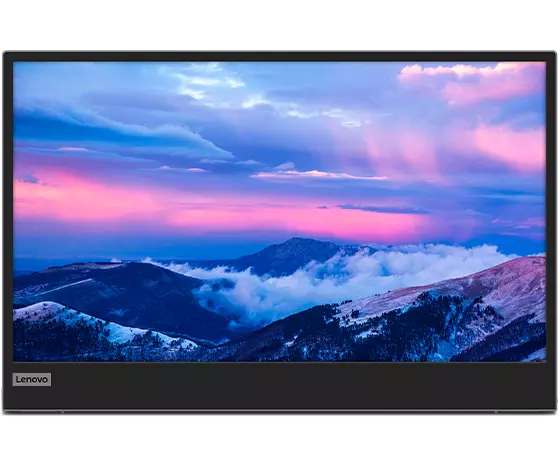Understanding 60Hz Monitors: A Comprehensive Guide
In digital display technologies, the 60Hz monitor is a testament to balancing performance with affordability.
Definition of 60Hz Monitors
A 60Hz monitor, quite simply, refreshes the image on the screen 60 times per second. This standard refresh rate is foundational in the context of display technologies, providing a baseline for evaluating motion smoothness and visual fidelity in monitors.
Importance of Refresh Rate in Monitors
The refresh rate of a monitor is a key determinant of its ability to render smooth motion. It influences not only the viewing experience for video content and gaming but also the effectiveness of dynamic visual tasks. Understanding the implications of different refresh rates, including the standard 60Hz, is essential for making informed choices in monitor selection.
Basics of Refresh Rate
The refresh rate of a monitor, measured in hertz (Hz), dictates the number of times per second the display updates its image. The refresh rate is a critical specification for any monitor, impacting how smoothly motion appears on the screen.
How Refresh Rate Affects Visual Experience
A higher refresh rate reduces motion blur and improves image clarity in fast-moving scenes, making everything from scrolling through web pages to competitive gaming more visually comfortable and engaging. For most users, the jump from 30Hz to 60Hz is markedly noticeable, offering a much smoother visual experience.
Advantages and Disadvantages of 60Hz Monitors
Advantages of using a 60Hz monitor
- Compatibility with most devices: 60Hz monitors seamlessly integrate with a wide range of computing devices, from laptops and desktops to gaming consoles, making them highly versatile.
- Cost-effectiveness: Offering significant savings without sacrificing too much in terms of performance, 60Hz monitors present an economical choice for consumers and businesses alike.
- Suitable for general use and non-intensive tasks: For everyday computing tasks, including web browsing, document editing, and casual gaming, a 60Hz monitor provides a perfectly adequate visual experience.
Disadvantages of using a 60Hz monitor
- Limited response for gaming and high-speed motion visuals: For hardcore gamers or professionals working with high-speed video, a 60Hz refresh rate might not suffice due to its limitations in handling fast-moving images smoothly.
- Less smooth when compared to higher refresh rate monitors: When directly compared to monitors with refresh rates of 120Hz or higher, 60Hz displays may exhibit more motion blur and less fluid motion in dynamic scenes.
Types of 60Hz Monitors
- 1080p 60Hz monitors: A 1080p 60Hz monitor offers a Full HD resolution, which, combined with a 60Hz refresh rate, provides a solid balance of clarity and smoothness for general computing and multimedia consumption. Ideal for day-to-day tasks, these monitors are a popular choice for home offices, educational settings, and entertainment systems where high resolution is not a critical factor.
- 1440p 60Hz monitors: With a resolution of 2560x1440, these monitors offer sharper images than their 1080p counterparts, making them suited for users who need more screen real estate and clearer visuals without venturing into 4K territory. This combination is excellent for professional users dealing with detailed graphics, spreadsheets, and light video editing, providing more clarity and detail while still being compatible with most mid-range PCs.
- 4K 60Hz monitors: Offering a resolution of 3840x2160, 4K 60Hz monitors deliver stunning visual fidelity and detail, making them ideal for content creators, professional designers, and users who prioritize image clarity above all else. While the higher resolution significantly improves the sharpness and depth of on-screen content, the standard 60Hz refresh rate ensures that these enhancements are balanced with smooth performance across various applications, from professional video editing to high-quality streaming.
Best Practices for Using a 60Hz Monitor
Adjusting Display Settings for Optimal Performance
Optimizing the display settings of your 60Hz monitor can make a considerable difference in visual quality. Adjust the monitor's brightness, contrast, and colors to match your needs and viewing preferences.
Choosing Suitable Graphic Settings for Gaming and Multimedia
For gaming and multimedia applications, fine-tuning your graphic settings is key. Select the correct resolution, aspect ratio, and refresh rate compatible with your monitor to enhance your experience. Consider adjusting graphic detail settings in demanding games to maintain smooth performance without sacrificing too much visual quality.
Utilizing Hardware and Software Enhancements for Better Visual Experience
Leverage any hardware or software enhancements provided by your monitor or graphics card, such as NVIDIA® G-Sync or AMD FreeSync, to reduce screen tearing and stuttering.
Maintenance Tips for Prolonged Monitor Lifespan
Keep your monitor clean, out of direct sunlight, and well-ventilated to prolong its lifespan. Regularly update your monitor and graphics card drivers to ensure everything runs smoothly.
Gaming on a 60Hz Monitor
Gaming on a 60Hz monitor provides a satisfactory experience for most casual gamers. While it may not deliver the ultra-smooth motion of higher-end monitors, it still provides ample responsiveness and clarity for a wide variety of games, especially when matched with a capable graphics card.
Compatibility with Different Gaming Platforms (PC, Console, etc.)
60Hz monitors offer wide compatibility across various gaming platforms, including PC, Xbox, and PlayStation. Since most consoles are designed to run games at 60 frames per second, a 60Hz monitor matches the output perfectly, ensuring a smooth gaming experience without unnecessary frame loss.
Advantages and Limitations of Gaming at 60Hz Refresh Rate
The main advantage of gaming on a 60Hz monitor is its cost-effectiveness coupled with decent performance for most gaming scenarios. However, the main limitation is the potential for motion blur in fast-paced games, which might be a drawback for competitive gamers who benefit from the smoother action that higher refresh rates provide.
Tips for Enhancing Gaming Performance on a 60Hz Monitor
To enhance gaming on a 60Hz monitor, try lowering game resolution or detail settings to maintain higher frame rates. Also, explore in-game settings for any motion blur reduction options. For multiplayer games, ensure your network connection is optimized to reduce latency, providing a smoother online experience.
Factors To Consider When Buying A 60Hz Monitor
Let’s look at what to keep in mind when choosing a monitor.
The 4 categories to consider when purchasing a 60Hz monitor:
- Display size and resolution
- Panel type (TN, IPS or VA)
- Connectivity options
- Additional features (mounts, speakers, and etc)
Let's look at these categories in greater detail.
- Display size and resolution: The size of the monitor and its resolution are paramount. A larger screen with a higher resolution offers more workspace and sharper images, which is especially beneficial for graphic design and video editing. However, for general use, a 1080p resolution on a 24-inch monitor provides ample clarity and space.
- Panel type (TN, IPS, VA): The type of panel affects the monitor's viewing angles, color accuracy, and response times. Twisted nematic (TN) panels offer the fastest response times making them suitable for gaming, whereas in-plane switching (IPS) panels provide superior color accuracy and viewing angles, ideal for professional photo and video editing. Vertical alignment (VA) panels offer a middle ground with better contrast ratios.
- Connectivity options: Ensuring your monitor has the right ports for your needs is crucial. HDMI and DisplayPort are standard for modern computers and gaming consoles, while a universal serial bus (USB) hub can be beneficial for connecting peripherals directly to the monitor.
- Additional features (VESA mount, built-in speakers, etc.): Features such as VESA mount compatibility for wall or desk mounts, built-in speakers for a clutter-free setup, or USB-C connectivity for charging devices and data transfer can significantly enhance your user experience depending on your specific requirements.
Popular 60Hz monitors
In the competitive market for 60Hz monitors, there are both budget-friendly and premium choices available that cater to various needs.
- Lenovo ThinkVision Series: Recognized for their precision and professional-grade color accuracy, the ThinkVision series is ideal for business professionals and creative experts who require detailed and accurate visual representation. These monitors are not only tailored for productivity but also consider ergonomic needs, making them suitable for long hours of work.
- Lenovo IdeaCentre Series: The IdeaCentre series is synonymous with combining cutting-edge technology and stylish design, making it a perfect choice for those who appreciate aesthetics along with performance. The 60Hz monitors within this series offer a seamless blend of functionality and sleek looks for any modern workspace.
- Lenovo Legion Series: Although primarily geared towards gamers with a penchant for high refresh rates, the Legion series also includes 60Hz monitors that stand out for their impressive color reproduction and fast response times, offering a quality gaming experience for casual gamers and those who also use their setup for general computing tasks.
Relevance of 60Hz monitors in today's digital landscape
Despite the emergence of higher refresh rate monitors, 60Hz displays maintain their relevance. They continue to be an accessible option for users seeking quality visual experiences without ultra-high frame rates. With advancements in display technologies, the utility and visual quality of 60Hz monitors is only set to improve, ensuring their place in both professional environments and homes for the foreseeable future. The 60Hz monitor holds a position of being a viable, versatile, and valuable component of modern computing and entertainment setups. As we look ahead, Lenovo's commitment to sustainability, smarter technology, and superior customer service ensures that whatever the future holds, users can rely on Lenovo to offer cutting-edge solutions for every digital venture