Build Your Own Gaming Laptop
Choose your model, then easily add the components and specs you need to dominate.
Pick Your Series. And Start Building

Power-packed, esports ready laptops

Slimmer and lighter for on-the-go gamers
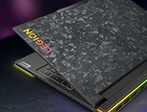
The rest of the best, including new Gen 9 models

Entry-level laptops for new or casual gamers
Upgrade as You Go
Processor
For faster boot-ups & overall speed
OS & Software
Professionals who also game may consider adding Windows 11 Pro & Microsoft Office tools
Memory
For faster load times
Storage
More capacity for more games
Display
For sharper clarity, more vivid lighting
Graphics
For better in-game visuals & performance
Services
Get affordable, long-term protection for your investment
Accessories
Don't wait. Bundle the essentials today! A gaming mouse, backpack, headset, controller & more!
2 Matching results
Sort by : Best-Selling
Custom Gaming Laptop / Build Your Own Gaming Laptop
Are you looking to build your own computer? Do you need to know how much it will cost for a Gaming Laptop build?
Learning how to create a custom gaming laptop or laptop from scratch can take hundreds of hours. At Lenovo, we can show you how to build your own Gaming Laptop in no time – whether it’s a mini laptop build or a laptop build.
So, how much is it to build a laptop?
To answer this question, you need to familiarize yourself with the different parts of a Gaming Laptop.
Build Your Own Gaming Laptop Kit or How To Build Your Own Gaming Laptop Kit?
· Central Processing Unit (CPU): A good gaming system needs a powerful processor or CPU for a decent gaming experience. When looking for a gaming processor, watch out for the core and clock speed. Clock speed refers to the chip’s operating pace and is measured in gigahertz (GHz). The higher the speed, the faster the chip is. Most modern CPUs come with 2 to 64 cores. Aim for at least 4 cores for your Gaming Laptop. Lenovo has only the best processors from the two most popular names in this sector: Intel and AMD. The latest Legion desktops come with up to AMD Ryzen series and 11th Gen Lenovo Core processors, which is one of the best build a laptop deals out there.
· Graphics Processing Unit (GPU): The graphics card or graphics processing unit is arguably the most important part of a gaming machine, especially if you are working on a Linux laptop build. Its work is to translate data from the gaming program into what you see on the display. The speed at which that data is displayed depends on how powerful the GPU is. Most games perform well with a GPU that has at least 8GB of internal memory. NVIDIA and AMD are currently on top of the graphics card game. Some of our Legion desktop models are equipped with NVIDIA’s latest 30 Series GPUs. These graphics cards feature improved ray tracing technology, which enhances compatible games with realistic lighting. They also boast Deep Learning Super Sampling (DLSS) technology that improves frame rates and produces clear sharp images.
· MEMORY: Your gaming system needs RAM (random access memory) for storing data internally instead of swapping it out to the hard drive all the time. Certain games can run with as low as 4GB RAM, while others may need up to 16 GB to run smoothly. Go for 16 GB or above if you are dealing with high-quality competitive games. Some Legion desktop models come with RAM of up 32 GB, which is ideal for content creators and extreme gamers.
· STORAGE: The three main options for storage on a Gaming Laptops are:
o NVME (nonvolatile memory express) storage
o SSD (solid-state drive)
o HDD (hard disc drive)
Traditional hard disc drives are much more affordable for storing large files such as movies and videos. However, they rely on physical components, which limits the speed at which you can store them.
For a Gaming Laptop, SSD drives are a better alternative.
o They utilize flash memory, so you can load your games much faster than when you are using a traditional hard drive.
o SSD drives do not have any moving components. This means that they are more reliable and can handle being dropped or bumped better than HDDs.
o They run cooler and more silently, and use less electricity.
o Their ability to access data speedily makes it easy to multitask.
Another suitable storage alternative for gaming purposes is NVME storage cards. The new kid on the block, NVME storage is the fastest option for gaming in the consumer market, with an equally higher price range. You can attach the cards directly to your motherboard (compatible).
· RGB LIGHTING: An epic gaming system needs epic RGB lighting. Besides, what is the point of creating a masterful mini-LAPTOP if you can’t show it off? Many Lenovo customizable LAPTOPs come with some sort of RGB lighting, including the latest gaming desktops. RGB backlighting is installed under the keyboard, as well as around the frame on some laptop models.
· COOLING: Like any other electronic, your LAPTOP will generate some heat when running. Since a gaming machine is equipped with much more powerful components than a conventional system, it will run much hotter in turn. Most gaming GPUs and processors are designed to slow down if they get too hot, and they can sustain significant damage with insufficient cooling. Cooling is, therefore, a crucial factor to consider. With improved Coldfront cooling technology, Lenovo gaming laptops can easily cool and dissipate heat through a dual-channel thermal mechanism, providing critical protection to your sensitive components. Depending on your needs and activity, you can also switch between Performance, Balance, and Quiet thermal modes.
· POWER SUPPLY: Top competitive games require more power than a simple 2D indie game. To be on the safe side, get an 850W capacity power supply for your new Gaming Laptop. A lower capacity power supply (650 watts or less) can also work if your gaming needs are not too demanding and you don’t mind dialing back some settings.
· MONITOR: One of the factors to consider when looking for a gaming monitor is the size of the screen. If you’re a pro gamer, go for 24 inches so you don’t spend a lot of time refocusing on in-game features from one side of the display to the other. Most modern games also require a screen resolution of at least 1080p, although 4K has the best picture quality. In terms of refresh rates, look for the biggest figure. Most gaming monitors today offer at least 144Hz. A good monitor should have a short response time (the time it takes for individual pixels to change from one shade to another). Longer response times often cause blurry pictures. Top-notch monitors offer a response time of as low as 0.1ms.
· GAMING KEYBOARD: You can choose between a mechanical and membrane keyboard for your new Gaming Laptop. Membrane keyboards have a silicone or rubber layer that serves as both the electrical contact and the “spring”. Mechanical keyboards have a mechanical switch installed under every key. Mechanical keyboards are popular among serious gamers as they are more precise and typically tougher than membrane keyboards. The way your keys click is also important. Blue tactile keys are ideal for gamers as they provide a striking click or “bump” that lets you know when a key has been pressed. Some gaming keyboards also allow you to press multiple keys simultaneously. Most often come with features such as dedicated macro keys and backlighting.
· GAMING MOUSE: A gaming mouse offers most of the capabilities of a standard mouse. Generally, look for a gaming mouse that:
o Offers a faster response time than a regular mouse
o Offers relatively better sensitivity
o Fits comfortably in your hand
Many gamers also prefer a lightweight mouse that is easy to maneuver when playing. Other features to consider include a higher acceleration and DPI (dots per inch). DPI measures the movement of the cursor in relation to your hand motion, while acceleration refers to the pace of the cursor based on how quickly you move the mouse. Higher is better in both cases.
· GAMING HEADSET: A decent gaming headset should be comfortable, considering the number of time gamers usually spend on the computer. Other features to consider include closed vs. open and wireless vs. wired earpieces. Choose a wireless headset if you want to leave it on when getting up to use the restroom or have a snack. You will also need a microphone if you’ll be in constant communication with other gamers. Go for unidirectional mics that can isolate your voice from background sounds much more efficiently than omnidirectional ones.
Good Gaming Laptop builds
Get your own customizable prebuilt gaming desktop from Lenovo. With legion 5 and 7 desktops, you can start with the best and upgrade as you wish.
Enjoy up to NVIDIA GeForce Series graphics and up to 11th Gen Lenovo Core processors with the new Legion towers. These towers are cooler and quieter, thanks to an innovative thermal system that offers streamlined air intake.
Laptop options include:
● The 5 series laptops – are built with cutting edge graphics processing units (GPUs), extreme processors, and vivid displays
● The 7 series laptops – are designed with a durable chassis, slick outlook, and beastly power
How much is it to build your own Gaming Laptop?
Is it cheaper to build or buy Gaming Laptop? The cost of creating a LAPTOP depends on several things, as it is extremely difficult to find two computer builds with the same components. For example, a workstation laptop build requires different components from those of a gaming desktop, as the latter tends towards speed rather than volume and accuracy.
If you want to build your own Gaming Laptop cheap, you can spend as little as $400. However, powerful gaming laptops such as the all-white laptop build can vary greatly from $1000 to $5000 or more.
Accessories
If you are in the market for something more than a headset or a chair check out the gaming accessories Lenovo.com offers. There is everything from gaming mice to keyboards to stand alone microphones, mousepads, and carrying cases for your gaming laptops. Check out that page to buy desktop Gaming Laptop accessories.
Headsets
From casual levels of play to the peak of esports competition, at least one thing is synonymous: sound is of the utmost importance for gamers of all levels. At Lenovo, we provide the top-rated wireless gaming headsets for a smooth gaming experience. Our wireless gaming headsets are designed to maximize the efficiency of sound input and output during your games, giving you everything you need to become a pro gamer.
Our top gaming headsets come with an integrated microphone with the finest sound input settings. From noise cancellation features to a soft and comfortable design, there's nothing our top gaming headsets don't offer!
Chairs
Gaming chairs have become all the rage for everyone from professional gamers and twitch streamers to those who work from home in an office setting. Because of their construction and comfort, they are the chair of choice for gamers both LAPTOP and console if they aren’t on the couch.
Gamers sit for long periods of time. They need the comfort that is going to come from a gaming chair. They don’t want to get up from the long hours spent sitting down and feel it in their lower back and hips and arms. They want to get up and feel like the chair took some of the burden away from them.
Deals
Gaming Laptops can get expensive, with the amount of quality parts in the frame they can easily run into the thousands of dollars. You can get a top of the line Gaming Laptop and still save some money by going to the gaming deals page. You will find top of the line Gaming Laptops on a discount there that can be paired with discounts that come from the MyLenovo Rewards Program and the Lenovo Trade in program.
MyLenovo Rewards Program
When you are making purchases for your gaming set up and your legion accessories and desktops if you are a member of the MyLenovo Rewards Program you can earn points on every single one of those purchases. Once you have earned enough points you can turn around and use them to get a great discount on the pieces you want to upgrade your set up or accessories you need to take your gaming set up to the next level like gaming mice, keyboards, or mouse pads.
Lenovo Trade In Program
To go along with all the other discounts another way to save money and help the planet while you are at it is to trade your electronics in to the Lenovo Trade In Program. There are some qualifications that the electronics have to meet to qualify. If you are considering upgrading your set up with a new Legion machine you can trade in the old one and once it has been determined to meet the qualification you will receive a VISA gift card that you can use anywhere! Since you are upgrading you can use the VISA gift.
Read More







