Personal
We noticed that you´re logged in more than one store ([ Public and Affinity). Please select which experience you'd like to open in this tab:
We noticed that you´re logged in more than one store (Public and Pro store). Where do you want to go in this tab?
We noticed that you´re logged in more than one store (Public and Education store). Where do you want to go in this tab?
Select Your Store
Affinity Discount store
Lenovo Education
Lenovo Pro for Business
https://pre-p4-ofp.static.pub//fes/cms/2024/12/02/pkda4kh4wr4srvp5ldwoltlh42y37g181785.png
//pre-p4-ofp.static.pub//fes/cms/2024/12/02/nhkds6nq9n7my074c4ucvg16jq97g1201734.png
//pre-p4-ofp.static.pub//fes/cms/2024/12/02/pkda4kh4wr4srvp5ldwoltlh42y37g181785.png
//pre-p1-ofp.static.pub//fes/cms/2024/10/17/6tz37imj0lgvf1guo1dn14imawly0a561704.jpg
//pre-p1-ofp.static.pub//fes/cms/2024/12/02/erdkzhi9w4ja7yricok20xzg1r0ei0886314.png
//pre-p1-ofp.static.pub//fes/cms/2024/12/02/pam9r8a4431kd8ahaqkel5z4li3a2t265931.png
//pre-p1-ofp.static.pub//fes/cms/2024/12/02/erdkzhi9w4ja7yricok20xzg1r0ei0886314.png
//pre-p4-ofp.static.pub//fes/cms/2024/12/02/gi5408qeese1ckqhh10okiw4jmuv0l815672.png
https://p4-ofp.lenovouat.com//fes/cms/2024/07/24/tn2i0p2itvime6sxqg9si9l5r6nj06539662.svg
Shop our full offering to meet all your needs
See deals as soon as they appear
Free membership for any size business
1-1 tech support from a Business Specialist
For College Students and Educators
Discounts on purchases and exclusive specials
Expert advice, content, and connect with others in the Lenovo EDU community
Verify once and get access for a full year
Members only exclusive discounts on Lenovo PCs, accessories, software and more!
Free shipping on web orders
Award-winning service and support
Continue
We have noticed that you have logged in more than one store. Where do you want to go in this Tab?
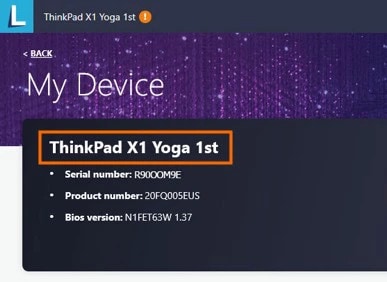
![]() on your keyboard.
on your keyboard.
