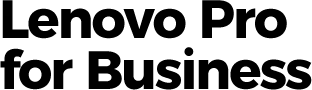Press option #2
Press option #1
Computer Monitor Sale & Display Deals
Whether you´re on a laptop or desktop, the right monitor can totally change your computing experience. It’s never been a better time to buy a monitor. Right now, we have a wide selection of monitor deals for you to browse right here on our Computer Monitor Sale page.
A laptop screen is often not big enough for multitasking and adding a monitor to your desktop setup just makes life easier. Whether for school, gaming, at home, or the office, consider buying an external monitor.
An external monitor is essential for managing multiple windows and apps, but theres more to a monitor than just being able to see what´s on your screen. Besides increasing your screen real estate, an external monitor also gives you the ability to design a more ergonomic workspace.
With so many options, choosing the best monitor at the right price can be difficult, especially if you spend hours behind a computer screen. The latest monitors are designed with IPS panels, borderless displays, and full HD to 4K resolution. No matter which type of monitor you choose, these specs contribute to the overall monitor experience:
· Resolution
· Contrast
· Screen size
· Brightness
At Lenovo, we have deals on a wide variety of monitor styles, including affordable UHD, backlit LCD, touchscreen, widescreen, and tiny-in-one monitors. Each style offers something unique that sets it apart from the competition. So, which monitor is right for you?
UHD/4K Monitor Deals
An Ultra High Definition (UHD) monitor — one that displays up to 3840x2160 pixels in 4K resolution — can dramatically increase your virtual screen real estate. It also increases the detail of existing on-screen elements like icons and photos. If you´re a graphics or video professional, we recommend investing in a monitor with over 99% sRGB color gamut and factory-calibrated accuracy. This gives you the confidence that what you see on your display is true to the source material you’re working with — no more guessing.
Lenovo ThinkVision monitors offer professional-grade colors for multimedia work, including photo editing and color correction. These premium monitors boast UHD resolution and the ability to switch between color spaces, so you can choose the ideal setting for your color work. ThinkVision monitors have built-in stands with lift, tilt, swivel, and pivot adjustments, providing an added degree of adjustability. For maximum functionality, there’s also plenty of connectivity options — from HDMI to USB Type-C and USB 3.0 ports.
Backlit LCD Monitors
For a more affordable display solution, we recommend a backlit LCD monitor. These reliable monitors are easier on the eyes than their ultra-sharp counterparts, making them great office monitors or home monitors for students. With standard and widescreen monitor options, these models have the resolution to handle school or work tasks as well as entertainment. Many displays are Low Blue Light certified by TÜV, so you can sleep easier after work. Lenovo LCD monitors also boast a variety of connector ports, including HDMI, VGA, and audio out. Now that many monitors are showcasing 4K, it’s possible to find some phenomenal deals on backlit LCDs.
Touchscreen Monitors
We offer plenty of deals on touchscreens for business users and creatives. The ThinkCentre Tiny-in-One line serves as a command hub for your business, with an AIT (Advanced In-Cell Touch) touchscreen that allows you to drag and draw in the moment. You can enjoy the same resolution as a top-tier LCD monitor, with the added benefit of touchscreen functionality. It also supports a Lenovo Tiny PC, so it’s easy to slide the computer right behind the monitor.
Tiny-in-One Monitors
Like a modular version of an all-in-one computer, a Tiny-in-One monitor doesn’t include a PC, but the option to install one is always there. For instance, the tailor-made rack behind the monitor is built to support a ThinkCentre Tiny PC, which slides in effortlessly. You can also use the Tiny-in-One as an excellent standalone monitor for your existing laptop or desktop.
Shop Computer Monitor Deals
No matter which monitor style you choose, we have some of the best monitor deals on the web — not to mention free shipping. Whether you’re looking to save on a 4K display, find the best gaming monitor, or shop deals on a reliable best-seller, get the monitor you need at an affordable price at Lenovo.com. Shop our computer monitor deals today. And don’t forget to check out our assortment of monitor arms, monitor wall mounts, monitor desk mounts, and more on our monitor accessories page.
Lenovo eCoupon codes
Looking for more ways to save? Our Lenovo coupon codes deliver deep discounts on top Lenovo products. Just click ADD TO CART on any product listed with a Lenovo eCoupon and the savings will apply automatically at checkout. Don’t miss these Lenovo promo codes as they may not last!
Frequently Ask Questions
Which monitor is best for the computer?
There are a few things to consider when choosing a monitor for your computer.
· Size: The size of the monitor is important. You'll want to make sure that it's large enough so that you can see everything clearly, but not so large that it takes up too much space on your desk.
· Resolution: Resolution is important for two reasons. First, you'll want to make sure that the monitor can display high-resolution images and video. Second, you'll want to choose a monitor with a high resolution so that you can see more on the screen at once.
· Touchscreen: Touchscreen monitors are becoming increasingly popular. If you think you might want to use your monitor for touch input, then you'll want to make sure that it has a touchscreen. So make sure that you consider this feature.
Keep these factors in mind, and you'll be sure to find the perfect monitor for your needs.
How much does a computer monitor cost?
If you're looking for a new computer monitor, you might be wondering how much it will cost. Unfortunately, there's no easy answer to this question since there are so many different types and brands of monitors on the market. Prices can range from around $100 to over $1,000, depending on the features and quality you're looking for. So, what factors should you consider when trying to figure out how much a monitor will cost? First, think about the size of the monitor you need. Larger monitors tend to be more expensive than smaller ones. Next, consider the resolution you need. Higher resolutions cost more but may be worth it if you do a lot of graphic design or video editing. Finally, take into account the features you want, such as a built-in webcam or speakers. By taking the time to do your research, you can find the perfect monitor for your needs without breaking the bank.
What to look for when buying a computer monitor?
When shopping for a computer monitor, there are a few things you'll want to keep in mind. First, consider the size of the monitor. You'll want to make sure the monitor is large enough to comfortably view your computer's display. Secondly, think about the resolution. A higher resolution will result in a clearer image, so you'll want to make sure the monitor you choose has a high resolution. Finally, consider the price. Monitors can range in price from very affordable to quite expensive, so be sure to set a budget before you start shopping. By keeping these factors in mind, you should be able to find the perfect computer monitor for your needs.