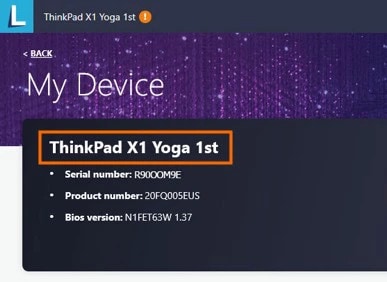
1.Open the Microsoft Menu by pressing the Microsoft Logo button ![]() on your keyboard.
on your keyboard.
2.Type Vantage then select the Lenovo Vantage app.
3.Then select Device > My Device from the top menu.
Your Device Name is listed under My Device
Create Limitlessly with AI | Discover our range of advanced AI-powered PCs with cutting-edge features. Shop Now
Lenovo Pro for Business | Exclusive business deals, 1X1 support & more.
Lenovo Education | Join Lenovo Edu and enjoy up to PHP5,800 Welcome Discount
Just Released | Explore our latest laptops & tablets from ThinkPad, Yoga, Legion & IdeaPad
Enjoy Exclusive Discounts when you pay with BPI Online! ALL Deals | Free Quickship Delivery on selected products. Quickship.
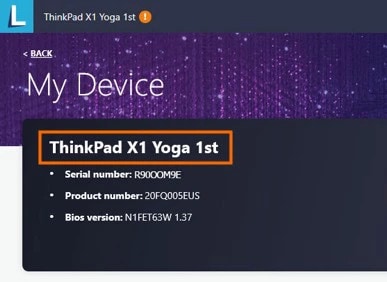
1.Open the Microsoft Menu by pressing the Microsoft Logo button ![]() on your keyboard.
on your keyboard.
2.Type Vantage then select the Lenovo Vantage app.
3.Then select Device > My Device from the top menu.
Your Device Name is listed under My Device