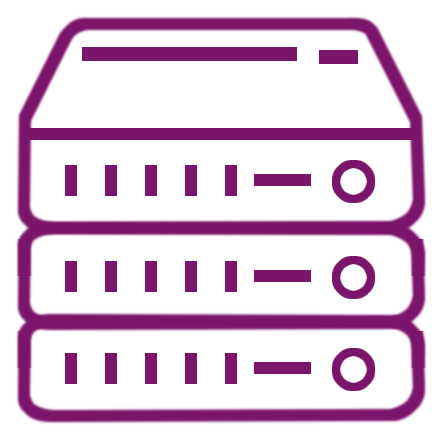What is a quad-level cell?
Quad-level cell (QLC) refers to a type of NAND flash memory that can store four bits per cell. This is achieved by allowing each cell to hold one of 16 different voltage states. As a result, QLC NAND offers higher storage densities compared to single, double, or triple-level cell technologies. This makes it a popular choice for applications that require large storage capacities in a compact form factor.
How does QLC compare to other NAND flash memory types?
QLC differs from single-level cell (SLC), multi-level cell (MLC), and triple-level cell (TLC) in the number of bits each cell can store. While SLC stores one bit per cell, MLC stores two, and TLC stores three, QLC leads the pack with its four bits per cell. This makes QLC the most efficient in terms of storage density but often results in slower performance and increased wear.
Can I use QLC storage in my gaming PC?
You can use QLC storage in a gaming PC, but it’s essential to consider the trade-offs. QLC NAND offers higher storage capacities at a lower cost, making it ideal for storing game libraries. However, QLC drives may have slower write speeds and can wear out faster than SLC, MLC, or TLC drives, which might affect performance in data-intensive tasks like gaming.
Is QLC storage suitable for programming environments?
QLC storage can be suitable for programming environments, particularly for those that require significant storage space, such as data-heavy projects or large codebases. However, you should be mindful of QLC’s slower write speeds and lower endurance compared to other NAND types. If performance and longevity are critical, you might want to consider SLC, MLC, or TLC alternatives.
Does QLC technology affect the lifespan of an SSD?
QLC technology does affect the lifespan of a solid state drive (SSD) due to its increased cell density. Because each cell in a QLC SSD is written and erased more frequently, it tends to have a shorter lifespan compared to SLC, MLC, or TLC counterparts. However, many modern QLC SSDs come with sophisticated wear-leveling algorithms that help to mitigate these effects and prolong the overall lifespan.
Can QLC storage improve the efficiency of data centers?
QLC storage can improve the efficiency of data centers by offering higher storage capacities in a smaller physical footprint. This allows data centers to store more data without significantly expanding their physical infrastructure. However, the reduced write speeds and endurance of QLC NAND should be considered when planning storage solutions for mission-critical or write-intensive applications.
What are the ideal use cases for QLC storage?
The ideal use cases for QLC storage include scenarios where high storage capacity and cost efficiency are more critical than maximum performance or longevity. These can include read-intensive applications, large media libraries, archival storage, and consumer-grade devices. Due to its slower write speeds and reduced endurance, QLC may not be suitable for high-performance computing or enterprise environments where reliability is paramount.
Does QLC offer better value for money compared to other NAND types?
QLC offers better value for money in terms of cost per gigabyte compared to SLC, MLC, and TLC NAND types. You get more storage capacity for a lower cost, which is particularly advantageous for consumer-grade applications and data storage solutions where budget constraints are significant. However, it’s essential to weigh this cost advantage against the potential trade-offs in performance and endurance.
Can QLC storage handle video production tasks?
QLC storage can handle video production tasks, especially if the primary requirement is high storage capacity for large video files. However, video production often involves intensive read and write operations, making QLC's slower write speeds and reduced endurance less ideal for professional environments. For critical video production tasks, SLC, MLC, or TLC storage might provide better performance and reliability.
Does QLC technology impact data transfer speeds?
QLC technology can impact data transfer speeds, particularly during write operations. QLC NAND has slower write speeds compared to SLC, MLC, and TLC SSDs due to the increased complexity of managing four bits per cell. While read speeds are generally acceptable, write-intensive tasks may experience noticeable delays with QLC storage.
Is QLC storage a good option for my home NAS?
QLC storage can be a good option for your home NAS if your primary focus is on maximizing storage capacity on a budget. QLC SSDs offer high capacity at a lower price point, making them ideal for storing large amounts of data such as media libraries. However, if your NAS is used for write-intensive tasks or requires high performance, you might want to explore other NAND types for better durability and speed.
Could I use QLC SSDs for AI and machine learning tasks?
You can use QLC SSDs for AI and machine learning tasks that involve large datasets, provided the tasks are predominantly read-intensive. QLC SSDs are cost-effective for storing vast amounts of data required for training models. However, the slower write speeds and lower endurance of QLC NAND may not be ideal for write-heavy operations associated with real-time data processing and frequent updates.
What should I consider when choosing QLC storage for my computer?
When choosing QLC storage for your computer, consider factors such as your storage needs, budget, and performance requirements. QLC SSDs offer high capacity at a lower cost, making them suitable for general storage purposes. However, if you need fast writing speeds and high endurance for tasks like video editing or gaming, you might want to look at SLC, MLC, or TLC options.
How does QLC storage affect my system's boot times?
QLC storage may affect your system's boot times, albeit minimally. QLC SSDs generally have slower write speeds, but their read speeds are often sufficient for quick booting. While an SLC, MLC, or TLC SSD might offer slightly faster boot times, the difference is typically negligible for everyday use. Overall, QLC SSDs still provide a significant speed improvement over traditional hard disk drive (HDD).
Would QLC storage be durable enough for multimedia applications?
QLC storage can be durable enough for multimedia applications, especially if you're looking primarily at read-heavy tasks like streaming or playback. These applications benefit from QLC's high capacity without requiring frequent write operations. However, if your multimedia tasks involve constant editing and exporting, the reduced endurance of QLC NAND might be a limiting factor.
Can QLC SSDs be used for multi-OS setups?
QLC SSDs can be used for multi-OS setups, offering ample storage space for multiple operating systems and their associated files. While the read speeds are adequate for running different OSs, you might notice slower performance during OS installations and updates due to QLC's reduced write speeds. For seamless multi-OS performance, you might consider a combination of QLC and SLC, MLC, or TLC SSDs. Overall, QLC technology offers a cost-effective solution for high-capacity storage needs in various applications.