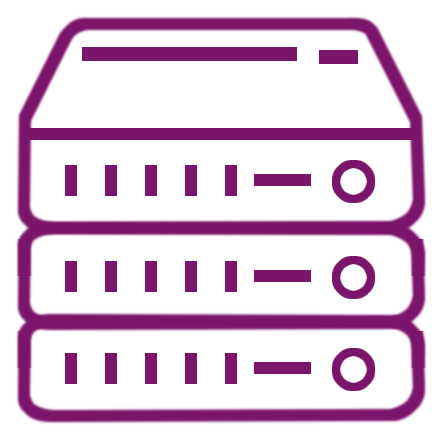What is personal cloud storage?
Personal cloud storage refers to a service that allows individuals to store, synchronize, and access their data across multiple devices over the internet. It provides a convenient way to back up files, photos, videos, and documents securely in a virtual storage space that can be accessed from anywhere with an internet connection. Popular examples of personal cloud storage services include Dropbox, Google Drive, and OneDrive. By using personal cloud storage, users can free up space on their devices, share files with others, and ensure that their important data is safe and easily accessible whenever needed.
How does personal cloud storage differ from traditional external hard drives?
External hard drives require physical connection to your computer and can be cumbersome to carry around. Personal cloud storage, on the other hand, is accessible over the internet from any device, offering more convenience and flexibility. Plus, many cloud services offer automatic backups, providing an added layer of security for your data.
Why should I use personal cloud storage instead of local storage?
Personal cloud storage offers several advantages over local storage, such as accessibility, scalability, and collaboration features. You can access your files from any device with internet connectivity, easily scale your storage needs without buying new hardware, and share files effortlessly with colleagues or friends, enhancing productivity and convenience.
Can I synchronize my personal cloud storage across multiple devices?
Yes, one of the main benefits of personal cloud storage is the ability to synchronize your data across multiple devices. This means you can start working on a document on your laptop and continue your smartphone without missing a beat. Seamless synchronization ensures your files are always up-to-date no matter which device you are using.
Is it possible to recover deleted files from personal cloud storage?
Most personal cloud storage services include a recycle bin or trash folder where deleted files are temporarily stored. This feature allows you to recover accidentally deleted files within a certain time, usually ranging from 30 days to a few months. Always check your provider's policy on file recovery to understand your options.
Can I use personal cloud storage to back up my entire computer?
Yes, many personal cloud storage services offer features specifically designed for backing up your entire computer. These services often provide software that automatically backs up your system files, applications, and personal data at regular intervals, ensuring you have a complete backup in case of hardware failure or other issues.
How do I manage file versions in personal cloud storage?
Many personal cloud storage services offer version control features, allowing you to track and manage different versions of your files. This is particularly useful if you make frequent updates or changes, as you can revert to a previous version if needed. Version histories are usually accessible through the file properties or settings menu.
Does personal cloud storage support collaborative work?
Absolutely, personal cloud storage is excellent for collaborative work. Most services provide features like shared folders, real-time editing, and commenting, making it easier for teams to work together on projects. These collaborative tools enhance productivity and streamline the workflow, especially for remote or distributed teams.
How do I migrate data to personal cloud storage?
Migrating data to personal cloud storage is straightforward. Most services provide desktop or mobile apps that facilitate easy file uploads. You can drag and drop files or use the upload function within the app. For large volumes of data, some services offer specialized migration tools or assistance.
How does personal cloud storage handle large file uploads?
Personal cloud storage services are equipped to handle large file uploads, often providing dedicated upload tools to ensure smooth transfers. Many services use chunked uploading, which breaks large files into smaller parts, reducing the risk of interruptions and allowing for faster, more reliable uploads.
Does personal cloud storage support automated backups?
Many personal cloud storage services offer automated backup solutions, ensuring your files are regularly backed up without manual intervention. Automated backups can be scheduled to run at specific intervals, providing peace of mind that your data is continuously protected against loss.
What should I look for when choosing a personal cloud storage provider?
When choosing a personal cloud storage provider, consider factors such as storage capacity, security features, ease of use, and integration capabilities with other apps you use. Also, look at the service's reliability, customer support, and pricing plans to ensure they meet your needs and budget.
How do I set up personal cloud storage on my devices?
Setting up personal cloud storage typically involves downloading and installing a client app from your provider on each of your devices. Once installed, you will need to sign in with your account credentials. The app will guide you through the initial setup, including selecting folders to synchronize and configuring any specific settings.
Can I use personal cloud storage for business purposes?
Yes, personal cloud storage can be used for business purposes, though it is important to choose a provider that offers robust security and collaboration features suitable for professional use. Many providers offer business-specific plans with enhanced features like team management, advanced sharing options, and compliance with industry standards.
How do I manage large-scale data transfers to personal cloud storage?
For large-scale data transfers, many personal cloud storage providers offer specialized tools or services to facilitate the process. Using these tools, you can upload large batches of files efficiently. Additionally, some providers offer bulk upload options via APIs or even physical data transfer services if the volume is substantial.
Can I use personal cloud storage for archival purposes?
Yes, personal cloud storage is ideal for archival purposes. You can store old photos, documents, and other files that you do not need regular access to but want to keep safe. Archival storage helps free up space on your primary devices while ensuring your data is preserved long-term.
Can personal cloud storage be used to collaborate on real-time projects?
Yes, personal cloud storage is excellent for real-time project collaboration. Many services offer features like simultaneous editing, commenting, and version tracking. These tools enable multiple users to work on the same document or project simultaneously, streamlining teamwork and increasing productivity.
How do I ensure compatibility with personal cloud storage across different operating systems?
Most personal cloud storage services offer apps compatible with major operating systems like Windows, Android, and Linux. By installing the appropriate app on each device, you can ensure seamless access and functionality across different platforms, making it easier to manage your files no matter what device you are using.
Can I automate tasks with personal cloud storage?
Yes, many personal cloud storage services support automations through integrations with workflow automation tools. Tasks such as automatic file uploads, scheduled backups, and notifications can be automated, saving you time and reducing the risk of human error. Check for API support or native integrations to streamline your processes.
How do I share large files using personal cloud storage?
Sharing large files via personal cloud storage is straightforward. Most services allow you to generate shareable links or invite collaborators directly. These links can be sent via email or messaging apps, providing recipients with quick and easy access to the files without needing to download large attachments.
How do I get started with personal cloud storage?
Getting started with personal cloud storage involves choosing a provider, creating an account, and installing the necessary apps on your devices. Begin by uploading your files and setting up your folder structure. Familiarize yourself with the service’s features, such as sharing options and automated backups, to maximize its benefits.