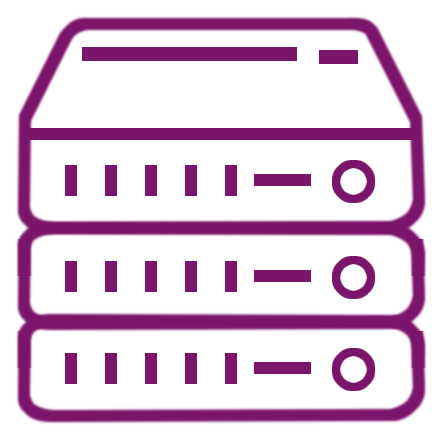What is a hybrid flash array?
A hybrid flash array is a storage solution that merges flash-based solid-state drives (SSDs) with traditional hard disk drives (HDDs in a single system. It aims to harness the speed and low latency advantages of SSDs alongside the larger storage capacities and cost-effectiveness of HDDs. This integration allows for optimized performance, balancing the need for high-speed data access with ample storage space. By intelligently leveraging the strengths of both SSDs and HDDs, a hybrid flash array offers a well-rounded storage solution suitable for applications requiring a mix of speed, capacity, and cost-efficiency.
How does a hybrid flash array improve performance compared to traditional storage?
A hybrid flash array improves performance by leveraging the speed of SSDs. When data is frequently accessed, it's stored on the SSDs, enabling quicker read and write operations. Meanwhile, less frequently accessed data resides on slower, but more cost-effective, HDDs. This strategic data placement reduces latency and boosts overall system responsiveness. You get the best of both worlds: swift access to critical data and ample storage space for everything else, without breaking the bank.
Can I use a hybrid flash array for my small business?
Yes, you can use a hybrid flash array for your small business. It's an excellent choice if you need a balance of performance and cost-effectiveness. By combining SSDs for speed and HDDs for capacity, a hybrid flash array can handle demanding applications and large datasets. This makes it suitable for various business needs, such as databases, virtualization, and file storage, ensuring that your operations run smoothly without a hefty investment in all-flash storage solutions.
Can I upgrade my existing storage system to a hybrid flash array?
Yes, you can upgrade your existing storage system to a hybrid flash array. Start by adding SSDs to your current HDD-based system and configure the storage management software to recognize the new setup as a hybrid array. This allows you to gradually transition without a complete overhaul. Consulting with a storage specialist can ensure compatibility and a smooth upgrade process, optimizing both performance and capacity for your needs.
What are the typical use cases for a hybrid flash array?
A hybrid flash array is versatile and can be used in a variety of scenarios. Typical use cases include virtualization, where fast SSDs improve VM performance; database management, where quick access to frequently queried data is crucial; and file storage, where large amounts of data need to be stored cost-effectively. Other applications include media and content delivery, backup and recovery solutions, and mixed workloads where performance and capacity are both important factors.
Can hybrid flash array support deduplication and compression?
Yes, many hybrid flash arrays support data deduplication and compression technologies. These features help to maximize storage efficiency by eliminating redundant data and reducing the overall data footprint. Deduplication identifies and removes duplicate copies of data, while compression shrinks the size of the data. Together, these technologies allow you to store more data in the same physical space, effectively increasing the capacity of your hybrid flash array and improving cost efficiency.
When should I consider switching to a hybrid flash array?
You should consider switching to a hybrid flash array if your current storage system is struggling to meet performance demands or if you need to optimize costs. If your applications require faster data access and your existing HDDs can't keep up, incorporating SSDs through a hybrid flash array can significantly boost performance. Additionally, if you're looking to expand storage capacity without incurring the high costs of an all-flash array, a hybrid solution provides an ideal middle ground.
Will a hybrid flash array help with application latency issues?
Yes, a hybrid flash array can help reduce application latency. By leveraging the speed of SSDs for frequently accessed data, the array minimizes delays in data retrieval and processing. Applications that suffer from latency due to slow HDD access times will benefit immensely from the faster response times provided by SSDs. This results in smoother and more efficient operation, particularly for latency-sensitive applications like databases, virtual desktops, and real-time data analytics.
What kind of data protection features do hybrid flash arrays offer?
Hybrid flash arrays often come with robust data protection features. These can include RAID configurations for redundancy and fault tolerance, snapshots for point-in-time recovery, and replication for off-site data protection. Additionally, many systems offer encryption to secure data at rest and in transit. Such features ensure that your data remains safe and available even in the event of hardware failures or other disruptions, providing peace of mind and business continuity.
Does a hybrid flash array support NVMe technology?
Many modern hybrid flash arrays do support NVMe (Non-Volatile Memory Express) technology. NVMe is designed specifically for SSDs and offers significantly faster data transfer speeds compared to traditional SATA or SAS interfaces. By using NVMe SSDs within a hybrid flash array, you can achieve even greater performance improvements, particularly for high-throughput, low-latency applications. Check the specifications of the hybrid flash array to confirm NVMe support if this is a crucial requirement for your setup.
Can a hybrid flash array be used for big data applications?
Yes, a hybrid flash array is well-suited for big data applications. Big data environments require both high performance for processing massive datasets and ample storage capacity to accommodate the volume of data. The SSDs in a hybrid flash array accelerate the processing of frequently accessed data and analytics operations, while the HDDs provide the necessary storage capacity at a lower cost. This combination ensures that you can handle large-scale data workloads efficiently without compromising on speed or storage requirements.
What are the main components of a hybrid flash array?
The main components of a hybrid flash array include SSDs (solid-state drives), HDDs (hard disk drives), and a storage controller. The SSDs provide high-speed storage for frequently accessed data, while the HDDs offer larger storage capacity for less frequently accessed data. The storage controller is responsible for managing data placement, ensuring optimal performance, and handling various data management tasks such as deduplication, compression, and RAID configurations. These components work together to deliver a balanced and efficient storage solution.
How does a hybrid flash array handle data migration?
A hybrid flash array handles data migration through built-in software tools that automate the process. These tools monitor data access patterns and migrate frequently accessed or performance-critical data to SSDs, while moving less frequently accessed data to HDDs. The migration process is typically transparent to users, ensuring minimal disruption to operations. Additionally, some systems offer manual controls, allowing administrators to override automated decisions and specify data placement based on specific requirements.
Can I integrate a hybrid flash array with my existing IT infrastructure?
Yes, integrating a hybrid flash array with your existing IT infrastructure is generally straightforward. Most hybrid flash arrays are designed to be compatible with common operating systems, hypervisors, and network protocols. You can connect the array via standard interfaces such as iSCSI, Fiber Channel, or NFS, making it easy to incorporate into your current environment. Additionally, the built-in management software simplifies configuration and integration tasks, ensuring a seamless transition.
Can I expand the capacity of a hybrid flash array?
Yes, you can usually expand the capacity of a hybrid flash array. Most systems are designed to be scalable, allowing you to add more SSDs and HDDs as your storage needs grow. This modular approach enables you to start with a smaller configuration and incrementally increase capacity without significant disruption to your operations. It's advisable to check the specific expansion options and limitations of the hybrid flash array you're considering ensuring it meets your scalability requirements.
How does a hybrid flash array affect database performance?
A hybrid flash array can significantly improve database performance. Databases often require fast read and write access to function efficiently. By using SSDs to store frequently accessed tables, indexes, and transaction logs, a hybrid flash array reduces latency and boosts I/O performance. Less frequently accessed data can reside on HDDs, providing cost-effective storage. This tiered approach ensures that your database operations are optimized for speed and efficiency, resulting in faster query responses and improved overall performance.