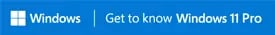ThinkCentre M90s
- Rendimiento impecable con eficiencia que ahorra espacio
- Procesadores hasta Intel® Core™ de 10ma generación con vPro® opcional
- Actualizaciones de mejora de productividad
- Posibilidad de conectarse hasta a tres pantallas
- Capacidad de ampliación insuperable
- Te permite conectar periféricos nuevos y antiguos
- Soluciones de ThinkShield para estar protegido por dentro y por fuera

Faster than the speed of thought
ThinkCentre M90s desktop PC runs at the speed of human imagination. With up to 10th Gen Intel® Core™ i9 vPro® processors and 4 DDR4 UDIMM (2933Mhz) slots for up to 128GB memory support, it has the power you need to run the demanding software that your industry requires.

Security inside and out
ThinkCentre devices allow your employees to innovate fearlessly with the reinforced security of ThinkShield. It's the most comprehensive end-to-end security solution, featuring a self-healing BIOS, discrete Trusted Platform Module (dTPM) 2.0 chip, Smart USB protection, and more that can be customized to meet your needs. The option of the Intel vPro® accelerates business productivity, safeguards data, and lets you gain long-term stability. Plus, Kensington lock slots and chassis e-locks provide physical security to protect against theft.

Exponential growth
Your business will never outgrow the ThinkCentre M90s small form factor PC, which offers an array of HDD and SDD expansion slots, giving you the ability to swap in newer and bigger storage drives as your needs expand. Add graphics cards to support industry-specific imaging equipment, use the plentiful expansion slots to connect to legacy peripherals—the possibilities are endless.

Make every minute a work minute
Keep the M90s desktop connected to the internet and up to date even in sleep mode with Modern Standby. It saves precious time so you can keep work moving efficiently. Additionally, it offers a more convenient user experience with the ability to connect to three displays and a USB-C port located on the front panel that enables quick data sharing.

Comprehensive manageability
IT professionals will appreciate that ThinkCentre M90s is easy to deploy and easy to manage from both a software and hardware standpoint. Expansion is hassle-free as well, thanks to an ease-of-use design that offers quick access to the DIMM, HDD, SDD, and optical disc drive. The option of Intel vPro® platform is built for business, so you have the assurance that you’re getting everything you need to run productively, more securely, and cost-effectively, 24/7.
Las especificaciones pueden variar según la región o el modelo.
Puertos y ranuras

- 1Optical disc drive
- 9Audio out
- 2Power button
- 10Serial port
- 3Microphone jack
- 112 x DisplayPort™
- 4SD card reader
- 12Optional port (varies by model)
- 5Headphone jack
- 13RJ45 ethernet
- 6USB-C 3.2 Gen 1
- 144 x USB-A 3.2 Gen 1
- 72 x USB-A 3.2 Gen 2
- 15Power input
- 82 x USB-A 3.2 Gen 1