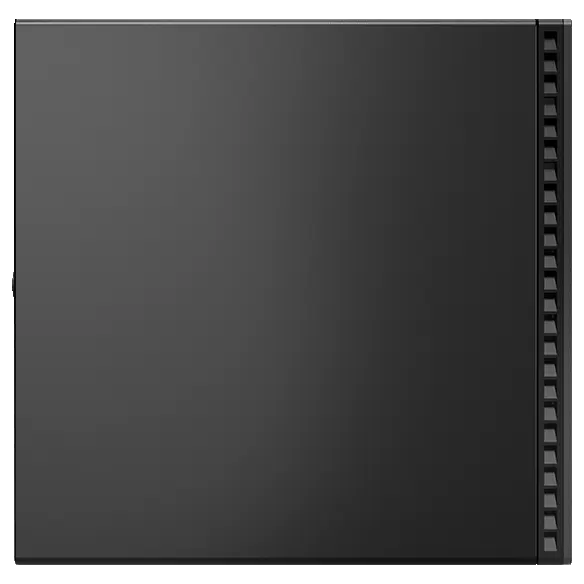ThinkCentre M70q Gen 3 Tiny (Intel)
- Up to 12th Gen Intel® Core™ i9 with Intel® vPro® Essentials platform
- Easy to manage, highly secure, & designed for the future
- Configurable with enhanced storage, memory, & connectivity
- Durable & compact enough to live or be stowed away, anywhere
- Ideal for any workspace, including front/back office, retail, & healthcare

Compact yet full of possibilities
The ThinkCentre M70q Gen 3 Tiny (Intel) is full of enterprise-grade level power, speed, and potential. Thanks to Intel® vPro® with 12th Gen Intel® Core™ processors, this compact PC gives you high performance in the smallest of workspaces. It comes with various storage options and dual rear expansion slots to extend your port options.

Easy to deploy, upgrade, & manage
A breeze to set up and run, this desktop PC has built-in drivers to support various operating systems. As your business needs grow, the storage and memory can be expanded easily without using a screwdriver. It also has a host of ports and connectivity options, enabling you to connect all manner of devices, from industry-specific equipment to legacy peripherals.

Durability & reliability you can trust
The ThinkCentre M70q Gen 3 Tiny is tested against the US Department of Defense's MIL-STD 810H standards, including more than 200 quality checks to ensure it can run in extreme conditions. This includes harsh environments like the Arctic wilderness and desert dust storms, plus stringent tests for temperature, pressure, humidity, vibration, and more.
Specifications may vary depending upon region / model.
Ports & Slots
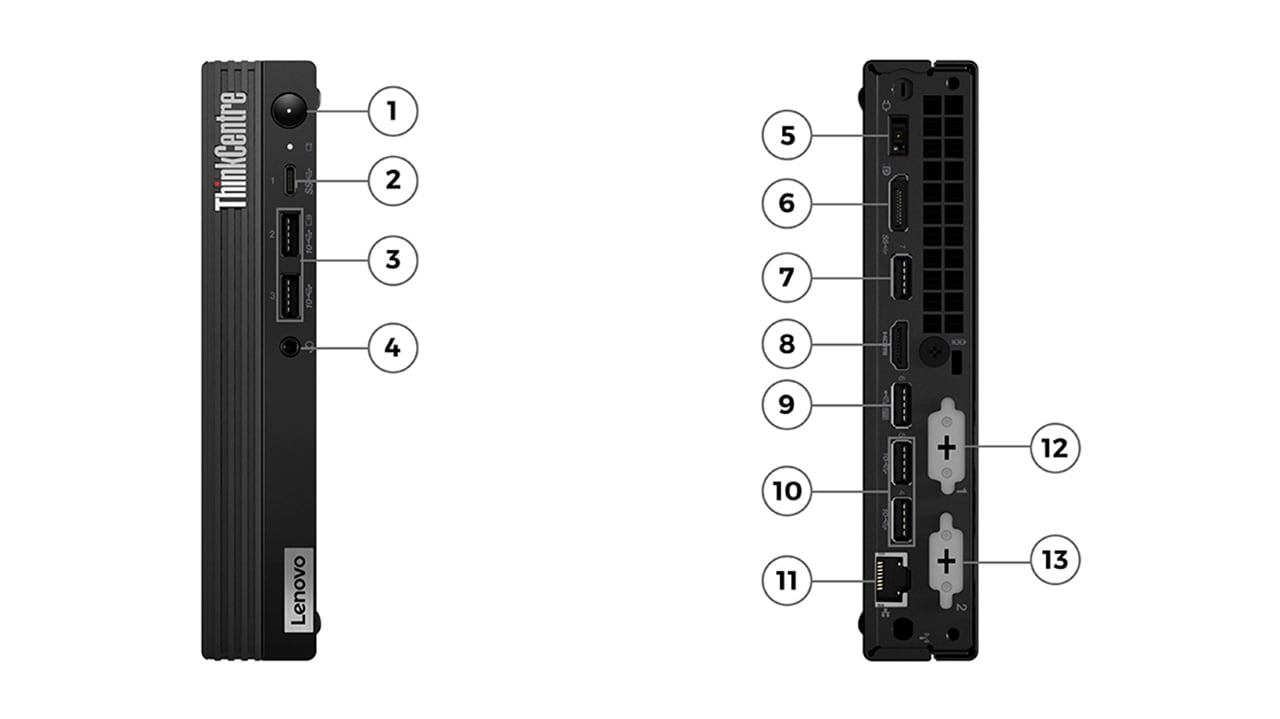
- 1Power button
- 8HDMI 2.1 TMDS
- 2USB-C 3.2 Gen 1
- 9USB 2.0 (with smart power-on feature)
- 3USB 3.2 Gen 2 (always on, fast charge)
- 10USB 3.2 Gen 2
- 4Headphone / mic combo
- 11RJ45
- 5Power connector
- 12Expansion slot (optional)
- 6DisplayPort 1.4
- 13Expansion slot (optional)
- 7USB 3.2 Gen 1