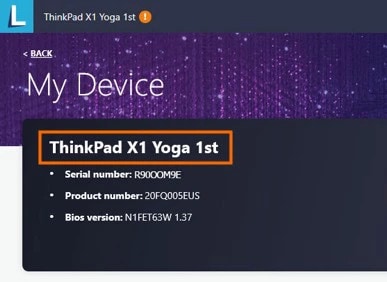
1.Open the Microsoft Menu by pressing the Microsoft Logo button ![]() on your keyboard.
on your keyboard.
2.Type Vantage then select the Lenovo Vantage app.
3.Then select Device > My Device from the top menu.
Your Device Name is listed under My Device
Lenovo Pro Business Offer 10% OFF | Join us to get up to 10% Welcome Discount + Free Gift!
Call 1800-88-5266. Whatsapp Number - +60166999910 Learn More | Join for Free
Back to School | Join Lenovo Education to enjoy up to 8% Welcome Discount for students & teachers. SheerID is applicable.
Call 1800-88-5266. Whatsapp Number - +60166999910 Shop now
Ready, set, grab your PC in 3-6 Business Days for selected models! Free shipping sitewide, no minimum Spend.
Call 1800-88-5266. Whatsapp Number - +60166999910 Shop now
ThinkPad Anniversary: Up to 40% Off & Top up as low as $1 for Monitor with selected THINK products THINK Deals
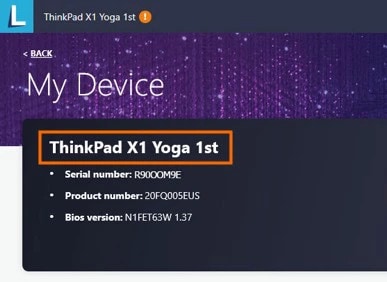
1.Open the Microsoft Menu by pressing the Microsoft Logo button ![]() on your keyboard.
on your keyboard.
2.Type Vantage then select the Lenovo Vantage app.
3.Then select Device > My Device from the top menu.
Your Device Name is listed under My Device