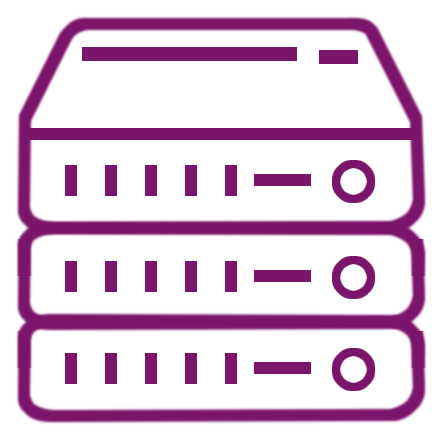What is network attached storage?
Network attached storage (NAS), is a dedicated file storage device that provides local area network (LAN) access. NAS systems contain one or more storage drives, often arranged into logical storage containers or RAID configurations. These systems are highly effective for centralizing and sharing data across multiple devices and platforms. You can effectively manage your data, ensure backups, and access shared resources conveniently.
How can I set up network attached storage?
Setting up network attached storage typically involves connecting the NAS device to your router, installing the necessary software, and configuring settings through an administrative interface. Most network storage devices come with a step-by-step guide that helps simplify the setup process. You can often configure the device through a web-based dashboard, allowing for easy adjustments even after initial setup.
Does network attached storage support different file systems?
Yes, network storage devices generally support various file systems, including NTFS, FAT32, and ext4. The choice of file system can affect the performance and compatibility of your NAS with different operating systems. You should choose a file system that aligns with your specific needs and the systems you plan to connect to the NAS.
What are the typical uses for network attached storage?
Network attached storage is commonly used for data backup, file sharing, and media streaming. You can also set up a private cloud or host websites with some NAS systems. The versatility of NAS makes it suitable for both personal and business applications, allowing you to centralize your data efficiently.
Can network attached storage be expanded?
Yes, many network storage devices offer expandability options through additional drive bays or external universal serial bus (USB) ports. This allows you to add more storage capacity as your data needs grow. You can also upgrade the individual drives within the NAS to larger capacities without disrupting your existing data setup.
How secure is network attached storage?
Network attached storage can be highly secure if properly configured. Most NAS devices support encryption, password protection, and user access controls. You should regularly update the NAS firmware and use strong, unique passwords to ensure the highest level of security. Enabling network security protocols like virtual private networks (VPNs) can add an additional layer of protection.
Can network attached storage be accessed remotely?
Yes, many network attached storage devices offer remote access features via web interfaces or mobile apps. This allows you to access your files from anywhere with an internet connection. You typically need to configure port forwarding on your router and use secure login credentials to maintain data security.
Does network attached storage support RAID configurations?
Yes, network attached storage often supports various RAID configurations, such as RAID 0, RAID 1, RAID 5, and RAID 10. RAID can improve data redundancy, performance, or both, depending on the selected configuration. Choosing the right RAID setup is essential for balancing your data protection needs with performance requirements.
What do I need to know about the compatibility of network attached storage with different operating systems?
Network storage devices are generally compatible with multiple operating systems, such as Windows, Linux®, and Android™. Ensure that the NAS you choose supports the operating systems you use in your environment. Compatibility ensures seamless file sharing and accessibility across your network.
Can I use network attached storage for streaming media?
Yes, you can use network attached storage for streaming media such as videos, music, and photos. Many NAS devices come with built-in media server capabilities compatible with services like DLNA and Plex. This allows you to stream content directly to your smart TV, computer, or other media devices.
Is it possible to set up user access controls on network attached storage?
Yes, network attached storage typically allows you to set up detailed user access controls. You can create multiple user accounts with varying levels of access, enabling or restricting access to specific files and folders. This feature is particularly useful in both home and business settings to ensure data security and privacy.
Does network attached storage support automatic backups?
Yes, most network attached storage devices support automatic backup features. You can schedule regular backups of your data, ensuring that important files are always securely stored. Many network storage devices also support various backup protocols and software, making it easy to automate the process.
Can network attached storage be used for virtualization?
Yes, some advanced network attached storage devices support virtualization. They can integrate with virtual environments like VMware and Hyper-V. This allows you to run virtual machines directly from your NAS, providing additional flexibility for IT and business applications.
What is the difference between network attached storage and a traditional external hard drive?
The primary difference between network attached storage and a traditional external hard drive is connectivity and functionality. While an external hard drive connects directly to a single computer, NAS connects to a network, allowing multiple users to access and share files. NAS storage also offers advanced features like RAID, media streaming, and remote access, which are not typically available with simple external hard drives.
How does network attached storage handle large files?
Network attached storage is designed to handle large files efficiently. The speed and performance of file transfers depend on the quality of your network and the specifications of your NAS device. NAS storage devices often support high-speed ethernet connections and advanced caching techniques to facilitate the smooth transfer of large files.
Can network attached storage be integrated with cloud services?
Yes, many network attached storage devices can integrate with cloud services like Google Drive, Dropbox, and OneDrive. This allows you to synchronize files between your NAS and cloud storage, providing an additional layer of redundancy and flexibility. Integrating with cloud services can help you manage your data more effectively.
What are the advantages of using network attached storage in a small business?
Network attached storage offers several advantages for small businesses, including centralized data storage, easy data sharing, and robust backup solutions. You can also benefit from user access controls, secure remote access, and the ability to scale storage capacity as your business grows. NAS storage provides a cost-effective way to manage data and improve collaboration within your team.
How do I maintain my network attached storage?
Maintaining your network attached storage involves regular firmware updates, data backups, and monitoring the health of the storage drives. You should also periodically review user access permissions and security settings to ensure your data remains protected. Ensuring proper ventilation and keeping the NAS device in a cool, dry place can help prolong its lifespan.
Can network attached storage improve network performance?
While network attached storage provides centralized data access, it can also help improve overall network performance by offloading storage tasks from individual devices. This can free up computing resources on your PCs and servers, making your network more efficient. However, the performance of the network itself should be optimal to realize these benefits fully.
Does network attached storage offer redundancy?
Yes, network attached storage often includes redundancy features, primarily through RAID configurations. Redundancy helps ensure that your data is not lost in case of hardware failure. By implementing RAID, you can create a more resilient storage solution that safeguards your important files.
What are the benefits of using SSDs in network attached storage?
Using solid state drives (SSDs) in network attached storage can offer several benefits, including faster data access speeds, lower power consumption, and increased reliability. SSDs can significantly improve the performance of your NAS, especially when handling high-demand applications or large volumes of data. However, SSDs are generally more expensive than traditional hard disk drives (HDDs), so the decision should be based on specific needs.