Lenovo의 푸시 알림
우리는 웹 브라우저 푸시 알림을 제공하여 독점 거래, 최신 신제품 및 가장 관련성이 높은 정보를 제공하면서 연락을 유지합니다. Lenovo.com을 방문하는 동안 다음과 같은 메시지를 본 적이 있을 것입니다.
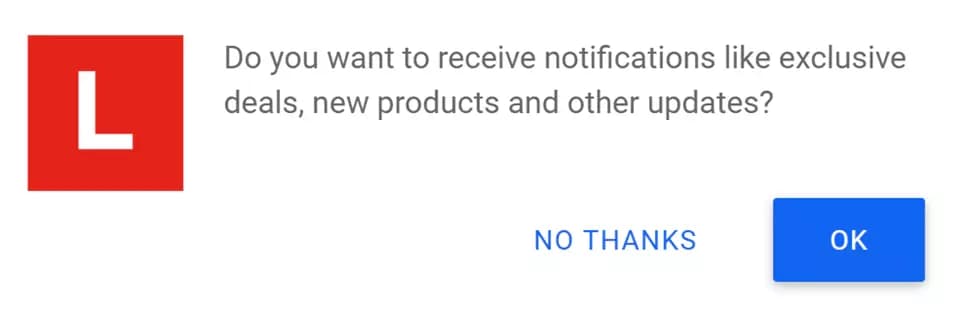
알림 수신을 선택하면 Lenovo는 여기에 표시된 것과 같은 메시지나 공지 사항을 제공합니다.

알림 켜기 또는 끄기
웹사이트, 앱, 확장 프로그램에서 회의 알림과 같은 알림을 받도록 Chrome을 설정할 수 있습니다.
알림 작동 방식
기본적으로 Chrome은 웹사이트, 앱 또는 확장 프로그램에서 알림을 보내려고 할 때마다 알림을 보냅니다. 이 설정은 언제든지 변경할 수 있습니다.
시크릿 모드로 탐색하는 경우 알림을 받을 수 없습니다. 자세한 내용을 보려면 Google.com을 방문하세요 .
모든 사이트의 알림 허용 또는 차단(노트북 및 데스크톱 컴퓨터용 Chrome)
- 컴퓨터에서 Chrome을 엽니다.
- 오른쪽 상단에서

 설정을 클릭한 후 클릭하세요.
설정을 클릭한 후 클릭하세요. - '개인정보 및 보안'에서 사이트 설정을 클릭합니다.
- 알림을 클릭합니다.
- 알림을 차단하거나 허용하도록 선택합니다.
- 모두 허용 또는 차단: 사이트에서 알림 전송을 요청할 수 있습니다.
- 사이트 차단: '차단' 옆에 있는 추가를 클릭합니다. 사이트를 입력하고 추가를 클릭하세요.
- 사이트 허용: '허용' 옆에 있는 추가를 클릭합니다. 사이트를 입력하고 추가를 클릭하세요.
- 조용한 알림 메시지 허용: 사이트에서 알림 전송을 요청하도록 허용한 다음 조용한 메시지 사용(방해되지 않도록 알림 메시지 차단)을 클릭합니다. 사이트에서 여러 알림을 무시한 후 또는 일반적으로 다른 사용자가 사이트의 알림을 허용하지 않는 경우 알림을 받을 수 없습니다.
알림 문제 해결
사이트에서 알림을 받고 싶지만 알림을 받지 못하는 경우:
- 컴퓨터에서 Chrome을 엽니다.
- 알림을 받으려는 사이트로 이동합니다.
- 브라우저 표시줄의 URL 앞에 있는 자물쇠 아이콘을 클릭하세요.
- 알림 옆의 드롭다운 메뉴에서 허용을 선택합니다.
모든 사이트의 알림 허용 또는 차단(Android용 Chrome)
Android 휴대전화나 태블릿에서 Chrome 앱 을 엽니다 ![]() . 자세한 내용을 보려면 Google.com을 방문하세요 .
. 자세한 내용을 보려면 Google.com을 방문하세요 .
- 주소 표시줄 오른쪽에 있는

 설정을 탭하세요.
설정을 탭하세요. - 사이트 설정을 탭한 다음 알림을 탭하세요.
- 상단에서 설정을 켜거나 끕니다.
일부 사이트의 알림 허용 또는 차단
- Android 휴대전화나 태블릿에서 Chrome 앱 을 엽니다
 .
. - 알림을 받고 싶지 않은 웹사이트로 이동하세요.
- 주소 표시줄 오른쪽에 있는

 정보 를 탭합니다
정보 를 탭합니다  .
. - 사이트 설정을 탭한 다음 알림을 탭하세요.
- 여기에 설정이 표시되지 않으면 이 웹사이트에서 알림을 보낼 수 없습니다.
- 허용 또는 차단을 선택합니다.



제품에 따라 모든 기능이 지원되는 것이 아닙니다. 제품별 스펙은 다를 수 있습니다.
본 웹사이트의 정보는 별도의 통지없이 변경되거나 갱신될 수 있으며, 제공된 정보에 대한 정확성에 대해서는 아무런 책임이 없습니다. 해당정보의 사용으로 인한 위험은 사용자 자신이 감수해야 합니다.
실제 배터리 사용시간은 사용하고 있는 어플리케이션과 셋팅, 그리고 기능 상의 활성화 상태, 네트워크 상태, 사용온도 등 다양한 요인에 의해서 변동될 수 있습니다.
* 표시된 가격은 부가가치세가 포함되어 있으며, 예고없이 변경될 수 있습니다. 제품 주문시 경우에 따라 배송료가 추가될 수 있습니다.
** 표시된 사양은 각 시리즈의 모델중 최대로 제공되는 기본 사양입니다.제품이미지는 실물과 다를수 있습니다.
*** 울트라북, 셀러론, Celeron Inside, Core Inside, 인텔, 인텔 로고, Intel Atom, Intel Atom Inside, 인텔 코어, Intel Inside, Intel Inside 로고, 인텔 v프로, 아이테니엄, Itanium Inside, 펜티엄, Pentium Inside, vPro Inside, 제온, 제온 Phi, Xeon Inside 및 인텔 Optane은 미국 및/또는 기타 국가에서 인텔 또는 그 자회사의 상표입니다.
일반 : 마이크로 소프트가 제품 구입시제공한 제품키는 Windows 10, Windows 8, Windows 7 및 잠재적인 업그레이드와 다운그레이드의 상세내용을 포함합니다. 레노버는 타사의 제품이나 서비스에 대해서는 보증하지 않습니다.


















