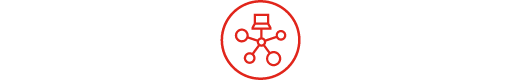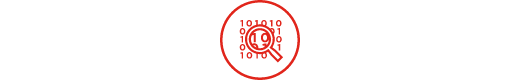XClarity 시스템 관리
비용을 절감하면서 효율성과 가용성을 높이는 도구로 Lenovo 인프라를 개선하세요. Lenovo 인프라의 효율성을 향상시키는 고급 시스템 관리 도구를 제공합니다. 당사의 솔루션은 동적인 IT 요구 사항에 맞게 조정되어 운영, 리소스 및 성능을 최적화합니다.
관리 소프트웨어

Lenovo XClarity Administrator

Lenovo XClarity Orchestrator
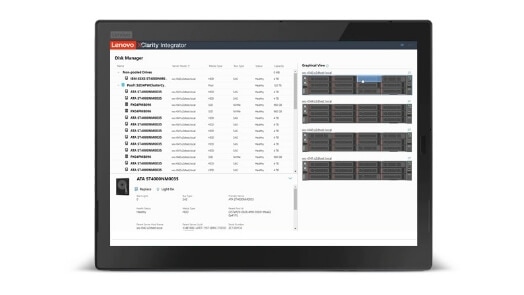
Lenovo XClarity Integrator
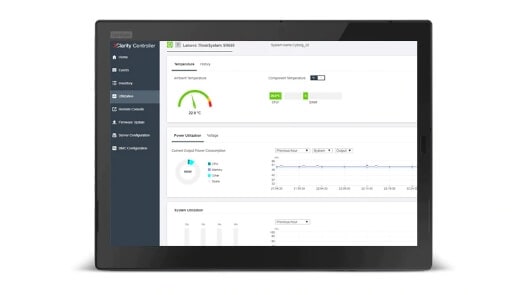
Lenovo XClarity Controller
기타 관리 제품
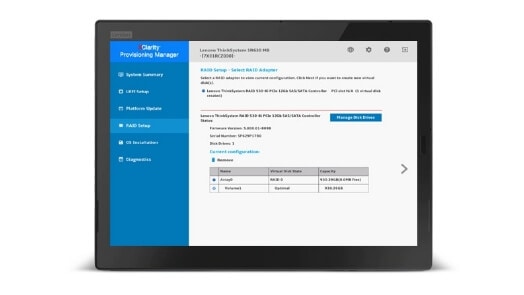
Lenovo XClarity Provisioning Manager
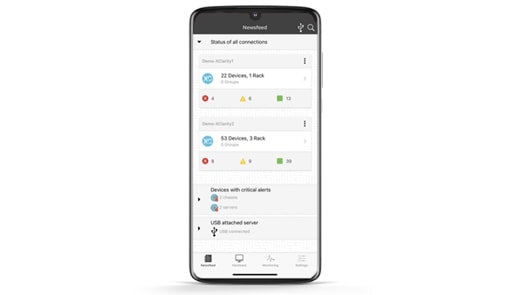
Lenovo XClarity Administrator Mobile アプリ

Lenovo XClarity Energy Manager
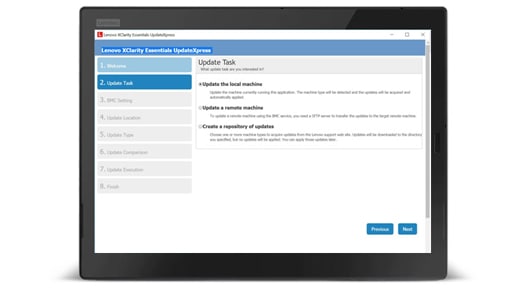
Lenovo XClarity Essentials
더 많은 제품 및 솔루션

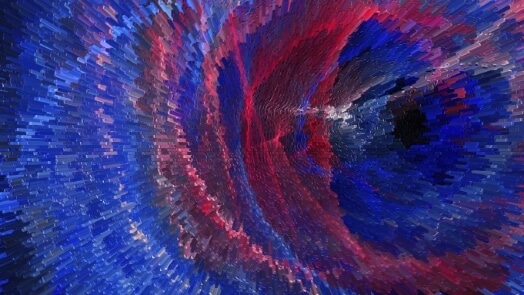
소프트웨어 정의 인프라

리소스

XClarity Administrator 제품 설명서

XClarity Orchestrator 제품 설명서
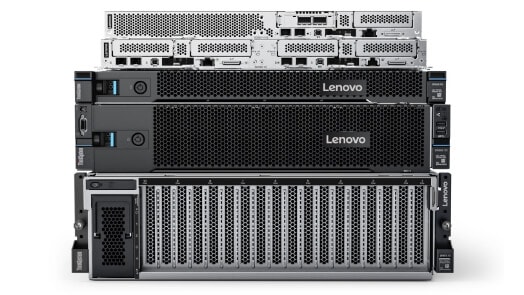
XClarity Controller 2 제품 설명서

XClarity Controller 제품 설명서
서비스

TruScale 인프라 서비스

전문적인 서비스

지원 서비스

관리형 서비스
시작하기
이 양식을 작성하시면 Lenovo 담당자가 귀하의 시작을 도와 드립니다.
What is System Management software?
System Management software is a type of computer program that is designed to help businesses and other organizations manage their information systems. This can include everything from databases and networks to security systems and software applications. System Management software can help organizations keep track of their data, ensure that their systems are running smoothly, and troubleshoot any problems that may arise. It typically includes a variety of features, such as system monitoring, event logging, and automation. It can also provide tools for managing system configurations, user accounts, and security settings. In addition, this type of software can also help organizations plan for future growth and development. As businesses and other organizations continue to increasingly rely on information technology, System Management software will likely become even more essential.
What is the purpose of system software?
System software is a type of computer program that is designed to run a computer's hardware and applications. The purpose of system software is to manage the resources of the system, such as memory, processors, and I/O devices, and to provide a platform for application software to run on. System software typically includes an operating system, which manages the hardware and provides a user interface, as well as a set of utilities for maintaining the system. In addition, system software may provide other services, such as security or network management. By performing these functions, system software plays an essential role in ensuring that a computer system runs smoothly and efficiently.
How Lenovo’s System Management software does help in infrastructure deployment?
Lenovo's System Management software is designed to help you improve the efficiency of your infrastructure deployment. The software can help you reduce costs and enhance the availability of your infrastructure by automating the provisioning and management of your server environment. In addition, the software provides a unified view of your server environment, making it easier to identify and resolve problems. The software is also designed to work with other Lenovo products, to provide an integrated solution for managing your infrastructure. In addition, the software supports integration with third-party management solutions, making it easy to add Lenovo servers to an existing infrastructure. By simplifying the process of deploying and managing an IT infrastructure, Lenovo's System Management software can help you improve efficiency and reduce costs.
What are the main functions of system software?
System software is a type of computer software that manages and controls the overall functioning of the computer system. It provides an interface between the user and the hardware, and also facilitates communication between different application programs. Some of the key functions of system software include booting up the computer, running operating systems, managing memory and resources, providing security features, and enabling communication between different devices and applications. System software is typically installed on a computer during its manufacturing process, but it can also be updated or repaired by using special tools or utilities. System software is a category of software that performs system-level functions on a computer system. The main functions of system software include managing hardware resources, booting the operating system, and providing essential utility programs. Other important system software functions include providing interfaces to user applications and managing security features.