お使いの製品に対応した周辺機器を探す
デバイスを選択する
(e.g. ThinkPad T14, X1 Carbon)
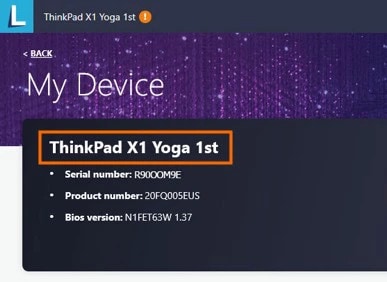
Steps to find your Device Name
1.Open the Microsoft Menu by pressing the Microsoft Logo button ![]() on your keyboard.
on your keyboard.
2.Type Vantage then select the Lenovo Vantage app.
3.Then select Device > My Device from the top menu.
Your Device Name is listed under My Device

