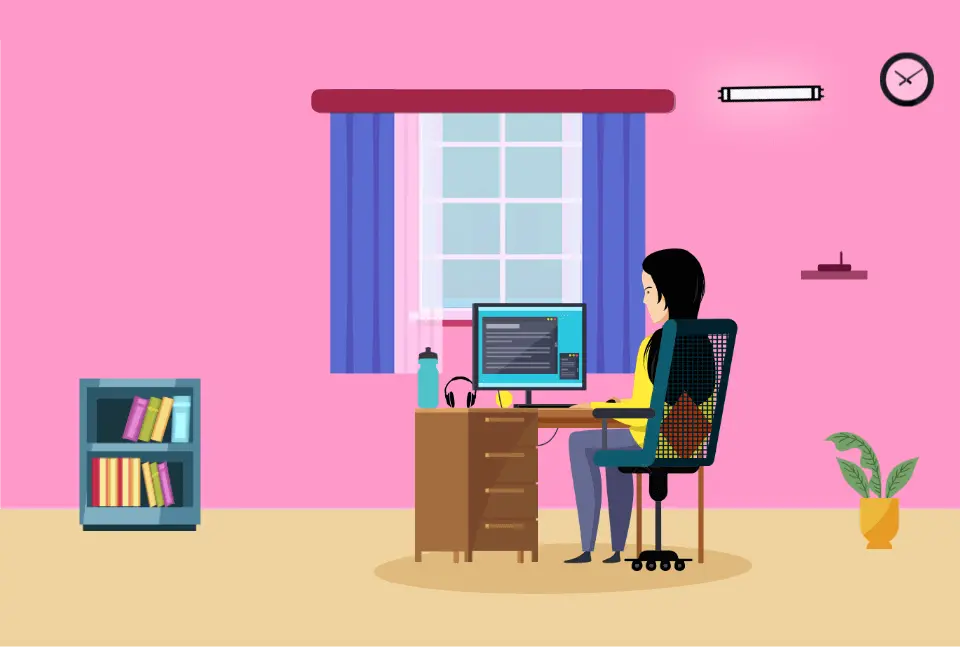Lighting is key:
Letting in some natural light makes you active and efficient. Go
crush those deadlines.
Identify your workspace:
Choose a space in your house that is
solely dedicated for work, nothing else.
A little support helps:
A chair with good lumbar
support is your best friend
through long work hours.
You look lit:
Make sure your face and surroundings are
welllit during video calls. Preferably have a light source in front of you.
Chin up!
Work on a desk at a
comfortable height with your
screen just below your eye
level. Avoid bending your
head.
Happy feet:
Keep your feet flat on the ground in a relaxed
manner.
A touch of greenery:
Have a small potted plant in the
room to clean the air. Think of it
as a low maintenance pet that
lifts your mood.
Make that two:
Having multiple screens increases
your productivity by eliminating
time consuming clicking &
glancing back and forth
Have the right system:
Choose a desktop, laptop or
All-in-One PC that suits your
work needs.
Keep out:
Don’t let hackers
compromise your privacy.
Cover your webcam with
a privacy shutter when
not in use.
Instant connection:
Ideally have your Wi-Fi router
in your workspace for a strong,
uninterrupted connection.
Have a backup 4G Wi-Fi hub/dongle
in case of network issues.
Go hands-free:
Use a headphone with a mic and
active noise cancellation.
Keep your accessories close:
Use a mouse and keyboard for
added comfort during long
working hours.
Pretty neat, huh?
Keep your workspace tidy.
Practice cable management for a
clutter-free experience.
Stay alert:
Pay attention during
video calls and don’t
multitask, you might miss
something important.
Get the basics right:
Mute your mic on group calls when
you’re not speaking and blur your
background to avoid distractions.
Cameo moments:
It’s alright if your pet or your little one enters your frame
during a video call. Laugh it off and maybe introduce
them to your colleagues.
Let them know:
Taking a break or grabbing some
lunch? Make sure you inform your
team.
On the clock:
Login to meetings on
time and don’t exceed
the time limits. Chances
are you and others have
other calls lined up.
Look the part:
You can skip the suit and tie. Just
make sure you look presentable for
video calls.