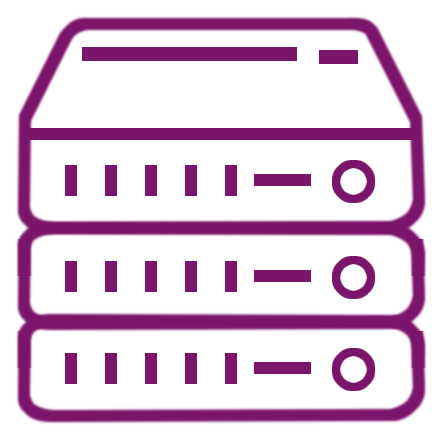What is iSCSI?
iSCSI stands for Internet Small Computer System Interface. It is a protocol that enables the connection of storage devices over a network using TCP/IP. iSCSI allows for the transmission of SCSI commands over IP networks, facilitating storage area networks (SANs) and providing a way to access remote storage devices as if they were locally attached. This technology is commonly used in data centers and enterprise environments to provide flexible and scalable storage solutions.
How does iSCSI work?
iSCSI encapsulates SCSI commands within TCP/IP packets, allowing these commands to be transported over standard IP networks. This process involves an initiator (typically a server) sending commands to a target (a storage device), which processes the commands and returns the data over the network. This method enables remote storage access as if it were locally connected, making it highly efficient for distributed environments.
What are the primary uses of iSCSI?
The primary uses of iSCSI include creating and managing Storage Area Networks (SANs), enabling centralized storage for servers, and providing a scalable storage solution for virtualized environments. iSCSI is also used for backup and disaster recovery operations, as it allows data replication over long distances using IP networks, ensuring data availability and protection.
What are the advantages of using iSCSI?
iSCSI offers several advantages, including cost-effectiveness, as it leverages existing IP network infrastructure without the need for specialized hardware. It is also easier to set up and manage compared to Fiber Channel networks. Additionally, iSCSI provides scalability, allowing organizations to expand their storage capacity as needed without significant investments in new hardware.
How does iSCSI compare to Fiber Channel SANs?
iSCSI is generally more cost-effective and simpler to implement than Fiber Channel SANs, which require dedicated Fiber Channel switches, host bus adapters (HBAs), and cabling. While Fiber Channel offers high performance and low latency, iSCSI can achieve similar results over high-speed IP networks, making it a viable alternative for many organizations. Furthermore, iSCSI's ability to use existing network infrastructure reduces deployment complexity and costs.
What types of networks can iSCSI operate over?
iSCSI can operate over any IP-based network, including local area networks (LANs), wide area networks (WANs), and even the Internet. This flexibility allows organizations to deploy iSCSI in various environments, from small office networks to large-scale enterprise infrastructures. Additionally, iSCSI's compatibility with standard Ethernet technology makes it accessible and easy to integrate with existing network setups.
What is an iSCSI initiator?
An iSCSI initiator is a client device, such as a server, that sends SCSI commands to an iSCSI target over an IP network. The initiator encapsulates the SCSI commands into TCP/IP packets, which are then transmitted to the target. iSCSI initiators can be hardware-based (using dedicated iSCSI HBAs) or software-based (using an iSCSI software driver), providing flexibility in deployment options.
What is an iSCSI target?
An iSCSI target is a storage resource, such as a disk array, storage server, or tape library, that receives and processes SCSI commands from an iSCSI initiator. The target responds to the commands by reading or writing data, which is then sent back to the initiator. iSCSI targets can be configured to present multiple storage volumes (LUNs) to initiators, allowing for efficient storage management and allocation.
Can iSCSI be used in a virtualized environment?
Yes, iSCSI is commonly used in virtualized environments to provide shared storage for virtual machines. This enables features like live migration, high availability, and centralized storage management. By using iSCSI, virtual machines can access remote storage as if it were local, facilitating efficient resource utilization and simplifying storage administration in virtualized data centers.
What are the security considerations for iSCSI?
Security considerations for iSCSI include using authentication methods like CHAP (Challenge-Handshake Authentication Protocol) to verify the identity of initiators and targets. Implementing IPsec for encryption can protect data in transit from unauthorized access. Additionally, ensuring network isolation, such as using dedicated VLANs or separate physical networks, can enhance security by segregating storage traffic from regular network traffic.
What is CHAP in iSCSI?
CHAP (Challenge-Handshake Authentication Protocol) is a method used in iSCSI for authenticating the identity of an initiator and target to ensure secure communication. During the CHAP process, the initiator sends a challenge to the target, which responds with a value derived from a shared secret. The initiator verifies this response, establishing a secure connection if the response is correct. This mechanism helps prevent unauthorized access to storage resources.
How do I configure an iSCSI initiator?
Configuring an iSCSI initiator involves installing iSCSI initiator software on the client device and specifying the IP address of the iSCSI target. The initiator is then configured to discover available targets and establish connections to them. If required, authentication settings such as CHAP credentials are configured to secure the connection. Once connected, the initiator can access and manage the storage resources presented by the target.
What role does TCP/IP play in iSCSI?
TCP/IP is the transport protocol that iSCSI uses to encapsulate and transmit SCSI commands over IP networks. By leveraging the reliability and widespread adoption of TCP/IP, iSCSI enables communication between storage devices and servers across various network environments. This approach ensures data integrity and allows for efficient storage management over both local and wide area networks.
Can iSCSI be used for disaster recovery?
Yes, iSCSI is often used in disaster recovery solutions due to its ability to replicate data across remote locations over IP networks. By creating iSCSI connections between primary and secondary storage sites, organizations can ensure continuous data availability and quick recovery in the event of a disaster. This capability makes iSCSI a valuable tool for implementing robust and cost-effective disaster recovery strategies.
What are the performance considerations for iSCSI?
Performance considerations for iSCSI include network bandwidth, as sufficient bandwidth is necessary to handle the data transfer requirements of storage traffic. Latency should also be minimized to ensure timely responses to SCSI commands. Implementing Quality of Service (QoS) can help prioritize storage traffic over other network traffic. Additionally, using dedicated VLANs or separate physical networks can improve performance by reducing congestion and isolating storage traffic from general network traffic.