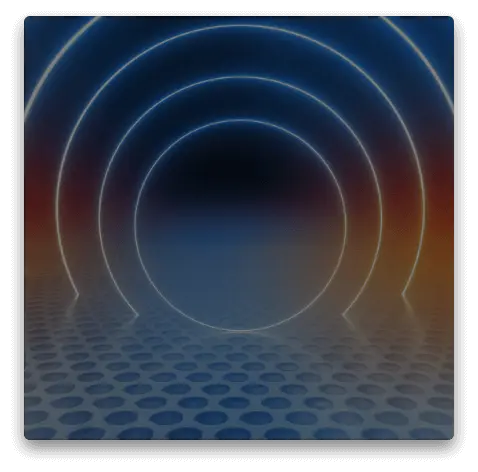Up Your Gameplay with a High-FPS Display
Looking for a better video gaming experience? Want to improve your gameplay? If these are your goals, consider upgrading to a high-quality gaming monitor. They're tailor-made for video games and exports, with superior refresh rates and greatly minimized input lag. Many models offer top-notch display technology, too, delivering improved visibility and color accuracy.
But before you plunge into a gaming monitor search, it's wise to understand your options. With several key features to consider, finding the best monitor for your needs can be a detailed process. Factors such as refresh rate, response time, resolution, panel type, screen size, and adaptive sync capabilities can all play into your decision. Up Your Gameplay with a High-FPS Display
When exploring gaming monitor options, Lenovo's range stands out. Lenovo Gaming monitors are designed to elevate your gaming experience with cutting-edge features. With advanced technology and superb visual quality, Lenovo Gaming monitors enhance your gameplay to a whole new level.
Do I Need a Gaming Monitor for Gaming?
For optimal digital gaming and competitiveness, a purpose-built gaming monitor is almost required. Gaming monitors are specially designed to offer higher frame rates, which is essential for smoother gameplay. In fast-paced gaming scenarios, a higher frame rate helps ensure you can keep up with the action, potentially leading to more wins. Gaming monitors also come with technologies that greatly reduce motion blur, so you get a clear, steady view of game action.
Gaming monitors also have an edge over everyday PC monitors in terms of viewability and visibility. They typically feature higher resolution, which translates to more detailed images and crisp graphics. Enhanced color accuracy is another major plus of gaming monitors—most gamers want to perceive every on-screen hue. Together, these factors contribute to a truly immersive gaming experience that most standard monitors simply cannot provide.
What to Look for in a Gaming Monitor
When comparing gaming monitors, several key features should be on your radar. Firstly, consider the refresh rate; a higher refresh rate can deliver smoother and more fluid visuals. Equally important is the monitor's response time. A lower (that is, faster) response time means the monitor can quickly change the color of its pixels, sharply reducing ghosting and blurring in fast-motion scenes.
Next, pay attention to the resolution (HD, FHD, QHD, etc.). A higher resolution monitor provides sharper images, enhancing your overall viewing experience. In terms of panel type, you'll find TN, IPS and VA. The choice depends on your relative preference for speed (TN is said to be best), color accuracy (IPS), or contrast (VA), respectively.
Also, consider the screen size. Larger screens can offer a more immersive gaming experience, but only if they also have relatively high resolution to ensure clarity. Lastly, look for adaptive sync technology, which may have different names based on manufacturer. It's a feature that synchronizes the refresh rate of your monitor with the output of your graphics card, reducing screen tearing and stuttering.
Lenovo gaming monitors are a fantastic choice for any gamer looking to elevate their gameplay experience. With high refresh rates, adaptive sync technology, immersive visuals, ergonomic design, and affordable options, these monitors tick all the boxes for what makes a great gaming monitor. Additionally, the Natural Low Blue Light technology is suitable for long hours of gaming, reducing eye strain and ensuring a more comfortable experience
Understanding Different Gaming Monitor Types
When it comes to gaming monitors, there's a broad variety to choose from, each with different internal display panels offering unique advantages. The most common type is the Twisted Nematic (TN) panel, a choice popular for its swift response time (which helps reduce motion blur and increases overall visual quality). These panels are also generally more affordable, making them a great choice for gamers on a budget.
In-Plane Switching (IPS) panels offer superior color accuracy compared to TN panels, providing vibrant and consistent colors. They also allow for wider viewing angles, ensuring the on-screen imagery doesn't degrade when viewed from different angles. However, IPS panels can have slower response times, which might not be ideal for fast-paced games. Vertical Alignment (VA) panels are said to offer better color reproduction and contrast than IPS panels, but they have the slowest response times of the three.
Optimizing Your Gaming Monitor Settings
After finding your “perfect” gaming monitor, you'll need to optimize its settings to get the most out of your gaming experience. This process includes calibrating the color accuracy to ensure the visuals on your monitor are as the game designers intended. It also involves adjusting the brightness and contrast levels to a point that is comfortable for your eyes to reduce eye strain during extensive gaming sessions.
In addition, adjusting the device's sharpness and gamma values can have a significant impact on your gaming experience. While sharpness determines how clear the objects in your game appear, the gamma setting controls the monitor's overall brightness and can be used to lighten or darken the screen.
Of course, gaming monitor settings are subjective. Adjust them to meet your personal needs and preferences and your individual gaming style.
Shopping for Gaming Monitors: Reviews and Feedback
When selecting a gaming monitor, reviews, and customer ratings can give you valuable insights. These resources can give a clear picture of the monitor's performance in real-world situations. They can also highlight potential issues that might not be apparent from reading the product specifications.
Moreover, customer reviews can give you a sense of the monitor's reliability and durability. They often share experiences about the product's lifespan, customer service, and even return policies. So, consider taking time to read reviews and ratings. Each is just one person's opinion, so they're not perfect. But they'll help you make a more informed purchase decision.
How Much Do Gaming Monitors Cost? Understanding Pricing.
Inevitably, one of the main factors you—like most people—will consider when buying a gaming monitor is the cost. Gaming monitors are available across a broad price range, from budget-friendly choices to premium, high-end models. The cost of your new gaming monitor will be influenced by its type, size, resolution, and additional features.
While higher-priced monitors often offer more features and better performance, it's important to remember that there are many affordable gaming monitors that deliver excellent results. Mid-range monitors can provide a great balance between cost and performance for most gamers. It's always a good idea to set a budget for your gaming monitor and find the best one that fits within that price range.
Special Features in Advanced Gaming Monitors
Modern gaming monitors come with a variety of special features that can enhance your gaming experience. Many monitors include built-in speakers, eliminating the need for external speakers and saving space on your desk. Some monitors also come with USB ports that allow you to easily connect peripherals directly to your monitor.
Additionally, some gaming monitors even include integrated webcams. This can be particularly useful for gamers who like to stream their gaming sessions or join video chats with friends while gaming. However, it's important to consider whether these added features are necessary for you, as they can drive up the cost of the monitor.
Discover the Lenovo Gaming Monitor Series
At Lenovo, we understand that every gamer has unique preferences and requirements. That's why we've developed a diverse lineup of gaming monitor series, each designed to cater to different gaming styles and needs. Whether you're a competitive esports player, a casual gamer, or a content creator, there's a Lenovo gaming monitor that's perfect for you. Let's explore some of our standout series and their key features.
Legion Y SeriesThe Legion Y Series represents the pinnacle of gaming monitor performance, designed for gamers who demand the best. These monitors are packed with features that provide a competitive edge, including:
Ultra-High Refresh Rates: With refresh rates up to 360Hz, the Legion Y Series ensures smooth, tear-free gameplay, crucial for fast-paced action games and eSports.
1ms Response Time: Ultra-fast response times minimize motion blur and ghosting, allowing for precise control and quick reactions.
4K Ultra HD Resolution: For gamers who want the most detailed and immersive visual experience, our 4K models deliver stunning clarity and colour accuracy.
HDR Support: High Dynamic Range technology enhances the visual experience by providing richer colors and better contrast, making game worlds more vibrant and realistic.
G-SeriesThe G-Series is perfect for gamers who seek a balance between performance and affordability. These monitors offer great value without compromising on essential gaming features:
High Refresh Rates: Enjoy smooth gameplay with refresh rates up to 165Hz, providing a noticeable improvement over standard monitors.
Adaptive Sync Technology: With AMD FreeSync or NVIDIA G-SYNC compatibility, the G-Series eliminates screen tearing and stuttering for a more enjoyable gaming experience.
Full HD and Quad HD Options: Choose from a variety of resolutions to match your gaming preferences and hardware capabilities, ensuring crisp and detailed visuals.
ThinkVision M SeriesThe ThinkVision M Series is designed for gamers who also need their monitor to excel in productivity and multimedia tasks. These versatile monitors offer features that cater to both work and play:
USB-C Connectivity: Simplify your setup with a single-cable solution for video, data, and power, making it easy to switch between gaming and productivity.
Ergonomic Design: With adjustable stands and VESA mount compatibility, the M Series ensures comfort during long gaming and work sessions.
Colour Accuracy: These monitors provide excellent colour reproduction, making them ideal for content creation, photo editing, and video production alongside gaming.
Curved Gaming MonitorsFor gamers seeking an immersive experience, Lenovo's curved gaming monitors offer a wraparound view that enhances gameplay:
Curved Display: The gentle curve of the screen provides a more immersive field of view, drawing you into the game world and reducing peripheral distractions.
Wide Viewing Angles: Enjoy consistent colors and clarity from almost any angle, perfect for co-op gaming sessions or sharing your screen with others.
High Refresh Rates and Low Response Times: These monitors deliver the performance needed for smooth, responsive gameplay, making them ideal for a variety of gaming genres.
Portable Gaming MonitorsFor gamers on the go, Lenovo's portable gaming monitors offer the flexibility and performance needed to take your gaming anywhere:
Compact and Lightweight: These monitors are designed for portability, making it easy to set up a gaming station wherever you are.
USB-C Power and Connectivity: Simplify your mobile setup with USB-C, allowing for easy connection to laptops, tablets, and other devices.
Adaptive Sync and High Refresh Rates: Even on the go, enjoy smooth gameplay with adaptive sync technology and refresh rates up to 144Hz.
Lenovo's diverse range of gaming monitors ensures that every gamer can find the perfect match for their specific needs and preferences. From the high-performance Legion Y Series to the versatile ThinkVision M Series, each monitor is designed to deliver exceptional gaming experiences. Whether you prioritize ultra-fast refresh rates, stunning 4K visuals, ergonomic design, or portability, Lenovo has a gaming monitor that fits your lifestyle.
Key Features of Lenovo Gaming Monitors
High Refresh Rates
Lenovo gaming monitors, particularly in the Legion and G-Series, feature high refresh rates up to 360Hz. These high refresh rates ensure smooth, fluid visuals, reducing motion blur and enhancing fast-paced gameplay.
Low Response Times
Response time is crucial for competitive gaming, and Lenovo monitors offer response times as low as 1ms. This minimizes delay between player actions and on-screen display, providing a competitive edge in fast-paced games.
Adaptive Sync Technologies
Many Lenovo gaming monitors support AMD FreeSync and NVIDIA G-Sync, synchronizing the monitor's refresh rate with the graphics card's frame rate. This eliminates screen tearing and stuttering, ensuring a smooth gaming experience.
High Resolution and Colour Accuracy
Lenovo monitors deliver sharp, detailed images with resolutions ranging from Full HD to 4K. High colour accuracy ensures vibrant and true-to-life visuals, enhancing the overall gaming experience.
Immersive Designs
For an immersive experience, Lenovo offers curved and ultra-wide monitors in the Legion and G-Series. These monitors provide an expansive field of view, wrapping around the player and enhancing immersion.
Natural Low Blue Light Technology
Lenovo gaming monitors are equipped with Natural Low Blue Light technology, which reduces eye strain without compromising colour accuracy. This feature is ideal for long gaming sessions, ensuring comfort and eye safety.
Ergonomic and Connectivity Features
Lenovo monitors are designed with adjustable stands for ergonomic comfort, allowing users to tilt, swivel, and adjust the height. They also feature multiple connectivity options, including HDMI, DisplayPort, and USB-C, for versatile and convenient setups.
By combining these features, Lenovo gaming monitors deliver top-tier performance, immersive visuals, and comfort for gamers of all levels.
Conclusion
Today's market offers a wide variety of gaming monitors to cater to different budgets and gaming needs. So, it's important to do research before you buy. Understanding the different monitor types, their strengths and weaknesses, and how they align with your gaming needs—it's all important. Today's market offers a wide variety of gaming monitors to cater to different budgets and gaming needs, making research before buying crucial. Understanding the different monitor types, their strengths and weaknesses, and how they align with your gaming needs is essential.
Lenovo gaming monitors stand out as an exceptional choice, offering a range of features tailored to enhance the gaming experience. Known for their reliable performance, high refresh rates, and vibrant displays, Lenovo monitors can meet the demands of both casual and competitive gamers.
And even after you start using your new gaming monitor, remember to optimize its settings for superior performance. This includes adjusting colour accuracy, brightness, contrast, and sharpness levels to deliver the exact level of game-immersion you desire.