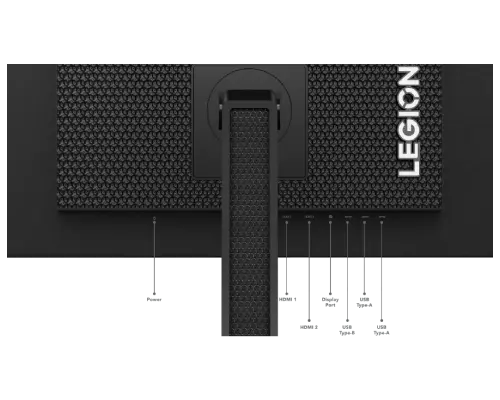-

Fast and smooth gameplay
The Legion Y27qf-30 Monitor’s 27-inch QHD (2560 x 1440) resolution helps you see even the finest detail with splendid clarity. Strike fast with a speedy 250Hz (Overclock from 240Hz1) refresh rate that’s great for competitive games. With a 0.5ms (MPRT2) response time, the motion transition is swift, offering you uninterrupted gameplay. The AMD FreeSyncTMPremium technology3and Adaptive Sync support removes any screen tearing, ensuring that your gameplay looks completely smooth.
-
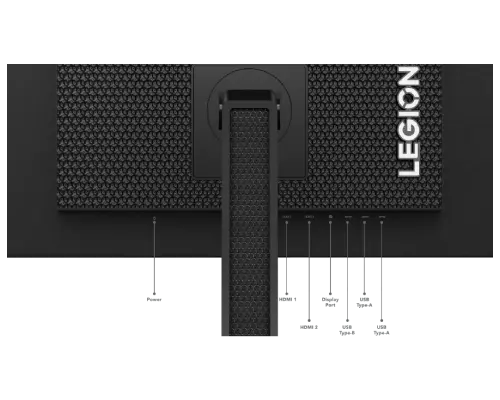
Colors that channel your focus
The Legion Y27qf-30 Monitor’s 3-side NearEdgeless In-Plane Switching display that ensures images are consistent to view across a wide viewing angle. The screen comes with 125% sRGB and 95% DCI-P3 color space, 10-bit color support, and Avg. Delta E<2 true color restoration to make every color on the screen pop. Its HDR technology which has VESA certified DisplayHDRTM400 reproduces rich life-like colors and more dynamic contrasts afforded by brighter whites and deeper blacks for rich and vivid graphics.
-

Customize your battle station
The monitor’s Natural Low Blue Light technology reduces eye strain by filtering out harmful blue light without color distortion. The Legion Y27qf-30 Monitor’s lift, tilt, pivot, and swivel functions and integrated phone stand help you get the most ergonomic setup. Connect your computer to the display with ease using the 2 x HDMI 2.0 and 1 x DP 1.4 ports. Built-in USB ports allow you to attach all your preferred gaming peripherals directly to the monitor for a seamless gaming experience. With its Game Assist tools such as virtual crosshair, timer, and FPS counter, the Lenovo Artery Software4greatly improves your overall gaming competitiveness.
1. Overclocking at 250Hz is based on laboratory test data, and this function may cause irregularities in the display.
2. Moving Picture Response Time (MPRT) improves the response time and reduces motion blur in the monitor. Enabling MPRT will disable AMD FreeSync. Premium t and you may notice a negligible flicker.
3. AMD FreeSync. Premium technology only can work with AMD Radeon. series graphics card.
4. This software can only be used with Windows 10 & Windows 11.
| DISPLAY |
27-inch
16:9
2560 x 1440
0.311 mm x 0.311 mm
108.8
0.5ms (MPRT1), 1ms (Level 4)
240Hz (Overclock to 250Hz2)
400 cd/m2
3M:1
99% sRGB (CIE 1931),
90% DCI-P3 (CIE 1976)
Yes
|
| CONNECTIVITY |
2 x HDMI 2.0
1 x DP 1.4
1 x Audio Out (3.5 mm)
Yes
1 x USB 3.2 Gen 13Type-B
3 x USB 3.2 Gen 13Type-A
|
| MULTIMEDIA |
Yes (2 x 3W)
Yes (LC50)
|
| Special Features |
Yes (Avg. Delta E<2)
Lenovo Artery (Lenovo Display Control Center)4
AMD FreeSyncTMPremium5Adaptive Sync
Yes
|
| POWER |
34.6W / 79.4W
< 0.5W
< 0.3W
AC 100 to 240 V (50-60 Hz)
|
| MECHANICAL |
-5°/ 25°
-30°/ 30°
135 mm
-90°/ 90°
Yes (100 x 100 mm)
Yes
Yes
|
| DIMENSION |
160.0 x 510.0 x 720.0 mm
6.30 x 20.08 x 28.35 inches
258.8 x 536.5 / 401.5 x 613.7 mm
10.19 x 21.12 / 15.81 x 24.16 inches
|
| CERTIFICATIONS |
Yes
Yes (2.0)
Windows 10, Windows 11
Yes
|
1. Moving Picture Response Time (MPRT) improves the response time and reduces motion blur in the monitor. Enabling MPRT will disable AMD FreeSync. technology, and you may notice a negligible flicker.
2. Overclocking at 250Hz is based on laboratory test data, and this function may cause irregularities in the display.
3. Depending on many factors such as the processing capability of peripheral devices, file attributes and other factors related to system configuration and operating environments, the actual transfer rate using the various USB connectors on this device will vary and is typically slower than the data rates as defined by the respective USB specifications: 5 Gbit/s for USB 3.2 Gen 1; 10 Gbit/s for USB 3.2 Gen 2 & 20 Gbit/s for USB 3.2 Gen2x2.
4. This software can only be used with Windows 10 & Windows 11.
5. AMD FreeSync. technology only can work with AMD Radeon. series graphics card.
Specifications may vary depending upon region/model.
- Monitor with stand
- 1 x Power cable (1.8 m)
- 1 x DP Cable (1.8 m)
- 1 x USB Type-A to Type-B Cable (1.8m)
- Factory Calibration Report
- Quick Setup Guide
- Warranty Booklet