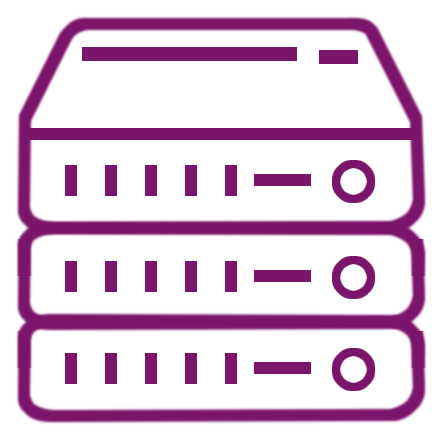What is cloud backup for small businesses?
Cloud backup for small business refers to a service that allows you, as a small business owner, to store your data and files on remote servers. This ensures that your data is secure and easily accessible from anywhere with an internet connection. It provides peace of mind knowing that your critical business information is safe from local disasters or hardware failures.
Why should I consider cloud backup over traditional backup methods for my small business?
You should consider cloud backup for small businesses because it offers enhanced security, easy accessibility, and automated backups. Traditional backup methods, like external hard drives or local servers, are vulnerable to physical damage and theft. Cloud backup for small business mitigates these risks by storing your data off-site and providing redundancy.
Can cloud backup help in disaster recovery for small business?
Yes, cloud backup is crucial for disaster recovery for small business. In the event of a catastrophic event like a fire, flood, or cyber-attack, having your data backed up in the cloud means you can quickly restore your critical business operations. This minimizes downtime and prevents data loss.
How does cloud backup improve data security for small business?
Cloud backup for small business enhances data security by employing encryption both during transfer and at rest. This means your data is safeguarded against unauthorized access. Additionally, reputable service providers often implement multiple layers of security, including firewalls and regular security audits.
Is cloud backup for small business scalable as my business grows?
Absolutely. One of the significant advantages of cloud backup for small business is its scalability. As your business grows, you can easily increase your storage capacity without investing in new hardware. This flexibility ensures you only pay for the storage you need, making it cost-effective.
What types of data can I back up using cloud backup for small business?
With cloud backup, you can back up a wide variety of data types, including documents, emails, databases, system files, and applications for your small business. This ensures that all your essential data is protected and can be quickly recovered if needed.
How often should I schedule backups with cloud backup for my small business?
The frequency of backups will depend on your business needs, but it's generally advisable to schedule daily backups. Cloud backup for small business services often offer automated backup options, ensuring your data is regularly updated without manual intervention.
Can cloud backup for small business reduce operational costs?
Yes, cloud backup for small business can help reduce operational costs by eliminating the need for expensive hardware and maintenance. It also reduces the costs associated with managing and securing local backup solutions. With a cloud solution, you can streamline your IT operations and focus on core business activities.
How reliable is cloud backup for a small business?
Cloud backup for small businesses is highly reliable. Reputable service providers typically guarantee high uptime percentages and offer Service Level Agreements (SLAs) to ensure your data is always accessible. Multiple data centers and redundant systems further enhance reliability.
Will cloud backup for small business work with my existing IT infrastructure?
Cloud backup for small business is designed to be compatible with a wide range of IT infrastructures. Most services offer seamless integration with popular operating systems and applications, making it easy to implement without significant changes to your existing setup.
Can I control who has access to my small business’ data with cloud backup?
Yes, you can control access to your data with cloud backup for small business. Most services offer robust user management features, allowing you to set permissions and access levels for different users. This ensures that only authorized personnel can access sensitive information.
Is it easy to restore data from cloud backup for small business?
Restoring data from cloud backup for small business is generally straightforward and user-friendly. Most services provide intuitive dashboards and easy-to-follow procedures for data restoration, allowing you to recover your files quickly and efficiently.
How does cloud backup support compliance requirements for small business?
Cloud backup for small business can support compliance requirements by providing secure data storage that meets various industry standards and regulations. Service providers often offer compliance support, helping you adhere to regulations like GDPR, HIPAA, and others relevant to your industry.
Are there any potential downsides to using cloud backup for small business?
While cloud backup for small business offers many benefits, potential downsides include dependency on internet connectivity and ongoing subscription costs. However, the advantages of enhanced security, easy accessibility, and scalability often outweigh these concerns.
What should I look for in a cloud backup for small business provider?
When choosing a cloud backup for small business provider, you should consider factors such as security features, scalability, uptime guarantees, customer support, and pricing. It's essential to select a provider that aligns with your business needs and offers robust, reliable services.
Can cloud backup protect my data from ransomware attacks for small business?
Yes, cloud backup for small business can protect your data from ransomware attacks. Regular, encrypted backups ensure that you have clean copies of your data that can be restored if a ransomware attack compromises your local files. Some services also offer advanced threat detection and prevention features.
What happens if I exceed my storage limit in cloud backup for my small business?
If you exceed your storage limit in cloud backup for small business, most providers will notify you and offer options to increase your storage capacity. You may need to upgrade your plan or purchase additional space. It's essential to monitor usage to avoid unexpected costs.
Does cloud backup support version control for small business?
Yes, many cloud backup for small business services support version control, allowing you to save multiple versions of your files. This feature enables you to recover previous versions if recent changes were incorrect or if a file was mistakenly deleted.
Can I access my small business’ cloud backup data from mobile devices?
Most cloud backup for small business services offer mobile apps or responsive web interfaces, allowing you to access your data from mobile devices. This feature ensures that you can retrieve or manage your backups from anywhere, providing greater flexibility and convenience.
How can cloud backup for small business benefit remote workers?
Cloud backup for small business can significantly benefit remote workers by providing secure, easy access to essential data and files from any location. This ensures that your team can collaborate effectively and maintain productivity, regardless of where they are working from.