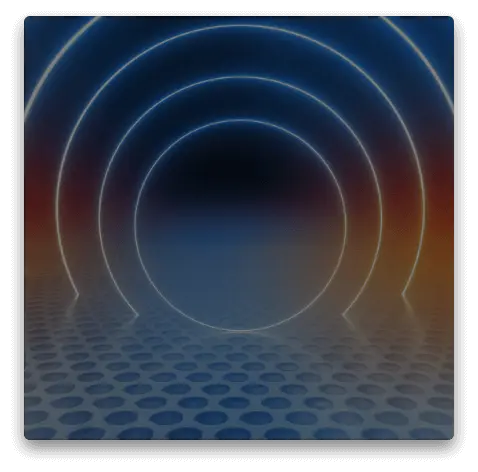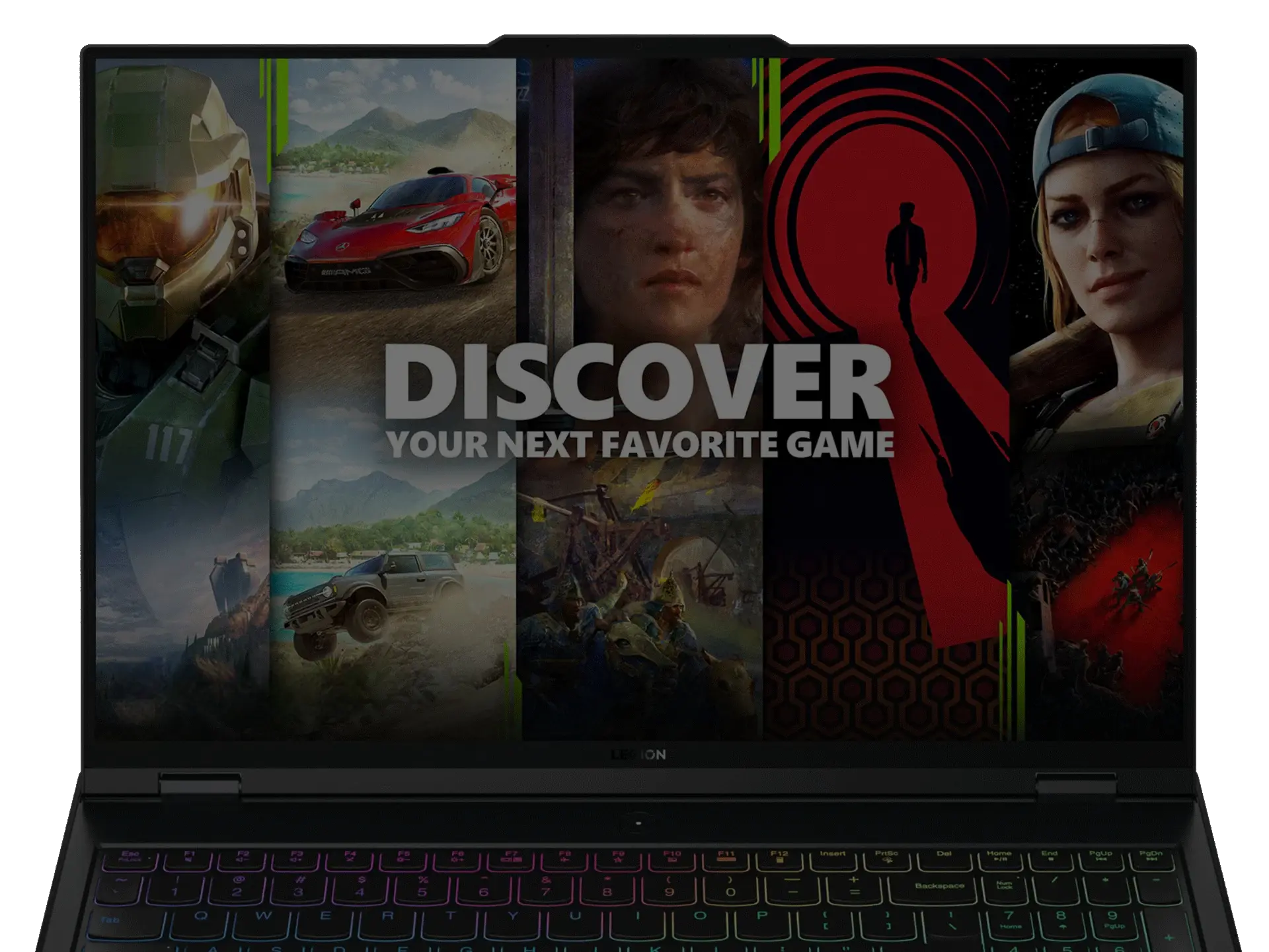Up Your Gameplay with a High-FPS Display
Looking for a better video gaming experience? Want to improve your gameplay? If these are your goals, consider upgrading to a high-quality gaming monitor. They're tailor-made for video games and exports, with superior refresh rates and greatly minimized input lag. Many models offer top-notch display technology, too, delivering improved visibility and color accuracy.
But before you plunge into a gaming monitor search, it's wise to understand your options. With several key features to consider, finding the best monitor for your needs can be a detailed process. Factors such as refresh rate, response time, resolution, panel type, screen size, and adaptive sync capabilities can all play into your decision.
Do I Need a Gaming Monitor for Gaming?
For optimal digital gaming and competitiveness, a purpose-built gaming monitor is almost required. Gaming monitors are specially designed to offer higher frame rates, which is essential for smoother gameplay. In fast-paced gaming scenarios, a higher frame rate helps ensure you can keep up with the action, potentially leading to more wins. Gaming monitors also come with technologies that greatly reduce motion blur, so you get a clear, steady view of game action.
Gaming monitors also have an edge over everyday PC monitors in terms of viewability and visibility. They typically feature higher resolution, which translates to more detailed images and crisp graphics. Enhanced color accuracy is another major plus of gaming monitors—most gamers want to perceive every on-screen hue. Together, these factors contribute to a truly immersive gaming experience that most standard monitors simply cannot provide.
What to Look for in a Gaming Monitor
When comparing gaming monitors, several key features should be on your radar. Firstly, consider the refresh rate; a higher refresh rate can deliver smoother and more fluid visuals. Equally important is the monitor's response time. A lower (that is, faster) response time means the monitor can quickly change the color of its pixels, sharply reducing ghosting and blurring in fast-motion scenes.
Next, pay attention to the resolution (HD, FHD, QHD, etc.). A higher resolution monitor provides sharper images, enhancing your overall viewing experience. In terms of panel type, you'll find TN, IPS and VA. The choice depends on your relative preference for speed (TN is said to be best), color accuracy (IPS), or contrast (VA), respectively.
Also, consider the screen size. Larger screens can offer a more immersive gaming experience, but only if they also have relatively high resolution to ensure clarity. Lastly, look for adaptive sync technology, which may have different names based on manufacturer. It's a feature that synchronizes the refresh rate of your monitor with the output of your graphics card, reducing screen tearing and stuttering.
Understanding Different Gaming Monitor Types
When it comes to gaming monitors, there's a broad variety to choose from, each with different internal display panels offering unique advantages. The most common type is the Twisted Nematic (TN) panel, a choice popular for its swift response time (which helps reduce motion blur and increases overall visual quality). These panels are also generally more affordable, making them a great choice for gamers on a budget.
In-Plane Switching (IPS) panels offer superior color accuracy compared to TN panels, providing vibrant and consistent colors. They also allow for wider viewing angles, ensuring the on-screen imagery doesn't degrade when viewed from different angles. However, IPS panels can have slower response times, which might not be ideal for fast-paced games. Vertical Alignment (VA) panels are said to offer better color reproduction and contrast than IPS panels, but they have the slowest response times of the three.
Optimizing Your Gaming Monitor Settings
After finding your “perfect” gaming monitor, you'll need to optimize its settings to get the most out of your gaming experience. This process includes calibrating the color accuracy to ensure the visuals on your monitor are as the game designers intended. It also involves adjusting the brightness and contrast levels to a point that is comfortable for your eyes to reduce eye strain during extensive gaming sessions.
In addition, adjusting the device's sharpness and gamma values can have a significant impact on your gaming experience. While sharpness determines how clear the objects in your game appear, the gamma setting controls the monitor's overall brightness and can be used to lighten or darken the screen.
Of course, gaming monitor settings are subjective. Adjust them to meet your personal needs and preferences and your individual gaming style.
Shopping for Gaming Monitors: Reviews and Feedback
When selecting a gaming monitor, reviews, and customer ratings can give you valuable insights. These resources can give a clear picture of the monitor's performance in real-world situations. They can also highlight potential issues that might not be apparent from reading the product specifications.
Moreover, customer reviews can give you a sense of the monitor's reliability and durability. They often share experiences about the product's lifespan, customer service, and even return policies. So, consider taking time to read reviews and ratings. Each is just one person's opinion, so they're not perfect. But they'll help you make a more informed purchase decision.
How Much Do Gaming Monitors Cost? Understanding Pricing.
Inevitably, one of the main factors you—like most people—will consider when buying a gaming monitor is the cost. Gaming monitors are available across a broad price range, from budget-friendly choices to premium, high-end models. The cost of your new gaming monitor will be influenced by its type, size, resolution, and additional features.
While higher-priced monitors often offer more features and better performance, it's important to remember that there are many affordable gaming monitors that deliver excellent results. Mid-range monitors can provide a great balance between cost and performance for most gamers. It's always a good idea to set a budget for your gaming monitor and find the best one that fits within that price range.
Special Features in Advanced Gaming Monitors
Modern gaming monitors come with a variety of special features that can enhance your gaming experience. Many monitors include built-in speakers, eliminating the need for external speakers and saving space on your desk. Some monitors also come with USB ports that allow you to easily connect peripherals directly to your monitor.
Additionally, some gaming monitors even include integrated webcams. This can be particularly useful for gamers who like to stream their gaming sessions or join video chats with friends while gaming. However, it's important to consider whether these added features are necessary for you, as they can drive up the cost of the monitor.
Conclusion
Today's market offers a wide variety of gaming monitors to cater to different budgets and gaming needs. So, it's important to do research before you buy. Understanding the different monitor types, their strengths and weaknesses, and how they align with your gaming needs—it's all important.
And even after you start using your new gaming monitor, remember to optimize its settings for superior performance. This includes adjusting color accuracy, brightness, contrast, and sharpness levels to deliver the exact level of game-immersion you desire.