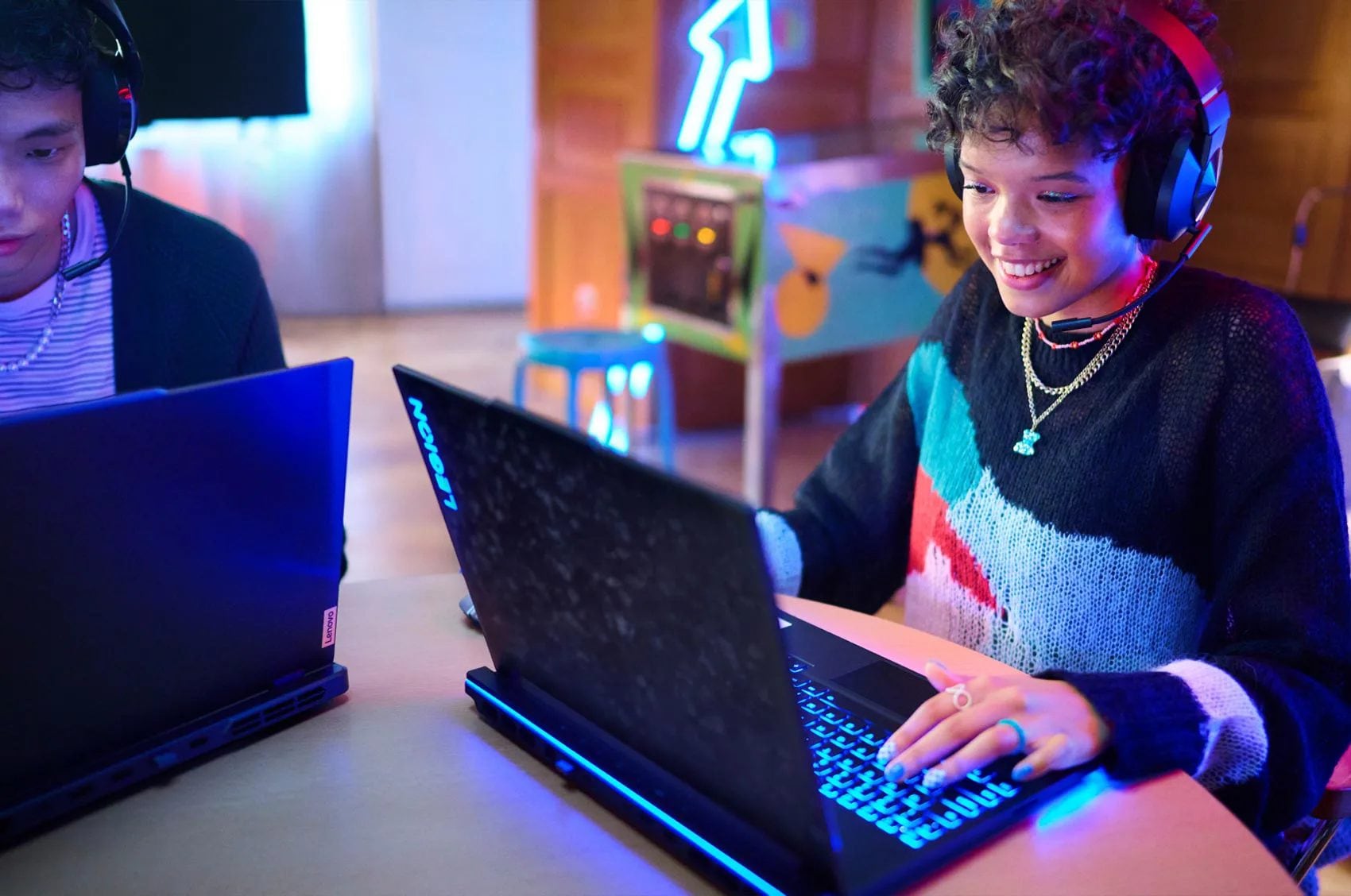Legion Ultimate Support
Advanced Support at Your Command
Our expert gaming techs—all accomplished gamers—are there for you 24/7/365 via chat, email, or phone. They specialize in remote hardware and software fixes but will also go the extra mile—literally. If an issue can’t be resolved remotely, they’ll come directly to your door for quick repairs and replacements. Crush it on any level with a dedicated crew in your corner!
They’re Not Superheroes, Just Super Experts
Power Up the Support Level You Need
Available through chat, email and phone
‘Getting started’ and ‘How-to assistance’
Repairs
Access to prioritized repair & support
Support for hardware & software
Preventative PC Health Check
Standard Support
Business hours
—
Customer covers shipping
—
—
—
Legion Ultimate Support
24/7/365
With expert gamer techs
Prioritized onsite repair1



1 Onsite repairs may not be available in all markets. If onsite support is not provided, prioritized depot repairs will be applied instead, with shipping costs covered by Lenovo.
Frequently Asked Questions
Lenovo’s standard warranty regularly wins awards for customer care, but it doesn’t cover 24/7 support. For committed gamers, we offer the reassurance of tailored gaming support, available 24/7/365, to keep you in the game.
Get access to expert gamer techs who are ready to resolve hardware and software problems 24/7/365 via chat, email, and phone. They also know their way around gaming trends and forums. And if we can’t fix the problem remotely, we’ll send someone in person.
You can add it when you purchase a new Legion device. Already a Legion owner? Upgrade to Legion Ultimate Support on our Lenovo Support site. You can also add it, in the Lenovo Vantage app. Go to Warranty & Services, in the Support section.
Visit the Contact Us section on the Lenovo Support website.
Visit our Warranty Lookup to check your device's current warranty status and coverage.
Yes, you can extend your base warranty for up to five years by purchasing a Warranty Upgrade that fits your needs. Please be aware that Terms & Conditions apply.
Visit our Warranty Lookup to check your device's current warranty status and support.
Visit the Repair Status page on Lenovo's PC Support site.
You can update Lenovo drivers by visiting the Drivers & Software page on Lenovo’s Support site. Enter your device's model or serial number to see available drivers and software updates. Select the appropriate driver for your operating system and download it. After downloading, run the installer and follow the on-screen prompts to complete your installation.
Legion Ultimate Support is compatible with most Legion devices. Coverage may vary depending on region, model, and availability. Visit our warranty support page to look up your upgrade options.
Can't find the answer to your question? Check out our forums, Lenovo Support or chat with an agent.

Get Legion Ultimate Support Now
Upgrade your existing warranty in just a few clicks.