Hurry! Grab the 4-day discount “HKBFCM2024”
Get an extra $111.1 off when you spend $1,000+
Pro Tier Benefits
• Save up to an extra 3% on Think everyday pricingPlus Tier Benefits
• Save up to an extra 5% on Think everyday pricingElite Tier Benefits
• Save up to an extra 8% on Think everyday pricingLenovo Pro for Business | Exclusive business deals, 1X1 support & more.
Lenovo Education | Enjoy up to HK$770 Welcome Discount and everyday low price at Lenovo Education Store, exclusively for students and educators. Shop Now | Join Lenovo Education
Easter Sale | New Arrivals! RTX 50 series gaming laptops & Yoga Copilot+ PCs Available Shop Now
Trade In & Save More | Limited time bonus- Get EXTRA $500 Trade In rebate for a limited time. Trade In Now
Lenovo Family Hub | A dedicated space for your family to share, manage, and grow. All for free.


Artificial Intelligence (AI) is a journey, not a destination. Through the endless possibilities of machine and deep learning, generative AI, Large Language Modelling (LLM), including training and fine tuning, as well as data science and data analytics, companies of all sizes can now truly empower themselves. To help drive your own AI-enabled future, look no further than Lenovo ThinkStation and ThinkPad P Series workstations, including the ThinkStation PX, the world's most powerful AI workstation.
See MoreLearn More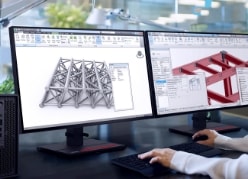

When it comes to architecture and infrastructure building projects, you need a high-performance workstation you can trust. Lenovo ThinkPad and ThinkStation P Series workstations seamlessly manage complex Building Information Modeling (BIM), encompassing visualization, simulation, digital fabrication, and cutting-edge Artificial Intelligence (AI) generative design and automation, with precision and ease.
See MoreLearn More

To develop life-saving drugs, vaccines, and interpret vital patient medical images, healthcare professionals demand the pinnacle of performance from their workstations. Tools that can seamlessly drive computationally demanding applications, advanced diagnostic displays, and cutting-edge technologies. Lenovo ThinkStation and ThinkPad P Series workstations provide the power, performance, and reliability to accelerate time to insight, leading to improved patient outcomes and better experiences for patients, providers, and everyone in the continuum of care.
See MoreLearn More

With a wide range of options, Lenovo workstation give artists and studios the flexibility to power through any production function — from 2D/3D animation to compositing and editing, from creative finishing to virtual production. Lenovo ThinkStation and ThinkPad P Series are the ultimate workstations for media and entertainment professionals, enabling them to create content for film, television, broadcast, or video games with ease.
See MoreLearn More

From design and engineering to Product Lifecycle Management (PLM), you need a workstation that meets your every demand, without fail. Lenovo ThinkStation and ThinkPad P Series workstations can seamlessly handle every aspect of product development — including design, visualization, simulation, analysis, data management and even emerging Artificial Intelligence (AI) generative design and automation workflows.
See MoreLearn More

First, there was steam power. Then electrification, followed by automation. Now a fourth technological wave is set to transform the manufacturing industry forever. To unleash the full potential of Industry 4.0 requires real computing muscle, speed, and durability. Discover how Lenovo ThinkStation and ThinkPad P Series workstations can help you bring the next big thing in manufacturing to life.
See MoreLearn More

To stay engaged and productive during their learning journey, students increasingly require more specialized software applications. As a result, they also need more processing power and graphics capabilities than the average computer can provide. That’s where Lenovo ThinkPad and ThinkStation P Series workstations can help them to truly shine.
See MoreLearn MoreAI-ready mobile workstation with on-the-go flexibility to work from any where, any time. This powerful, ultra sleek system features a new aluminum sustainable design.
Perfect for users who demand more power for multi-threaded applications and intense, high demand workloads and is rack-optimized for flexibility from desktop and data center.


Shop by Product
17 Matching results
Mobile Workstations
14.5” mobile workstation with Intel® Core™ Ultra performance
Lightweight & power-packed with AI-assisted productivity
Ideal for engineers, architects, 2D and entry-level 3D creators alike
Powerful workstation performance with AMD Ryzen™ PRO processors
14″ thin & light with improved accessibility & easy configuration
AI efficiency for effortless multitasking & collaboration
Discover our workstation advantage
Testimonials


Frequently Asked Questions
A workstation computer is a high-performance desktop computer designed for professional use, in industries such as engineering, architecture, and media production.
Workstation computers offer higher processing power, better graphics capabilities, and enhanced memory and storage compared to standard desktop computers. They are designed to handle complex and resource-intensive applications required in industries like engineering, architecture, scientific simulations, financial services, and media production.
Professionals who require high-performance computing power, such as engineers, architects, media producers, and animators, can benefit from using a Lenovo ThinkStation workstation.
Yes, Lenovo ThinkStation workstations can be customized to meet specific needs. Users can customize the storage, graphics, and processing power of their workstation using Lenovo's online configuration tool.
The price of a Lenovo ThinkStation workstation depends on the model and the level of customization required. However, Lenovo offers a range of workstations at different price points, making it possible to find a workstation that meets your needs and budget.
Lenovo ThinkStation workstations are designed to run complex and resource-intensive software applications used in industries such as engineering, architecture, and media production and more. This includes CAD, CAM, and 3D modeling software, among others.
While Lenovo offers a range of gaming desktops under its Legion brand, the ThinkStation workstations are not designed for gaming. They are optimized for professional use in industries such as engineering, architecture, financial services, and creative including media production and animation.
Lenovo offers a standard warranty on all of its ThinkStation workstations. The length of the warranty depends on the model and can range from one year to three years. Users can also purchase additional warranty coverage for their workstation.
Lenovo offers an easy-to-use online configuration tool that allows users to customize their workstation to meet their specific needs. Users can choose the level of processing power, storage, and graphics capabilities, among other features.
Yes. Lenovo offers a range of customizable workstations that can be configured to meet your specific needs. You can customize the processing power memory, storage, graphics card, and other components to enhance the performance of your workstation for your industry needs.
Lenovo ThinkStation workstations typically run on Windows or Linux operating systems, depending on the user's preference and requirements.
Lenovo ThinkStation workstations offer several security features, including password protection, encrypted storage, and biometric authentication, depending on the model. need a computer that can handle heavy workloads.
Yes, many Lenovo workstations support multiple displays. The number of displays that can be connected will depend on the specific model of the workstation and the graphics card installed.
Workstations are designed for professionals who require powerful computing capabilities, such as engineers, architects, financial services professionals, and graphic designers. They typically feature high-end hardware components and are optimized for running resource-intensive software applications.
The right Lenovo workstation will depend on your specific needs and the type of work you do. Consider factors such as processing power, memory, storage, graphics capabilities, and software requirements when choosing a workstation.
Lenovo workstations are compatible with a wide range of software applications, including engineering, design, and scientific software. It's important to check the specific requirements of the software you plan to use with your workstation.
Yes, Lenovo workstations are an excellent choice for video editing due to their powerful processing capabilities and advanced graphics options.
Yes, some Lenovo workstations are optimized for virtual reality applications and feature advanced graphics capabilities. However, it's important to ensure that your specific workstation model is compatible with your virtual reality headset.
Tower workstations are larger in size and offer more expansion options for additional components, while small form factor workstations are designed to be compact and take up less desk space. The choice between the two will depend on your specific needs and available workspace.
Yes, Lenovo workstations are designed with energy efficiency in mind and many models are Energy Star certified. This means that they are designed to use less energy and reduce their carbon footprint.
Dual-socket workstations feature two processors, while single-socket workstations feature just one processor. Dual-socket workstations are more powerful and offer better performance for running multiple applications at the same time.
The lifespan of a Lenovo workstation will depend on factors such as usage, maintenance, and upgrades. With proper care and maintenance, a Lenovo workstation can last for several years before needing to be replaced. Lenovo workstations are built to be durable and reliable, which is why they are a popular choice for professionals who need a computer that can handle heavy workloads.

One moment please...
Great choice!
View Your ComparisonsOne moment please...
Great choice!
View Your ComparisonsOne moment please...
Great choice!
View Your ComparisonsOne moment please...
Great choice!
View Your ComparisonsAI PCs: AI PCs have a Microsoft Copilot key to run the Copilot assistant along with a NPU capable of 10+ TOPs.
Copilot+ PCs: Copilot+ PCs have at least 16GB RAM, 256GB storage, and a NPU that runs 40+ TOPs with a Microsoft Copilot key to run Copilot+ that’s stored on your device.
AI-Ready Workstations: AI-Ready Workstations are available in Intel® HX, Xeon®, or AMD Ryzen™ Threadripper™ Pro CPUs with up to 4x NVIDIA RTX 6000 Ada Generation GPUs.
AI-Powered Gaming PCs: These systems feature Lenovo AI Engine+ and NVIDIA® GeForce RTX™ GPU's to handle AI-driven tasks and deliver exceptional gaming performance.
The operating system (or OS) manages the computer's programs, files, and devices or its hardware and software. Windows, Android, and Chrome are common operating systems in Lenovo products. The hig...
Memory or Random Access Memory (RAM) allows your computer to multitask. It temporarily stores data and the higher number of GB (Gigabytes) means more applications can be running in tandem without slow...
The hard drive is where a computer stores all files, pictures, music, and programs. Different from memory which is temporary when in use, storage determines how much data can be saved on the computer....
The graphics card (or video card or GPU) displays everything you see and are an essential piece of hardware. It determines the range of color, how sharp images appear, and how well videos or games run...

