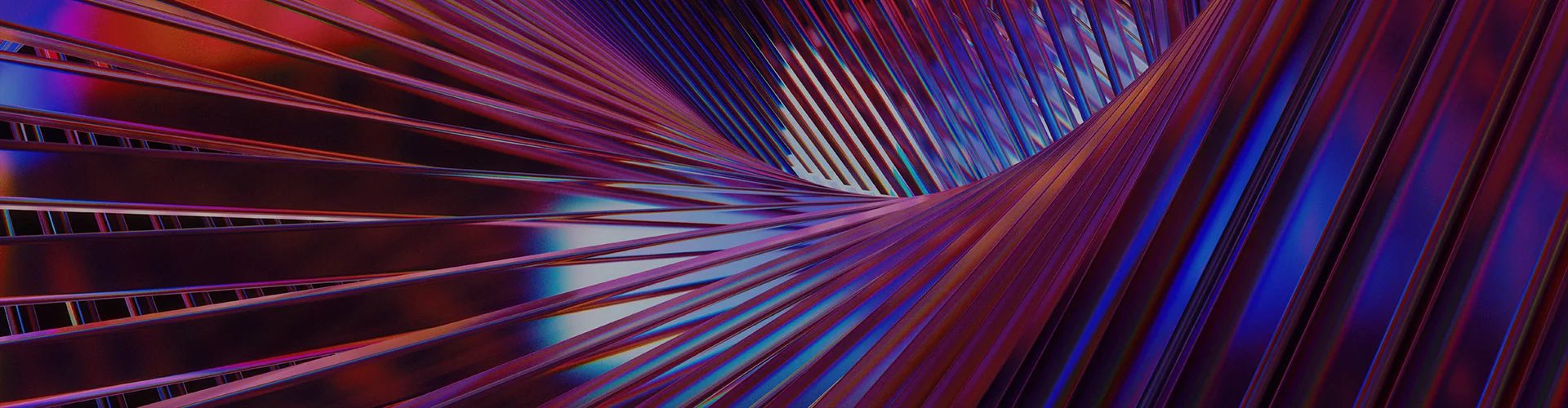Website Privacy
|Products Privacy
Lenovo Website Privacy Statement
Lenovo Products Privacy Statement
Lenovo recognizes that privacy is of great importance to individuals everywhere—our customers, website visitors, product users… everyone. This is why the responsible use and protection of personal and other information under our care is a core Lenovo value. To learn more about our privacy practices, please click any of the links below. If you have any further questions or concerns, please feel free to reach us at privacy@lenovo.com.
The privacy statement was last updated on March 31, 2025.
About this statement
This statement was last updated on 3/31/2025.
This privacy statement was recently updated. Review previous version.
What this statement applies to
Your privacy is important to Lenovo. This privacy statement applies to data collected through websites owned and operated by Lenovo Group Ltd. and its affiliated group companies including Motorola (“Lenovo”) and certain offline services maintained by Lenovo or our service providers and partners. This statement describes the information practices for Lenovo websites including, but not limited to, www.lenovo.com, jobs.lenovo.com, lenovosoftware.com, support.lenovo.com, techtoday.lenovo.com, lenovopartnerhub.com and Lenovo community sites such as gaming.lenovo.com, smbcommunity.lenovo.com and education.lenovo.com. This privacy statement describes the information practices for Lenovo websites, including what types of information are collected, how Lenovo uses information and for what purposes; with whom information is shared; and how Lenovo protects information. It also describes your choices regarding use, access, correction and deletion of your personal information, among other topics. In addition, this statement addresses personal information collection and use by Lenovo in certain other (including offline) contexts, such as marketing, newsletters, events, and customer service and support.
What this statement does not apply to
Lenovo websites may contain links to other websites, some of which are not owned or controlled by Lenovo. Lenovo is not responsible for the privacy practices or the content of those other websites. Some of our web pages use framing techniques to serve content from suppliers or partners while preserving the look and feel of our site. Furthermore, certain Lenovo-branded websites are operated by suppliers or partners and, when a “powered-by” logo or “licensed by” statement is present, the privacy statements and terms of use of those suppliers and partners govern such sites or experiences.
Please also note that this statement does not apply to information collected via Lenovo products and software or other sources. Learn about our product privacy practices.
To learn more about Lenovo Product privacy practices, please navigate to the applicable Lenovo product privacy statement via your local Lenovo website, or your Lenovo product or service experience.
Changes to this statement
If we make a change to this statement, we will make previous versions available so that you can see when changes occurred and what they are. If we make any material changes to this statement, we will notify you by means of a notice on our website or by an email (sent to the email address specified in your account) at the time the change becomes effective. Where applicable data protection laws require us, we will also seek your consent to any material changes that affect how we use or transfer your personal information. We encourage you to review this page periodically for the latest information on our privacy practices.
This privacy statement was recently updated.
What information does Lenovo collect; how is the information used; and is any personal information shared with third parties?
Lenovo collects information about you when you interact with our websites and certain offline services maintained by Lenovo or our service providers and partners. We use this information in order to provide you with a product or a service that you have requested; to provide you with customer service or support; to send you news, updates or offers; when you participate in events; to improve our websites, products and services; and to make sure that they are performing at their best; among other reasons.
Lenovo does not use or disclose sensitive personal information of consumers. For consumers residing in California, United States, Lenovo adheres to Section 7027(m) of the California Consumer Privacy Act Regulations. Lenovo does not use sensitive personal information to infer characteristics about consumers.
Please note that, in certain circumstances, if you do not provide us with personal information where needed, we may not be able to provide you with the products, experiences or functionalities that you have requested. The following describes how we collect, use and share information, including personal information, in certain online and offline contexts.
Browsing our websites
Our web server logs collect the domain names and certain related data of visitors to our websites automatically (such as IP addresses or device identifiers). This information is used to measure the number of visits, average time spent on a Lenovo website, pages viewed and website usage information. We use this information to meet legal or regulatory requirements; to maintain the security and integrity of our websites; to measure the use of our sites; to improve the content of our sites; to enable personalized features and content; to display and inform advertisements and marketing; and to enable third-party advertising companies to assist us in serving ads specific to your interests across the Internet. We may collect this information using cookies and other technologies, as explained below under the section “Does Lenovo use cookies, tags, pixels, web beacons, analytics and related technologies for online advertising and other purposes?”. This information may be shared within Lenovo and/or Motorola (Lenovo Group Company) and with service providers of Lenovo, including third party data hosting, data processing and website services so that they may support the functionality, security, integrity and improvement of our websites and marketing efforts.
Lenovo also conducts research on our users' demographics (for example, age and gender), interests, and behavior based on the information you provide to us when making a purchase, during a promotion,from surveys and from our server log files. We do this to better understand and serve you. Lenovo sometimes supplements this information with additional data supplied within Lenovo and/or Motorola (Lenovo Group Company), or by third parties. Lenovo may share this data with our service providers so that they may provide data hosting, processing, analysis, and related services to Lenovo.
Your user profile
Your user profile may consist of information, including personal information, you provide while interacting with Lenovo and Motorola (Lenovo Group Company), such as your use of certain areas of our websites; your Lenovo ID, your Motorola Account or Motorola ID (“Motorola ID”), My Account, Passport account; your contact with our customer service representatives; Lenovo and/or Motorola Product(s) registration information; and from certain Lenovo and/or Motorola products and services that you purchase, buy and/or use.
Lenovo may also collect information about your user profile through additional sources, such as second party data from Partners, including data marketplaces and publishers, with whom Lenovo has executed commercial agreements.
Your user profile allows Lenovo to:
- Give certain Lenovo and/or Motorola products and services the information they need to function
- Troubleshoot problems you may have with a Lenovo and/or Motorola product, service or website
- Suggest ways to make your Lenovo and/or Motorola products, services and our websites work better
- Provide you with news, updates, recommendations, and information about your Lenovo, Motorola and/or Partners' products and services
- If you choose to receive marketing communications, provide you with information and recommendations about additional Lenovo, Motorola, and/or Partners' products or services that you may be interested in, fitting with your user profile
Artificial Intelligence
Certain Lenovo products, applications, and services may use technologies and tools that are powered by machine learning and artificial intelligence. The purpose of these technologies and tools is to deliver and improve our products and services in an ethical way. If a particular Lenovo product, application, or service uses artificial intelligence to process personal data of our customers consumers, business partners, job candidates, or users, we will describe those practices to the extent applicable and as required by law. Additionally, Lenovo may use data collected from products, applications, and services to train machine learning and artificial intelligence models.
The following sections describe in further detail the types of information that may be contained within a user profile, how Lenovo uses that information, whether that information is shared with any third parties, and certain choices you may have regarding the information. For further details on other types of information that could be included in your user profile, please see the Lenovo privacy statement for your product.
Lenovo ID and Lenovo product registration
When you choose to create a Lenovo ID, register your Lenovo Product, or create an account through My Account or Passport, we will collect information, including personal information, about you and your Lenovo Product(s). We use your Lenovo ID and related registration and account information to identify you including when you use certain of our software applications (such as Lenovo Vantage) and our interactive services (like our online stores and customer support sites).
If you choose to create a Lenovo ID or to register your products, we will need to collect certain information from you such as your name, address, email address, language, region/country, age, product type/model, product serial number, date of product registration, and activation data about your operating system. We will use this information in order to administer your account or profile; provide services that you have requested; and to provide you with communications, including marketing messages that you choose to receive from Lenovo. The information collected and retained by Lenovo for these purposes may be shared within Lenovo and/or Motorola (Lenovo Group Company) and with our service providers so that they may provide data hosting, processing and marketing services to and on behalf of Lenovo.
To change your Lenovo ID password or deactivate your Lenovo ID account visit account.lenovo.com and navigate to “My Profile” or submit a request.
Retail and e-commerce
We will collect personal information from you when you choose to place an order with Lenovo. This may include your name, email address, billing and shipping address, phone number, payment information (such as credit or debit card), age/date of birth, information to personalize a Lenovo product or service, and in limited circumstances where such information is strictly required for such order processing, social security number or other national identification number. Lenovo uses this information to facilitate the processing of your order and to enable us to contact you if a problem arises with your order. Additionally, if you purchase a product requiring service, your personal information may be used to obtain a credit report, if necessary.
We may share this information with service providers and partners who are involved in our e-commerce and retail fulfillment activities, such as data hosting companies; payment processors; financial institutions; shipping companies; and wireless carriers (if carrier services are ordered or activated via our site).
Customer service, quality monitoring, and repair
Certain Lenovo product and service support activities may also involve you contacting Lenovo or Lenovo contacting you, including by phone, email or chat. Please note that, in these cases, we may record calls and chat session transcripts for staff training and quality assurance purposes. To provide you with the service or support that you have requested, such as requesting technical support or repair under a warranty for your Lenovo product, Lenovo customer service personnel may also collect and access personal information about you, such as your user profile, account information, contact information, Lenovo product and service identifiers, and information about how you use your Lenovo product and service.
Some Lenovo customer service personnel work for service providers that supply such services to Lenovo and its customers and may have access to information about you in this context. Lenovo uses data hosting, processing and communications service providers, such as online, automated, and AI-powered chat tools, to support these activities.
In addition, authorized Lenovo distributors, resellers or repair providers for Lenovo products may also have access to certain customer service, quality assurance and product information described herein to support your product or to provide a service that you have requested, such as repair services under a warranty for your Lenovo product.
Marketing, promotions, surveys, and events
If you receive marketing, advertising or promotional communications from Lenovo, Motorola, and/or their partners - such as via email or in-product push notifications - or if you choose to participate in an event, contest or survey, we will collect personal and non-personal information about you to help us manage these campaigns and communications, or to facilitate your participation. In particular, we may collect your name, address, email address, phone number, age/date of birth, Lenovo product information, your user profile data, and additional personal information you choose to provide. We may also use this information to send to you product support notices, announcements, recommendations, newsletters, and, when allowed by applicable laws, invitations to complete customer satisfaction surveys.
Lenovo, Motorola and selected service providers or partners – including marketing, advertising, surveys and events companies - may also use the information you provide to conduct promotional, customer satisfaction or product support activities on our behalf or as part of a joint event or promotion between Lenovo and that company. Lenovo may also use data hosting and processing service providers to support these activities, as well as external tools to help us learn more about consumer trends, marketing email open/click rates, and so forth. In addition, we may acquire data from third party sources, such as consumer research firms, in order to supplement the information that we collect from you. For further information on how our websites may use second and third party cookies and related technologies to support its marketing and advertising activities online, please see the section below entitled “Does Lenovo use cookies, tags, pixels, web beacons, analytics and related technologies for online advertising and other purposes?”.
You may also receive transactional communications from Lenovo such as order confirmations and service or software updates. You are not required to subscribe to receive Lenovo marketing communications to purchase a product from Lenovo. You may choose to unsubscribe by following the instructions included in those communications; by navigating to the Lenovo unsubscribe or opt-out mechanism; by changing your preferences in your account settings; or you can submit a request.
Loyalty programs
Lenovo may offer its customers the opportunity to participate in loyalty programs that offer discounts, coupons, or other incentives. While these programs are entirely optional and participation is not a requirement for purchasing from Lenovo, they require the collection of certain personal information from you if you do choose to participate.
The information collected for purposes of enrolling and participating in a Lenovo loyalty program may include your name, address, email address, phone number, age/date of birth, Lenovo product information, your user profile data, order information, purchase history, and additional personal information you choose to provide. This information may be shared with service providers or partners of Lenovo to manage loyalty programs on our behalf. Lenovo may also use data hosting and processing service providers to support these activities. You may end your participation in a Lenovo loyalty program by following any steps set forth by the applicable loyalty program rules.
Lenovo Family Hub
Lenovo Family Hub offers parents a user-friendly interface on Lenovo’s website to authorize their teenage children to make purchases on lenovo.com. You must have a Lenovo ID to create a Family Hub account. Each Family Hub must have a designated Head of Household who serves as the Family Manager. By selecting “Create Family Hub with Lenovo” within your LenovoID account, you will be the Head of Household for your Family Hub account.
Individuals can only become a member of a Family Hub account through an invitation This invitation is initiated by the Family Manager and sent to the invited party to their e-mail address.
Before providing the invite party's e-mail address to Lenovo for the invitation, the Family Manager must obtain the consent of the invited party to invite that party to the Family Hub. The email address will be used by Lenovo only to send the invitation email. Lenovo will delete the recipient's email address after the Family Manager deletes the invitation or after the invitation email expires without action by the invitee. Lenovo will notify the Family Manager whenever an invitation is accepted.
In the event that the invited party is aged 13 to 17 (a “Teen”), the Family Manager holds parental responsibility of the Teen, and where applicable law requires a qualified family member such as the Family Manager to consent on the Teen's behalf to the collection, disclosure or other use of their personal data for the purposes set out in this Privacy Statement, the Family Manager must: (i) attest that he / she holds parental responsibility of the Teen; and (ii) provide consent on behalf of the Teen to Lenovo collecting, disclosing, or otherwise using their personal data for the purposes set out in this Privacy Statement, and notify the Teen of the same.
Adult & teen accounts
Accounts associated with a Family Hub account are either Adult accounts or Teen accounts (i.e., accounts intended for use by family members aged 13 to 17). Adult accounts operate as individual Lenovo accounts, will be associated with the Family Hub account, and will have additional features. Adult profiles require only name and email address.
Teen profiles require the individual's name, email, and month/year of birth. Teen account holders can make purchases on Lenovo.com subject to the Family Manager's oversight and approval.
Family Managers
The Family Manager serves as the designated Head of Household for the Family Hub. Only one individual with an adult account can be the Family Manager for each Family Hub. The Family Manager can invite others to join the Family Hub, remove members from the Family Hub, provide payment information and oversight of orders made by members of the Family Hub, and assign another Adult account holder to be the Family Manager.
The Family Manager also determines whether to remove Teen or Adult accounts from the Family Hub account; Lenovo will send email confirmation to both the Family Member and the Teen or Adult being removed. Teen and Adult account holders can close their account and leave the Family Hub at any time.
The Family Manager can assign the role of Family Manager to another member of the Family Hub Account holding an Adult account by going into Family Hub Settings and changing the Family Manager under “Reassign Family Manager”. The role of Family Manager can only be assigned to an individual with an Adult account. The newly assigned adult family member will be notified via email once this change has been requested and must log in and accept this reassigned Family Manager role for the change to complete.
The new Family Manager will need to set up the Order Preference for all existing Teen accounts. Once this role is accepted by the newly assigned adult family member, the original Family Manager will no longer see the Family Hub in their account.
Placing orders in Family Hub
The Family Manager can see all orders made in the Family Hub, including the order status information. Lenovo will send to the Family Manager transactional emails about all orders placed by family members using Family Hub, including requests to approve purchases made by Teens and other order notifications.
The Family Manager provides the default payment method and shipping address for the Teen account. Family Hub will make visible to the Teen the name on the payment card, the card issuer, and the last four digits of the card as well as the shipping address for any purchases. Only the Family Manager can modify payment card details or shipping addresses associated with Teen accounts. Orders made by Teen account holders will be shipped in the Teen's name.
The Family Manager receives a notification via email when a Teen places an order and the order details are made available to the Family Manager, including the product, quantity, payment method, and shipping address. The Family Manager can choose: (a) to review all orders made by a Teen before approving or rejecting the order; or (b) to allow Teens to place orders without requiring review and approval.
When approving or denying a purchase request, the Family Manager can leave a comment for the Teen explaining the decision; this comment is retained as part of the order information and while the Family Hub account is active.
After the Family Manager reviews and responds to the order request, the status will be updated on the Order Details page and conveyed through an email notification. If the Family Manager leaves a comment on the order, that comment will be retained as part of the order information while the Family Hub account is active. Comments will also be included in the email notification to the Teen who placed the order. Lenovo provides order status information to the owner of the order (“Order Owner”) and the Family Manager.
Family order history
Family Hub will maintain a record of all order placed by members of the account. This order history includes the date the order was placed, the products purchased, the amounts paid, Order Owner, and store name. The history of orders placed by members of the Family Hub is also visible to the Family Manager. Any orders made by a member through the Family Hub will continue to be displayed in the Family Hub Order History, even after their account has been removed from Family Hub.
Photos
Eac non-Teen member of the Family Hub account may select their own photos for use in the Family Hub account and can change or delete the photo. The photo will be made part of each non-Teen member's LenovoID. Photos will be visible to all members of the Family Hub account.
Device management
The Family Manager can access and add information about the Lenovo and Motorola devices members of the Family Hub account use to the account. Device information that is required to be added is the device owner's name and device model. Device information that can optionally be added is device serial number and a nickname assigned by the family member to the device. Device information that is automatically filled in is: (1) the device's warranty status (including a link to quickly access support.lenovo.com) only if the serial number is provided; and (2) the date the device was added to the Family Hub account. This information is made available to the Family Manager for the manager's own use.
Lenovo uses the device serial number to look up warranty status information and display it to members of the Family Hub account and to register the device with Lenovo's customer data systems. Lenovo will send email notifications to each family member who is assigned to a device. Family members can remove from the Family Hub account devices assigned to them.
Wishlist sharing
Information that family member adds to a wishlist can be kept private to the member, or the member can choose to share the list with other members of the Family Hub account and individuals outside of the Family Hub account. Lenovo may notify the owner of the wishlist if the price of a listed product drops.
Deactivating Family Hub
The Family Manager can choose to deactivate the Family Hub account; al members of the Family Hub account will be notified via email of the deactivation. The Family Manager can also remove from the Family Hub account any linked account; when this occurs, the member being removed is informed via email of the change. Adult accounts remain active after being removed from the linked Family Hub account; however, removed Teen accounts cannot function independently from Family Hub and thus become inactive.
Social media
Some of our websites include social media features and links, such as a social bar with icons that link to the Lenovo presence on particular sites (for example, the Lenovo page on Facebook, the Lenovo feed on X). These features may collect your IP address and information on which page you are visiting on our site, and may set a cookie to enable the feature to function properly. Social media features and widgets either are hosted by another company or are hosted directly on our site. Your interactions with these features are governed by the privacy policy of the company providing it.
You may also be able to access certain Lenovo website experiences and account information by signing on through various social media sites such as Facebook, Google, Microsoft, X, Twitch, Discord, Steam, etc. When you choose to log in other sites using single-sign-on, Lenovo may also share your name, email address and profile picture (if you have one) with those platforms via ConnectPassport, a third party that provides single-sign-on services. If you choose to sign on using these services, Lenovo may collect certain information from your social media account, including your public profile, email address, age/date of birth, contact lists, interests, likes, and current city. Lenovo may link to or otherwise include this information in your Lenovo user profile and we may use this information for marketing-related purposes. The specific types of information provided may depend on the privacy settings of your social media account. Please see the privacy statements of your applicable social media services for further details.
Community sites blogs and discussion forums
If you choose to participate in a Lenovo blog, chat room, discussion forum, or community site (each a “Discussion Forum”), the information you provide there will be made available to others, inside and outside Lenovo, who have access to that Discussion Forum. By posting information to a Discussion Forum, you represent that you are authorized to post such information and acknowledge that Lenovo (a) is not obligated to handle the information as confidential and (b) is free to use such information for any purpose.
Discussion forums may be hosted by non-Lenovo organizations and may have additional rules. Each participant's opinion is their own and does not reflect the opinion of Lenovo.
Testimonials
Lenovo sometimes displays product reviews, testimonials and other endorsements of satisfied customers on our sites. Our service providers often manage these reviews and related website features. With your consent, we may post your comments along with your name. If you want to update or delete your comments, you can submit a request.
Employment applications
You may choose to provide Lenovo with personal information when you express an interest in employment opportunities at Lenovo, such as by submitting an application or resume through our websites. The information we collect from you will be made apparent at the time you are submitting your application and will include such things as name, contact information, background, education, employment history and other information normally used to evaluate candidates for employment opportunities. We will use this information only to evaluate your employment candidacy, and will share it only with those service providers who support these activities, such as candidate search firms working on behalf of Lenovo; and background screening companies to help vet a candidate’s application if permitted by applicable laws. We may use AI-powered tools to support some of our recruitment processes (e.g., interviews) to achieve better efficiency, accuracy, and for our documentation purposes. We always make sure that the outputs are manually reviewed by a human. Candidates may always opt out or contact us in case of any questions. Lenovo may use service providers to help process and manage the information it collects in this context, including Lenovo business and corporate services. We may also supplement an employment application received with additional information found via publicly available resources, such as LinkedIn profiles.
Business partner relationships
If you represent a Lenov business partner (that is, a distributor or reseller of Lenovo products), you may visit a Lenovo website intended specifically for Lenovo business partners, such as the Lenovo Partner Hub. These sites may be governed by separate privacy statements and terms of use. We may use personal information you choose to provide via such sites to administer and develop our business relationship with you, and the company you represent. For instance, this may involve using your information to send you details of Lenovo business partner programs. It may also include sharing certain information with other business partners (subject to any confidentiality obligations that may exist), or Lenovo customers or prospects. In connection with a particular transaction or program, we may also contact you as part of customer satisfaction surveys or for market research purposes. The information used for this purpose may be shared with service providers who help us administer these sites or relationships, such as data hosting and processing companies; and advertising, marketing, events and survey partners so that they may execute sales, promotional campaigns or survey research on our behalf.
Supplier administration
If you represent a Lenovo supplier, you may visit a Lenovo website intended specifically for use by Lenovo suppliers. We may use the information provided on that site in connection with entering into or performing a transaction with you. For example, this may include sharing information with other parts of Lenovo, Lenovo's business partners, customers, shipping companies, financial institutions, postal or government authorities involved in the fulfillment of a transaction. It may also be used to administer and develop our relationship with you, the supplier you represent and/or other Lenovo suppliers generally.
Mergers and acquisitions
Circumstances may arise when Lenovo decides to sell, buy, merge, or otherwise reorganize businesses in some countries. You will be notified via email and/or a prominent notice on our website of any change in ownership or uses of your personal information, as well as any choices you may have regarding your personal information. Such a transaction may involve the disclosure of personal information to prospective or actual purchasers, or receiving it from sellers.
Legal requirements and to enforce our rights
It is possible that personal information will be subject to judicial or other government subpoenas, warrants, orders, or criminal and anti-fraud investigations. Therefore, when we believe in good faith that the law requires it, we may disclose personal or other information to regulatory or government bodies, courts of law, tribunals, and law enforcement agencies. We may also need to disclose personal or other information to protect our rights, protect your safety or the safety of others, or to investigate theft or fraud. In addition to the above, there may be circumstances that require us to disclose your personal information to other parties, including, but not limited to, legal advisers or debt collection agencies.
Does Lenovo use cookies, tags, pixels, web beacons, analytics and related technologies for online advertising and other purposes?
As is true of most websites, we use and allow specific partners to use cookies, clickstream capture, pixels, web beacons, tracking codes, web collection forms and other similar technologies (collectively, “Automated Collection Tools”) on Lenovo website experiences to collect certain information automatically. We use these tools and the information they collect to, among other purposes, help us provide better customer service, improve the quality of our website experiences, and deploy and understand the effectiveness of our advertising and marketing efforts.
For example, we keep track of th domains from which visitors come to our website, and we also measure visitor activity on Lenovo websites. Lenovo or others on our behalf may use this data to analyze trends and statistics, to improve our websites and to serve advertising.
Cookies, pixels, tracking codes, and online advertising
To offer and provide a customized website experience, Lenovo may use Automated Collection Tools such as cookies, pixels, tags, tracking codes, and scripts to store and help track information about you. Where required by applicable law, Lenovo will acquire consent from you prior to using non-essential cookies during your Lenovo website experience and/or will offer you the opportunity to choose which types of cookies to enable or disable. Cookies are small pieces of data that are sent to your browser from a web server and stored on your computer's hard drive. Lenovo uses cookies to help remind us who you are and to help you navigate our sites during your visits. Cookies enable us to save preferences and shopping cart contents for you so you will not have to re-enter them each time you visit.
Lenovo uses these Automated Collection Tools for the following purposes:
- Essential (that is, strictl necessary) cookies: These are necessary for the website to function properly and securely and, therefore, cannot be switched off. Without these, the website or service you are requesting would not be able to provide essential functionalities (such as secure log-in, completing checkout, or allowing you to select cookie preferences) or display appropriate content.
- Analytics (for example, performance) cookies: These collect statistical information that helps Lenovo to measure, optimize and improve the content, quality and performance of its websites.
- Social media & advertising cookies: These are set by Lenovo and select partners and are used to build a profile to deliver targeted advertising on non-Lenovo websites that is more relevant and useful to you. These cookies also collect data about your activities on Lenovo websites so that, for example, we may retarget to you across partner sites with offers and promotions related to pages you visited. Lenovo may link data collected by these cookies to other data you have already submitted to us (for example, your email address).
- Session replay tools: These allow website operators t gather user experience research to show how sites are being used, and what improvements should be made to the sites and users' experiences on them. They basically record or recreate a user’s journey through the website. These tools are designed and implemented so that they either do not collect or instead mask personal information of users.
We also use Automated Collection Tools to determine relevant interest-base advertisements to serve the user. For this purpose, Lenovo may use services hosted by companies such as Google Analytics for Display Advertisers, Remarketing with Google Analytics, Google Display Network Impression Reporting, DoubleClick Campaign Manager, Adform, and Google Analytics Demographic and Interest Reporting, Facebook, Snapchat, LinkedIn, and Tiktok to help us understand our customers' use of our websites and products; to enrich your user profile; to match certain data about our customers, uses of our websites, and social media engagement; and to deliver and manage interest-based advertisements. These services may collect information, such as an IP address, sent by your browser or via cookies. Lenovo may also share certain limited (often hashed) information, including email addresses if you have opted in where required by applicable law or on the basis of our legitimate interest, depending on the respective jurisdiction, to receive marketing communications and/or profiling, with our ad partners so that they may provide these services to Lenovo .
In addition, Automated Collection Tools allow us to measur website trends and traffic patterns, such as which areas of the Lenovo site you visited and which site you came from; to reduce customer frustration and simplify site navigation; to help design our site to make it more efficient and enjoyable; to make product recommendations; to deliver a Lenovo product advertisement while browsing a website including on non-Lenovo websites, and to prevent fraud. Lenovo and our service providers, including Google and DoubleClick, use cookies to report how your ad impressions, other uses of ad services, and interactions with these ad impressions and ad services are related to visits to our website. If you do not want to have this information used for serving you interest-based ads, you may opt-out by following the steps below.
Automated Collection Tools can be managed in various ways. Opt out o interest-based ads by following these steps:
Disabling cookies via browser controls: Most browsers are initially set up to accept cookies by default. However, if you prefer not to store cookies, you can choose to do the following, but note that some features of Lenovo and Motorola websites may not work if you do not accept cookies:
- Not use our sites
- Set your browser to notify you when you receive a cookie
- Se your browser to refuse to accept cookies
- Utilize the cookie consent and control options offered by a Lenovo website (if available and as required by applicable law)
- Delete our cookies after visiting our site
- Browse our site using your browser’s anonymous usage setting (called “Incognito” in Chrome, “InPrivate” for Edge, “Private Browsing” in Firefox and Safari, etc.)
Due to the lack of industry standards for handling Do-Not-Track signals sent by browsers, Lenovo websites may not respond to such requests.
- Opting out using tools provided by Lenovo: To exercise your rights to opt-out of Lenovo selling or sharing your personal data for cross-context behavioral advertising purposes and/or processing it for targeted or personalized advertising purposes, take the following steps: (1) Visit the Cookie Consent Tool for the Lenovo website and toggle off the Social Media & Advertising cookie categories and (2) complete and submit Lenovo’s Privacy Request form.
Opting out using tools provided by third parties: For guidance on how to control or delete cookies, or how to opt-out of receiving certain targeted ads based on your browsing history, we recommend that you visit the following resources:
- Network Advertising Initiative (www.networkadvertising.org/choices/)
- Your Ad Choices, powered by Digital Advertising Alliance (www.aboutads.info)
- All About Cookies (www.allaboutcookies.org)
- Your Online Choices (www.youronlinechoices.eu)
If you would like to opt-out of Google Analytics for Display Advertisers and/or opt out of the customized Google Display Network, you may do so by visiting Google's Ads Preferences Manager. You may also wish to utilize the Google Analytics Opt-out Browser Add-on to opt-out of Google Analytics. For information on how to do this on the browser of your product or mobile device you will need to refer to your browser's or mobile device's help menu or product manual.
Effect of opting-out. Your cookie selections are specific to the device, website, and browser you are using, and are deleted whenever you clear your browser’s cache. If you use another device or browser, you will need to opt out on each device and browser. Blocking or clearing cookies from your browser may remove your opt out settings, requiring you to opt-out again. After you have opted out, you may still see advertisements for Lenovo products because not all advertisements are placed using cookies or personal information. For example, you may see contextual ads online such as those based on the topic and content of a webpage you visit. Other advertisements are published to third party websites and are visible to all visitors of that website.
Local Storage Objects
Additionally, some Lenovo websit experiences may use local storage objects (LSOs) such as HTML5 provided by service providers and partners of Lenovo to store content information and preferences on your device. Various browsers may offer their own management tools for removing HTML5 LSOs.
Web beacons and other technologies
Some Lenovo websites also use web beacons or other technologies such as JavaScript to better tailor those sites to provide better customer service. These technologies may be in use on several pages across Lenovo websites. When a visitor accesses these pages, a non-identifiable notice of that visit is generated. This may be processed by us or by our service providers. These web beacons usually work in conjunction with cookies. If you turn off cookies, web beacons and other technologies will still detect visits to these pages, but the notices they generate cannot be associated with other non-identifiable cookie information and are disregarded.
Personalized UR links
On occasion, we may personalize and customize websites for certain visitors. If you visit one of these sites, you may find it customized with references to products and/or services that we believe may be of interest to you, based on your previous interactions with Lenovo and information you have provided to us. While you are visiting these websites, we may collect information about your visit to better tailor the site to your interests. An invitation to visit one of these websites can be presented as a personalized URL in an email, a notice on a website registration page, or as a response to you logging on to a certain website.
Does Lenovo sell my personal information?
Lenovo does not sell (as “sell” is traditionally defined) personal information of customers of any age. Some privacy laws, however, classify certain sharing of personal information for advertising purposes as a “sale” even though recipients of the data are subject to contract terms with Lenovo that severely limit their rights to use and retain the information that Lenovo shares with them. In the 12 months prior to the publication of this Statement, Lenovo has shared to advertisers, ad networks, advertising partners, and advertising measurement providers, pursuant to written contracts, the following categories of personal information:
- Identifiers including, device identifiers, IP addresses browser cookies, and other unique online identifiers;
- Internet activity information including data about a consumer’s interaction with an Internet website, application, service, or advertisement;
- User Profile information including email address and locatio information;
- Inferences drawn from Personal Information, including preferences, interests, and other data used to personalize a consumer’s experience.
Lenovo shares these categories of personal information with Lenovo' third-party service providers and partners for cross contextual behavioral advertising purposes, to target ads, to provide analytics and reporting related to the effectiveness of advertising, to support our products and websites, and/or to provide additional services to Lenovo and its customers and product users. In doing so, Lenovo takes appropriate steps to ensure that these service providers and partners are meeting our standards of robust privacy and strong security.
Does Lenovo transfer my personal information internationally?
Lenovo is a global organization with legal entities, business processes, management structures, and technical systems that cross borders. Therefore, where permitted by law, we may share your personal information within Lenovo and Motorola (Lenovo Group Company) Group (including to subsidiaries, affiliates and parent companies) or our service providers and business partners and may transfer it to countries in the world where we do business (including, but not limited to, the United States of America and China). Regardless of where your information is transferred to and resides, our privacy and security practices are designed to provide protection for your personal information globally.
Some countries have privacy laws that are not equivalent to privacy laws in your own country and your data could be requested by law enforcement agencies in those jurisdictions. In such countries, Lenovo will still handle information in the manner we describe here and will take such measures as are necessary to comply with applicable data protection laws when transferring and processing your information.Where required, Lenovo will also maintain agreements between Lenovo group companies or with Lenovo partners or service providers to govern the transfer, processing and protection of personal information.
Lenovo uses Standard Contractual Clauses as on means to help effectuate transfers of personal information including from and within the European Union, European Economic Area, Switzerland and United Kingdom.
How long will my personal information be retained?
Lenovo intends to retain information, including personal information, only as long as necessary for business or other compelling purposes; and to securely delete personal information when those purposes of use have been satisfied. We will retain your information, including personal information, for as long as any of the following circumstances apply:
- Your account or subscription is active
- T provide you with services or support that you may have requested
- To ensure required functionality and performance of Lenov products and websites, including responsibilities under our product warranties
- To comply with applicable laws, including for tax and audit purposes
- To enforce our rights, including litigation and debt collection
How is my information protected?
We use standard technical and organizational measures when we transmit information from our websites to our servers, when we store data, and when we share it with third parties. For example, we use encryption as necessary while transmitting sensitive information to keep your information secure. When sharing your information with third parties, we will take reasonable and appropriate steps to contractually require that such parties will protect and use your information responsibly.
However, pleas remember that no website, service, or data transmission can be guaranteed to be one-hundred percent secure. As a result, while we have taken appropriate steps to protect your information, Lenovo cannot ensure or otherwise warrant the security of our websites or any information you provide to us. By using our websites, you do so at your own risk.
What about my child’s privacy?
Our websites are intended for adults and children aged 16 and over, or equivalent minimum age in the relevant jurisdiction, who have permission from their parents or legal guardians to use them.
Lenovo does not knowingly collect data from children under the age of 16, or equivalent minimum age in the relevant jurisdiction, as defined by applicable law without the prior consent of their parents or legal guardians or as otherwise permitted by law. If Lenovo learns that a child submitted personal information to Lenovo, we will delete the personal information as soon as possible and not use it. Lenovo encourages parents to take an active role in their children’s use of interactive resources and to inform them of the potential dangers of providing personal information.
What are my data protection rights?
Applicable data protection laws may give you the right to control our use and processing of your personal information. These may include the right to:
- Request confirmation, access to and a copy of your persona information
- Request rectification or erasure of your personal information
- Object to processing of your persona information
- Restrict processing or to opt-out of any sale of your personal information
- Data portability
Where we use your personal information with your consent, you can withdraw your consent at any time, though this will not affect our use of your personal information prior to the withdrawal of your consent. You may review, correct or delete certain personal information via your Lenovo account if you have one.
To exercise your rights as described above, submit a privacy request. We will review, respond to and act upon any such requests in accordance with applicable data protection laws.
Please note that we will take steps in accordance with applicable law and our privac and security standards to verify your identity before granting you access to your personal information or otherwise complying with your request. If you have a Lenovo account, we may verify your identity by requiring you to sign in to your account. If you do not have a Lenovo account, or an email address on file with us, then we may request additional limited information from you in order to verify your identity. Please note that if you do not have an account with Lenovo, or an email address on file, or if we are unable to verify your identity in our records, we may deny your request.
You may also use an authorized agent t submit a request under this section on your behalf. If you choose to have an authorized agent submit such a request on your behalf, Lenovo will require: (i) You to provide the authorized agent written permission to do so; and (ii) your agent to verify their identity directly with Lenovo. Lenovo may deny a request from an agent that does not meet these requirements.
In addition, you have the right to raise questions or complaints with your applicable national data protection authority at any time. You also have the right to not be discriminated against for exercising your privacy rights.
How may I contact the Lenovo Privacy Program?
To exercise your rights as described above submit a privacy request to Lenovo.
If you have additional questions about this privacy statement you can contact Lenovo at privacy@lenovo.com, or the following addresses:
United States:
Lenovo Group Limited
Attn: Privacy Program
8001 Development Drive
Morrisville, NC, USA 27560
Brazil:
Lenovo Tecnologia (Brazil) Ltda.
Acc: Brazilian Privacy and Data Protection Team
Rua Werner Von Siemens, 111
Lapa de Baixo, São Paulo/SP
CEP 05069-900
Data Protection Officer: Diogo Luís Manganelli de Oliveira
China:
Legal Department
Lenovo West Zone
No. 10, Xibeiwang East Road
Haidian District
Beijing, 100094
China
Singapore:
Lenovo
Attn: Singapore Data Protection Officer
151 Lorong Chuan
#02-01, New Tech Park
Singapore 556741
Japan:
privacy_jp@lenovo.com
Additional Lenovo customer service information, including phone and chat contacts, may be found at www.lenovo.com/contact.
About this statement
What this statement applies to
Your privacy is important to Lenovo and Motorola.
This privacy statement applies to data collected through software and attached services provided by Lenovo and its affiliated companies, including Motorola Mobility LLC (“Motorola”) (collectively “Lenovo”) available for use on Lenovo Products, including personal computers (PCs), tablets, workstations, smartphones, smart office devices, virtual or augmented reality headsets, and Internet of Things (IoT) devices (collectively “Lenovo Products”). This statement also applies to Lenovo and Motorola software and attached services that you may use on non-Lenovo Products or devices. This privacy statement describes the information practices for Lenovo Products, including what types of information are collected, how Lenovo uses information and for what purposes; with whom information is shared; and how Lenovo protects information. It also describes your choices regarding use, access, correction and deletion of your personal information, among other topics.
Pursuant to regional laws and requirements, we may have separate privacy statements for certain products. Those privacy statements are supplementary privacy statements to this statement, and are intended to be consistent with the Lenovo privacy principles and practices described herein.
What this statement does not apply to
Lenovo also collects personal information via Lenovo’s websites and other sources. To learn more about our website privacy practices, please visit our website privacy statement. In addition, this statement does not apply to certain enterprise products and services provided by the Infrastructure Solutions Group (ISG, formerly Lenovo Data Center Group or DCG) and Lenovo's Service & Solutions Group (SSG), products and services provided by Lenovo Software (also known as Stoneware, Inc.); or to third party software and other services you install on or access through your Lenovo Product(s). Please see those third parties' privacy statements and terms of use for more information on their privacy practices. Furthermore, this statement does not apply to certain products licensed by Lenovo to other companies including their affiliates.
Changes to this statement
If we make a change to this statement, we will make the previous version(s) available so that you can see when changes occurred and what they are. If we make any material changes to this statement, we will notify you by means of a notice on Lenovo’s website; in an applicable Lenovo Product or software experience; or by an email (sent to the email address specified in your account) at the time the changes become effective. Where applicable data protection laws require us, we will also seek your consent to any material changes that affect how we use or transfer your personal information. We encourage you to review this page periodically for the latest information on our privacy practices.
This privacy statement was recently updated.
Multi-user capabilities
Please note that secondary users and guest users of Lenovo Products that support such multi-user capabilities may not have the same ability to control settings, permissions, and choices related to information collection, use and sharing that the primary user may have.
What information does Lenovo collect; how is the information used; and is any personal information shared with third parties?
Lenovo collects information about you and your Lenovo Product(s) and uses this information to keep your Lenovo Product(s) working their best and help you make the most of them.
Lenovo does not use or disclose sensitive personal information of consumers. For consumers residing in California, United States, Lenovo adheres to Section 7027(m) of the California Consumer Privacy Act Regulations. Lenovo does not use sensitive personal information to infer characteristics about consumers.
Please note that, in certain circumstances, if you do not provide us with personal information where needed, we may not be able to provide you with the Lenovo Products, attached services, experiences or functionalities that you have requested. The following describes how we collect, use and share information about you or your product in certain contexts. To learn more about how specific applications may collect and use information, please see the sections of this statement entitled “Lenovo applications” and “Motorola applications”.
Your user profile
Your user profile may consist of information, including personal information, we may have gathered from you voluntarily while interacting with Lenovo, such as your use of certain areas of our websites; your Lenovo ID, MyAccount, Passport or Motorola Account or Motorola ID (“Motorola ID”); your contact with our customer service representatives; Lenovo Product(s) registration information; and from certain Lenovo Products and services that you use. Your user profile allows Lenovo to:
- Give certain Lenovo Products and services the information they need to function
- Troubleshoot problems you may have with a Lenovo Product, service or website;
- Suggest ways to make your Lenovo Products, services and our websites work better;
- Provide you with news, updates, and information about your Lenovo Products and services; and
- If you choose to receive marketing communications, provide you with information and recommendations about additional Lenovo Products or services that you may be interested in
Artificial Intelligence
Certain Lenovo products, applications, and services may use technologies and tools that are powered by machine learning and artificial intelligence. The purpose of these technologies and tools is to deliver and improve our products and services in an ethical way. If a particular Lenovo product, application, or service uses artificial intelligence to process personal information of our customers, consumers or users, we will describe those practices to the extent applicable and as required by law. Additionally, Lenovo may use data collected from products, applications, and services to train machine learning and artificial intelligence models.
The following sections describe in further detail the types of information that may be contained within a user profile, how Lenovo uses that information, whether that information is shared with any third parties, and certain choices you may have regarding the information.
Lenovo ID, Motorola ID and Lenovo Product registration
When you choose to create a Lenovo ID, a Motorola ID, register your Lenovo Product, or create an account through My Account or Passport, we will collect information, including personal information, about you and your Lenovo Product(s). We use your Lenovo ID or Motorola ID and related registration and account information to identify you including when you use certain of our software applications (such as Lenovo Vantage) and our interactive services (like our online stores and customer support sites).
If you choose to create a Lenovo ID or Motorola ID or to register your products, we will need to collect certain information from you such as your name, address, email address, language, region/country, product type/model, product serial number, date of product registration, and activation data about your operating system. We will use this information to administer your account or profile; provide services that you requested; and to provide you with communications, including marketing messages that you choose to receive from Lenovo. The information collected and retained by Lenovo for these purposes may be shared with our service providers so that they may provide data hosting, processing and marketing services to and on behalf of Lenovo.
You may change your Lenovo ID password or deactivate your Lenovo ID account by visiting account.lenovo.com and navigating to “My Profile” or submit a privacy request to Lenovo. You can manage your Motorola ID by visiting account.motorola.com or submit a privacy request to Motorola.
Product functionality and usage
Certain Lenovo Products, software, and services automatically collect and store necessary performance information in order to operate. This information includes product and device identifiers, technical data, and other non-personal information. Some of this information may be transmitted to Lenovo’s servers. While you use your Lenovo Product(s), basic application installation information will also be collected automatically. This includes such things as whether an application is installed or enabled on your Lenovo Product.
The usage information we collect for this purpose does not directly identify you or your Lenovo Product(s) unless you have chosen to enable certain services such as “Enhanced Device Support” or “Help Improve” functionality on your Lenovo Products as described below and/or have opted-in to receive marketing communications from Lenovo.
We use this software usage information to analyze the performance of Lenovo applications; to develop enhanced improvements for future versions; and to send you service and support-related (e.g., non-marketing) communications. This information may be shared with our service providers, such as data hosting, processing and software development partners who support Lenovo Products.
If you wish to deactivate this information collection, you may do so in the privacy settings within the specific product or application. To deactivate the collection of certain software usage information, you can open the Lenovo Product’s settings application and turn off usage statistics collection (or a similarly worded option/toggle); or uninstall a particular application in the device’s control panel or through the settings menu.
Keeping your software up to date
We automatically collect certain limited non-personally identifiable information about your Lenovo Product(s) to identify whether the software you are using is the most up to date version, to provide you with software updates (including security updates), to develop new products and software features, and to fix bugs so that your Lenovo Product(s) run smoother and more efficiently.
Enhanced Device Support and Helping To Improve our products and services
You may choose to provide us with additional information about your use of Lenovo Products and software by enabling “Enhanced Device Support”, “Help Improve”, “User Experience Program”, or similar functionality on your Lenovo Product.
“Enhanced Device Support” on Motorola devices allows you to provide us with additional information about how you use your device so that we may provide more effective or enhanced customer support, including tailored troubleshooting or similar support services. On Motorola devices, you can select the “Enhanced Device Support” option at set-up or in Settings. You can later turn off this setting if you prefer.
You may also choose to provide us with additional information about how you use your Lenovo Product(s) and software to help improve Lenovo’s Products. This “Help Improve” option is normally found at set-up or in settings in your Lenovo Product or application. If you decide that you do not want to allow Lenovo to collect “Help Improve” information, you may turn off the option for this product data collection in the settings of your Lenovo Product or in a particular application (such as Lenovo Vantage), or uninstall the application.
The types of information that we may collect from you or your Lenovo Product in these contexts can include your Lenovo Product’s serial, device ID or IMEI number; product type/model; IP address; Lenovo Product usage information; and the phone number associated with a Lenovo or Motorola smartphone. This usage information may include information about how you use your Lenovo Product and its components, such as instrumentation and system functionality.
To improve the call quality of Motorola smartphones, we need to replicate and troubleshoot issues such as call drops, data connectivity, and loss of cellular service, where users observe them. Motorola will collect encoded approximate location information no more granular than 5x5 sq km when these events occur on a user's device. This information will be collected only when the user provides explicit consent prior to the collection. Motorola will limit the data collection at a reasonable frequency, and apply a specific data retention policy. Any data collected is securely transmitted to Motorola with highly restricted access.
In the Lenovo PC context, unless you choose to be contacted by Lenovo, this information is kept in a non-personally identifiable format. In the Lenovo and Motorola smartphone context, “Enhanced Device Support” and “Help Improve” data identifies a user or device.
Such information may be used to:
- Identify performance trends of Lenovo Products and software
- Troubleshoot problems that you are having with your Lenovo Product or software
- Develop new product features for future models
- Deliver an overall better user experience
- Send you non-marketing communications related to service and support for your Lenovo Product
Lenovo uses data hosting and processing services providers to support Lenovo in these “Enhanced Device Support”, “Help Improve”, and related activities.
Lenovo and Motorola applications – Additional details
The following sections describe how certain Lenovo and Motorola software applications handle your information. Please note that these descriptions may not include all Lenovo or Motorola applications available for or on your Lenovo Product. In addition, not all Lenovo Products support all Lenovo or Motorola applications, and different Lenovo or Motorola applications may be available to you and may vary, depending on which Lenovo Product(s) you own and where you are located. Some of the applications described below may be preloaded onto your Lenovo Product or made available for download via an online software or app store.
Lenovo applications
Lenovo Welcome
Lenovo Welcome is an in-device application that welcomes new users of Lenovo Products, including PCs. Within approximately 24 hours after setting up certain Lenovo Products, Lenovo Welcome initiates to help guide you through the Lenovo experience, including the features of your Lenovo Product; to introduce Lenovo Vantage (described below); to make special offers from Lenovo and its partners available to users who choose to receive them; and more. Lenovo collects only basic (non-personally identifiable) device and application-related information and metrics via Lenovo Welcome for these purposes.
Lenovo Vantage
Lenovo Vantage is an app that keeps your device up and running and helps you to do more with your PC or tablet. On Lenovo tablets, Lenovo Vantage provides basic device information, such as remaining storage space. Features and functionality of Lenovo Vantage on PCs include:
- Customize your PC and tablet for how you use it with hardware setting controls.
- Access to Lenovo Migration Assistant, an application that transfers files and settings from one PC to another one (described below).
- Protect your PC and update important system software and drivers.
- Run diagnosis and snapshot on the user's device for troubleshooting any hardware problem and furnish some fixing suggestions.
- Access to Lenovo Smart Performance, a Lenovo-delivered entitlement and performance insurance service designed to automatically fix issues that may present a risk to PC performance.
- Access your system’s user guide, and get support.
- Discover other fun and useful applications.
- View accessories compatible with your device.
- Receive offers on Lenovo and other products and services.
- Check warranty, get updates and request support.
- Register the Lenovo device within user’s Lenovo account for device management. Get helpful tips with articles or videos from Lenovo knowledge base.
- Device health report: based on the software, hardware, warranty service status, device security setting and PC performance of the user’s machine, an assessment is provided with recommendations for optimizing the machine’s performance.
- Access online Wi-Fi securely with advanced algorithms and crowd sourced security data to preemptively warn you about risky networks, so you can make safe connections.
- Lenovo Smart Lock, powered by Absolute®, is a cloud-based security solution that helps locate, lock, secure, and recover your stolen device and gives you complete control over your personal information.
- Security Advisor contains a suite of security tools recommended by Lenovo and vetted by security professionals.
- Customize, optimize, and monitor hardware components on gaming devices.
- Download and install, redeem or recover software that is entitled to the device.
- Need Help widget provides various customer support services (which are leveraged the Lenovo eSupport website: https://support.lenovo.com/us/en/), such as submitting repair orders, checking repair progress, purchasing replacement parts, booking support sessions with Lenovo service personnel, and removing temporary device files based on the user's informed consent.
- Lena Chatbot enables you interact with a virtual chat bot or live service agent to address a user's device issue or further offering support services that are available in Need Help widget.
- Lenovo Identity Advisor, powered by Norton®, makes it easy to monitor your personal information and help protect yourself from identity theft. To provide such services, your sensitive personal information, such as social security number may be needed, and will be directly transmitted to Norton.
- Message Center is an in-app center for all missed toast messages and app alerts so you can review and take action on those messages later.
- Modes adopts AI scene detection algorithm to identify the user scenario according to the apps the user is using and provide scalable settings to better serve the user scenario.
- Vantage Widget provides users with quick access to frequently used functions without having to open the Vantage app itself.
- Voiceprint-based noise cancelling provides premium voice call or VoIP experience which optimizes the voice quality according to user personal voiceprint. Customer's voiceprint is used to filter other environmental noise and will only process data locally on your device.
Lenovo Vantage will collect your PC/tablet's device identifiers and event and usage data, such as system functionality, application use and support information. In addition, if you set your PC to automatically update according to location or network accessibility, Lenovo Vantage will collect corresponding data, such as Wi-Fi and VPN information, to seamlessly update your system. This information will be stored on your PC, and information about your use of Lenovo Vantage may be shared with Lenovo only if you opt-in to such data collection. Lenovo does not share this information externally except for data hosting services and processors that Lenovo may use from time to time. For tablets, Lenovo Vantage can access certain device permissions such as reading the user’s Lenovo ID login status (synchronized with setting status), storage space, app usage, screen use time, and other information like the device’s serial number, Lenovo ID, country, and language. Lenovo Vantage also provides the Lenovo Help Library that can help users to check the status of a warranty or a repair order based on a specific serial number. Users are able to upgrade their warranty, do a hardware test, schedule a callback from an agent, or look for a service provider nearby. Tablet Vantage uses Google Firebase to analyze the usage data.
Lenovo Creator Zone
The Lenovo Creator Zone intelligent service product refers to text-to-image and image-to-image generation services provided by Lenovo for you based on generative artificial intelligence technology. When you choose to install and use the Creator Zone, Lenovo requires you to provide certain personal data to complete registration, and for the purpose of enabling you to use the features. When it is necessary, Lenovo will ask for your consent within the Creator Zone for specific features. To see further details, check the Creator Zone privacy notice.
To use this product, the following data is collected: a) account data, such as e-mail address, account login credentials of Lenovo ID; b) device data, such as event data (i.e. clicks, enter, save, drag and drop operations), IP address, device type, OS type, app version, crash data, serial number, MAC address, equipment unique identification and certification; and c) user content, such as user's opinion and images you upload when you choose to share your feedback about this application.
We use Microsoft Azure Content Safety to keep the information you provide and generated images safe. Microsoft Azure screens the data that is temporarily stored at Amazon Web Services. No data is stored outside of your device. We utilize the native model's image generation service of Stability AI to generate images based on the text or image information you provide. After image generation, the data is stored locally in your device.
Lenovo AI Now
Lenovo AI Now is your AI companion developed by Lenovo to enhance your computing experience.
Lenovo AI Now uses hybrid large models and combines your personal knowledge base, natural interaction comprehension capabilities, and relies on the powerful arithmetic and security protection capabilities of Lenovo PC to provide you a smarter, safer, and more convenient AI experience.
Lenovo AI Now's core AI assistants include Knowledge Assistant, PC Assistant:
- Knowledge Assistant - Lenovo AI Now provides an efficient and secure office environment where you can retrieve information, ask questions, summarize content, and generate text based on your personal knowledge. All of these are processed locally to protect your privacy and work data.
- PC Assistant - Lenovo AI Now provides you with a convenient PC setup experience and Lenovo's unique intelligent setup functions, which can make your PC work better without computer expertise and skills. And Lenovo AI Now provides you with timely Lenovo services, which can easily interface with various services of Lenovo PC.
In addition, Lenovo AI Now provides access to a cloud-based AI ecosystem, bringing you a variety of enriched services from Lenovo's AI eco-partners. You will need to review the privacy statement of each eco-partner where applicable.
Powered by a local LLM based on Meta's Llama 3, it handles a wide range of tasks, from knowledge management (Q&A, document search, document summary, etc.) to device control, all while safeguarding your data and privacy through local AI functionalities. You also have full control and the option to access cloud services with your consent. To use this application, the following data is collected: a) account data, such as e-mail address or phone number and account login credentials of Lenovo ID; b) device data, such as event data (i.e. clicks, enter, save, drag and drop operations), device type, OS type, App version and region; and c) user content only if you choose to share, such as query you input and the output generated by the App or by Lena, serial number of your device and feedback information.
For e-mail address and phone number, we will retain your information as long as you keep your Lenovo AI Now account. Regarding your feedback information, we will keep your data for 5 years and, for other sorts of data, we will retain it as long as necessary to provide services.
Lenovo Learning Zone
Lenovo Learning Zone is suitable for adult learners, including professionals seeking to enhance skills, college students pursuing further education, and individuals interested in personal development. Lenovo Learning Zone improves learning efficiency by helping you capture details through real-time transcription, summarize key points with AI Notes, and generate interactive quizzes through AI Quiz. These functions boost study productivity and enhance memory retention, allowing you to engage more deeply with the material and improve the understanding of key information.
Main features and functionalities:
- Live Transcript – The objective is to record audio in real time. For that, please be certified to obtain explicit permission from all speakers before recording. Sessions up to 1 hour may be recorded at this time.
- AI Notes – The goal is to provide a concise and efficient summary in seconds. This ensures that users can quickly grasp the key points of the document without having to read through the entire text. The notes format can be freely edited in the editor by the user.
- AI Quiz – Learning Zone generates quizzes based on the document uploaded. Up to 5 questions can be generated at a time, with the number of questions varying depending on the length and complexity of the document. The quiz generation process is automated, and customization of the question quantity is not supported. The questions are designed to test your understanding of the document's key concepts and details.
To use this product, the following data is collected: a) account data, such as email address, Lenovo ID account login credentials; b) device data, such as event data (i.e. clicks, insert, save, drag and drop operations), IP address, device type, operating system type, application version, crash data, serial number, MAC address, unique device identification and certification; and c) user content, such as user images and opinions and images and texts you upload to the application.
For e-mail address and phone number, we will retain your information as long as you keep your Lenovo AI Now account. Regarding your feedback information, we will keep your data for 5 years and, for other sorts of data, we will retain it as long as necessary to achieve proper performance of the product.
Lenovo Display Plus
Lenovo Display Plus allows users to save and launch commonly used layouts on their PC. A layout is the organization of windows that a user has open on their computer. Users can quickly switch between different saved layouts such as presentation layout, gaming layout, etc. Display Plus works by recognizing locally saved apps and files and remembers the orientation and organization of the windows management. Display Plus can also detect files and apps that are currently open on the PC. We only collect basic information about the software such as version number in order to provide you with an updated version.
Lenovo Smart Appearance
Lenovo Smart Appearance is an AI-based application to improve video conferencing experience. It works as a virtual driver and can be loaded by multiple conference applications and online teaching or live streaming clients. This app helps users enhance camera effects, especially for video conferencing. It provides multiple functions such as smart configuration of facial features, background blur, eye contact correction, face framing, light correction and other effects in scenarios that use the camera. We collect metrics about how our application has been used in order to improve this software, which can be turned off at Settings. No personal data is collected.
Lenovo Aware
Lenovo Aware is a locally-operated software on a Lenovo PC that processes video streams locally in real time by accessing the built-in camera with user permissions to analyze user status and supplies functions including Break Reminder, Distance Detection, Sitting Posture Detection, Attention Detection and Fatigue Detection, etc. Lenovo Aware provides flexible settings to meet user-defined needs, including youth and general-mode options, reminder sensitivity, various thresholds and so on. In addition, Lenovo Aware also provides statistics for the user on PC usage time, sitting posture and other functions so users can adjust accor
Lenovo Migration Assistant
Lenovo Migration Assistant (LMA) is a tool that helps move files and eases the setup of a new PC. LMA is launched via Lenovo Vantage and uses your Wi-Fi connection to allow you to send your files from one PC to another. You can log in to the LMA application on both PCs with your Lenovo ID account. To provide this functionality, LMA will have access to your operating system version, .NET framework version, brand of PC, brand of network adapter and Wi-Fi frequency. Lenovo does not collect or retain any personally identifiable information or your files when they are transferred using LMA. However, Lenovo does collect certain basic (non-personally identifiable) device and application-related data and metrics. Lenovo may use data hosting processing services providers to support these activities.
LMA may also provide you with the opportunity to use Dropbox as a file storage service if you choose. Please see Dropbox’s privacy statement and terms of use for more information on its privacy practices.
Lenovo System Health Manager
Lenovo System Health Manager allows users the ability to monitor the health of their PCs, optimize performance, and take action to avoid problems. To provide this functionality, the application will analyze certain basic (non-personally identifiable) device and application information, such as event, Windows build number, BIOS, embedded controller and device driver versions. If the user chooses to allow it, Lenovo will also collect anonymous usage stats, including information on the system's power consumption and probable cause of any power-related issues.
Lenovo Device Manager
Lenovo Device Manager (LDM) is a cloud-based device management solution on the Lenovo UDS Platform. LDM provides a single pane of glass for IT Administrators to manage their Windows, Android and Linux devices, including PCs, tablets, edge and ARVR. IT Admins can remotely access device details, uptime, hardware and software assets. LDM also provides the ability to maintain and configure corporate policies through remotely accessing Lenovo desktops, managing BIOS settings, and maintaining security with software, BIOS, drivers and firmware updates. We use the AI technology powered by Pendo to provide usage analysis to improve interaction and overall user experiences while using Lenovo solutions. Data such as emails and roles within Lenovo solutions will be processed by Pendo for the sole purpose of analyzing the usage, accepting user feedback, and providing in-app guidance functionalities.
Legion Arena
Legion Arena is a game library manager that aggregates a user’s entire game library into one application. Users can manage games from Steam, Epic Games Store, Xbox Game Pass, and other popular game platforms through Legion Arena. Users can view detailed descriptions of every game in their library, see popular games being played by all users, and get access to exclusive rewards and giveaways. Lenovo does not collect any personal data, nor does Lenovo share any data with others. In addition, Lenovo is not partnered or associated with the aforementioned game platforms.
Legion Arena detects whether there is an update for the installed apps on certain Lenovo tablet products, and pops up tips for updates. To provide this functionality, Legion Arena needs to detect the apps installed on the device, and collect the device SN number and software version number.
Legion Space
Legion Space is a gaming platform where users can buy games, manage them across platforms, and customize controls. Lenovo partners with third parties such as Metaboli (also known as Gamesplanet) to provide purchase and download services, sharing some data to bridge services.
Advanced Features (AI Experience Center/Lab features)
The Advanced Features (which has replaced AI Experience Center) app for tablets includes face unlocking, fingerprint unlocking and Wonder Experience Center (scene smart reminders). Scene smart reminders can extend screen-on time if the device detects a face in front of the screen and is about to shut off the screen. Close-to-wake-up wakes up the screen if the device detects a face approaching a locked screen. Distance reminder can remind a user to keep a proper viewing distance if the device detects a user’s face is too close to a screen. Global video beauty can enable filters and bokeh effects in video calls via third-party apps. To provide this functionality, Advanced features access the device’s camera. The camera detects only the user's status in front of the device. All user data is processed locally without leaving the device.
Cloud Folder
Cloud Folder (i.e. “Apps for You”) is a custom-made feature of launcher that recommends apps. These recommendations display only application icons, which are not stored or downloaded, and may be updated anytime. Cloud Folder collects Google Advertising ID (GID), impression and click of icons, and non-personal data such as the software version. You can turn off recommendations in Settings.
Smart Scanner
Lenovo Smart Scanner is a locally operated software on a Lenovo PC that processes photo taking with built-in camera, imported image/document editing (crop, combine, convert format), text extraction from image (OCR), website search in app, etc. Lenovo Smart Scanner does not collect any personal data from users. All documents are processed locally. Lenovo collects device ID, function usage to understand user needs and optimize feature design.
Lenovo Avatar Master
Lenovo Avatar Master partners with Ready Player Me to help users create their own avatar and customize the avatar's hairstyle, facial features, clothing, and accessories to fit the use in various scenarios. With virtual camera technology, the created avatar and background can be imported into third-party meeting and streaming platforms. The avatar can be operated by voice or camera, and with the help of some animations. The app collects Lenovo ID to synchronize data across the current device and other devices, and some behavioral data to improve user experiences. Camera and microphone permissions are needed to use this app.
ThinkSmart
ThinkSmart is Lenovo's solution that combines hardware (ThinkSmart Devices) and software to enhance collaboration in meetings and facilitates the management of those devices from a central place (ThinkSmart Manager). It collects devices data such as in-meeting status, peripheral disconnection, errors, online/offline status, for customers to manage their devices from ThinkSmart Manager. ThinkSmart devices are preloaded with Microsoft Team Room or Zoom. The use of ThinkSmart Manager is optional. Lenovo does not share any personal data with Microsoft or Zoom. Lenovo uses Datadog to gather logs and hosts the data on AWS.
UDS
Lenovo Cloud Platform is a multi-tenant SaaS platform for managing users, devices, and cloud services. It's certified with ISO/IEC 27001 and CSA STAR Level 2. Account creation might need organizational details like name, location and billing. User access requires contact details like name, email, and phone number. Enrolled devices may report identifiers, including model, serial, MAC and IP addresses, and device IDs. Anonymous usage metrics may be collected when using the platform. The platform runs independently in various regions, with data primarily stored on Amazon AWS.
Smart Care
Smart Care is a software application that aims to help customers better interact with their Lenovo devices and provides in-time, seamless assistance when needed.
To tailor support services for customers, Smart Care collects data on Lenovo device's Serial Number, Device ID, as well as the customer's contact information. Further, the device's location and system language are collected to better decide the service availability based on geographies.
If a customer gives the consent, Smart Care will collect anonymous usage statistics and crash reports to understand customer's needs, gauge performance for continuous optimization.
Motorola applications
Camera
Motorola's Camera application allows you to:
- Tag your photos and videos with location data. When you share tagged photos with others, you will also share the location information. If you choose to geo-tag your photos and videos, Google Photos will use the information to help organize your views. Lenovo does not otherwise collect, retain or share this location information.
- Launch the application without touching the screen by using contextual data derived from sensors to detect a launch gesture.
- Take better pictures by using face detection and other analytics on what is in your viewfinder to deliver the best image, which may occur before or after you triggered the shutter. Face detection information stays on your phone and is not uploaded to Motorola or shared externally.
To help us troubleshoot performance issues, Camera will store image quality information in your photos’ metadata.
In association with Motorola's Camera is the Camera Tuner. Camera Tuner provides camera tuning updates to improve color, contrast, picture noise, video noise, and sharpness. It is not a standalone app and has no user interface (UI). Rather, it applies these updates to the camera hardware so that any app that uses the camera will be improved.
To complete these tasks:
- No identifiable data is collected by Camera Tuner.
- The application only collects error logs related to the application itself. For example, error logs and debug information, using Google's Play Store default resources.
- All data is handled in accordance with Google's Terms of Service and Google's privacy policy.
- No data is disclosed to any third parties.
Device Help
Device Help (previously known as Moto Help) provides users with the following features:
- Learn how to use your Motorola phone and fix issues
- Warranty information – Check device warranty status
- Moto Care – Check device warranty status, buy extended warranty and accident protection (US only)
- Hardware test – Check operation of hardware components, including battery, touch screen, speakers, cameras, Wi-Fi, mobile network, Bluetooth, GPS and sensors
- Software Fix - Connect to PC rescue tool Software Fix to update software for your phone
- Contact us – Options for contacting support, including chatbot (some countries only), X (some countries only), Messenger (some countries only), WhatsApp (some countries only), and to access user forums (English, Spanish, and Portuguese)
- Service center – Search for service centers near you (India only)
If Device Help is used, Motorola may collect product serial number, IMEI or other device ID; IP address; MAC address; product usage information; application performance information; and, if Moto Care or Contact Us functionality is used, username and contact information. Motorola may use data hosting, processing and customer service providers to support Motorola’s customer service and Device Help activities.
Digital TV
Where supported, Motorola Digital TV brings a broadcast TV experience to your mobile device, with the additional support of the Electronic Program Guide (EPG) and Ginga for user interactivity. Users may also record the TV programs they like and choose when to watch their favorite programs. Digital TV collects certain non-personally identifiable application event-based data, such as which channels are launched via Digital TV.
Moto (Personalize, Gestures, Tips, Display, Play)
Moto makes your device more responsive by giving you more ways to control and interact with it. Moto makes it easier for you to get important notifications, control your device with your voice and gestures, and automate useful settings changes depending on where you are or what you may be doing at the time.
Gestures (formerly Moto Actions) makes it easier to interact with your Motorola products by letting you use simple gestures to perform tasks quickly. For example, through Gestures (Moto Actions) you can:
- Twist your wrist quickly to open the camera anytime.
- Swipe down to the left or right to make the screen smaller for one-handed use.
- Turn your flashlight on or off by making two “chopping” motions; among other actions.
Moto Display will show important notifications on the screen of supported products so you can get quick access to them without having to power on the screen or unlock your home screen. Moto Display accesses certain content like your contacts, calendar entries, along with other apps and the notifications they send you.
To complete these tasks, Moto:
- Collects information about your Motorola device’s current location and uploads it to Motorola to help identify places of interest and to determine when you may be in a vehicle.
- Uses contextual data obtained from your Motorola device’s microphone and sensors like the accelerometer and gyroscope to determine when to activate certain modes, but does not upload it to Motorola.
- Accesses user-generated content like your calendar entries, contacts, and call history, but does not upload it to Motorola.
Motorola uses data hosting and processing service providers to support these activities. In addition, Moto utilizes Google Activity Recognition to help understand contextual data and determine which modes to activate. Once transferred to Google, the contextual data is handled in accordance with Google’s Terms of Service and Google’s privacy policy. Google’s privacy policy also provides further information on Google’s data collection and protection practices related to other Google analytics and product development tools that Motorola may use from time to time.
Moto Face Unlock
If enabled on certain Motorola devices, Moto Face Unlock lets you unlock your device by looking at the display. To function, the device will need to “enroll” your face detection information (using the Camera permission) in the data/cache area of the device. This face enrollment information will not be uploaded to Motorola and will not be shared with third parties. You may later delete your face enrollment information via device Settings.
Moto Fingerprint Unlock
If enabled on certain Motorola devices, Moto Fingerprint Unlock lets you unlock your device with your fingerprint. To function, the device will need to “enroll” your fingerprint detection information in the data/cache area of the device. This fingerprint enrollment information will not be uploaded to Motorola and will not be shared with third parties. You may later delete your fingerprint enrollment information via device Settings.
Family Space (when used on a single device)
Family Space limits your device to a single “Space” and lets you control which applications are available. You can turn on a Space when you let a child use your device, or to protect against accidental gestures. You can create multiple Spaces and choose which applications are available for use within each Space. If you have enabled Enhanced Device Support or Help Improve functionality on your Motorola Products, usage information we collect from Family Space includes metrics like (a) how many Spaces are used, (b) number of apps used inside each Space, (c) which grid layout is used, and (d) how long the Space is in use; usage data does not include what occurs inside any Space.
Motorola Family Space (when used to connect multiple devices)
Family Space can also let you stay connected with family members and remotely manage their devices. You can add grandparents, kids, and other relatives to your Family Space account and determine, together, whether a family member’s device will be “managed” or “non-managed”. To use Family Space device management features, you must have a Motorola ID and the user who creates a family on the application is the Account Owner. The Account Owner and other family members who are entitled to use remote device management features are Family Space Administrators (“Admins”) and can monitor and set rules for managed devices; rules include what applications can be used and limits on screen time. All the individuals connected to the Account Owner’s Family Space account (“Family Members”) can see a simplified view of other Family Members’ profiles and their locations on a map.
The Account Owner can invite other individuals to use Family Space and connect to the Account Owner’s Family Space account by entering into the application the individual’s email address. Before submitting an individual’s email address, the Account Owner must obtain the individual’s consent to share their email address for the purpose of using Family Space. Motorola will use the email address to transmit the invitation and connect the individual’s device to the Account Owner’s Family Space account. Once connected, the individual is considered a “Family Member” for the purposes of this statement.
Admins are responsible for setting up devices intended for use by minors under the age of 16. This includes installing the Family Space application on the managed device, pairing the device to the Admin’s Family Space account, and granting device permissions necessary for Family Space to function as intended (in particular, setting rules about which applications will be available and the amount of permitted screen time). Parents are encouraged to use the pairing process as an opportunity to discuss with their children how Family Space will make information about them available to parents and other Family Members. Admins select and control the profile pictures for each Family Member. Profile pictures are displayed to all Family Members. If you wish to change the picture associated with your Family Space profile, contact an Admin.
Family Space will make available to Admins the list of installed applications on managed devices so they can set rules about which applications can be used on those devices. Family Space does not process the list of installed applications on non-managed devices.
Family Space will collect and maintain the last-known location of Family Members' devices when those devices have the sharing of location data turned on. For managed devices, Admins determine whether the sharing of location data is enabled. Users of non-managed devices can choose whether to enable the sharing of their location data with Family Members and can change their preferences at any time through the Family Space settings menu.
To enable Family Space remote management features, certain data is transmitted to Motorola and stored for your use, including profile pictures and last-known device locations. Lists of applications installed on managed devices are also transmitted and stored for use by Admins. These types of information are stored so Family Space users have ready access to this information when they need to use it.
Family Space will automatically send to Motorola and share with Family Members your device model and manufacturer. This data is shown in your user profile.
Family Space can collect and report usage information to Motorola to improve its products and services. When Family Space is used to connect with Family Members and remotely manage devices, each device user decides, for their device, whether to share usage data with Motorola. The types of usage data collected by Motorola include your role in Family Space, as well as metrics like the number of Family Members and how often certain features are used or updated.
Certain Family Space application data is transferred to Motorola, including last-known device location data, profile pictures, lists of applications installed on managed devices, and usage data. This information is securely stored and processed on servers located in the United States with access restricted to approved members of Motorola’s production and support teams to provide you with technical and customer support. Motorola does not record or store any history of locations visited by any device and any list of applications installed on a managed device is deleted at the time the device is removed from the Account Owner’s family. Other application data is stored for three years after the last interaction.
Rating & feedback
Rating & feedback lets you rate your device and share feedback with Motorola and Lenovo to help Motorola and Lenovo make improvements that enhance the hardware and software experience. To provide functionality, Rating & feedback will collect your logs such as Motorola device ID, serial number, and country, contact information such as email address and phone number, and certain non-personally identifiable device and application event and analytics information. You can also add screenshots and pictures. Such functionality may also require the read-logs permission. Motorola and Lenovo may use third party data hosting and processing service providers to support these activities. External software development partners may also have access to certain non-personally identifiable feedback information in order to troubleshoot problems or to improve the Motorola device experience.
Motorola Marketplace
Motorola conducts business brokerage activities via a platform (Motorola Marketplace) through which business partners sell their own products and services. If you use Motorola Marketplace, we may share with these partners your personal information, such as name, Social Security number, email address, billing and shipping address, telephone number and payment information as necessary to conduct business and/or complete their respective transactions. Motorola Marketplace may contain links to web sites or applications of these partners or other third parties; therefore, the personal data you provide on such web sites or applications is not subject to this Privacy Statement, and we are not responsible for the processing of your personal data by such websites or applications. To learn how our partners handle your personal data, please review their privacy statements.
Hello You and Motorola Notifications
Where available, Hello You and Motorola Notifications provide tips for using your Motorola device, information and diagnostics for the device; allow you to receive technical assistance and customer service via chat or phone; and provide customized content and communications based on your interests, such as entertainment, news, sports and more.
To function, Hello You collects your Motorola device identifiers, Google account information, IP address, user interactions with app content, list of applications installed on your device, and certain related device and app usage data while using Hello You. We use the information described to measure the use of our app; to improve the content of our app; and to provide tailored recommendations and content for each user, which may include targeted advertisements. We may also use your device IP address to collect information about your general location through your device IP address. For Hello You to provide tailored content, you must provide your interests in areas such as entertainment, sports, politics, business and technology. To deliver this experience, Motorola may share this information with its content and marketing partners, such as news services, marketing agencies and advertising partners; and with data hosting and processing service partners. You may choose to disable the Hello You app at any time and you may also modify your selected areas of interest by accessing the preferences in your account settings page.
Motorola Notifications allows you to receive product related information and offers from Motorola and select partners that are relevant to you, including notifications on software updates, tips & tricks, information about new products and services, and invitations to participate in studies or surveys to help improve Motorola’s products and services. If you opt into receive marketing communications via Motorola Notifications, Motorola will send these communications as “push” notifications on your device and Motorola will collect your name, contact information, Motorola device identifiers, and non-personally identifiable device and application metrics and instrumentation data. The information collected may be shared with data hosting and processing service providers, marketing agencies and advertising partners, and survey research partners of Motorola so that they can support activities for Motorola Notifications. You may opt out of receiving push notifications at any time by clicking on the unsubscribe button in the app or by using the unsubscribe option that is presented when you click on the notifications you receive.
Moto Body
The Moto Body application, which is no longer supported by Motorola but which may still be used on certain smart watches, uses sensors built into the wearable device to collect wellness-related data like your heart rate, step count, and calories so you can track your progress towards daily and weekly activity goals. You can also create a wellness profile by providing demographic information like your height, weight, gender, and age. This will help your Moto Body provide more accurate wellness information. If you use the Moto Body Running feature, Moto Body will also track and display your location on your device.
Moto Body can upload your wellness profile, data, and location to our cloud and add it to your user profile. We use this information to provide you with access to more accurate wellness information like activity statistics over time.
To delete a run, touch 
Except for data hosting and processing services that may be used by Motorola, none of the information described above is shared externally.
Smart Connect
Smart Connect allows you to connect your Motorola smartphone with your PC, control your phone from your PC, transfer files between your phone and PC, share your phone’s 5G connection with your PC, use your phone’s camera with PC applications, extend your screen, stream content, and more. Smart Connect application features, functions, and designs vary by device or region. Motorola collects non-personally identifiable device and application-related information and metrics.
Smart Connect provides users the ability to share personal data across their connected devices. Cross-device searches and smart actions provide users the ability to find and transfer files, launch specific apps and find relevant photos on all connected devices with a simple command. Users can also activate moto AI features directly from their PC with commands.
Mototalk
Mototalk is a web-based platform developed to work on both desktop and mobile, serving all operators and major mobile systems (Android and iOS), and running on 3G, 4G, 5G and Wi-Fi networks. It provides team communication, planning, and monitoring functionalities through its web platform and makes it possible to execute everything from the mobile app by all types of field teams and workers using any kind of mobile device.
Mototalk assigns you an Account Number which is associated with other personal information about you, such as your name and mobile telephone number. Motorola collects and uses your Account Number to enable you to engage in Push-to-Talk voice communications with other subscribers to Mototalk and other compatible push-to-talk networks. Motorola collects unique identification information about your device, specifically your PTN (Personal Telephone Number), so that we can ensure proper billing for the Mototalk service. Motorola may collect your precise geo-location in order to provide certain location-related features available within Mototalk.
The Mototalk app may require permissions related to microphone, contacts, notifications, and location, depending on the activated features to function properly. To deliver the Mototalk experience and to enable you to send communications via Mototalk, Motorola-operated servers and/or those of a Motorola-approved third party data hosting provider (collectively “Motorola's servers”) will (a) store certain user-generated content, such as text, audio files and images that you send, upload, or store via Mototalk, and (b) also use the contact information stored on your device to discover any contact that uses Mototalk in order to provide that contact's Push-to-Talk UFMI number to you.
Motorola's servers will store logs that contain information about how you send and receive communications using Mototalk. We use these logs to monitor the performance of the Mototalk system and to diagnose connection problems.
To provide technical support to Mototalk users and improve the Mototalk service, Motorola also collects information about how you use Mototalk.
The enterprise administrator is responsible for the user management and might have access to the profile picture, Urban Fleet Mobile Identification (UFMI) numbers, phone numbers, email addresses and location.
Motorola will share information collected through Mototalk with third parties to enable the operation of Mototalk and to provide you with technical support for Mototalk and support Motorola's consumer relations and first-party marketing efforts. Motorola will also share your public profile information (which includes the profile picture, UFMI numbers, phone number, and email address) with other Mototalk users. This personal information is only used within the mobile application and made available only to other Mototalk users.
Moto Secure
Moto Secure provides your phone with vital security and privacy features.
- If enabled, the Auto lock feature can use Location, WiFi and Bluetooth permissions to check if you are in a safe environment.
- The Wi-Fi security feature uses network permission to warn users about potential unsafe connections.
- The malware detection feature scans and notifies users about potentially harmful apps.
It contains more features like Secure folder that keeps your work and personal information safely hidden away, requiring additional authentication for access.
We collect metrics about how this application has been used to improve the software.
Motosafe
Motosafe is a Motorola solution that empowers companies to swiftly lock their devices in case of loss, effective immediately after the devices first connect to any network, thus offering protection against theft and robbery.
The solution also covers the use case of financed and subsidized devices to mitigate revenue loss and fortify subsidy protection.
The enterprise administrator and resellers are able to manage IMEI information to effectively activate the solution.
Moto Device Manager
A Mobile Device Manager is a solution that supports corporate data security by monitoring, managing, and securing mobile devices, particularly those belonging to an enterprise and have access to sensitive data.
The Moto Device Manager application transmits device log data to customer's Moto Device Manager Console about company owned devices that are enrolled on the same tool.
The Moto Device Manager requires permissions to contacts, location, device state, battery, notifications, background services and a few android security permissions depending on level of restrictions that IT admins may configure the devices policies.
The IT Administrator is responsible for the devices management and will have access to the collected accounts (username and email address), Localization, IMEI and Serial Number data from fully managed devices (corporate owned).
Moto Widget
Moto Widget provides date, time, weather information, and steps taken with various widget options. Moto Widget allows users to access features like alarm, clock, stopwatch, calendar, and other related features. Users can also set up and tap the weather information on any of the widget options for detailed forecasts.
Moto Widget may collect precise geographical location in the background with the user's consent to display weather information for your current location. Moto Widget obtains this location data and may share this location data with our weather service provider (AccuWeather) to fetch accurate and timely forecasts; however, this data is not uploaded to Motorola. Moto Widget also collects information about installed apps to determine the correct partner to fetch and display weather information from, but this information is not uploaded to Motorola.
Moto Widget may request the push notification permission to send daily weather and severe weather alerts that users can opt-out of at any time. Also, it may request the Activity Recognition permission to fetch the step counts from a user's Google Fit account and show it on the Beyond, Clean, and Adapt widgets when configured by a user.
In certain countries and where permitted by applicable laws, Moto Widget may also serve personalized advertisements through our advertising partners who may also directly access or read the Google Advertising ID on users' devices for ads personalization. Users can reset or delete their Google Advertising ID from device privacy settings. For more information on how Google uses information from sites, apps or other properties that use its services, please see Google's privacy policy and other information regarding its data collection and protection practices at business.safety.google/privacy
Moto Gametime
Moto Gametime is a game companion application that improves user gaming experience on Motorola phones. It provides utility tools, like Blocking Calls or Quick Screenshot, to improve your gaming experience. Specific data collected is application activity, being behavioral data such as how many times each game is being played. This data is collected following the standard Moto check-in data design, and Moto Gametime will collect user data on a daily basis. Instrumentation done by Motorola can be disabled by the user in settings. In order to provide this application, third parties, being game providers and Google, may directly collect behavioral data for their own purposes. Please see their privacy statement and terms of use for more information on their privacy practices.
In certain countries and where permitted by applicable laws, Moto Gametime may also serve personalized advertisements through our advertising partners who may also directly access or read the Google Advertising ID on users' devices for ads personalization. Users can reset or delete their Google Advertising ID from device privacy settings. For more information on how Google uses information from sites, apps or other properties that use its services, please see Google's privacy policy and other information regarding its data collection and protection practices at business.safety.google/privacy
Moto Buds
The Moto Buds app is a companion application to help the user control and configure Motorola Earbuds. It works for Moto Buds+ and Moto Buds models onwards. The specific data that is collected from existing customers is approximate location data, application activity, serial number, barcode and MAC address. The permissions requested are from Nearby Devices and Bluetooth. We do not disclose any categories of data related to this application to any third parties.
Journal
Journal is a mobile application designed for capturing and organizing multimedia content, including content generated by Motorola AI solutions. Users can create entries containing photos, screenshots, audio recordings, and text notes. The app also provides features for audio transcription, summarization, and the ability to search within journal entries. Data collected includes photos, screenshots, audio recordings, text notes, and usage data.
Data is collected directly from the user through app interactions, such as User input and System data. Your permission will be requested for many interactions, including for Google cloud backup and AI related services.
We may share user data with trusted third-party service providers to provide cloud storage and AI services.
Moto Customization
Moto Customization is a business to business to consumer (B2B2C) solution aimed at enterprises wanting to customize Motorola devices remotely, for one-time experiences. It is a product inside of ThinkShield Console, and customers must buy a license and be ThinkShield Console users.
IT admins provide one-time configuration by creating a “new template” via the Thinkshield Console and pre-install essential apps, files, contacts, and shortcuts.
Moto OEMConfig
Moto OEMConfig is an application that allows enterprises using Enterprise Mobility Management (EMM) tools to set ThinkShield for mobile exclusive features on Motorola smartphones. It allows companies to set custom policies on their corporate owned devices, or in a work profile. Some examples of policies are firewalls, wallpaper setup, Access Point Name (APN) configuration and others.
We collect metrics about how this application has been used to improve this software.
Moto Note
Moto Note is a digital sketchbook and note-taking app designed for Motorola stylus devices. It allows users to create handwritten notes, sketches, drawings, and multimedia content using a stylus. Data is collected on user behavior and preferences and note content and creation. Data is collected directly from the user through app interactions, such as user input and system logs.
We may share user data with trusted third-party service providers to provide cloud storage.
Moto Software Control
The Moto Software Control provides governance over your device fleet software, by allowing devices to upgrade to your desired software version while also preventing devices from performing unwanted updates, thus providing app and system stability. This is a product inside of ThinkShield Console and customers must buy a license and be ThinkShield Console users.
The Moto Software Control requires permission to Firmware Version and IDs (Serial Number and IMEI) and the data is collected from user´s managed devices (corporate owned).
The following sections describe additional situations in which Lenovo may collect, use and/or share personal or non-personal information about you. Some of this information may also be retained as part of your Lenovo user profile, described above.
Marketing, promotions, surveys, and events
If you receive marketing, advertising or promotional communications from Lenovo and/or its partners - such as via e-mail or in-product push notifications - or if you choose to participate in an event, contest or survey, we will collect personal and non-personal information about you to help us manage these campaigns and communications, or to facilitate your participation. We may collect your name, address, email address, phone number, age or date of birth, Lenovo Product information, your user profile data and additional personal information you choose to provide. We may use this information to send you product support notices; announcements; newsletters; and, when allowed by applicable laws, invitations to complete customer satisfaction surveys.
Lenovo and selected service providers or partners – including marketing, advertising, surveys and events companies - may also use the information you provide to conduct promotional, customer satisfaction or product support activities on Lenovo’s behalf or as part of a joint event or promotion between Lenovo and that company. Lenovo may also use data hosting and processing service providers to support these activities, as well as external tools to help us learn more about consumer trends, marketing email open/click rates, and so forth. In addition, we may acquire data from third party sources, such as consumer research firms, to supplement the information that we collect from you.
You will receive transactional communications from Lenovo such as order confirmations. You are not required to subscribe to receive Lenovo marketing communications to purchase a product from Lenovo. You may choose to unsubscribe by following the instructions included in those communications; by changing your preferences in your account settings; or you can submit a request to Lenovo or submit a request to Motorola.
Loyalty programs
Lenovo may offer its customers the opportunity to participate in loyalty programs that offer discounts, coupons or other incentives. While these programs are entirely optional and participation is not a requirement for purchasing from Lenovo, they require the collection of certain personal information from you if you do choose to participate.
The information collected for purposes of enrolling and participating in a Lenovo loyalty program may include your name, address, email address, phone number, age or date of birth, Lenovo Product information, your user profile data, and possibly additional personal information you choose to provide. This information may be shared with service providers or partners of Lenovo to manage loyalty programs on Lenovo’s behalf. Lenovo may also use third party data hosting and processing companies to support these activities. You may end your participation in a Lenovo loyalty program by following any steps set forth by the applicable loyalty program rules.
Single Sign-On from your social media accounts
You may be able to access Lenovo Product experiences , (such as Lenovo Vantage), and Lenovo account information by signing on through various social media sites such as Meta, Google, Microsoft, X, WhatsApp, Twitch, Discord, Steam, etc. If you choose to sign on using these services, Lenovo may collect personal information from your social media account including your public profile, email address, age or date of birth, contact lists, interests, likes, and current city. Your social media service provides this information to Lenovo pursuant to your social media profile settings and that site’s terms of service.
Lenovo may append this information to your Lenovo profile and may use this information to help inform our marketing campaigns and to send you marketing communications you have chosen to receive. The information provided may be dependent on the privacy setting you have with your social media account. Please see the privacy statements of your applicable social media services for further information.
Customer service, quality monitoring, and repair
Certain Lenovo Product and service support activities may also involve you contacting Lenovo or Lenovo contacting you, including by phone, email or chat. Please note that, in these cases, we may record calls and chat session transcripts for staff training and quality assurance purposes. To provide you with the service or support that you have requested, such as requesting technical support or repair under a warranty for your Lenovo Product, Lenovo customer service personnel may also collect and access personal information about you, such as your user profile, account information, contact information, Lenovo Product and service identifiers, and information about how you use your Lenovo Product and service.
Some Lenovo customer service personnel work for service providers that supply such services to Lenovo and its customers and may have access to information about you in this context. Lenovo may use data hosting, processing and communications service providers, such as online and AI-powered chat tools, to support these activities.
In addition, authorized Lenovo distributors, resellers or repair providers for Lenovo Products may also have access to certain customer service, quality assurance and product information described herein to support your product or to provide a service that you have requested, such as repair services under a warranty for your Lenovo Product.
Mergers and acquisitions
Circumstances may arise when Lenovo decides to sell, buy, merge, or otherwise reorganize businesses in some countries. You will be notified via email and/or a prominent notice on our website of any change in ownership or uses of your personal information, as well as any choices you may have regarding your personal information. Such a transaction may involve the disclosure of personal information to prospective or actual purchasers or receiving it from sellers.
Legal requirements and to enforce Lenovo’s rights
It is possible that personal information will be subject to judicial or other government subpoenas, warrants, orders, or criminal and anti-fraud investigations. Therefore, when we believe in good faith that the law requires it, we may disclose personal or other information to regulatory or government bodies, courts of law, tribunals, and law enforcement agencies. We may also need to disclose personal or other information to protect our rights, protect your safety or the safety of others, or to investigate theft or fraud. In addition to the above, there may be circumstances that require us to disclose your personal information to other parties, including, but not limited to, legal advisers or debt collection agencies.
Does Lenovo sell my personal information?
Lenovo does not sell (as “sell” is traditionally defined) personal information of customers of any age. Some privacy laws, however, classify certain sharing of personal information for advertising purposes as a “sale” even though recipients of the data are subject to contract terms with Lenovo that severely limit their rights to use and retain the information that Lenovo shares with them. In the 12 months prior to the publication of this Statement, Lenovo has shared to advertisers, ad networks, advertising partners, and advertising measurement providers, pursuant to written contracts, the following categories of personal information:
- Identifiers including, device identifiers, Google Advertising IDs on users’ devices, IP addresses, browser cookies, and other unique online identifiers;
- Internet activity information including data about a consumer’s interaction with an Internet website, application, service, or advertisement;
- User Profile information including email address and location information; and
- Inferences drawn from Personal Information, including preferences, interests, and other data used to personalize a consumer’s experience.
Lenovo may share these categories of personal information with Lenovo's third- party service providers and partners for cross contextual behavioral advertising purposes, to target ads, to serve personalized ads, to provide analytics and reporting related to the effectiveness of advertising, to support Lenovo Products, and/or to provide additional services to Lenovo and its customers and product users. In doing so, Lenovo takes appropriate steps to ensure that these service providers and partners are meeting Lenovo’s standards of robust privacy and strong security.
Users can reset or delete their Google Advertising ID from Motorola device privacy settings. For more information on how Google uses information from sites, apps or other properties that use its services, please see Google's privacy policy and other information regarding its data collection and protection practices at business.safety.google/privacy
Does Lenovo transfer my personal information internationally?
Lenovo is a global organization, with legal entities, business processes, management structures, and technical systems that cross borders. Therefore, where permitted by law, we may share your personal information within Lenovo (including to subsidiaries, affiliates and parent companies) or our service providers and business partners and may transfer it to countries in the world where we do business (including, but not limited to, the United States of America and the People’s Republic of China). Regardless of where your information is transferred to and resides, our privacy and security practices are designed to provide protection for your personal information globally.
Some countries have privacy laws that are not equivalent to privacy laws in your own country and yourdata could be requested by law enforcement agencies in those jurisdictions. In such countries,Lenovo will still handle information in the manner we describe here and will take such measures asare necessary to comply with applicable data protection laws when transferring and processing yourinformation. Where required, Lenovo will also maintain agreements between Lenovo group companies orwith Lenovo partners or service providers to govern the transfer, processing and protection ofpersonal information.
To help effectuate transfers of personal information globally including from and within the EuropeanUnion, European Economic Area, Switzerland and United Kingdom, Lenovo uses different means to complywith local requirements, including but not limited to Standard Contractual Clauses and governmentapprovals.
How long will my personal information be retained?
Lenovo intends to retain information, including personal information, only as long as necessary for business or other compelling purposes; and to securely delete personal information when those purposes of use have been satisfied. We will retain your information, including personal information, for as long as any of the following circumstances apply:
- Your account or subscription is active
- To provide you with services or support that you may have requested
- To ensure required functionality and performance of Lenovo Products and websites, including responsibilities under our product warranties
- To comply with applicable laws, including for tax and audit purposes
- To enforce Lenovo’s rights, including litigation and debt collection
How is my information protected?
We use standard technical and organizational measures when we transmit information from Lenovo Products to our servers, when we store data, and when we share it with third parties. For example, we use encryption when necessary while transmitting sensitive information to keep your information secure. When sharing your information with third parties, we will take reasonable and appropriate steps to contractually require that such parties protect and use your information responsibly.
Lenovo Products may also include security features designed to help you protect the information you store on your Lenovo Product(s). These may include solutions like encryption; passwords, PIN, face and fingerprint unlock; and remote control over your Lenovo Product(s) so you can locate, lock, and erase lost or stolen products. You can learn more about available features by accessing the Security Settings on your Lenovo Product(s).
However, please remember that no product, software, or data transmission can be guaranteed to be one hundred percent secure. As a result, while we have taken appropriate steps to protect your product(s) and your information, Lenovo cannot ensure or otherwise warrant the security of your Lenovo Product(s) or any information you provide to us. By using Lenovo Products, you do so at your own risk. For more information on Lenovo Product security and how to contact Lenovo’s Product security team with questions or security vulnerabilities, please visit the Lenovo Product Security site.
What about my child’s privacy?
Unless otherwise stated for a specific product or service, Lenovo Products are intended for adults and children aged 16 and over, or equivalent minimum age in the relevant jurisdiction, who have permission from their parents or legal guardians to use them. Lenovo does not knowingly collect data from children as defined by applicable law without the prior consent of their parents or legal guardians or as otherwise permitted by law.
If Lenovo learns a child under the age of 16, or equivalent minimum age in the relevant jurisdiction, has submitted personal information to Lenovo, we will take appropriate steps to delete the personal information as soon as possible and not use it for any purpose. Lenovo encourages parents to take an active role in their children’s use of Lenovo Products and to inform them of the potential dangers of providing personal information about themselves.
What are my data protection rights?
Applicable data protection laws may give you the right to control our use and processing of your personal information. These may include the right to:
- Request confirmation, access to and a copy of your personal information
- Request rectification or erasure of your personal information
- Object to processing of your personal information
- Withdraw your consent*
- Restrict processing or to opt-out of any sale of your personal information
- Data portability
*Where we are using your personal information with your consent, you also have the right to withdraw your consent at any time, though this will not affect our uses of your personal information prior to the withdrawal of your consent. In addition, you may have the ability to review, correct or delete certain personal information via your Lenovo account if you have one and/or via your Lenovo Product or application settings.
To exercise your rights as described above, submit a privacy request to Lenovo or submit a privacy request to Motorola. We will review, respond to, and act upon any such requests in accordance with applicable data protection laws.
Please note that we will take steps in accordance with applicable law and our privacy and security standards to verify your identity before granting you access to your personal information or otherwise complying with your request. If you have a Lenovo account, we may verify your identity by requiring you to sign in to your account. If you do not have a Lenovo account, or an email address on file with us, then we may request additional limited information from you in order to verify your identity. Please note that if you do not have an account with Lenovo, or an email address on file, or if we are unable to verify your identity in our records, we may deny your request.
You may also use an authorized agent to submit a request under this section on your behalf. If you choose to have an authorized agent submit such a request on your behalf, Lenovo will require: (i) You to provide the authorized agent written permission to do so; and (ii) your agent to verify their identity directly with Lenovo. Lenovo may deny a request from an agent that does not meet these requirements.
In addition, you have the right to raise questions or complaints with your applicable national data protection authority at any time. You also have the right to not be discriminated against for exercising your privacy rights.
How may I contact Lenovo and Motorola’s Privacy Program?
To exercise your rights as described above submit a privacy request to Motorola.
If you have any additional questions about this privacy statement, you can contact Lenovo at privacy@lenovo.com or Motorola at privacy@motorola.com, or the following addresses:
United States:
Lenovo Group Limited
Attn: Privacy Program
8001 Development Drive
Morrisville, NC, USA 27560
Brazil:
Lenovo Tecnologia (Brazil) Ltda.
Acc: Brazilian Privacy and Data Protection Team
Rua Werner Von Siemens
111 Lapa de Baixo, São Paulo/SP
CEP 05069-900
Data Protection Officer: Diogo Luís Manganelli de Oliveira
China:
Legal Department
Lenovo West Zone
No. 10, Xibeiwang East Road
Haidian District
Beijing, 100094
China
Singapore:
Lenovo
Attn: Singapore Data Protection Officer
151 Lorong Chuan
#02-01, New Tech Park
Singapore 556741
Japan:
privacy_jp@lenovo.com
Additional Lenovo customer service information, including phone and chat contacts, may be found at lenovo.com/contact
Additional Motorola customer service information, including phone and chat contacts, may be found at motorola.com/support