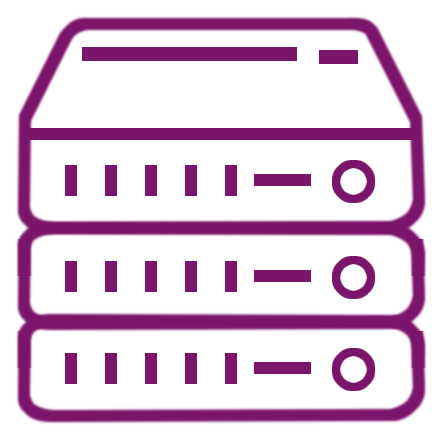What is server workload?
Server workload refers to the amount of work or tasks a server handles. This can include anything from processing requests, managing databases, running applications, to serving websites. The workload impacts server performance, efficiency, and sometimes even security. Keeping track of server workload helps in optimizing resources, ensuring smooth operations, and planning for future needs.
What are common types of server workloads?
Common types of server workloads include web hosting, database management, application hosting, file storage, email servers, and virtualization. Each type has its own demands and resource requirements, affecting how you manage and allocate your server’s resources. Understanding these workloads allows you to better tailor your infrastructure to meet specific needs.
How can I measure server workload?
Yes, server workload can be measured using various metrics such as CPU usage, memory usage, disk I/O, network traffic, and request rates. Tools like monitoring software provide real-time insights into these metrics, helping you understand how much work your server is handling. Regularly measuring these parameters assists in identifying bottlenecks and planning for capacity upgrades.
How do I optimize server workload?
To optimize server workload, start by monitoring key performance metrics like CPU, memory, and disk usage. Implement load balancing to distribute tasks evenly across servers and use caching to reduce repetitive data retrieval. Regularly update and optimize your software and infrastructure. Consider using scalable cloud services for flexibility. Automate routine tasks to minimize manual intervention and improve efficiency. Properly configured database indexing and optimized queries can also significantly reduce server load, ensuring smooth and efficient operations.
How is load balancing important for managing my server workload?
Load balancing is crucial for managing server workload as it distributes incoming traffic and tasks evenly across multiple servers. This prevents any single server from becoming overwhelmed, ensuring better performance, reliability, and uptime. By using load balancing, you can maintain optimal server efficiency, reduce response times, and improve user experience. It also helps in handling traffic spikes smoothly, maintaining service availability, and preventing downtime, which are essential for a robust and scalable server infrastructure.
How does server workload affect scalability?
Server workload directly impacts scalability by dictating how well your infrastructure can handle growth. If your servers are already running at maximum capacity, adding more tasks or users can lead to performance degradation. Properly managing and distributing workloads ensures that your system can scale effectively, accommodating increased demand without compromising performance.
How can I balance server workload effectively?
To balance server workload effectively, use load balancers to distribute traffic evenly across servers, monitor server performance metrics, and implement auto-scaling solutions. Regularly review and adjust resource allocations based on current demands. Additionally, consider using cloud services that offer dynamic resource management to ensure optimal workload distribution and server performance.
What impact does server workload have on DevOps practices?
Server workload significantly impacts DevOps practices by influencing deployment strategies, resource management, and performance monitoring. High workloads require efficient CI/CD pipelines and robust infrastructure to ensure smooth operations. Integrating workload management into DevOps practices helps automate processes, optimize resource usage, and enhance collaboration between development and operations teams.
Why should I monitor server workload?
Monitoring server workload is essential for maintaining optimal performance, identifying potential issues, and ensuring high availability. By tracking key metrics like CPU usage, memory consumption, and network traffic, you can proactively address bottlenecks and make informed decisions about resource allocation. Regular monitoring helps you keep your servers running smoothly and efficiently.
What strategies can I use to reduce server workload?
To reduce server workload, implement caching mechanisms, optimize your database queries, compress files, and use efficient coding practices. Load balancing and auto-scaling can distribute the workload more evenly across servers. Regularly reviewing and updating your infrastructure and software ensures that you minimize unnecessary resource usage and maintain optimal performance.
Can server workload influence deployment strategies?
Yes, server workload can influence deployment strategies. High workloads might necessitate rolling updates, canary deployments, or blue-green deployments to minimize downtime and ensure stability. These strategies allow you to deploy updates gradually, reducing the impact on server performance and providing a smoother transition for users during updates.
What is the role of a database administrator in managing server workload?
A database administrator (DBA) plays a crucial role in managing server workload by optimizing database performance, ensuring efficient query execution, and maintaining data consistency. DBAs monitor database health, manage backups, and implement indexing strategies to reduce workload. Their expertise helps in balancing server resources and ensuring smooth database operations.
When should I consider upgrading my server hardware?
You should consider upgrading your server hardware when you consistently observe high CPU and memory usage, slow response times, frequent crashes, or when your current infrastructure can't handle the increasing workload. Upgrading hardware can provide more processing power, memory, and storage to meet the demands of your growing business and ensure optimal performance.
How do I determine the right server capacity for my workload?
To figure out the right server capacity for your workload, analyze historical data, monitor current resource usage, and consider future growth. Assess key metrics like CPU, memory, disk I/O, and network traffic to understand your server's requirements. Utilizing capacity planning tools and predictive analytics can help you make informed decisions and ensure that your server infrastructure can manage your workload efficiently.
What are the benefits of auto-scaling in managing server workload?
Auto-scaling provides several benefits in managing server workload by automatically adjusting server resources based on demand. It ensures that your servers can manage varying workloads efficiently, avoiding over-provisioning and reducing costs. Auto-scaling improves availability, reliability, and performance by dynamically distributing resources to match the current needs, preventing overloads, and maintaining optimal server operations.
Can server workload influence my choice of server architecture?
Yes, server workload can influence your choice of server architecture. Different workloads have varying resource requirements, which can dictate whether you choose a monolithic, microservices, or serverless architecture. Understanding your workload helps you select the proper architecture that optimizes performance, scalability, and resource utilization, ensuring that your server infrastructure meets your specific needs.
What is the relationship between server workload and quality of service (QoS)?
The relationship between server workload and quality of service (QoS) is direct, as high workloads can negatively impact QoS by causing delays, errors, and downtime. Efficiently managing server workloads ensures that you can maintain high levels of QoS, providing reliable and timely services to users. Monitoring and optimizing workloads are essential for sustaining optimal QoS and customer satisfaction.
How do I prepare my servers for peak workload periods?
To prepare your servers for peak workload periods, start by analyzing historical data to understand peak usage patterns. Implement load balancing and auto-scaling solutions to dynamically distribute resources based on demand. Optimize your infrastructure and applications to manage increased traffic, and conduct stress testing to find potential bottlenecks. Ensuring adequate monitoring and alerting mechanisms will help you respond swiftly to any issues during peak periods.
How does server workload influence application performance tuning?
Server workload influences application performance tuning by highlighting areas where resources are strained, and improvements are needed. Analyzing workload patterns helps find inefficient code, database queries, and resource allocation issues. Performance tuning focuses on perfecting these aspects to ensure that applications run smoothly under varying workloads, providing a better user experience, and maximizing server efficiency.