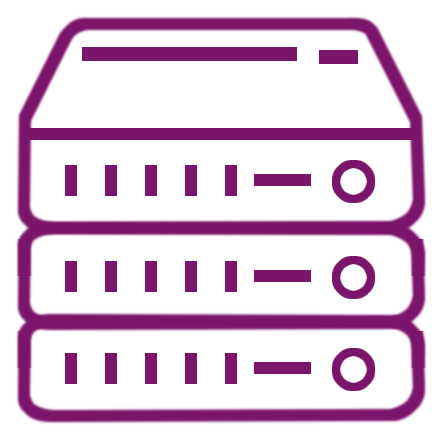What is cloud storage?
Cloud storage refers to the practice of storing data on remote servers accessed through the internet rather than on a local storage device like a computer or an external hard drive. Cloud storage services typically offer features such as data backup, file synchronization, and data sharing, making it a convenient and flexible solution for individuals and businesses alike. By utilizing cloud for storage, you can benefit from increased data accessibility, scalability, and disaster recovery options. Overall, cloud storage provides a reliable and efficient way to store, manage, and protect digital information in a virtual environment.
Can I access my cloud storage from multiple devices?
Yes, you can. One of the key advantages of cloud storage is its accessibility from any device with internet connectivity. Whether you're using a smartphone, tablet, laptop, or desktop computer, you can retrieve or store your files in cloud storage without hassle.
Does cloud storage offer data backup?
Absolutely. Cloud storage is an excellent solution for data backup. It allows you to automatically back up your files in real-time or at scheduled intervals. This ensures that your data is secure and can be recovered in case of hardware failure, accidents, or other emergencies.
What are the different types of cloud storage services available?
There are several types of cloud storage services, including public, private, and hybrid storage. Public cloud storage allows you to store data in a shared, multi-tenant environment. Private cloud storage is dedicated to a single organization, offering more control and security. Hybrid cloud storage blends both public and private storage solutions.
Is cloud storage secure?
Cloud storage providers employ a range of security measures to protect your data. These include encryption, multi-factor authentication, and regular security audits. However, it's still important to use strong passwords and be cautious about sharing your access credentials to ensure maximum security.
Can I use cloud storage to share files with others?
Yes, cloud for storage makes file sharing incredibly easy. You can share links to specific files or folders, allowing others to access or even collaborate on files. This feature is particularly useful for teams working remotely or for sharing large files that can't be easily emailed.
What are the cost considerations for using cloud storage?
Cloud storage typically uses a subscription-based pricing model, where you pay for storage you need and sometimes for the bandwidth. The costs can vary significantly depending on the provider and the specific features you need. It's usually scalable, allowing you to increase or decrease your storage as required.
How does cloud for storage integrate with other software?
Many cloud for storage solutions offer integration with various software applications, including word processors, spreadsheets, and project management tools. These integrations enable seamless workflows, allowing you to save and retrieve files directly within the application.
What kind of data can I store in cloud storage?
You can store a wide range of data types in cloud storage, from documents and spreadsheets to photos, videos, and application data. Essentially, if it can be saved on a traditional hard drive, it can be stored in the cloud.
Can I sync cloud storage with my existing devices?
Syncing is a common feature in cloud for storage services, enabling you to keep files updated across all your devices. For example, if you edit a document on your laptop, those changes will be automatically updated on your smartphone or tablet.
What protocols are used to transfer files to cloud storage?
Files are usually transferred to cloud storage using hypertext transfer protocol (HTTP) or hypertext transfer protocol secure (HTTPS) protocols. The latter is more secure because it encrypts data in transit, protecting it from interception or tampering during the transfer process.
How does cloud storage help with disaster recovery?
Cloud storage plays a crucial role in disaster recovery by providing a secure off-site repository for your data. In the event of a local hardware failure, natural disaster, or other catastrophic events, you can quickly recover your data from the cloud.
Is it possible to automate uploads to cloud storage?
Automation is a strong suit for cloud storage services. You can set up rules and scripts to automate file uploads, backups, and even organization. This ensures that your data is consistently updated without requiring manual intervention.
What are the limitations of cloud storage?
While cloud for storage offers numerous benefits, it also has limitations, such as dependency on internet connectivity and potential latency issues. Additionally, some users may have concerns about data privacy and vendor lock-in, where switching providers could be complicated and costly.
Does cloud storage offer encryption for my data?
Yes, cloud storage services generally offer encryption, both for data at rest and in transit. This means your files are encrypted when stored in the cloud and also during transfer, adding an extra layer of security to protect your sensitive information.
Can I use cloud storage for database hosting?
Yes, many cloud storage solutions can host databases. Services often offer specialized cloud database storage, which provides scalable and high-performance options for managing large datasets and running complex queries.
What should I look for in a cloud storage provider?
When choosing a cloud storage provider, consider factors like security features, data redundancy, storage capacity, cost, and customer support. It's also important to check for integrations with other software and services you use frequently to ensure seamless workflows.
Can cloud storage improve collaboration in a team?
Absolutely. Cloud for storage greatly enhances team collaboration by providing a centralized location where team members can store, access, and edit files in real-time. Features such as file-sharing, permissions, and collaborative editing tools make it easier for teams to work together efficiently, regardless of their geographical locations. This is particularly useful for remote teams or those with members working from different offices.
How does cloud storage support remote work?
Cloud storage is a fundamental tool for remote work, offering employees the ability to access their files from any location with an internet connection. This flexibility ensures that work can continue seamlessly regardless of physical location. Additionally, cloud-based collaboration tools and real-time document editing capabilities make it easier for remote teams to work together and stay productive.