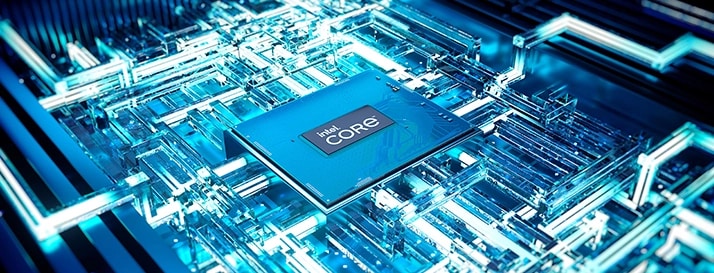Intel Core i5 vs. Intel Core i7
Intel® processors offer a wide range of capabilities and power a variety of laptop and desktop PCs available at different price points. Among the company’s best-selling CPUs are the Intel® Core™ i5 and Intel® Core™ i7 lines.
Both the Core i5 and Core i7 are high-powered, multi-core chips that help you get more done with your PC, whether you’re in the office, the classroom, at home, or in between. Best of all, you’ll find these top quality processors in everything from thin-and-light ultraportable laptops to screaming fast desktop gaming rigs and workstations.
But which one is for you? Are you a “mainstream” Core i5 PC customer, or a “performance” Core i7 one? This FAQ can help you decide.
In the paragraphs below, we’ll provide more details about choosing between Core i5-based systems and Core i7-based ones. In the meantime, take a minute to understand the relative prices and capabilities of Core i5 and Core 7 PCs from Lenovo:
- Lenovo Core i5 laptops
- Lenovo Core i5 desktops
- Lenovo Core i7 laptops
- Lenovo Core i7 desktops
If neither the Core i5 nor the Core i7 is right for your needs, remember that Intel has additional Core processors to pick from. Learn about a more economical alternative in “Intel Core i3 vs. Intel Core i5,” or consider the high end of the Core series in “Intel Core i7 vs. Intel Core i9.”
Comparing Intel Core i5 and Intel Core i7 processors
So what’s the big deal? If one processor is numbered “5” and the other is numbered “7,” then the higher-numbered CPU wins, right? Well, yes, sometimes. But there’s more to picking between Intel Core i5 and Intel Core i7 computers.
First, you need to know that there is some overlap between the Intel processor families. The high end of the Core i5 line has speeds (frequencies) that rival the low end of the Core i7 line. So a PC gamer, for example, could combine a top-of-the-line Core i5 CPU with a strong graphics solution and get a system that outplays a Core i7-based model with less capable graphics. Or a number-cruncher interested only in the highest possible chip speed could opt for a Core i7 system – but avoid models with high-end graphics to save money.
Also, remember that Intel updates its processor technology every couple of years by introducing new “generations” of the Core line-up. Each new release (10th generation, 11th generation, etc.) offers improved features, faster speeds, and other improvements. But the earlier generation CPUs remain available for some time – making them popular with bargain-hunters who want a new PC but don’t feel they need the absolute latest and greatest.
Why buy an Intel Core i5 laptop or desktop?
Intel Core i5-based laptops and i5-based desktops will be less expensive than systems with Core i7 processors, generally speaking. Naturally, other PC components such as high-resolution laptop displays or enhanced desktop power supplies can alter the price equation. But it’s a good rule of thumb.
The Core i5 processor, introduced in 2009 and improved in the years since, is Intel's “mainstream” CPU, sitting between the more economical Core i3 chips and high-performance i7 and i9 models. As such, many analysts consider the Core i5 an ideal general-purpose processor for a wide swath of users.
The Core i5 can run virtually any business application, is available in a variety of PC form factors, and meets the requirements for many of today’s most popular, AAA video games. (Remember: the CPU is just one part of gaming; a PC’s graphics support is also key and may influence your processor selection.)
Intel Core i5 PCs: High-level specs
Table 1 provides the key specifications of Intel Core i5 processors (10th gen) as of late 2020.*
Table 1 High-level technical specifications of 10th gen Intel Core i5 CPUs (Sept.2020)
| Cores/ Hyperthreading | Base Frequency | Maximum Turbo Frequency | Cache | |
|---|---|---|---|---|
| Core i5 Laptops (10th Generation) |
4 / Select SKUs |
700 MHz-2.60 GHz |
3.50-4.60 GHz |
6-8 MB |
| Core i5 Desktops (10th Generation) |
6 / Select SKUs |
2.00-4.10 GHz |
3.50-4.80 GHz |
12 MB |
*Available and announced products. Some Intel processor SKUs may not be available on Lenovo PCs. Always check the listed specs of any system you buy.
Intel Core i5 PCs: Cost, users and use cases
Here are some general descriptions of the cost, typical user types, and common uses of laptops and desktop PCs equipped with the highly popular Intel Core i5 processor:
- Core i5 PC – Cost category
- The Core i5 is the mid-range or "mainstream" Core processor
- Core i5 PC – Typical users
- Frequent multi-taskers (office, home, or school)
- Users of demanding business applications
- Video game players (mid- to high-spec)
- Core i5 PC – Use cases
- Everything a Core i3 CPU can do plus content creation (video editing, animation, etc.), high-end business apps, and playing most AAA video games (check the requirements)
At Lenovo, it’s easy to determine which Intel CPU powers the systems you’re considering. Simply pick a product type – laptop, desktop, 2-in-1, tablet, Chromebook or workstation – and look in the listings under the product photos. Or click “Learn More” for details about each PC that interests you.
Why buy an Intel Core i7 laptop or desktop?
Intel Core i7-based laptops and i7-based desktops are typically faster and more capable than systems with Core i5 CPUs. As we write this FAQ, the latest i7 chips offer higher base and turbo speeds and up to eight cores and 16 threads – making them better for aggressive multitasking and other activities that benefit from a high core count.
Of course, Core i7 processors are typically more expensive than their lesser counterparts. But Core i7 PCs are considered ideal for high-resolution multimedia creation, competitive video gaming (including live-streaming), 3D rendering, and all kinds of scientific work. If your current PC slows down when running these types of applications, a new system with a Core i7 processor could be a good choice.
Intel Core i7 PCs: High-level specs
Table 1 lists the top-level specifications of Intel Core i7 processors (10th gen) as of late 2020.*
Table 1 High-level technical specifications of 10th gen Intel Core i7 CPUs (Sept. 2020)
| Cores/ Hyperthreading | Base Frequency | Maximum Turbo Frequency | Cache | |
|---|---|---|---|---|
| Core i7 Laptops (10th Generation) |
4-8 / Yes |
1.00-2.70 GHz |
3.80-5.10 GHz |
8-16 MB |
| Core i7 Desktops (10th Generation) |
8 / Yes |
2.00-3.80 GHz |
4.50-5.10 GHz |
16 MB |
*Available and announced products. Some Intel processor SKUs may not be available on Lenovo PCs. Always check the listed specs of any system you buy.
Intel Core i7 PCs: Cost, users, and use cases
Here’s a list to give you a general idea of the relative cost of Intel Core i7-equipped laptops and desktops, along with the users who typically prefer this CPU and the kinds of activities they can do:
- Core i7 PC – Cost category
- The i7 is the "performance" line of Intel Core CPUs
- Core i7 PC – Typical users
- Heavy multi-taskers (highly demanding apps)
- Competitive video gamers, especially if they stream, too
- Engineers and scientists, content professionals, etc.
- Core i7 PC – Use cases
- All Core i3 and Core i5 activities plus faster 3D rendering, PC gaming with live-streaming, workstation-level projects, and so on.
Now that you know more about these Intel CPUs, which one do you choose? Both are extremely capable. A Core i5-powered laptop or Core i5-powered desktop could be perfect for the office, or for playing video games, and it’s relatively less expensive than its higher-end cousin. However, if your computing needs are higher, consider a Core i7-based laptop or Core i7-based desktop – popular with high-end PC users around the world.
Intel and Intel Core are trademarks of Intel Corporation or its subsidiaries in the U.S. and/or other countries.