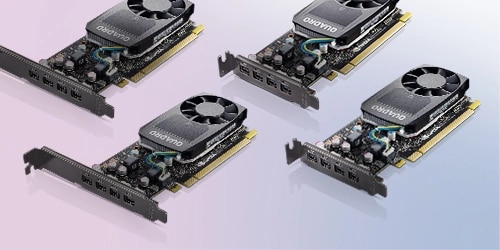-
 Portable and robust high capacity storage.
Portable and robust high capacity storage. -
 WD Black Hard Drives for GamingCrush load times and slash throttling, lagging, and texture pop-ins for a smooth, fast experience that lets you compete at your absolute peak
WD Black Hard Drives for GamingCrush load times and slash throttling, lagging, and texture pop-ins for a smooth, fast experience that lets you compete at your absolute peak -
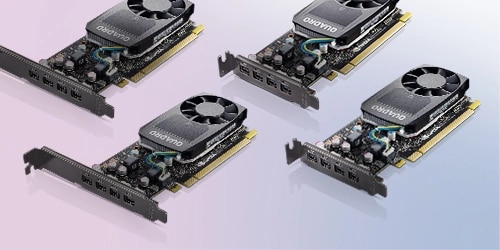 Bring more power to your PC with the latest graphics cards from AMD, NVIDIA and other top brands.
Bring more power to your PC with the latest graphics cards from AMD, NVIDIA and other top brands.
What is good storage for a laptop?
There are a few things to consider when you're looking for storage for your laptop. Hard drives are the most common type of storage, but there are also solid-state drives (SSDs) and hybrid drives (which combine features of both hard drives and SSDs). Here are some things to keep in mind when choosing storage for your laptop:
· Capacity: How much storage do you need? If you have a lot of files, photos, or videos, you'll need a higher-capacity drive.
· Speed: How fast do you need access to your files? Hard drives tend to be slower than SSDs, but they're usually more affordable.
· Connectivity: What kind of connectivity does your laptop have? Most laptop hard drives connect via SATA, but some newer laptops may have PCI Express (PCIe) slots for faster data transfer speeds.
· Compatibility: Make sure the storage drive you choose is compatible with your laptop. Check the laptop's specifications to see what type of drive it supports.
How many GB does a laptop need?
One of the most important specs in laptop is to look is right GB (gigabyte) size. But how much GB do you really need? It depends on a few different factors. If you are primarily using your laptop for basic tasks like browsing the web and checking email, then you can get away with a smaller GB size. However, if you are planning on using your laptop for more demanding tasks like gaming or video editing, then you will need a larger up to 1TB and even more. When looking at laptops, be sure to check the GB size to make sure it meets your needs, and you can upgrade your storage size that suits at its maximum size whenever needed.
How do I add storage to my laptop?
To add storage to your laptop, there are a few different ways to do it. One option is to add an external hard drive. This can be done either via USB or Thunderbolt. Another option is to add an internal hard drive. This will require opening your laptop and installing the drive yourself. If you're not comfortable doing this, you can always take it to a computer technician and have them do it for you. Finally, you can add solid state drives (SSDs) which are much faster than regular hard drives but a bit expensive. Whichever route you decide to go, adding storage to your laptop or computer is a fairly easy process.
What is a hard drive in a PC?
All PCs have a hard drive inside them. This is where all your files and data are stored. The hard drive is made up of spinning disks that store your data electronically. When you want to access a file, the hard drive retrieves it from the disk and sends it to your computer. Hard drives can vary in size, but they typically hold gigabytes or terabytes of data. When you buy a new PC, the hard drive will already have an operating system installed on it. This is the software that your computer needs to run. Your hard drive may also have other programs installed on it, such as a web browser or word processor. You can install new programs on your hard drive, and you can store files on it as well.
What is the best type of hard drive for PC?
There are three types hard drives you can choose from when it comes to your PC.
· (HDD) - They have been around the longest and are typically the most affordable option. They store data on spinning disks, which makes them slower than other options but also more durable. If you're looking for a hard drive that can take a bit of a beating, an HDD is a good choice.
· (SSD) - These are a newer technology that doesn't have any moving parts. This makes them faster and more energy-efficient than HDDs, but they're also more expensive. If speed is your top priority, an SSD is a way to go.
· (HHD) - Hybrid hard drives are a mix of HDDs and SSDs. They have a small amount of flash memory for quick boot times and data access, but most of their storage is on spinning disks like an HDD. This gives you the best of both worlds in terms of speed and affordability.
Which is better SSD or HDD?
There are a few key factors to consider when deciding whether to get an SSD or HDD. One is speed. Generally, SSDs are much faster than HDDs. They also tend to be more expensive, however. Another factor to consider is capacity. HDDs typically have much higher capacities than SSDs. So, if you need a lot of storage space, an HDD might be the better option. Finally, think about durability. SSDs are generally more durable than HDDs, meaning they're less likely to fail or be damaged. Ultimately, it's up SSD type of hard drives are considered the best as compared to HDD.