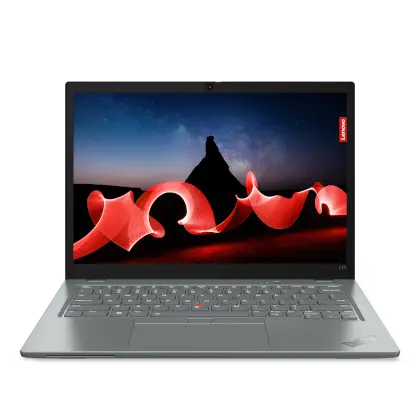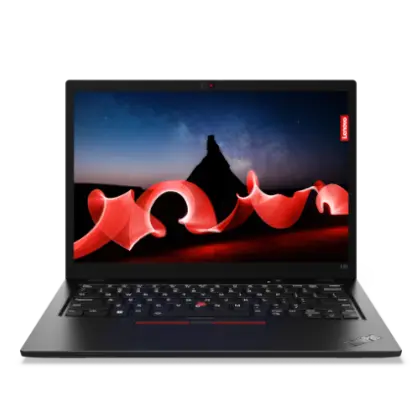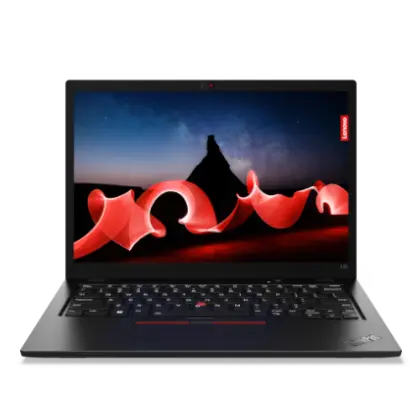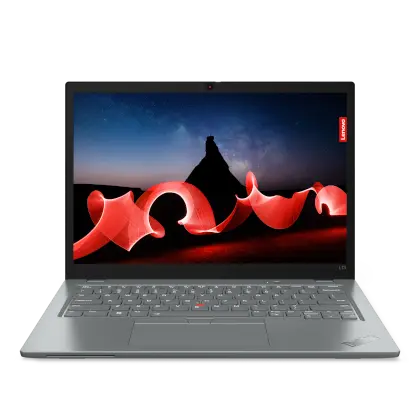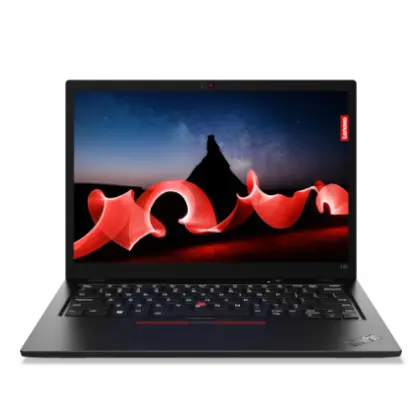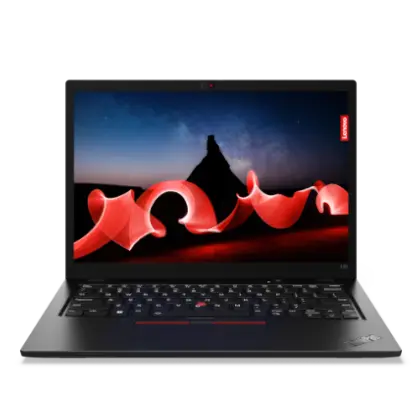ThinkPad L Series
Business Laptops, 2 in 1 Laptops, Budget Laptops
Lenovo commercial laptops are more reliable, more durable, and a favorite among small- and medium-sized businesses, and with the shift to online learning, ThinkPad is great for students too. If it is productivity and price you’re looking for—the ThinkPad L Series delivers. These powerful laptops and 2 in 1s boast legendary reliability, our award-winning, spill-resistant keyboards, security options, and superior web-conferencing—all at cost-conscious pricing.
What is ThinkPad laptop?
ThinkPad laptops are high-performing computers known for their legendary reliability and performance. They come in a variety of designs, from thin & light to workstation powerhouses. Manufactured by Lenovo, the ThinkPad line of laptops has been a staple in business and school settings because of its reliability and durability. The ThinkPad laptops have won PC Magazine’s Editor’s Choice Award multiple times over the years.
Why is ThinkPad so Popular?
Lenovo ThinkPad laptops are well known for their reliability, security features, and durability. Along with these traits, ThinkPads are also known for their unique TrackPoint system that allows users to navigate the cursor without touching the touchpad. ThinkPads are known to have one of the best keyboards compared to other models. One of the favorite features of the high travel distance of the keyboard. This makes typing much easier compared to the shallow keyboards found on many laptops.
How to Choose the Best ThinkPad Laptop
ThinkPad laptops are available in many different specifications to meet the needs of many users. ThinkPad Laptops offer a wide range of features and performance. From basic web browsing to laptops for students, to work laptops and high-performance gaming laptops, there is an option for everyone. If you're looking to get rid of that old ThinkPad laptop and replace it with a newer model, there's a lot to consider. Learn more below about some of the most important features to consider when shopping for a new ThinkPad.
Built for reliable performance
Every ThinkPad L Series laptop houses components you can count on for top performance; up to 11th Gen Intel® Core™ i7 processors, DDR4 memory, FHD display, and ThinkShield security to keep your data safe, at all times.
Choosing the right work laptop
We know that your small business feels anything but small to you, so our business laptops give you the tools you need to keep things humming, at prices that won't keep you up at night.
We also know that no two businesses are alike. That’s why we’ve spent more than 25 years building a laptop selection for all types of applications, end-users, and budgets. The ThinkPad L Series works seamlessly for your growing business.
It is a business laptop that has robust security, strong build quality, a comfortable keyboard that delivers a smooth typing experience and is compact and light enough to carry on business trips. Everything you need at an affordable price.
ThinkPad L Series rugged laptops
Our family of ThinkPad laptops is legendary in the business industry. It is known for being "the world's #1 best laptop for business use". The ThinkPad L Series is no exception. All ThinkPad laptops undergo the MIL-SPEC test, a set of military standards designed to test durability, ruggedness, and reliability in extreme conditions. Meaning that in your day-to-day business life, whether it’s a coffee spill or your laptop tipping off a table, your L Series laptop can handle whatever life throws at it and then some. And for all those times spent away from your desk, you can count on a ThinkPad L Series laptop to have up to 12 hours of battery life. Lenovo ThinkPad L13 is a stylish and powerful laptop ideal for whole-day tasks.
ThinkPad L Series 2 in 1 business laptop
The ThinkPad L Series Yoga 2 in 1 laptop, with its flexible 360-degree hinge, marries the best features of a laptop and a tablet into one versatile device. It is an ideal design if you or your employees give frequent presentations or take notes using a garaged pen. Equipped with SSD, it boots up quickly for that ever-important meeting or lecture and its standard fingerprint reader keeps all your data secure.
The ThinkPad L Series laptops are an excellent choice for creative professionals looking to get great horsepower in the thinnest package possible without sacrificing security and peace of mind. The ThinkPad L Series offers a great combination of performance, portability, and security at affordable prices.
Budget Laptop
The ThinkPad L Series laptop is an affordable entry-level business computer for small to mid-sized businesses. Lightweight, reliable, and powered by Intel processors it offers up to a 15.6-inch FHD display on select models. A reliable, hard-working, budget PC that won’t break the bank.
When it comes to the ThinkPad laptop price, it's tough to beat the L Series. It’s built for reliability, durability, and comes with the security you need to keep your data safe. The ThinkPad L Series is a quality middle-of-the-road option for laptops. That being said, you can rest assured that for business laptops around 700 dollars, the quality of a ThinkPad L Series laptop is one of the best.
Upgrade to a Windows 10 laptop
Business laptops should always be up to date with the latest security protections to safeguard your valuable data. If you’re still using a Windows 7 laptop, your system is now vulnerable. Windows 7 no longer receives any new patches or software updates. You’re still able to use the OS, but it’s a prime target for hackers looking to exploit security weaknesses.
Don’t let your customer data and trade secrets be compromised. Upgrade to a Windows 10 business laptop today. It’s super easy to transition from Windows 7 to Windows 10, and your files should transfer over seamlessly during the installation process. Employees familiar with Windows 7 will feel right at home with Windows 10. In fact, they’ll probably wonder why you didn’t upgrade sooner.
For Windows 10 to run smoothly, we recommend a laptop like the 4GB of RAM and 2GHz processor. Some Windows 7 users will need to upgrade to a new business laptop to run Windows 10, and the ThinkPad L Series with up to 32GB of Ram and 3200MHz processor or any of the ThinkPad laptops can handle Windows 10 like a pro. Known as the #1 best-selling business laptop of all time, ThinkPad laptops boast powerful specs, robust security features, and the latest version of Windows. Dive into Windows 10 and see where it takes your business.
Lenovo for your small business
Lenovo aims to be your businesses' trusted partner in supporting your IT needs from start-up to mid-sized enterprise. To help retain more of your budget for making your company goals a reality, we offer special business deals on laptops, 2 in 1 laptops, and more. We also have a variety of bundles tailored for specific applications, from creative thinkers to managers.
Lenovo also goes beyond just laptop deals. Lenovo has a huge selection of PCs, monitors, tablets, and accessories that are ready to upgrade your home office or business.
Shop affordable deals on business laptops
Lenovo aims to be your businesses' trusted partner in supporting your IT needs from start-up to enterprise. To help retain more of your budget for making your company goals a reality, we offer special laptop deals on business laptops, 2 in 1 laptops, and more. We also have a variety of bundles tailored for specific applications, from creators to managers.
With discount pricing offered through the LenovoPRO store for small- to medium-sized businesses, you can get the tech your company needs within your budget. We also provide advantages like competitive financing options and computer leasing services. Learn more about the benefits of joining LenovoPRO. You can even opt-out for refurbished business laptops if budget is a constraint.
Work from home
If you have employees, you may be managing from a different position than your predecessors. As the workforce shift duties to work from home, you may find you must now manage and delegate from a distance. And as an employer, what you consider a top priority is ensuring your employees have the technology they need to be productive in their home office. The ThinkPad L Series will give you the reliability of ThinkPad performance at a price in line with your budget.
Lenovo's deals on business PCs & computer accessories are a great start to outfitting your remote employees. Combine these business deals with up to an additional 5% off Think products through your FREE LenovoPRO membership, and you’ll see the savings start to add up.
Lenovo is your one-stop-shop for any home office need. Prepare your employees for remote work success with the latest tech, like laptops for business, Lenovo ThinkVision business monitors, laptop docking stations, keyboard and mouse combos, and webcams and headsets for all those important conference calls. We even offer home office furniture!
As a member of LenovoPRO, the management and maintenance of your tech are easier for you and your staff with exclusive one-on-one technical support from our specialists.
Want to know even more about successful work-from-home practices? Review our Lenovo FAQ that includes tips for how to get started working from home and additional product recommendations, like the best work from a home laptop and essential accessories for any home office.
Remote learning
Working from home isn’t relegated to just the business world. Students are also increasingly learning (and working) from home rather than on campus or in classrooms. The ThinkPad L Series is as much at home in the classroom as it is in the office. Lightweight, powerful, equipped with Intel processors, quick SSD boot up, and excellent connectivity, you’ll never be late for your online classes. If you need tips on how to make your remote learning efforts more successful, Lenovo has them. Review our Lenovo FAQ for general tips on remote learning, as well as recommendations on the technology you’ll need for remote learning, like the best student laptops & essential accessories for your home learning environment.
How to work from home
Working from home has never been easier with the amount of supportive technology now available for your home office setup. However, working remotely does still present some unique challenges. Lenovo’s work from home guide details many critical considerations whether you’re just getting started, or have been working at home for some time. Here’s a preview:
- Set boundaries and expectations with your family. While this is a great opportunity to be more involved in your children’s lives, you don’t want to take away from their quality time together. Discuss what they expect of you before you begin working from home so everyone is on the same page.
- Establish a home office space. While you don’t need to go all-out and dedicate an entire room to your new working environment, it is important that you designate a space that's just for work. You want to be able to mentally transition from the time spent at home to the time spent in your office.
- Create a set routine. It’s easy to get distracted when you work from home, whether it’s because of your family or the temptations that come with working in an environment where you can be less productive. Establishing a routine can help you avoid some of these distractions, while still maintaining flexibility within your new work life.
- Don’t expect to get it right on day one. Like any other change in life, becoming a remote worker takes time and effort to adapt to the new environment. Be patient with yourself as you make this transition, and take small steps if necessary.
Business computer financing
Work today. Pay tomorrow. Lenovo’s flexible computer business financing options can help you finance the latest tech. Business laptop deals have finance options that can help get premium business tools – like the latest ThinkPad laptops – to you or your employees without delay. Many other PC on finance options are also available! Lenovo has the perfect laptop for every business, and we’re committed to keeping new business technology affordable.
ThinkPad Series FAQs
How Much is a ThinkPad Laptop?
ThinkPad Laptops can range in price quite a bit. The basic packages start at around $500. As you add additional functionality, memory, processing power, and other features, the price can increase to well over $1,000. The ThinkPad L Series laptops are great business laptops, but they’re also very popular among students. As a LenovoPRO member, you can qualify for the best technology deals every day.
How is a ThinkPad different from a Laptop?
The ThinkPad series is a Lenovo brand, but it’s not the same as all of their laptops. ThinkPad laptops are Lenovo’s line of business-class laptops. These workstation-grade laptops are designed for small to medium businesses. They have unique features tailored to that environment. ThinkPads are known for their reliability and durability. ThinkPad Laptops offer all the standard laptop functions but also have enhanced security, quick connectivity, and superior performance.
Should I Use a Refurbished Business Laptop?
If you're looking for business laptops for sale, considering a refurbished business laptop could be a good route to take. Buying refurbished isn't just about saving money. Used and refurbished laptops could be a great option because you might get more computing power for your money than if you bought brand new ones. Refurbished ThinkPad laptops are prime business laptops that can also be great for students.
What is the Difference between ThinkPad T and L series?
ThinkPad laptops come in several series, including the ThinkPad T Series and the ThinkPad L Series. Each of these lines has a different focus and design. The T Series is Lenovo’s line of business-class notebooks with greater durability and maximum performance. This laptop line comes complete with several security measures that can meet even military-grade standards.
The L Series is still a high-quality version but at a more affordable price point. The L Series makes some small compromises in different areas to keep the price down but remains extremely effective for most use cases.
Key Takeaways for the ThinkPad L Series
Lenovo offers a wide range of laptops to suit the needs of all different types and sizes of businesses. The ThinkPad L Series is one such series, designed for small-to-medium size businesses with an affordable price point that still packs some punch. Featuring many security features, durability, and performance enhancements, Lenovo's ThinkPad L Series provides power at a budget price point. For an even more affordable package, consider a refurbished model.
For more information on how we can help your business find the perfect laptop or financing options, call us today!
The Lenovo Advantage
There are so many ways you can save a bundle on whatever new Lenovo laptop or PC you choose. Take advantage of our price match guarantee and financing options, or additional savings when you visit the Lenovo coupons page. With MyLenovo Rewards and Smart Family earn 3% rewards back on all your purchases.
If you’re a small business owner, our LenovoPRO offers savings and rewards on all your business tech purchases. Signing up for these programs is quick, easy, and best of all free. As a Pro member, you can opt into MyLenovo Rewards and earn 3% back on your purchases in addition to your tier discounts.
Better together! Students, business owners, and gamers join one of our free Lenovo online communities for education, SMB, or gaming. Get connected with your peers, stay engaged, learn, and share.
If you’re a healthcare worker, student, teacher, military member, or senior, check out Lenovo ID.me, a next-generation tool with a focus on security and protection, to safely validate your eligibility in our special offer programs. Don’t miss all these opportunities to save plus free shipping on all products and the Lenovo advantage too.
ThinkPad L Series Laptop Models
Model | ReleaseUS | Processor | Memory(Max) | Graphics | Storage | Screen Size & Specs |
ThinkPadL412 | 2010 | Celeronor 1st Gen Intel Core | 8 GBDDR3 — 1333 MHz (2 slots) | IntelHD Graphics | One2.5" SATA One DVD Drive | 14inches, Anti-glare: 1366×768 TN |
ThinkPadL512 | 2010 | Celeronor 1st Gen Intel Core | 8 GBDDR3 —1333 MHz (2 slots) | IntelHD Graphics | One2.5" SATA One DVD Drive | 15.6inches, Anti-glare: 1366×768 TN |
ThinkPadL420 | 2011 | Celeronor 2nd Gen Intel Core | 16 GBDDR3 —1333 MHz (2 slots) | IntelHD Graphics 3000 | One2.5" SATA One DVD Drive | 14inches, Anti-glare: 1366×768 TN |
ThinkPadL421 | 2011 | Celeronor 2nd Gen Intel Core | 16 GBDDR3 —1333 MHz (2 slots) | IntelHD Graphics 3000 | One2.5" SATA One DVD Drive | 14inches, Anti-glare: 1366×768 TN |
ThinkPadL520 | 2011 | Celeronor 2nd Gen Intel Core | 16 GBDDR3 —1333 MHz (2 slots) | IntelHD Graphics 3000 | One 2.5"SATA One DVD Drive | 15.6inches, Anti-glare: 1366×768 TN,1600x900 TN |
ThinkPadL430 | 2012 | Celeron,or 2nd or 3rd Gen Intel Core | 16 GBDDR3L —1600 MHz (2 slots) | IntelHD Graphics 3000 OR 4000 | One2.5" SATA One DVD Drive | 14inches, Anti-glare: 1366×768 TN,1600x900 TN |
ThinkPadL530 | 2012 | Celeron,or 2nd or 3rd Gen Intel Core | 16 GBDDR3L —1600 MHz (2 slots) | IntelHD Graphics 3000 OR 4000 | One2.5" SATA One DVD Drive | 15.6inches, Anti-glare: 1366×768 TN, 1600x900TN |
ThinkPadL440 | 2013 | Celeronor 4th Gen Intel Core | 16 GBDDR3L —1600 MHz (2 slots) | IntelHD Graphics or Intel Graphics 4600 | One2.5" SATA One DVD Drive | 14inches, Anti-glare: 1366×768 TN,1600x900 TN |
ThinkPadL540 | 2013 | Celeronor 4th Gen Intel Core | 16 GBDDR3L —1600 MHz (2 slots) | IntelHD Graphics or Intel Graphics 4600 | One2.5" SATA One DVD Drive | 15.6inches, Anti-glare: 1366×768 TN,1920x1080 TN |
ThinkPadL450 | 2014 | Celeron,or 4th or 5th Gen Intel Core | 32 GBDDR3L— 1600 MHz(2 slots) | IntelHD Graphics, or Intel HD Graphics 4400 or 5500 | One2.5" SATA | 14Inches, Anti-glare: 1366×768 TN1920x1080 TN |
ThinkPadL460 | 2016 | Celeronor 6th Gen Intel Core | 32 GBDDR3L— 1600 MHz(2 slots) | IntelHD 510 or 520 | One2.5" SATA | 14inches, Anti-glare: 1366×768 TN1920x 1080 IPS |
ThinkPadL560 | 2016 | Celeronor 6th Gen Intel Core | 32 GBDDR3L— 1600 MHz(2 slots) | IntelHD 510 or 520 | One2.5" SATA Optional One DVD Drive | 15.6Inches, Anti-glare:1366X768 TN1920x1080 IPS |
ThinkPadL470 | 2017 | Celeron,or 6th or 7th Gen Intel Core | 64 GBDDR4 —2133 MHz (2 slots) | IntelHD 520, 610, 620 | One2.5" SATA or One M.2 x2 | 14inches, Anti-glare: 1366X768 TN1920x1080 IPS |
ThinkPadL570 | 2017 | Celeron,or 6th or 7th Gen Intel Core | 64 GBDDR4 —2133 MHz (2 slots) | IntelHD 520, 610, 620 | One2.5" SATA or One M.2 x2 Optional One DVD Drive | 15.6inches, 1366x768 TN 1920x1080 TN,1920x1080 IPS |
ThinkPadL380 | 2018 | Celeron,or 7th or 8th Gen Intel Core | 64 GBDDR4 — 2133 or 2400 (8th Gen) MHz (2 slots) | IntelHD 610,620, or UHD 620 | One M.2 x4 | 13.3inches, Anti-glare; 1366x768 TN1920x1080 IPS, 1920x1080 IPSTouch (on-cell) |
ThinkPadL380 Yoga | 2018 | 7th or8th Gen Intel Core | 64 GBDDR4 — 2133 or 2400 (8th Gen) MHz (2 slots) | IntelHD 620, or UHD 620 | One M.2x4 | 13.3inches, Anti-glare; 1920x1080 IPS,1920x1080 IPS Touch |
ThinkPadL480 | 2018 | Celeron,or 7th or 8th Gen Intel Core | 64 GBDDR4 — 2133 or 2400 (8th Gen) MHz (2 slots) | IntelHD 610,620, or UHD 620 | One2.5" SATA 7mm or One M.2 x2 | 14inches, 1366x768 TN, 1920x1080 IPS,1920x1080 IPS, 1920x1080IPS Touch (on-cell) |
ThinkPadL580 | 2018 | Celeron,or 7th or 8th Gen Intel Core | 64 GBDDR4 — 2133 or 2400 (8th Gen) MHz (2 slots) | IntelHD 610,620, or UHD 620 | One2.5" SATA 7mm or One M.2 x2 | 15.6inches, Anti-glare: 1366 X768 TN,1920x 1080 IPS |
ThinkPadL390 | 2019 | Celeronor 8th Gen Intel Core | 64 GBDDR4 —2400 MHz (2 slots) | IntelUHD Graphics | One M.2x4 | 13.3inches, Anti-glare:1366×768TN,1920×1080 IPS,1920×1080IPS,Touch (on-cell) |
ThinkPadL390 Yoga | 2019 | 8th GenIntel Core | 64 GBDDR4 —2400 MHz (2 slots) | IntelUHD Graphics | One M.2x4 | 13.3inches, Anti-glare: 1920x1080 IPSTouch |
ThinkPadL490 | 2019 | Celeronor 8th Gen Intel Core | 64 GBDDR4 —2400 MHz (2 slots) | IntelUHD Graphics | One2.5" SATA 7mm or One M.2 x2 | 14inches, Anti-glare: 1366X768 TN,1920x1080 IPS, 1920x1080 IPSTouch (on-cell) |
ThinkPadL590 | 2019 | Celeronor 8th Gen Intel Core | 64 GBDDR4 —2400 MHz (2 slots) | IntelUHD Graphics | One2.5" SATA 7mm or One M.2 x2 | 15.6inches, Anti-glare: 1366x768 TN,1920x1080 IPS, 1920x1080 IPSTouch (on-cell) |
ThinkPadL13 | 2019 | Celeronor 10th Gen Intel Core | 4/8/16GB DDR4 —2400 (Celeron) or 2666 MHz (soldered) | IntelUHD Graphics | One M.2x 4 | 13.3inches, Anti glare: 1366x768 TN,1920x1080 IPS, 1920x1080 IPSTouch (on-cell) |
ThinkPadL13 Yoga | 2019 | 10thGen Intel Core | 4/18/16GB DDR4 2666 MHz (soldered) | IntelUHD Graphics | One M.2x 4 | 13.3inches, Anti-glare: 1920x1080IPS Touch |
ThinkPadL14 (Intel) | 2019 | PentiumGold or 10th Gen Intel Core | 64 GBDDR4 — 2400 (Pentium) or 2666 MHz (2 slots) | IntelUHD Graphics | One2.5" SATA 7mm or One M.2 x4 | 14inches, Anti-glare: 1366 x768 TN,1920x1080 IPS, 1920x 1080 IPSTouch (on-cell) |
ThinkPad14 (AMD) | 2020 | 3rd GenAMD Ryzen Mobile | 64 GBDDR4 — 3200 MHz ( 2 slots) | AMDRadeon 7nm Vega 6 or 7 | One M.2x4 | 14inches, Anti-glare: 1366 x768 TN,1920x1080 IPS, 1920x 1080 IPSTouch (on-cell) |
ThinkPadL15 (Intel) | 2019 | Celeronor 10th Gen Intel Core | 64 GBDDR4 — 2400 (Celeron) or 2666 MHz (2 slots) | IntelUHD Graphics | One2.5" SATA 7mm or One M.2 x4 | 15.6inches, Anti-glare: 1366 x768 TN,1920x1080 IPS, 1920x 1080 IPSTouch (on-cell) |
ThinkPadL15 (AMD) | 2020 | 3rd GenAMD Ryzen Mobile | 64 GBDDR4 — 3200 MHz ( 2 slots) | AMDRadeon 7nm Vega 6 or 7 | One M.2x 4 | 15.6inches, Anti-glare: 1366 x768 TN,1920x1080 IPS, 1920x 1080 IPSTouch (on-cell) |
Additional Resources