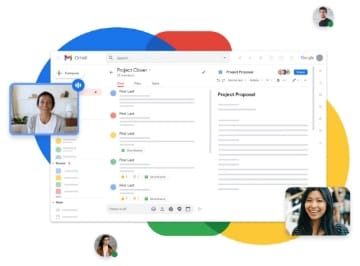
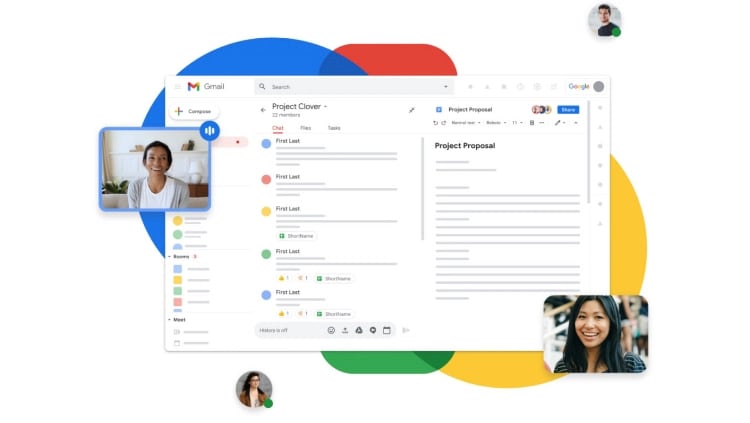
Welcome to

How team of all sizes connect, create and collaborate – from anywhere in the world- with productivity and collaboration tools for all the ways we work.
Find out which subscription option meets your needs with our Help Me Decide Tool.
Help Me DecideSimplify how you work
Secure business emails
Google's ultra-reliable servers guarantee 99.9% uptime on your business email. Industry-leading spam filters keep junk out of your inbox.
Store and share files
Keep all your work in one secure place with cloud storage. Access and share with teammates whenever you need it, from your computer, phone, or tablet.
Work from anywhere
Collaborate on documents, spreadsheets, & presentations across devices. Real-time co-editing helps you get to the final version faster.
Business-grade security
Keep all your company data safe and protected even in the event of lost or stolen devices and employee turnover.
Easy IT administration
Set up new team members in minutes. Google Workspace stays up to date automatically, so you won't have to worry about software updates or security patches.
Work with popular file types
Easily open and edit common file formats like Microsoft® Word, Excel, and Powerpoint. You can also export and share files with people who don't use Google Workspace.
Get it done, fast
and efficiently.

Do more with Google Workspace and Lenovo
- Cloud-based, no installation needed
- Advanced security and admin features
- Ease of mind with 24/7 support
- Exclusive bundles and competitive pricing
- Buy more, save more
- Same excellent level of customer support as buying direct
- Product expertise and SMB experts
Secure business email, and so much more
The latest Gmail makes it easier to stay on top of the work that matters. With secure, ad-free email as a foundation, you can also chat, make voice or video calls, and stay on top of project work with shared files and tasks — all right in Gmail.
Integrated online calendars designed for teams
Spend less time planning and more time doing with shareable calendars that integrate seamlessly with Gmail, Drive, Contacts, Sites and Meet so you always know what's next.
Store, access, and share your files in one secure place
Store any and every file. Access files anytime, anywhere from your desktop and mobile devices. Control how files are shared.
Secure video meetings for teams and businesses.
Help your team stay securely connected with enterprise-grade video conferencing built on Google's robust and secure global infrastructure. Meet is included with Google Workspace, Google Workspace Essentials, and Google Workspace for Education.
Word processing for teams
Create and edit text documents right in your browser—no dedicated software required. Multiple people can work at the same time, and every change is saved automatically.
Collaborative, smart, secure spreadsheets for fast-moving organizations
Whether planning an event or sharing the latest revenue figures, Sheets makes it seamless for teams to work together. Its cloud-based architecture enables to collaborate with anyone, anytime, anywhere.
Beautiful presentations created together
Create and edit polished presentations in your browser—no software required. Multiple people can work at the same time so everyone always has the latest version.
Simplify 1:1 messaging and group collaboration
From direct messages to group conversations, Google Chat and Spaces help teams collaborate fluidly and efficiently from anywhere. Securely connect with anyone you work with, and take group work to the next level with shared chat, files and tasks.
Find the answers you need
Overview
What is the difference between Google Workspace and Google's free apps?
With Google Workspace, you will receive a number of additional business-grade services not included with Google's free consumer apps. These services include: custom business email @yourcompany, twice the amount of cloud storage across Gmail and Drive, 24/7 phone and email support, 99.9% guaranteed uptime on business email, interoperability with Microsoft Outlook, additional security options like two-step authentication and SSO, and administrative controls for user accounts.
Can I purchase individual Google Workspace apps?
No. When you sign up for Google Workspace, you will gain access to a set of integrated apps that work together seamlessly. For instance, you can receive a message in Gmail and instantly convert it into a Calendar event. When you make a comment in Docs, Sheets, or Slides, collaborators automatically receive email alerts. With a single click, you can join a video meeting in Meet from your inbox or calendar. Using these tools together improves productivity and gives your business the most value. However, you are welcome to purchase the suite and only use the services of your choice.
Can I replace my current software with Google Workspace?
We've found that many of our customers are able to eliminate their existing productivity suites and rely exclusively on Google Workspace to create different kinds of files, including text documents, spreadsheets, and presentations. You can work on those files in real time with other people and store them in the cloud with Google Drive. Google Workspace's apps work across devices. Unlike traditional desktop applications, there is no software to install. Google Workspace is also compatible with files made in other programs, such as Microsoft Office.
Products
How does Gmail in Google Workspace differ from free Gmail?
Google Workspace's Gmail features include: custom business email @yourcompany, unlimited group email addresses, 99.9% guaranteed uptime, twice the storage of free Gmail, zero ads, 24/7 phone and email support, Google Workspace Sync for Microsoft Outlook, and more.
Can I create a group calendar?
Yes. You can create a calendar that's accessible to everyone in your organization (or a subset of users). For example, you might want a group calendar for events like team holidays and regular meetings.
What types of files can I upload to Drive?
You can upload any type of file to Drive and convert certain types of files to a web-based Google document format: Docs, Sheets, or Slides.
Pricing
What are the differences between Google Workspace's editions?
Google Workspace has three editions for companies with up to 300 users: Business Starter, Business Standard, and Business Plus. Companies with more than 300 users should consider our Enterprise offers. Please visit our pricing page to learn more.
Security
How does Google keep my information secure and prevent unauthorized access to my data?
Google Workspace has been built from the ground up to mitigate the unique threats for cloud systems. Google's standards for performance and reliability apply to businesses, schools and government institutions around the world. The technology, scale, and agility of our infrastructure bring unique security benefits to our customers. Our vast network of data centers are built with custom-designed servers, that run our own operating system for security and performance. Because Google controls its entire hardware stack, we are able to quickly respond to threats that may emerge. Google employs dedicated security professionals to work on protecting your data, including some of the world's foremost experts in computer security. Just like all teams at Google, this team is constantly innovating and making the future more secure, not just for Google's billion users, but for business organizations as well. Google has an outstanding track record of protecting user data. We protect this data from outside intrusions as well as insider threats. In addition, we tightly restrict and monitor any internal access to user data. The small set of employees with access is subject to rigorous authentication measures, detailed logging, and activity scanning to detect inappropriate access via log analysis. It is this unique combination of people, technology and agility that ensure your data is secure at Google.
Does Google Workspace meet my compliance requirements?
Google designed Google Workspace with very stringent privacy and security standards based on industry best practices. This helps our customers address their compliance and regulatory requirements. Google offers strong contractual commitments regarding data ownership, data use, security, transparency, and accountability. Google undergoes several independent third-party audits on a regular basis. These independent auditors examine the controls present in our data centers, infrastructure, and operations. Examples of these audits and standards include: SOC1™, (SSAE-16/ISAE-3402), SOC2™, SOC3™, ISO27001, ISO 27018:2014 and FedRAMP. Learn more about our certifications at Security and Trust. Many Google Workspace services are also compliant with HIPAA (U.S. Health Insurance Portability and Accountability Act). Google Workspace for Education can be used in compliance with laws and regulations important to schools.
Is Google Workspace HIPAA compliant?
Google Workspace supports customers' compliance with the U.S. Health Insurance Portability and Accountability Act (HIPAA), which governs the safeguarding, use, and disclosure of protected health information (PHI). Customers who are subject to HIPAA and wish to use Google Workspace for PHI processing or storage can sign a business associate amendment with Google.
Administration
Can I manage mobile devices with Google Workspace?
Yes, you can manage your organization's mobile devices, without the need for an on-premise device management server, using the Google Admin console. Mobile device management (MDM) allows you to enforce device policies over mobile devices in your organization and perform actions like remotely wiping your users' mobile devices.
Can I manage multiple domains with Google Workspace?
If your organization acquires a new domain name or does business at multiple domains, you can add all your domains to your account at no extra cost. Users can then have identities at one or more of your domains while sharing services as part of a single organization. And you can manage your domains from the same Admin console. Add a domain as either a separate domain or domain alias, depending on how you plan to use it.
Can I grant administrative privileges to other users?
Yes. No matter the size of your organization, we recommend that you distribute the responsibility of managing your users and services among a select set of trusted users. You can grant a user administrative privileges by assigning them one of the available administrator roles. Assigning a role grants the user access to your Admin console. You can make a user a super administrator who can perform all tasks in the Admin console. You can also assign an administrator a role that limits which tasks the administrator can perform. For example, allowing them only to create groups, manage service settings, or reset a user's password.
Start today – It's easy
Need help deciding which product is best?
Try our Help Me Decide tool or call our SMB experts 1-866-426-0911
Unlock Collaboration and Productivity with Google Workspace
Collaboration harnesses the diverse strengths of team members, leading to innovative solutions and enhanced productivity. By utilizing the Google Workspace Admin features to pool resources and ideas, teams can tackle complex problems more efficiently and drive projects forward with greater agility. Additionally, the mutual support and shared accountability inherent in collaboration apps foster a motivated and cohesive work environment, ensuring that goals are met effectively and creatively. With Google Workspace Admin unique features, organizations can streamline their collaborative efforts, making it easier to manage and optimize team dynamics.
The Challenges of Collaboration in Today's Workplace
In today’s fast-paced work environment, effective collaboration and productivity are critical. However, achieving seamless teamwork often proves challenging due to geographical barriers, inconsistent communication, and fragmented tools. This is where Google Workspace steps in, offering a robust suite of applications designed to foster collaboration and streamline workflows.
Google Workspace, previously known as G Suite, is an integrated cloud-based platform that brings together various productivity tools and collaboration apps features. Whether your part of a large organization, a small business, or an educational institution, Google Workspace has something to offer.
How Google Workspace Can Help
A tech startup adopted Google Workspace for Education to accommodate its remote workforce. By using Google Meet for virtual meetings and Google Drive for file sharing, the company saw a significant improvement in team collaboration and productivity. The seamless integration of Google Workspace tools enabled the team to work together efficiently, regardless of their physical locations, while managing everything through their Google Workspace account. Additionally, they utilized Workspace ONE for enhanced device management and security. Let us delve into how Google Workspace tackles common workplace challenges:
Boosting Team Collaboration
- Real-Time Document Editing and Co-Authoring - One of the standout features of Google Workspace is the ability to edit documents, spreadsheets, and presentations in real time. With Google Docs, Sheets, and Slides, multiple team members can work on the same file simultaneously, making changes visible to everyone instantly. This feature ends the need for back-and-forth email exchanges and ensures that everyone is on the same page.
- Streamlined Communication and Information Sharing - Efficient communication is the backbone of any successful team. Google Workspace offers a suite of communication tools, including Gmail, Google Meet, and Google Chat, which include options for free Google business email. These tools make it easy to share information, conduct virtual meetings, and engage in real-time messaging, thus reducing the delays and misunderstandings that come with traditional communication methods.
- Improved Project Management and Task Tracking - Keeping track of tasks and projects can be daunting, especially in larger teams. Google Workspace integrates with various project management tools like Google Keep and Google Tasks. These tools help in organizing tasks, setting deadlines, and tracking progress, ensuring that projects stay on course.
- Enhanced Team Decision-Making - Decision-making often needs input from various team members. Google Workspace eases this through collaborative tools such as Google Forms and Google Jamboard. These tools allow teams to gather feedback, brainstorm ideas, and make informed decisions quickly and effectively.
Increasing Individual Productivity
- Easy Access to Files from Anywhere, Anytime - Google Drive, a core part of Google Workspace, ensures that all your files are securely stored in the cloud. This means you can access your documents from any device, at any time, making remote work more manageable and efficient.
- Powerful Search Functionality to Find Information Quickly - The search functionality within Google Workspace is powered by Google’s robust search engine. This allows you to find emails, documents, and other resources swiftly, saving you time and effort.
- Automated Workflows and Time-Saving Features - Google Workspace includes various automation features such as Google Apps Script and the Explore function in Docs and Sheets. These tools help automate repetitive tasks, generate insights, and enhance overall efficiency.
- Reduced Reliance on Email for Communication - While email stays an important communication tool, it can often become overwhelming. Google Workspace’s integrated communication tools such as Google Chat and Google Meet reduce the dependency on email, promoting quicker and more direct communication channels.
Tools for Effective Collaboration in Google Workspace
Google Workspace offers an array of tools designed to enhance both collaboration and productivity. Here’s a closer look at some of these essential tools:
- Gmail for Efficient Communication and Team Discussions - Gmail Workspace is more than just an email service; it’s a powerful communication hub. With features like customizable labels, filters, and integrations with other Google apps, Gmail Workspace helps you manage your communications efficiently.
- Calendar for Scheduling Meetings and Managing Team Availability - Google Calendar helps you schedule meetings, coordinate with team members, and manage your availability. The integration with Google Meet allows you to set up virtual meetings directly from the calendar, simplifying the scheduling process.
- Drive for Centralized Storage and Sharing of Business Files - Google Drive acts as a centralized storage system for all your business files. It supports easy sharing and collaboration, with access controls to ensure that your data still is secure.
- Docs, Sheets, and Slides for Collaborative Creation and Editing - Google Docs, Sheets, and Slides are foundational tools for creating and editing documents, spreadsheets, and presentations collaboratively. The real-time editing feature ensures that all collaborators are always working on the most up-to-date version.
- Meet for Secure Video Conferencing and Online Meetings - Google Meet offers secure, high-quality video conferencing capabilities. It supports large meetings, screen sharing, and recording, making it ideal for remote team collaboration and client interactions.
- Chat for Real-Time Messaging and Instant Collaboration - Google Chat eases real-time messaging and collaboration. It supports direct messages, group chats, and threaded conversations, helping teams stay connected and organized.
Strategies for Implementing Successful Collaboration with Google Workspace
While Google Workspace offers powerful tools, successful implementation requires strategic planning. Here are few strategies to ensure smooth adoption and effective use:
- Defining Clear Communication Guidelines - Set up clear communication guidelines to ensure that all team members know how and when to use the various tools. This helps prevent misunderstandings and ensures that everyone is on the same page.
- Encouraging Team Adoption of the Tools - Encourage your team to fully embrace Google Workspace by highlighting the benefits and supplying direct training. Foster a culture of open communication and collaboration to maximize the platform’s potential.
- Providing Ongoing Training and Support - Continuous learning is key to using the full potential of Google Workspace. Offer ongoing training sessions, workshops, and support resources to keep your team up to date with the latest features and best practices.
How Companies can Leverage Google Workspace to Foster a Collaborative Culture
Various industries and organizations can successfully implement Google Workspace to enhance their collaborative efforts by:
- Enhancing Remote Work Capabilities - A tech startup adopted Google Workspace to accommodate its remote workforce. By leveraging Google Meet for virtual meetings, Google Drive for file sharing, and the Google My Business app for managing online presence, the company saw a significant improvement in team collaboration and productivity. The seamless integration of Google Workspace tools enabled the team to work together efficiently, regardless of their physical locations.
- Streamlining Project Management - A marketing agency can implement Google Workspace to streamline project management. With Google Sheets for task management, Google Calendar for scheduling, and Google Docs for collaborative content creation, the agency was able to improve its workflow and meet project deadlines more consistently. The real-time collaboration features of Google Workspace ensured that all team members were always up to date on project progress.
- Enhancing Customer Service - An online business can use Google Workspace to enhance its customer service operations. By using Gmail for efficient communication and Google Forms for gathering customer feedback, the company responded to customer inquiries effectively with greater speed. The integration of Google Chat allowed the customer service team to collaborate in real-time, ensuring that issues were resolved promptly.
The Transformative Power of Google Workspace for Collaboration
In today’s dynamic work environment, effective collaboration software and productivity tools are essential for success. Google Workspace offers a comprehensive suite of online collaboration tools designed to address the challenges of modern workplaces. From real-time document editing and streamlined communication to improved project management and enhanced decision-making, Google Workspace empowers teams to work together more efficiently and individuals to achieve their full potential.
By understanding the benefits of Google Workspace free options and implementing the strategies outlined in this article, organizations can unlock the full potential of these Google business apps and foster a collaborative culture that drives innovation and growth. Additionally, exploring Google Workspace pricing options allows businesses to choose the plan that best fits their needs.
Ready to take your collaboration to the next level? Visit the Lenovo website to explore Google Workspace and discover how it can transform your organization.


