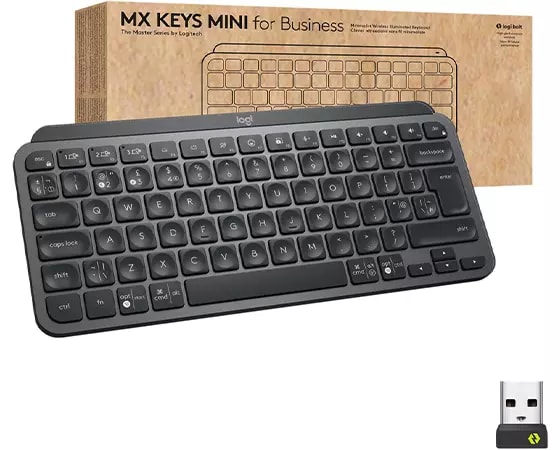Home > Logitech K380 >
Logitech K380
(1 results)
Brand
Logitech (1)
Price
$25 - $49.99 (1)
Logitech M170Logitech Small KeyboardsLogitech Wired KeyboardsLogitech G Series KeyboardLogitech Backlit KeyboardsLogitech LIGHTSPEED KeyboardLogitech Aurora KeyboardLogitech Backlit Wireless KeyboardsLogitech Quiet KeyboardLogitech MX Mechanical KeyboardsLogitech White Wireless KeyboardsLogitech Wired MiceLogitech Full Size Wireless MiceLogitech Mouse Bluetooth®Logitech Zone WirelessLogitech M325 MouseLogitech Upright MouseLogitech HERO MouseLogitech Remote ControlsLogitech Desk MatLogitech Keyboard For iPadLogitech Wired HeadsetLogitech USB HeadphonesLogitech Mouse For Left HandedKensington Wireless KeyboardLogitech Lift Vertical Ergonomic MouseLogitech G733 LIGHTSPEEDLogitech PresentersLogitech Headphones With MicWireless Ergonomic KeyboardsLogitech LIGHTSYNCKensington KeyboardWireless Keyboard And Mouse SetPortable Ergonomic KeyboardsLogitech LIGHTSPEED HeadsetsBluetooth® Mouse
Sort by : Best-Selling
Best-Selling
Price Low to High
Price High to Low
- $39.99Delivery FREE Standard Delivery: Get it by Thu. Sep 26
Earn in Rewards Join Now! JOIN MYLENOVO
REWARDS!!• Earn & redeem rewards
• Engagement rewards
• Member exclusive offers
• Free to Join — Join now!
Price Match GuaranteePart Number 78510958Key Details- Versatile compatibility
Designed to work seamlessly across multiple platforms, the Logitech Pebble Keys 2 K380s offers broad compatibility with Android, Apple iOS, ChromeOS, and PC. This feature ensures a flexible user experience, allowing for easy switching between devices without the need for multiple keyboards. - Wireless connectivity
The Logitech Pebble Keys 2 K380s utilizes wireless technology to connect to your devices, providing a clean, cable-free workspace. This enhances mobility and convenience, allowing for a more organized and efficient work environment.
See MoreSee Less - Versatile compatibility
Showing 1 - 1 of 1 Results
You May Also Like
- $59.99Price Match GuaranteePart Number 78510953Key Details
Defy boring
With a slim design, multiple colors and smarter tech, this keyboard and mouse from the Pebble 2 Collection lets you express your vibe and make your statement.Ultra-slim and portable mouse and keyboard combo
This ultra-slim and portable mouse and keyboard combo - made with recycled plastic - is lightweight and compact to be ready to move when you are.Easily hop across 3 devices
Use Bluetooth to connect up to 3 wireless devices across OSs and switch between them with one click of the Easy-Switch button; Logi Bolt USB receiver included.Save time and customize your way
Instantly access search, screen capture, and more with Fn keys; personalize the 10 Fn keys and the mouse's middle button with Logi Options+ App.Make a big impression on the quiet
Let your work speak louder than you're typing and clicking with the keyboard's quiet, laptop-like typing and the mouse's Silent Touch technology.Go for longer
Get hours of use with the Bluetooth keyboard coming with a long-time battery and the mouse with a long-timer battery, for worry-free usage.A design choice to feel good about
Plastic parts include certified post- consumer recycled plastic; Pebble Keys 2 K380s minimum 49% and Pebble Mouse 2 M350s minimum 58%.Responsibly - sourced packaging
The packaging of Pebble 2 Combo (including product wrap) comes from FSC- certified forests and other controlled sources; certified carbon neutral.
See MoreSee Less - $59.99Price Match GuaranteePart Number 78510956Key Details
- Defy Boring: With a slim design, multiple colors and smarter tech, this keyboard and mouse from the Pebble 2 Collection lets you express your vibe and make your statement
- Why Not Have Both?: This ultra-slim and portable mouse and keyboard combo – made with recycled plastic (1) – is lightweight and compact to be ready to move when you are
- Easily Hop Across 3 Devices: Use Bluetooth to connect up to 3 wireless devices across OSs and switch between them with one click of the Easy-Switch button; Logi Bolt USB receiver included
- Save Time & Customize Your Way: Instantly access search, screen capture, and more with Fn keys; personalize the 10 Fn keys and the mouse’s middle button with Logi Options+ App (2)
- Make a Big Impression on the Quiet: Let your work speak louder than your typing and clicking with the keyboard's quiet, laptop-like typing and the mouse's Silent Touch Technology (3)
- Go for Longer: Get hours of use with the Bluetooth keyboard coming with a 3-year battery (4) and the mouse with a 2-year battery (4), for worry-free usage; batteries included.
- A Design Choice to Feel Good About: Plastic parts include certified post-consumer recycled plastic (1); Pebble Keys 2 K380s minimum 49% and Pebble Mouse 2 M350s minimum 58%
- Responsibly-sourced packaging: The packaging of Pebble 2 Combo (including product wrap) comes from FSC-certified forests and other controlled sources; certified carbon neutral
- 1] Pebble 2 Combo plastic content: Pebble Keys 2 K380s minimum 49% recycled plastic and Pebble Mouse 2 M350s minimum 58% recycled plastic, excluding plastic in printed wiring assembly (PWA) and packaging.
- 2] Logi Options+ App is available on Windows and macOS at logi.com/optionsplus
- 3] Click noise reduced by over 90% compared to Logitech M185. Left click and typing dBA level measured by an independent lab at 1 meter.
- 4] Battery life may vary based on user and computing conditions.
See MoreSee Less - $69.99Price Match GuaranteePart Number 78551727Key Details
- Ergonomic comfort
Designed with an ergonomic design and a cushioned palm rest, this keyboard offers comfort for long hours of typing, reducing strain on your wrists and hands. - Wireless convenience
Featuring Bluetooth LE connectivity, this keyboard allows for a clutter-free workspace with a max operating distance of 10 m, ensuring reliable connection without the need for cables. - Sustainable choice
Constructed from 61% post-consumer recycled plastic and certified by CarbonNeutral and FSC, this keyboard is a commitment to environmental sustainability without compromising on quality or performance. - Versatile compatibility
With compatibility across ChromeOS, Mac, and PC, this keyboard offers seamless integration with your existing devices, making it a versatile addition to any workspace. - Enhanced productivity features
Equipped with a numeric keypad, Caps Lock, Easy-Switch, and an on/off switch, along with a Logitech Logi Bolt USB receiver, this keyboard enhances productivity and ease of use.
See MoreSee Less - Ergonomic comfort
- Est Value$59.99
Est Value (Estimated Value) Estimated value is Lenovo's estimate of product value based on industry data, including the prices at which Lenovo and/or third-party retailers and e-tailers have offered or valued the same or comparable products. Third-party data may not be based on actual sales. $49.99 17% offPrice Match GuaranteePart Number 78232088Key Details- All Day Comfort: Integrated soft-touch keyboard palm rest meets deep-cushioned keys with that instantly familiar feeling for a satisfying typing experience
- Achieve More with Less Effort: Wireless full-size keyboard layout with convenient access to all the right shortcut keys; save time with commands like mic mute, unmute, screenshot, and web navigation
- Connect the Way You Like: Wireless connectivity via BLE (Bluetooth Low Energy) wireless technology or the included Logi Bolt receiver
- Works on Multiple Platforms: Signature K650 Logitech Wireless Keyboard works with multiple operating systems—Windows, macOS, Chrome OS, Linux, iPadOS, iOS and Android
- Reliable and Hassle-Free: Your cordless keyboard won’t require new batteries for up to 36 months (may vary based on user and computing conditions); it is also easy to clean and spill-resistant
- Simply Better Together: Upgrade to better productivity and flexibility by combining your K650 with the M650 Logitech mouse; personalize via Logi Options+ Software (Windows 10 and macOS 10.15 or later)
- A Design Choice You’ll Feel Good About: Plastic parts in Signature K650 include certified post-consumer recycled plastic (4) (Graphite: 28%, Off White: 21%)
See MoreSee Less - $49.99Price Match GuaranteePart Number 78325029Key Details
- The slim profile and modern minimalist design transforms your keyboard into a visual statement that will elevate your desk setup
- Easy Switch lets you pair and quickly alternate between multiple devices, so you can type on your computer and your phone or tablet seamlessly
- Slim keys offer a fluid, laptop-like comfortable typing experience that’s whisper-quiet. Number pad and 12 FN keys available for easy access and media shortcuts.
- Enjoy long battery life (2) thanks to an auto-sleep feature — plus a strong, secure wireless range up to 10m (2) through Bluetooth or the included 2.4GHz USB receiver
- Use your favorite keyboard commands across multiple devices and platforms including Windows, Mac, iOS, iPadOS and Android
- Personalized Productivity: Unlock a full range of possibilities and customize this keyboard to fit your needs; set up and assign shortcuts to the customizable FN keys with Logi Options+ software
See MoreSee Less - Est Value$29.99
Est Value (Estimated Value) Estimated value is Lenovo's estimate of product value based on industry data, including the prices at which Lenovo and/or third-party retailers and e-tailers have offered or valued the same or comparable products. Third-party data may not be based on actual sales. $24.99 17% offPrice Match GuaranteePart Number 78510950Key Details- Defy Boring: With a slim design, multiple colors and smarter tech, this Bluetooth mouse from the Pebble 2 Collection lets you express your vibe and make your statement
- Never Made Ordinary, Made to go places: Pebble Mouse 2 M350s’ minimalist round design is made with recycled plastic (1) – it's slim, lightweight and portable
- Easily Hop Across 3 Devices: Use Bluetooth to connect up to 3 wireless devices across OSs (Windows, macOS, iPadOS, ChromeOS), and switch between them with the mouse’s Easy-Switch button
- Save Time: Personalize the middle button with Logi Options+ app (2) to do more with Pebble Mouse 2; add shortcuts for your favorite apps, including WhatsApp and Spotify
- Make a Big Impression on the Quiet: Let your work speak louder than your clicks; Pebble Mouse 2 M350s is a quiet mouse with Silent Touch Technology that removes 90% click noise (3)
- Go for Longer: The wireless mouse gives you hours of use, 2 years of battery life (4) and auto-sleep power-saving mode for worry-free usage; battery included
- A Design Choice You’ll Feel Good About: Plastic parts in Pebble Mouse 2 M350s Bluetooth Mouse includes minimum 58% certified post-consumer recycled plastic (1)
- Responsibly-sourced packaging: The packaging of Pebble Mouse 2 M350s (including product wrap) comes from FSC-certified forests and other controlled sources; certified carbon neutral
- 1]Pebble Mouse 2 M350s plastic content: minimum 58% recycled plastic, excluding plastic in printed wiring assembly (PWA) and packaging.
- 2]Logi Options+ app is available on Windows and macOS.
- 3] Click noise reduced by over 90% compared to Logitech M185. Left click and typing dBA level measured by an independent lab at 1 meter.
- 4] Battery life may vary based on user and computing conditions.
See MoreSee Less - Est Value$29.99
Est Value (Estimated Value) Estimated value is Lenovo's estimate of product value based on industry data, including the prices at which Lenovo and/or third-party retailers and e-tailers have offered or valued the same or comparable products. Third-party data may not be based on actual sales. $24.99 17% offPrice Match GuaranteePart Number 78510951Key Details- Defy Boring: With a slim design, multiple colors and smarter tech, this Bluetooth mouse from the Pebble 2 Collection lets you express your vibe and make your statement
- Never Made Ordinary, Made to go places: Pebble Mouse 2 M350s’ minimalist round design is made with recycled plastic (1) – it's slim, lightweight and portable
- Easily Hop Across 3 Devices: Use Bluetooth to connect up to 3 wireless devices across OSs (Windows, macOS, iPadOS, ChromeOS), and switch between them with the mouse’s Easy-Switch button
- Save Time: Personalize the middle button with Logi Options+ app (2) to do more with Pebble Mouse 2; add shortcuts for your favorite apps, including WhatsApp and Spotify
- Make a Big Impression on the Quiet: Let your work speak louder than your clicks; Pebble Mouse 2 M350s is a quiet mouse with Silent Touch Technology that removes 90% click noise (3)
- Go for Longer: The wireless mouse gives you hours of use, 2 years of battery life (4) and auto-sleep power-saving mode for worry-free usage; battery included
- A Design Choice You’ll Feel Good About: Plastic parts in Pebble Mouse 2 M350s Bluetooth Mouse includes minimum 58% certified post-consumer recycled plastic (1)
- Responsibly-sourced packaging: The packaging of Pebble Mouse 2 M350s (including product wrap) comes from FSC-certified forests and other controlled sources; certified carbon neutral
- 1]Pebble Mouse 2 M350s plastic content: minimum 58% recycled plastic, excluding plastic in printed wiring assembly (PWA) and packaging.
- 2]Logi Options+ app is available on Windows and macOS.
- 3] Click noise reduced by over 90% compared to Logitech M185. Left click and typing dBA level measured by an independent lab at 1 meter.
- 4] Battery life may vary based on user and computing conditions.
See MoreSee Less - $109.99Price Match GuaranteePart Number 78072759Key Details
- Builders of the future
The MX Series is designed for people with highly specialized workflow needs like coders, creatives and analysts. With MX Keys Mini for Business, users can type on a keyboard crafted for stability and precision where every keystroke is fluid, natural, and accurate. If they can think it, they can master it. - Versatile cross-platform compatibility
MX for Business products work with leading enterprise operating systems and business apps - across desktops, laptops, tablets and smartphones. This makes global deployment seamless. - The unique Master series experience
Building on decades of scientific expertise in human interaction, Logitech creates intuitive, human-centered experiences - and MX Keys Mini for Business is no exception. From Perfect Stroke keys to smart illumination that automatically adapts backlight to movement and lighting conditions, the MX Series delivers experiences that are addictive, enhancing people's performance. - Greater productivity with options
Logitech Options is a software app that enables users to customize their MX Series experiences - including MX Keys Mini for Business. This helps streamline repetitive tasks to maximize productivity, combining years of hardware excellence with software smarts.
See MoreSee Less - Builders of the future
- Est Value$34.99
Est Value (Estimated Value) Estimated value is Lenovo's estimate of product value based on industry data, including the prices at which Lenovo and/or third-party retailers and e-tailers have offered or valued the same or comparable products. Third-party data may not be based on actual sales. $29.99 14% offPrice Match GuaranteePart Number 78016759See MoreSee Less - $159.99Price Match GuaranteePart Number 78072758Key Details
NATURAL TYPING. ERGONOMIC BENEFITS DRIVEN BY SCIENCE - ERGO K860 for Business’s split, curved shape improves posture and reduces wrist and forearm muscle strain. The included wrist rest offers 54% more wrist support, reducing wrist bending by 25%. The sloping form reduces muscle strain on wrists and forearms—keeping hands, neck and shoulders relaxed.
USER TESTED. ERGONOMIST APPROVED - Designed, developed, and tested with criteria established by leading ergonomists. After only two days, the majority of users found they could type effectively on their new keyboard. Certified ergonomic by United States Ergonomics.
Source: Logitech proprietary research among office professionals in the USA fielded October 2019.
HIGH PERFORMANCE, SECURE WIRELESS - Featuring Logi Bolt wireless connectivity, engineered to conquer IT challenges that can emerge whether users occupy the office or work remotely: cross platform compatibility, strong and reliable wireless connections up to 10 meters even in congested wireless environments. Fully encrypted and FIPS secure.
MEET USERS’ NEEDS. UNCOMPROMISED PERFORMANCE - Designed to deliver ergonomic benefits without sacrificing a high-performance user experience. The split layout and convex curve keyboard delivers arrow keys, Caps Lock indicator, customizable F-Keys and an integrated numpad for heavy spreadsheet users. Whether seated or standing, the tilt legs of 0°, -4°, and -7° lift palms into the optimal ergonomic position, keeping wrists in a natural, comfortable posture. Its dual layout is designed for both Mac and Windows users, and the experience has been optimized for both operating systems.
PERFECT STROKE KEYS - A curved keyframe that places hands and fingers in a natural position. Fingers glide effortlessly across the matte surface of the keys. And scooped keys make it easy to orient fingers and stay focused. Increased key stability reduces noise and optimizes responsiveness so users feel—but don’t hear—every keystroke.
CONNECTIVITY CHOICE - Two connection options: Bluetooth Low Energy wireless technology or Logi Bolt—a tiny USB receiver designed for security and high performance even in congested wireless environments. Now users have the flexibility to connect how they want while IT ensures those connections are reliable and secure.
DURABLE. LONG BATTERY LIFE - Drop-resilient up to 50 cm and tested to perform for 10 million keystrokes makes the ERGO K860 for Business a reliable tool in today’s evolving and demanding workspaces. Plus, it won’t require new batteries for up to 24 months.
MULTI-OS, MULTI COUNTRY COMPATIBILITY - ERGO K860 for Business conveniently connects via Bluetooth Low Energy or Logi Bolt USB receiver to Windows?, macOS?, Linux? or Chrome OS systems so its key layout is optimized for both Windows? and Mac? users. It is available in several multinational layouts meeting the needs of global organizations with a reliable ergonomic selection for any company’s standards list.
MORE SHORT-CUTS - Meet keyboard functions that enable people to save time, be more productive in video meetings - even express themselves better. Introducing voice-to-text, microphone mute1 and emoji selector F-Keys.
See MoreSee Less - Est Value$179.99
Est Value (Estimated Value) Estimated value is Lenovo's estimate of product value based on industry data, including the prices at which Lenovo and/or third-party retailers and e-tailers have offered or valued the same or comparable products. Third-party data may not be based on actual sales. $169.99 6% offPrice Match GuaranteePart Number 78197735Key Details- Low-profile keys, more comfort: A keyboard layout designed for effortless precision, with a full-size form factor and low-profile mechanical switches for better ergonomics
- Smart illumination: Backlit keys light up the moment your hands approach the cordless keyboard and automatically adjust to suit changing lighting conditions
- Faster workflow, more customization: Customize Fn keys, assign backlighting effects, enable Flow cross-computer, multi-device control, and more in the improved Logi Options+ (1)
- Multi-device, multi-OS: Pair MX Mechanical Bluetooth wireless keyboard with up to 3 devices on nearly any operating system via Bluetooth Low Energy or included Logi Bolt receiver(2)
- USB-C quick charging: MX Mechanical keyboard stays powered up to 15 days on a full charge or up to 10 months with the backlighting turned off (3)
- Plastic parts in MX Mechanical include certified post-consumer recycled plastic (Graphite: 45%(5)). Certified carbon neutral.(5) Excludes plastic in printed wiring assembly (PWA), FFC cable, cables, and packaging.
See MoreSee Less - Est Value$69.99
Est Value (Estimated Value) Estimated value is Lenovo's estimate of product value based on industry data, including the prices at which Lenovo and/or third-party retailers and e-tailers have offered or valued the same or comparable products. Third-party data may not be based on actual sales. $59.99 14% offPrice Match GuaranteePart Number 78804948See MoreSee Less - $129.99Price Match GuaranteePart Number 78072757Key Details
- Comfort and stability
Crafted for comfort, stability, and precision with a body made of a single metal plate - a remarkably solid build. A balanced design with quality materials inspires confidence and focus at the desk. - Reduced noise with perfect stroke keys
Increased key stability reduces noise while optimizing responsiveness. Spherically-dished keys match fingertips' shape while the matte surface allows fingers to glide for efficient, comfortable work. Plus tactile reference for hand positioning makes it easy to orient fingers and stay in the flow. - Smart illumination
MX Keys for Business senses its surrounding ambient light automatically adjusting the keys' backlighting brightness. The backlighting turns on as hands approach it, then off when not in use. - High performance, secure wireless
Featuring Logi Bolt wireless connectivity, engineered to conquer IT challenges that can emerge whether users occupy the office or work remotely: cross platform compatibility, strong and reliable wireless connections up to 10 meters even in congested wireless environments, and fully encrypted and FIPS secure. - A new standard for compatibility
Two connection options, Bluetooth and Logi Bolt USB receiver which were engineered for high-performance, secure connections. That makes MX Keys for Business compatible with just about every operating system and platform including - but not limited to - Windows, macOS, Linux, Chrome OS, iPadOS, iOS and Android. More universally compatible than most leading peripherals brands on the market. - Long-lasting power. Zero downtime
Works for up to 10 days on a full charge - or up to 5 months with backlighting turned off. Users can work while it charges with zero downtime. - Multi-device
Multi-computer users can seamlessly switch between systems with the touch of an Easy-Switch button. Connect then switch between up to three Windows, macOS, Linux, Chrome OS, iPadOS, iOS or Android computers. - More short-cuts
Meet keyboard functions that enable people to save time, be more productive in video meetings - even express themselves better. Introducing voice-to-text, microphone mute and emoji selector F-Keys.
See MoreSee Less - Comfort and stability
Showing 1 - 16 of 48 Results
The Logitech K380 is constructed using high-quality materials that ensure durability and a comfortable typing experience. The keyboard features a robust plastic casing that is lightweight yet sturdy, making it ideal for both home and on-the-go use. The keys are designed with a soft-touch finish, providing a pleasant tactile feedback while typing, and the overall design is compact and stylish, making it a great addition to any workspace.
The Logitech K380 keyboard weighs approximately 423 grams (0.93 pounds), making it a lightweight and portable option for users who need a reliable keyboard for both home and on-the-go use. Its compact design and minimal weight enhance its convenience, allowing for easy transport without compromising on functionality.
The typing experience on the Logitech K380 is highly regarded for its comfort and versatility, making it an excellent choice for both casual and extended use. The keys are well-spaced and provide a satisfying tactile feedback, which enhances typing accuracy and speed. Its compact design allows for easy portability, while the ability to connect to multiple devices seamlessly adds to its convenience. Overall, users appreciate the K380 for its reliable performance and ergonomic feel, making it a delightful option for anyone looking to improve their typing experience.
The Logitech K380 keyboard is compact and lightweight, measuring approximately 11.2 x 4.9 x 0.6 inches (28.0 x 12.4 x 1.6 cm), making it an ideal choice for those seeking a portable and space-saving keyboard. Its slim design allows for easy transport, while still providing a comfortable typing experience, perfect for both home and on-the-go use.
The Logitech K380 can connect to a maximum of three devices simultaneously, allowing you to easily switch between them with the press of a button. This feature enhances productivity and convenience, making it an excellent choice for users who work across multiple devices, such as a laptop, tablet, and smartphone.
The key layout of the Logitech K380 is designed for optimal comfort and efficiency, featuring a compact, minimalist design that includes well-spaced keys for easy typing. The keyboard utilizes a familiar layout with a full set of keys, including function keys and a number row, making it user-friendly for both casual and professional use. Its rounded, low-profile keys provide a satisfying tactile response, enhancing the overall typing experience. Additionally, the K380 supports multi-device connectivity, allowing users to switch seamlessly between devices, which adds to its versatility and convenience.
The key feel of the Logitech K380 is designed to provide a comfortable and enjoyable typing experience, featuring low-profile keys that offer a satisfying tactile response. The keys are well-spaced, allowing for smooth and accurate typing, while the overall compact design enhances portability without sacrificing comfort. This makes the K380 an excellent choice for both casual and extended use, ensuring that users can type efficiently and comfortably wherever they are.
The Logitech K380 and K380s are both compact, wireless keyboards designed for multi-device use, but the K380s features a slightly updated design and improved key feel for enhanced typing comfort. While both models support easy switching between three devices, the K380s offers a more refined typing experience with quieter keys, making it ideal for a variety of environments. Additionally, the K380s comes in new color options, allowing users to choose a style that best fits their personal aesthetic. Overall, the K380s builds on the solid foundation of the K380, providing a more enjoyable and versatile typing experience.
The design of the Logitech K380 is sleek and modern, featuring a compact and lightweight form that makes it highly portable and easy to use in various settings. Its rounded keys provide a comfortable typing experience, while the vibrant color options add a touch of personality to your workspace. The minimalist layout not only enhances its aesthetic appeal but also ensures that it fits seamlessly into any environment, making it an excellent choice for both home and office use.
The Logitech K380 keyboard has compact dimensions of approximately 11.2 inches (284 mm) in width, 4.9 inches (122 mm) in depth, and 0.6 inches (16 mm) in height, making it an ideal choice for those seeking a portable and space-saving keyboard without compromising on functionality. Its lightweight design enhances its portability, allowing users to easily carry it for use at home, in the office, or on the go.
The Logitech K380 is designed with a spill-resistant feature, making it a practical choice for everyday use. This keyboard can withstand minor spills, providing peace of mind for users who may accidentally spill drinks while working or gaming. Its durable construction ensures that it remains functional even in the face of small accidents, allowing for a worry-free typing experience.
Yes, the Logitech K380 is very easy to set up. With its simple Bluetooth connectivity, you can quickly pair it with your devices by following straightforward on-screen instructions. The keyboard is designed for a hassle-free experience, allowing you to switch between multiple devices seamlessly with just a press of a button. Its compact and lightweight design also makes it convenient for on-the-go use, ensuring that you can start typing in no time.
To update the firmware on the Logitech K380, you can use the Logitech Options software, which is available for both Windows and macOS. Simply download and install the software, then connect your K380 keyboard via Bluetooth or USB receiver. Once connected, the software will automatically check for any available firmware updates and prompt you to install them. This process ensures that your keyboard is running the latest features and improvements, enhancing your overall typing experience.
To troubleshoot connection issues with the Logitech K380, start by ensuring that the keyboard is powered on and that the batteries are properly installed. Check that the Bluetooth feature is enabled on your device and that it is within range of the keyboard. If the keyboard is not connecting, try turning it off and on again, and then re-pair it by pressing the Bluetooth button to enter pairing mode. Additionally, you can clear any previous connections by holding down the Easy-Switch button for the device you want to disconnect. If issues persist, consider updating your device's Bluetooth drivers or restarting your device, as these steps can often resolve connectivity problems effectively.
To switch between devices on the Logitech K380, simply press the Easy-Switch buttons located on the top of the keyboard. The K380 can connect to up to three devices simultaneously, and each button corresponds to a different device. Just press the button for the device you want to use, and the keyboard will instantly connect, allowing for a seamless transition between your computer, tablet, or smartphone. This feature makes it incredibly convenient to manage multiple devices without the hassle of re-pairing each time.
To reset the Logitech K380 keyboard, simply turn it off and then press and hold the "O" key while turning it back on. Continue holding the "O" key for about five seconds until the keyboard enters pairing mode, which indicates that it has been reset. This process is quick and easy, allowing you to reconnect your keyboard to your devices seamlessly.
To pair the Logitech K380 with a device, simply turn on the keyboard and press the Bluetooth button located on the left side to enter pairing mode. Then, on your device, navigate to the Bluetooth settings and search for available devices. Select "Logitech K380" from the list, and once connected, you can start enjoying the convenience of wireless typing. The K380 is compatible with various devices, making it a versatile choice for seamless connectivity.
To connect the Logitech K380 to your computer, simply turn on the keyboard and press one of the Bluetooth channel buttons (1, 2, or 3) to select a channel. Then, on your computer, go to the Bluetooth settings and ensure Bluetooth is enabled. Look for "Logitech K380" in the list of available devices and click to pair. Once connected, you can enjoy the convenience of a compact and versatile keyboard that allows you to switch between multiple devices seamlessly.
To clean the Logitech K380 keyboard, start by turning it off and disconnecting it from any devices. Use a soft, lint-free cloth slightly dampened with water or a mild cleaning solution to gently wipe the surface of the keys and the keyboard body. For any debris or dust between the keys, you can use a can of compressed air to blow it out. Avoid using harsh chemicals or soaking the keyboard, as this can damage the electronics. Regular cleaning will help maintain the keyboard's appearance and functionality, ensuring a pleasant typing experience.
To check the battery level on the Logitech K380 keyboard, simply press the "Easy-Switch" button located on the top left corner of the keyboard. This will activate the Bluetooth connection and the LED indicator will light up, showing the battery status. A green light indicates a good battery level, while a red light signals that the batteries are low and need to be replaced. This user-friendly feature makes it easy to monitor your keyboard's battery life, ensuring you stay connected without interruptions.