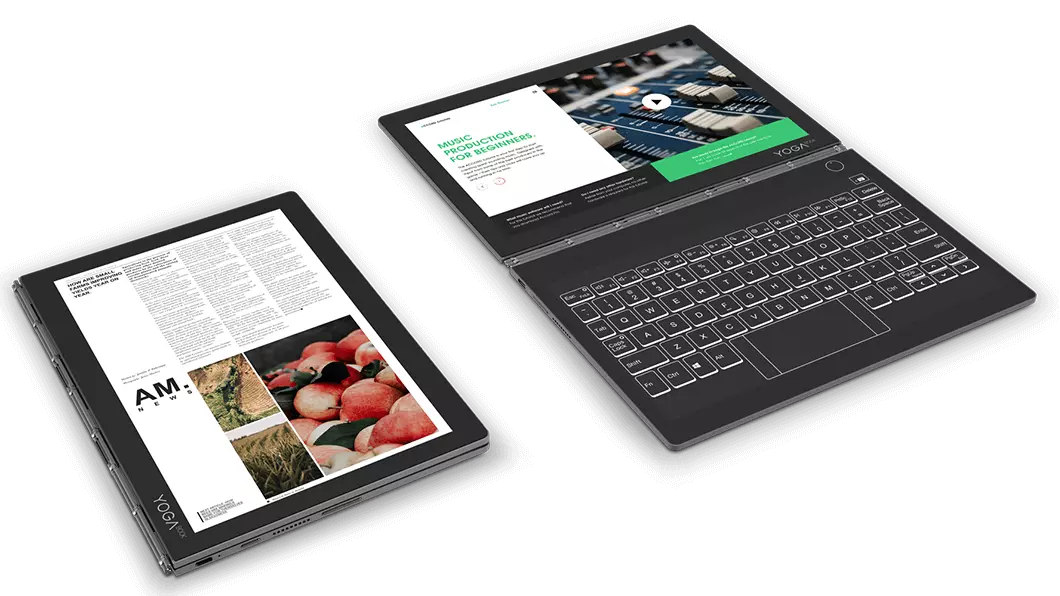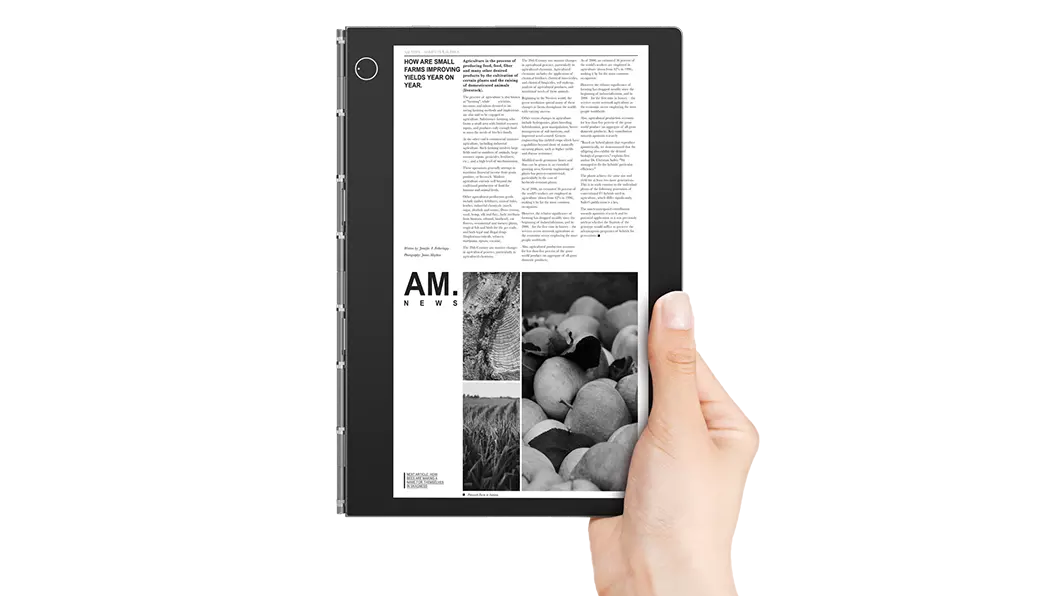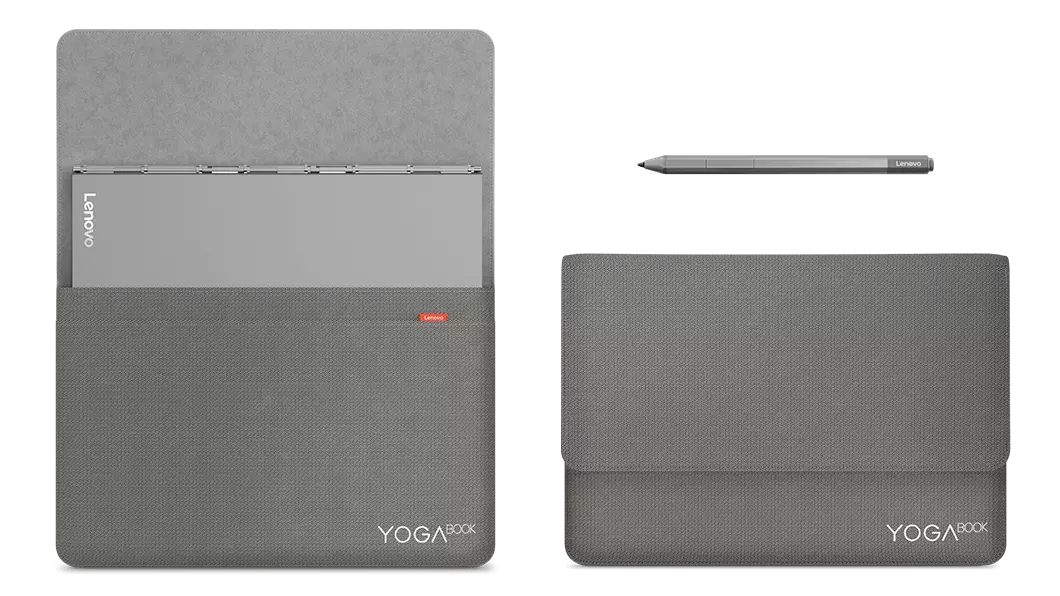Yoga Book C930 - 7th Gen Intel
World-class craftsmanship meets dual-display productivity in Yoga Book C930, an ultraportable 2-in-1 that does serious heavy lifting, powered with 7th Gen Intel® Core™ processor. A dynamic E Ink screen morphs between keyboard, sketchpad and e-reader—and sits side by side with a vibrant QHD display. Add in marathon battery life and the Yoga Book C930 meets all your needs with a single device.
Business | Access business pricing & manage your IT inventory Join Lenovo Pro ›
Teachers & Students | Exclusive members only offers Join Lenovo EDU ›
CO2 Offset Services | Included with all PC purchases Learn More ›

World's first dual-display laptop with E Ink
The Yoga Book C930 combines a gorgeous QHD display with a second E Ink panel that allows for multiple functions. It’s also easier on the eyes, and lower in power consumption. With just one click, the E Ink display transforms from sketchpad to flat halo keyboard to e-reader.
With two screens side by side, you’ll be able to amp up your creativity and productivity: Take notes while you watch a video; interact with multiple programs or websites at the same time; screen grab a presentation, and make edits directly; or sketch out an idea with a photograph or video on the main screen.

Best 10” on-screen touch keyboard on the planet
Enjoy natural and intuitive typing on the Yoga Book C930’s E Ink Keyboard, one of the E Ink panel’s three functions. Featuring visual and haptic feedback that mimic a “real” keyboard, it offers a 22 percent increase in typing productivity from our previous Yoga Book. It’s powered by AI, which means the more you use it, the more accurate it becomes. Plus, you’ll be able to customise the keyboard depending on your preferred language and format.

Ink & paper made better
Sketch, write, develop formulas, and more on the Yoga Book C930 with E Ink Note. Then digitise the image or text with a few clicks, and effortlessly add it to Microsoft Word or other programs on the main display. E Ink Note works seamlessly with Windows 10 apps, syncing with One Note so you won’t lose a single thought.

Think it, ink it
The Yoga Book C930’s Precision Pen (included) provides the natural feel of a pen-on-paper experience with 4,096 levels of pen sensitivity.

Read in comfort—for a marathon 13 hours
Whether you’re enjoying a lazy afternoon at a café or commuting to work, you’ll be able to read across multiple E-book formats including EPUB, MOBI, and TXT. The 10.8” FHD E Ink display is covered with durable Gorilla® Glass and coated with an anti-glare finish for an easy-on-the-eyes, paper-like feel. And with up to 13 hours of reading time in e-reader mode, you could fly from San Francisco to Beijing without needing to charge.

World’s thinnest & lightest dual-display laptop
It’s a laptop, tablet, and e-reader—in one impossibly slim, incredibly light package. At just 9.9 mm thin and featuring a fanless aluminum design, it’ll go anywhere in style.

Knock, knock
With a form factor this slim, we thought some users might appreciate a shortcut for easy access. Double knock on the Yoga Book C930’s lid to see it open as if by magic.

Work, browse, watch, & more
The Yoga Book C930’s patented 360° watchband hinge makes it easier than ever to quickly transform from laptop into tablet or stand mode. We've tested it with more than 50,000 full rotations to ensure smooth transitions, so you'll enjoy a seamless experience whether you’re typing, reading, or more.

One touch and you're in
Log in to your Yoga Book C930 with just a touch of your finger, thanks to an ultrafast infrared optical fingerprint sensor and Windows Hello. And say goodbye to frustrating logins when your finger is sweaty—the Yoga Book C930’s precision sensor will still recognise you.

Award-winning innovation
Don’t just take our word for it. The tech community has showered the Yoga Book C930 with more than 20 awards at big events like IFA and CES.
Ports & Slots

- 1USB-3.1 Type-C
- 4Power button
- 2MicroSD
- 5USB-3.1 Type-C
- 3Volume control
FREQUENTLY BOUGHT TOGETHER
Compatible Accessories
Yoga Book C930


Ship date: Shipping times listed are estimates based on production time and product availability. An estimated ship date will be posted on our order status site after your order is placed. Ship dates do not include delivery times. Lenovo is not responsible for delays outside of our immediate control, including delays related to order processing, payment issues, inclement weather, or unexpected increase to demand. To obtain the latest information about the availability of a specific part number, please call 13 LENOVO / 13 536686 to gain assistance.
Availability: Offers, prices, specifications and availability may change without notice and may differ from that promoted or available from Lenovo resellers from time to time.
Order Quantity: The maximum number of systems for each Online order is 5 units. Please call 13 LENOVO / 13 536686 for assistance to place large orders . If your order exceeds the quantity limit, Lenovo reserves the right to cancel the products ordered in excess of the quantity limit.
Trademarks: Ultrabook, Celeron, Celeron Inside, Core Inside, Intel, Intel Logo, Intel Atom, Intel Atom Inside, Intel Core, Intel Inside, Intel Inside Logo, Intel vPro, Itanium, Itanium Inside, Pentium, Pentium Inside, vPro Inside, Xeon, Xeon Phi, Xeon Inside, and Intel Optane are trademarks of Intel Corporation or its subsidiaries in the U.S. and/or other countries. www.intel.com/go/rating
General System Information: Review key information provided by Microsoft that may apply to your system purchase, including details on Windows 11, Windows 10, and potential upgrades/downgrades. Lenovo makes no representation or warranty regarding third-party products or services.
Warranty: For a copy of applicable warranties, visit Warranty Policies. To the extent permitted by law, Lenovo makes no representation or warranty regarding third party products or services. The Lenovo Limited Warranty applies only to Lenovo hardware products purchased for your own use, and does not transfer upon resale. Warranty Period for all Lenovo batteries, stylus, and digitizer pens are limited to 12 months unless otherwise specified. Unless you purchase a separate Battery Warranty Extension, the warranty period for your battery will expire at the end of the period specified in your Lenovo Limited Warranty.
Battery: Lenovo systems do not support batteries that are not genuine Lenovo-made or authorised. Use of such batteries will enable systems to continue to boot, but may not charge or work effectively. Lenovo has no responsibility for the performance or safety of unauthorised batteries, and provides no warranties or liability for failures or damage arising out of their use. Battery life (and recharge times) will vary based on many factors, including system settings and usage.
Pricing: Includes GST and shipping fees. Any savings referenced are based off regular Lenovo web prices.
3rd party products: Lenovo does not guarantee compatibility with third-party products.
To find information about Make the Shift campaign visit https://query.prod.cms.rt.microsoft.com/cms/api/am/binary/RE2LHej
1. Register for the Education Store with your EDU Email ID (ending in edu.au).
2. A verification link will be sent to the provided email address.
3. Log in and shop in the Lenovo Education store. Discounts will automatically be applied.
If you need help creating an account, please call us on 13 LENOVO/13 536686 and press option 2. Our team is available Monday - Friday from 8:30AM - 5:00PM AET.
Already a member? Sign in

Exclusive offers on our range of business-ready PCs.
Dedicated small business specialists
Buy more, save more with 2.55% back in Rewards
Easy leasing & financing options available
IT account management tools for your business
Already a member? Sign in
- Offset the carbon cost for every hardware transaction, old and new, at point of purchase
- We offset emissions associated with devices over its average lifecycle
- Easy and tangible way to show your commitment to sustainability