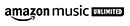What is video conferencing?
Video conferencing is a technology that enables real-time audio and video communication between participants located in different places. It creates a virtual meeting space where individuals or groups can see and hear each other, simulating face-to-face interaction. By using video cameras, microphones, and internet connectivity, it facilitates remote communication by transmitting live audio and video feeds.
How does video conferencing facilitate remote communication?
Video conferencing facilitates remote communication by enabling real-time audio and video interaction between individuals or groups in different locations. It provides a virtual platform where participants can see and hear each other, replicating face-to-face communication. It eliminates the constraints of physical distance, allowing remote teams or individuals to connect, hold meetings, collaborate, and share information effectively, fostering seamless communication regardless of geographical location.
What equipment do I need for video conferencing?
To participate in video conferences, you need a device with a camera and a microphone. This can be a computer, laptop, smartphone, or tablet. Many devices nowadays come with built-in cameras and microphones. If your device doesn't have them, you can buy external webcams and microphones that can be easily connected. Additionally, a stable internet connection is crucial for smooth video conferencing, so make sure you have a reliable internet service provider.
What software or platforms can I use for video conferencing?
There are many video conferencing software and platforms available that offer different features and functionalities. Some popular options include Zoom, Microsoft Teams, Google Meet, and Skype. These platforms provide you with the necessary tools to schedule and join meetings, share screens, collaborate on documents, and more. You can choose the platform that best suits your needs and preferences.
How can background noise and distractions be minimized during a video conference?
Background noise and distractions can be minimized during a video conference by following some best practices like muting the microphone when not speaking, using a headset or earphones to avoid echoes and feedback, finding a quiet and well-lit space to conduct the call, closing unnecessary applications or tabs on the computer, and avoiding multitasking during the call. Additionally, participants can use virtual backgrounds or blur effects to hide any distractions in the background and prevent them from being a source of disruption.
Are there any advantages to using video conferencing?
Certainly. Video conferencing offers several advantages. Firstly, it allows you to connect with people regardless of their geographical location, enabling global communication and collaboration. It saves time and money by eliminating the need for travel, making it convenient for both personal and professional use. Video conferencing also facilitates visual communication, making it easier to understand and interpret non-verbal cues. Additionally, it enhances productivity by enabling real-time collaboration, screen sharing, and document sharing.
Can I customize my video conferencing experience?
Yes, many video conferencing platforms offer customization options. You can often adjust your video and audio settings, such as video resolution, microphone sensitivity, and speaker volume. Some platforms also allow you to change your virtual background, adding a fun or professional touch to your video calls. Additionally, you can usually control your view, such as switching between speaker view and gallery view, depending on your preference and the number of participants in the meeting.
Can I record video conferences?
Yes, most video conferencing platforms offer the ability to record meetings. This can be useful for reviewing important discussions, sharing information with absent participants, or simply keeping a record of the meeting for future reference. However, it's important to respect privacy and obtain consent from participants before recording any video conferences. Be sure to familiarize yourself with the platform's recording features and settings to ensure you use them appropriately.
Can I use video conferencing on my mobile device?
Absolutely. Many video conferencing platforms have mobile apps that you can download on your smartphone or tablet. These apps provide a user-friendly interface optimized for smaller screens, allowing you to join meetings, participate in video conferences, and use most of the features available on the desktop version. Using video conferencing on your mobile device provides flexibility and convenience, allowing you to connect with others from virtually anywhere.
Are there any accessibility features in video conferencing?
Yes, accessibility is an important aspect of video conferencing platforms. Many platforms offer features to accommodate individuals with disabilities. This includes closed captioning for the hearing impaired, screen reader compatibility for visually impaired participants, and keyboard shortcuts for those with mobility challenges. Additionally, platforms may support integration with third-party assistive technologies to further enhance accessibility. When hosting or participating in video conferences, it's important to be mindful of accessibility and make necessary accommodations for all participants.
Can I share my screen during a video conference?
Yes, screen sharing is a common feature in video conferencing platforms. It allows you to share your computer or device screen with other participants in the meeting. This can be useful for presenting slideshows, demonstrating software or websites, collaborating on documents, or providing visual instructions. Screen sharing capabilities vary between platforms, but it typically involves selecting the screen or application you want to share and granting permission for others to view it.
Are there any security concerns with video conferencing?
While video conferencing platforms prioritize security, there have been instances of security breaches and privacy concerns. It's important to use secure and reputable platforms and to follow best practices to protect your meetings. This includes using strong passwords, enabling waiting rooms or meeting locks to control access, being cautious with screen sharing permissions, and avoiding sharing sensitive or confidential information in public meetings. Keeping your software up to date and being mindful of potential phishing attempts is also crucial.
Can I integrate video conferencing with other applications?
Yes, many video conferencing platforms offer integration with other applications and services. This allows you to enhance your video conferencing experience and streamline your workflow. For example, you can integrate project management tools to schedule and join meetings directly from those platforms. You can also integrate with messaging apps to receive notifications and collaborate seamlessly. Integration possibilities vary depending on the platform, so explore the available options and choose the ones that align with your needs.